Dell U3011 Review: Dell's New 30-inch Flagship
by Brian Klug on January 13, 2011 9:17 PM ESTOSD Controls and Menus
I didn't mention OSD controls on the previous page because they're somewhat interesting on the U3011. Remember that HP stipulated that their ZR30w has no OSD because there's currently no control SoC for it. Well, Dell has one, and they definitely use it and provide an OSD for the U3011.
First up, the buttons are very understated and are located in the bottom right. The power button glows steady blue when powered, and pulses orange when in standby. What's interesting is that each button is unmarked - the bottom one glows blue when you hover your finger above it about a centimeter away, and tapping on it brings up the OSD and lights the other buttons. The button doesn't depress but doesn't seem capacitive - something optical is going on. Either way, button presses consistently work without issue. By default there's no button press sound (thank goodness), but you can turn one on in the menu if you really need it.
The quick pop up has presets, brightness and contrast, input source selection, and a menu button for launching the big OSD. It's easy to navigate and just like other Dell OSDs, but with fancy buttons-that-aren't and that cool hover feature.
There's options inside the sub menus for fill, 16:9, 4:3, aspect-correct, and 1:1 scaling of inputs - everything we want from a panel. In addition, there are the ever important settings for color space clamping - sRGB mode is there alongside AdobeRGB modes which don't clamp the color space. There's also gamma settings and presets for game, standard, and custom color modes.
Console Gaming and Audio Controls
There's really nothing to complain about with the U3011 OSD other than the audio settings. You can put them in 2.0 audio out mode, something which is absolutely perfect for use with a PS3 or Xbox 360 connected over HDMI.
The problem is that there's no volume adjustment parameter exposed in the menu - it acts like line out undoubtedly because that's what Dell intended it to be used for. It'd be nice to get volume controls in that preset menu beyond being able to select between 2.0 and 5.1.
That's a pretty nice segue into some discussion about what audio input options the U3011 supports over HDMI. I connected up a PS3 and played GT5 and a copy of Inception, both of which looked excellent and played perfectly. The PS3 saw LPCM 2 channel and 5.1 channel as options, obviously the U3011 doesn't have a hardware decoder onboard. I connected an Xbox 360 over HDMI and did the same, which worked perfectly. No doubt Dell's rationale for not providing volume controls on the OSD is that it's line out, or you'll use it with their speaker bar, but it still would be awesome to get that for when you're using headsets.


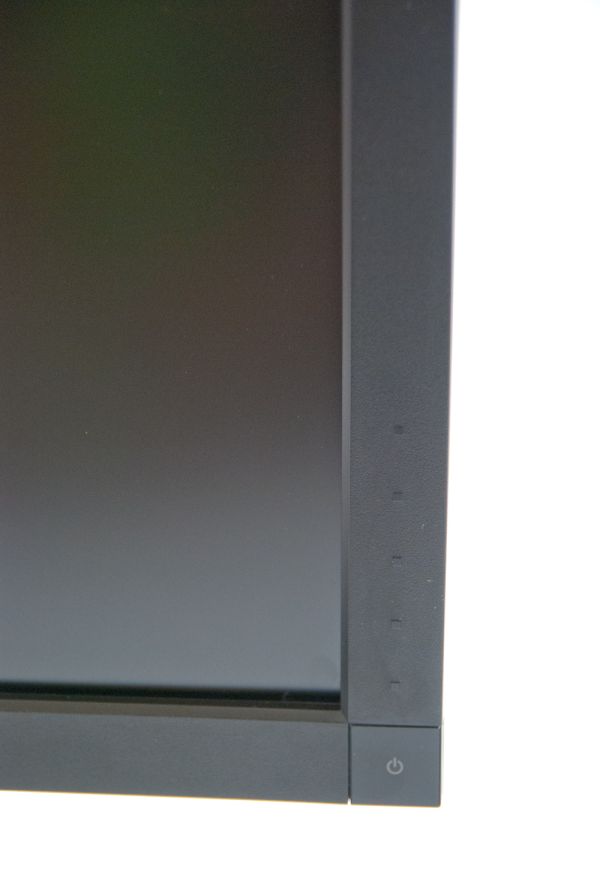
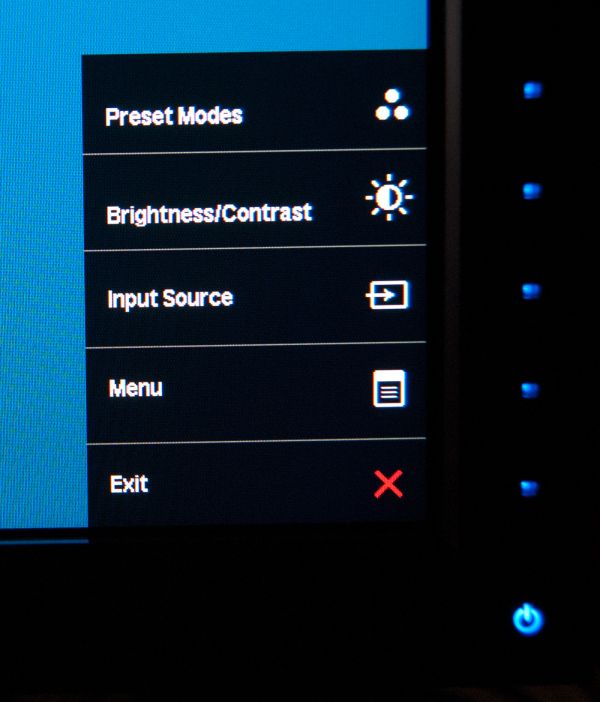
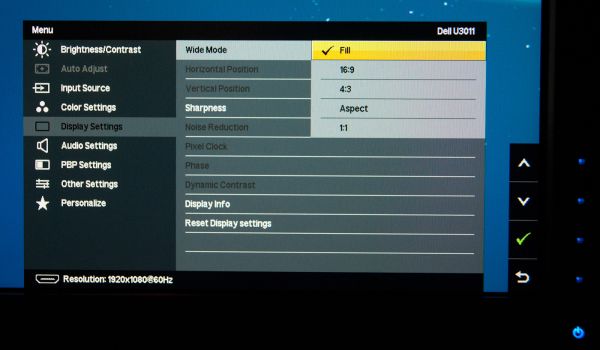








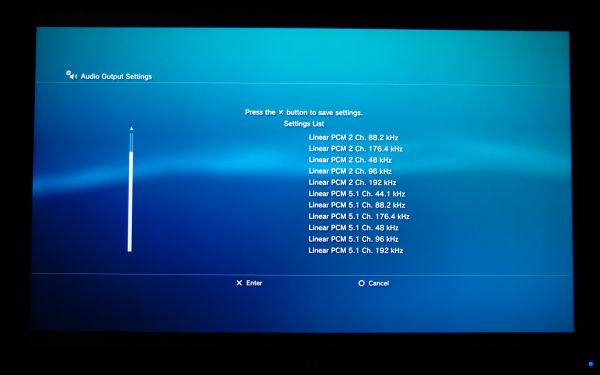








123 Comments
View All Comments
InterClaw - Friday, January 14, 2011 - link
The Dell has input lag and the HP doesn't have sRGB... :( LG please save us prosumer/gamer types!Any word on a refresh of the not-so-pretty LG W3000H?
cjl - Friday, January 14, 2011 - link
As the owner of a U3011, I have to say, the input lag isn't bad. Yes, it measures as worse than the HP, but 20ms is really not noticeable to the vast, vast majority of people. It's not like the old 2408 for example, which was ~60ms if I remember right.Phoenixlight - Friday, January 14, 2011 - link
I don't understand your problem with 1920x1080, it's slightly wider than 1920x1200 but that's it. There's no reason to be against it. Games on my Alienware OptX AW2310 look great.snuuggles - Friday, January 14, 2011 - link
Agreed. If you don't game frequently, then fine, higher pixel pitch is great (though text scaling can be a problem as other posters have mentioned). But, *BUT*, if you mostly game, then high res is, at best, counter-productive - it basically forces you to either 1) use a non-native resolution or 2) scale *way* back on the graphical "goodies" or 3) spend $600 a year on GPUs.I'd really like it if there was some focus on stuff that *matters* for gaming:
- input lag
- pixel response
- refresh rate
resolution, color pallet, viewing angle etc are great, and I'll take em', but not when it sacrifices the ability of the display to resolve moving images quickly.
And, before you say it, I *would* just use a HDTV, except those are, on the whole, pretty junky, have terrible input lag, and are prone to "panel lottery" (where the manufacturer swaps out panels to save money but doesn't use a different model number. How is that even legal, btw?)
DanNeely - Friday, January 14, 2011 - link
They write the specs for it to have the lowest value for each panel of the right size; that way all of them meet the described specs on the product sheet and they can swap without worrying about false advertising claims.snuuggles - Saturday, January 15, 2011 - link
You're right, it's clear that what they are doing is legal. But as long as they don't specify stuff like input lag *at all*, even if you wait for a review to tell you this value, the manufacturer can, and often does, swap out a new, lower-performing panel.DanNeely - Sunday, January 16, 2011 - link
This is the 1st I've heard of input lag varying by panel make. I thought it was entirely due to the image processor used for overdrive/etc modes.DanNeely - Saturday, January 15, 2011 - link
The lower vertical resolution sucks for trying to do any real work on it.TegiriNenashi - Saturday, January 15, 2011 - link
Slightly wider? It's shorter!snuuggles - Saturday, January 15, 2011 - link
@DanNeely and TegiriNenashi,You are both right, I think the extra 120 pixels is both useful *and* not a huge burden on frame-rate. I was mostly thinking of the 2560x[whatever] resolutions that are real frame-rate killers.
I guess I'm just willing to accept the loss since I really don't do a huge amount of work on this computer - mostly gaming as I said, so 1080p is an acceptible compramise.