Dell U3011 Review: Dell's New 30-inch Flagship
by Brian Klug on January 13, 2011 9:17 PM ESTPower Consumption
The 30-inch category of displays have always been power hungry, and the U3011 is no exception. Laws of physics still apply here, and when it comes down to it, there's just a lot of area to fill with photons. The U3011 specifications note that power use of 250 watts is maximum, 110 is typical, and standby is around 1 watt.
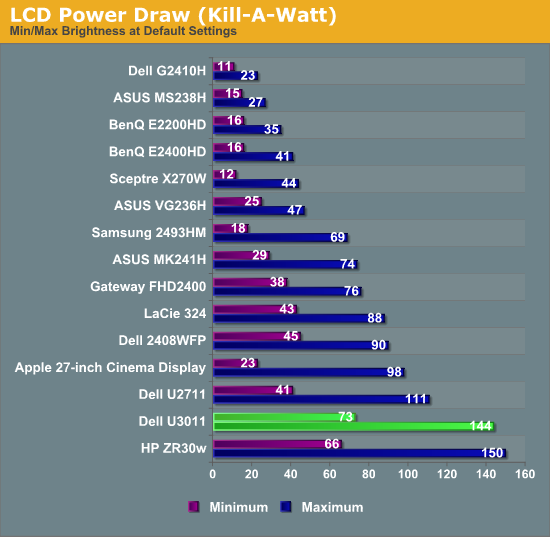
At maximum brightness, the U3011 draws 144 watts. At minimum, 73. That's just slightly below the ZR30w, but not really enough to make it notably better or worse.
We don't measure it directly, but subjectively the U3011 feels surprisingly cool. There isn't a ton of heat which seems to come out the top grilles, nor a ton of heat coming out the front (unlike my BenQ FP241w monitor array which seems to noticeably warm my face).
Conclusions and Final Thoughts
The U3011 is an all around good performer, though I find myself wishing that contrast and Delta-E were just a bit better so it was an unequivocal winner in all the right areas. That said, it does have a number of advantages over the HP ZR30w, namely an OSD, a wealth of input options, and audio pass through. Where the HP ZR30w bests the U3011 is with its excellent display arm which feels subjectively sturdier and beefier, and its slightly better color performance and input latency. Heck, maybe there's something to be said for not having that display controller SoC.
If accessory inputs like an extra DVI and HDMI port are what matters (not to mention the option of having 5.1 audio out), the U3011 is the better choice. As an all around desktop display, the ZR30w edges out in my mind purely because of the slightly better display performance and build quality - it feels solid and just seems to have a much beefier display arm. It's a tossup that ultimately comes down to what features are really most important, and price. Right now, even price is a tossup, as the two are priced within $10 of each other on Amazon. Personally, having HDMI with audio pass through and all the scaling options makes the U3011 the better pick, but again that's just my take. Now the question is: who will be first to market with a 120 Hz 30-incher?











123 Comments
View All Comments
erple2 - Friday, January 14, 2011 - link
Perhaps. Though you don't need to upgrade to astronomical levels - I bought an HP 2475w (24", IPS 1920x1200) that sits right next to my trusty Dell 2001FP. What's particularly nice is the vertical rez is the same in each monitor. The HP was around 600 when I bought it, but still very nice. Color consistency is a bit better, and brightness is certainly better, but they're calibrated to about the same level.Granted, that does nothing to address whether you want more vertical resolution (which ultimately, as a programmer, is what I wanted).
Nothing will ever be perfect out there, BTW. Just get something that is "good enough" that doesn't cost an arm and a leg.
DanNeely - Friday, January 14, 2011 - link
The NEC 3090 is a 2006 (07?) design. I can't find it but I suspect the -R model you found for $1400 is a refurb (I bought one when they sold a batch for $1000ish a year ago). The standard model is still $2200, the pricier -SV model just bundles a colorimeter and their hardware calibration software into the package.GTaudiophile - Friday, January 14, 2011 - link
Here is that -R model:http://www.necdisplay.com/Products/Product/?produc...
DanNeely - Saturday, January 15, 2011 - link
It's a refurb. You can tell because of the refurb Q&A link in the sidebar, and can confirm by going to the refurb section of their store. That said, NEC replaces teh backlight of their refurbs, and since the backlight is the part most likely to fail you've got almost everything you'd get from a new monitor except the extended warranty.philosofa - Friday, January 14, 2011 - link
to your opening paragraph Brian. The lack of progress is frustrating as hell, there are a mix of interesting techs, but they're all tied up within their own (1080p for the most part) worlds. At the end of the day this is a less 'spec driven' market due to the lack of opacity for most people of the technology involved, but the effects are sad and very transparent.I'm still stuck on a Samsung 2443 BW, I would love the colour improvement LED brings, and moreover I'd love as a gamer to have a 120Hz screen - but what I really dream of is a ~27", IPS, low input lag, 2560x1440, 120Hz LED backlit monitor. I'd be willing to pay for it, (or even perhaps a 2048x1152 ~24" variant) but all the dramatic improvements I see seem to be stuck in 1080p, and mutually exclusive of each other.
Grr - as you say, this is in stark contrast to the CPU and GPU markets. 2443 it is then, for the time being.
philosofa - Friday, January 14, 2011 - link
Amed = Amen ;) A very hearty one at that lol. Damn G19 (OMG look my KB pixel density is higher than my monitor's!)Belard - Friday, January 14, 2011 - link
I myself don't care much for all these 1080 monitors out there for todays 23~27" monitors. I have one of the last Samsung 24" 1920x1200 screen. I still don't care much for the EXTRA-WIDE screen we have today.When it goes... I too would love to have a 26~27" which 2560x1440, the text and everything should look crisp!
DarkUltra - Sunday, January 23, 2011 - link
Isn't it low-screen instead of extra wide? 24" 1920x1200 is just as wide as 23" 1920x1080. Ya text is really nice at high DPI, check out the latest smartphones next time you are out shopping electric appliances.erple2 - Friday, January 14, 2011 - link
Do the LED screens really have "better" color reproduction? I thought that was only true with the ultra-expensive multicolored LEDs, like the Eizo $3000+ dollar monitors, or the "HP Dreamcolor 2480" type displays?Pylon757 - Saturday, January 15, 2011 - link
Unless it's RGBLED, I heard it's worse than CCFL at times because white LEDs are missing some parts of the spectrum.