Dell U3011 Review: Dell's New 30-inch Flagship
by Brian Klug on January 13, 2011 9:17 PM ESTInput Lag Testing
Processing and display lag is a very important thing for gamers, and it’s most often nebulously reported if at all. We’ve discussed this in previous display reviews, but what matters most is how the display acts in real world testing. I’ve been doing previous tests by comparing LCDs with first a 17” Princeton CRT, then a Sony G520 20” CRT. So far the results have been a bit interesting, with the CRTs edging a pretty consistent - if small - lead over LCDs.
I measured the Dell U3011 the same way we've done it for a number of displays now, by snapping many photos of the same wings of fury 3DMark 2003 demo mirrored on the CRT and LCD. Average a ton of results from those images, and we get a feel for what input latency works out to.
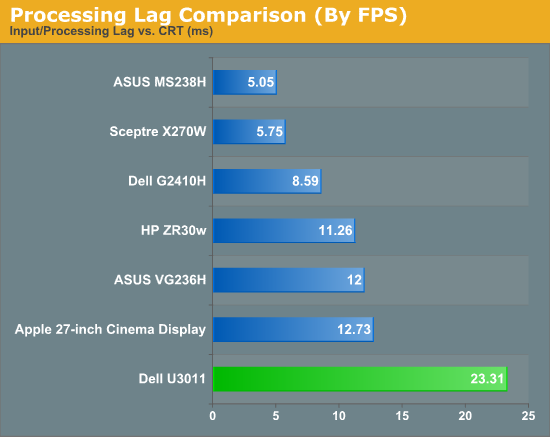
I ran this test twice as well because the results somewhat surprised me - 23 ms is a pretty substantial amount of input lag. This was being driven over DVI-D from a NVIDIA GTX 470, as a reminder. I played a lot of games on the U3011 (well, as many as I could in-between smarphones, CES, and other work), and never noticed input feeling laggy or just plain off. Over HDMI I tested Halo Reach from an Xbox 360, on the PC lots of BFBC2 and DOD:S. It's a personal taste thing, honestly I still can't subjectively feel the input lag, even if it is there.
Like i'm used to seeing, there's one frame of lag which shows up when taking photos of the U3011. The ZR30w lacks a scaler and OSD, and has around half the input lag. Maybe there's something to be said for HP's choice there.


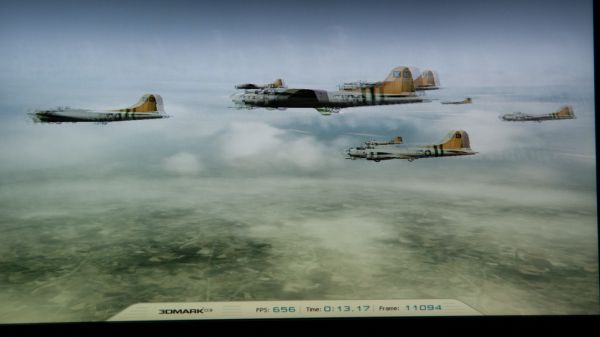








123 Comments
View All Comments
dimensional - Wednesday, June 1, 2011 - link
This U3011 is large enough to be appropriate for a wall mount. Yet, it seems nobody is asking about the problem with the screws for the mount being way too small and short. Because of the problem, I will need to replace those screws with longer ones just to be able to at least secure the screws most of the way through the holes after installing a thin wall mount onto it. It makes no sense for them to not give you any longer screws so you can mount the huge monitor. Specially after spending a small fortune for the monitor in the first place.ab_ba - Tuesday, February 7, 2012 - link
The review mentions some speckling on this screen. I have an NEC PA271 but the speckling is too annoying. Can anybody comment if it will be better on this screen, or on the HP ZR30?bjnicholls - Monday, November 26, 2012 - link
After reading the reviews for the NEC, HP, and Dell 30" monitors, I decided to give the Dell a try. I currently have an older NEC 3090wqxi that's developing some blotchy gray areas along the upper left edge of the display, and I need a replacement (perhaps letting me get the old NEC repaired if the gray is perhaps a cleanable dust layer).I found a price under $1K from Amazon and decided to give the U3011 a shot. It arrived today and as soon as I tuned it on I was disappointed. On my unit, there was an immediately obvious green shift on the left third of the screen, and that color inconsistency didn't improve at all after the display was warmed up. Nor is it affected by switching between the built-in profiles. Looking at a white screen, the Dell's luminosity is also very inconsistent; my old NEC is still dramatically better. I'm just here to weigh in as a professional graphic designer and photographer. If you care about color accuracy don't bother with the Dell U3011. There's a reason it's half the price of the current NEC PA301w. I suspect that a photographer or designer would be better off spending the price of the U3011 on the smaller 27" NEC PA201w.
Maybe I just got a bad sample, but I very much doubt that the average U3011 is much better and I'm not going to try exchanging it. Despite user reviews and relatively positive articles like this one, I don't believe the Dell U3011 is viable for professional level work. Dell's inclusion of a "calibration" report is really worthless, since it's obviously a spot calibration and doesn't demonstrate any level of consistency for color across the display.