Dell U3011 Review: Dell's New 30-inch Flagship
by Brian Klug on January 13, 2011 9:17 PM ESTViewing Angles
The U3011 has superb viewing angles, just like we've grown accustomed to seeing from IPS panels. Even at the far extreme horizontally, there's none of the purple I'm used to seeing from TN panels as you move off-axis. In the vertical direction, I saw the same thing with almost nothing to complain about. I did notice some glare at the extreme angles, but again that's dependent on where you're sitting and where light sources are located.
I think this is an excellent opportunity to talk about IPS graininess, something we really haven't discussed before. Of the IPS panels I've used to date, all of them have had some high frequency grain on the surface from a combination of coating and interference at the interface. Thankfully the U3011 has a combination antireflection coating and hard coating, and subjectively there seems to be less grain than I've seen on other displays.
Color Quality
Next up are the ever-important color quality metrics. As usual, we report two main quality metrics: color accuracy (Delta-E) and color gamut. Color gamut refers to the range of colors the display is able to represent with respect to some color space. In this case, our reference is the AdobeRGB 1998 color space, which is larger than the sRGB color space. Our percentages are thus reported with respect to AdobeRGB 1998, and larger is generally better unless you're dealing with sRGB content and colorspace-unaware software.
Color accuracy (Delta E) refers to the display’s ability to display the correct color requested by the GPU and OS. The difference between the color represented by the display, and the color requested by the GPU is our Delta-E, and lower is better here. In practice, a Delta E under 1.0 is perfect - the chromatic sensitivity of the human eye is not great enough to distinguish a difference. Moving up, a Delta E of 2.0 or less is generally considered fit for use in a professional imaging environment - it isn’t perfect, but it’s hard to gauge the difference. Finally, Delta E of 4.0 and above is considered visible with the human eye. Of course, the big consideration here is frame of reference; unless you have another monitor or some print samples like a Gretag Macbeth color checker card to compare your display with, you might not notice.
As I mentioned in our earlier reviews, we’ve updated our display test bench. We’ve deprecated the Monaco Optix XR Pro colorimeter in favor of an Xrite i1D2 since there are no longer up-to-date drivers for modern platforms. We're trying to find an i1Pro to use as well.
For these tests, we calibrate the display and try to obtain the best Delta-E we can get at both 200 nits of brightness for normal use, and 100 nits for print brightness. We target D65 and a gamma of 2.2, but sometimes the best performance lies at native temperature and another gamma, so we try to find what absolute absolute best-case performance for each display. We also take an uncalibrated measurement to show performance out of the box using either the manufacturer supplied color profile, or a generic one with no LUT data. For all of these, dynamic contrast is disabled, and displays are left to settle for a half hour after making changes. The U3011 is CCFL-backlit, and I used a settle time of 30 minutes accordingly.
First up is uncalibrated Delta-E performance. For this test, I took the monitor out of the box, connected it over DisplayPort, adjusted to 200 nits, and ran our usual GMB color checker test. Results aren't that great, sadly.
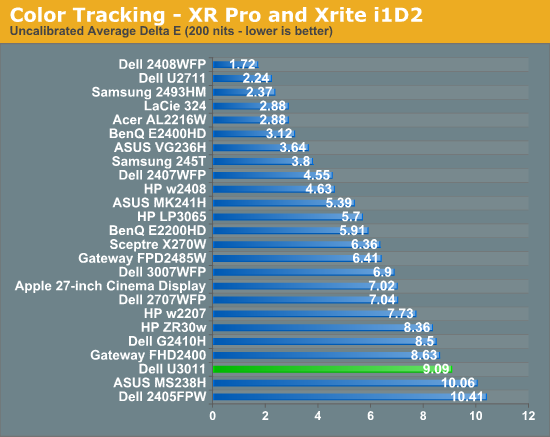
I mentioned earlier that the U3011 we got from Dell for testing came with no factory calibration report. After checking up with them, we learned this is a pre-production unit identical to what's shipping now, minus that factory calibration. That's something we can live with, especially since we recommend every display be calibrated, but still unnerving.
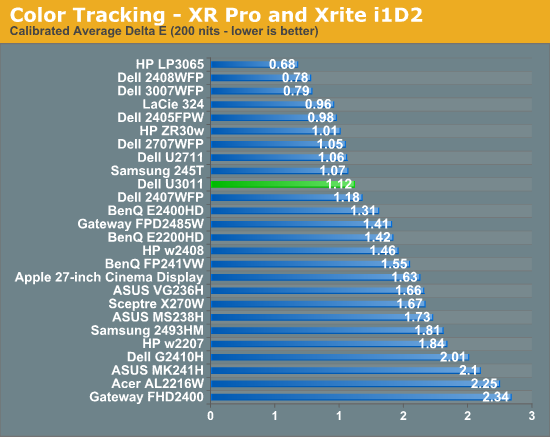
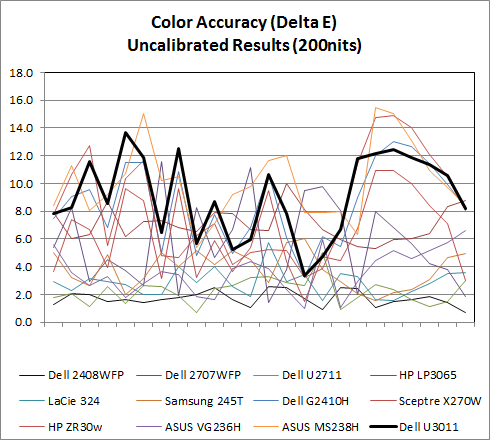
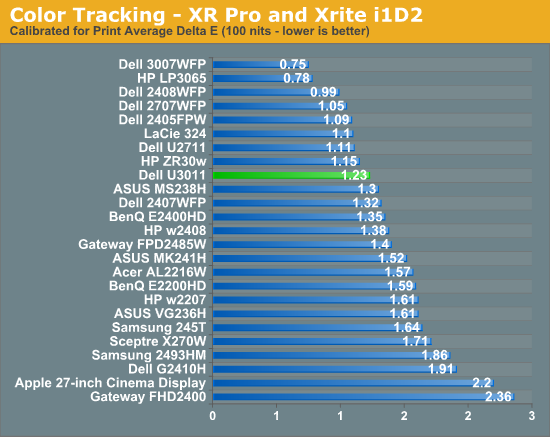
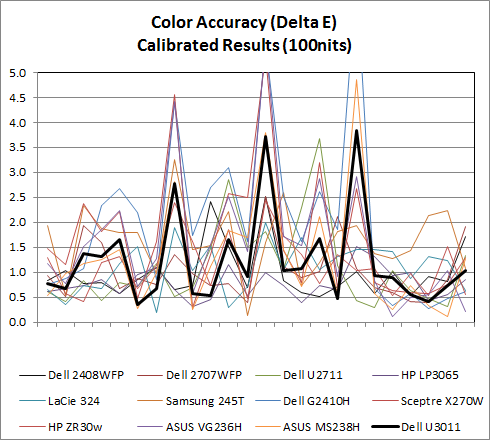
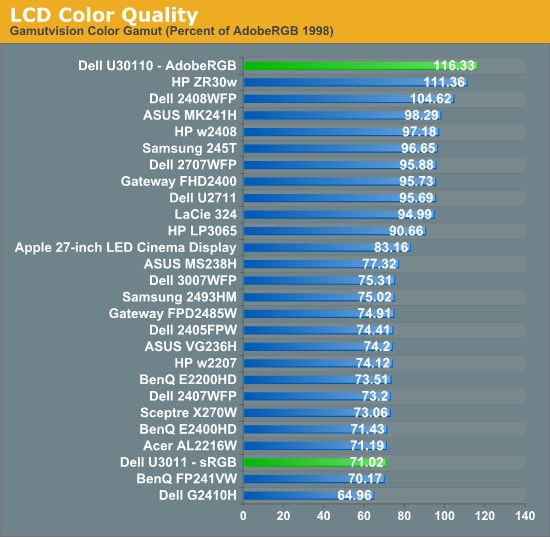
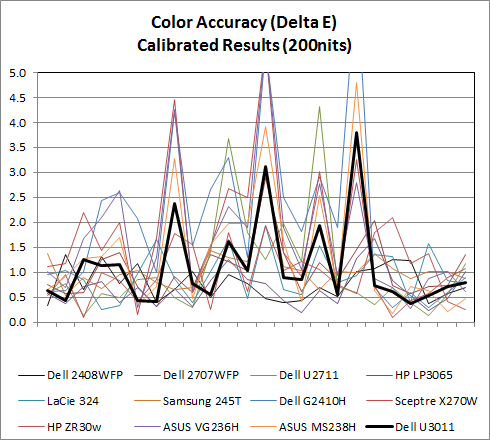
AdobeRGB Mode
sRGB Mode
Calibrated Delta-E is very good, though I'm still surprised the U3011 can't get under 1.0 on our tests. I'm starting to suspect that our i1D2 isn't quite as good as the Monaco Optix XR Pro, and have started looking for an i1Pro spectroradiometer as a result so we can have something more accurate going forward. That said, performance is still more than adequate for professional work. These two calibrations were performed in the sRGB mode at D65.
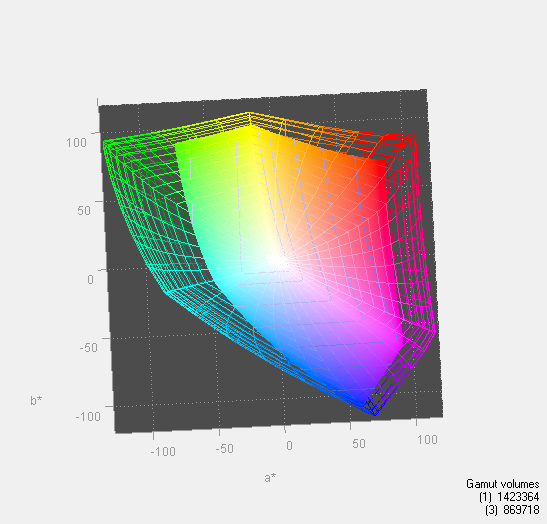
In addition, the U3011 has modes for AdobeRGB color space and sRGB in the OSD, something extremely useful for doing work and not getting oversaturation in applications that lack color management. You can immediately see the effect of those two modes in the color gamut measure above. Letting the monitor free to use its entire gamut of color, it leads the pack. Turn sRGB mode on, and it clamps down just nicely. 116.33% is also shockingly close to Dell's advertised 117% coverage of CIE 1796 (AdobeRGB), which is awesome to see confirmed above.








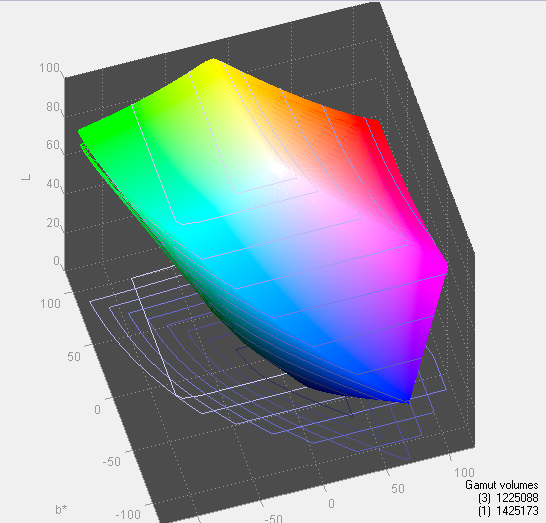
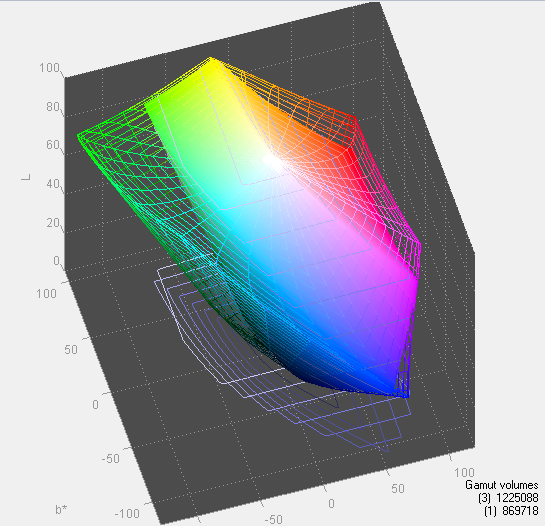








123 Comments
View All Comments
3dbomb - Saturday, January 15, 2011 - link
I currently have a 22" 1680x1050 monitor. Fujitsu Siemens. It's hard working with it. I use 3D software that really wants more screen real estate. Even 1920x1200 would be a step up for me.However I struggle with readability of text and fear going for a really high resolution will make text harder to read.
So what I'm after is a monitor that is bigger than 24" (I do own a 24" Samsung monitor that I use in the living room and its 1920x1080 resolution just isn't that great. So screen size is the most important thing with a decent resolution and black level. I'm sick of watching videos against dark grey.
Anyone care to make a recommendation that's as cheap as possible? I'd even consider a TN panel if it was a fine example of how good TN's can be.
Also I believe my 22" monitor has 5ms and I can tell you scrolling web pages is horrible. I have a 20" CRT next to it and the difference is very noticeable for me. So perhaps I'm one of the few that are susceptible to higher latencies. Reading long pages is actually nauseating for me and that goes away completely on the CRT.
So to sum up
Bigger than 24"
Very good latency
Good but not necessarily amazing black level
At least 1920x1200
Bargain price
Anything out there for lil ole me? You guys seem to really know your monitors.
snuuggles - Saturday, January 15, 2011 - link
There are some new 27" 1920x1080 120hz monitors supposedly coming out soon-ish this year. I know that's not quite the resolution you are looking for, but it sounds like you, like me, are very sensitive to moving image issues. That is something I'm really hoping the 120hz input will resolve. I really really *really* regret giving away my iiyama 22" diamondtron a couple years ago. What an idiot I was, best display I ever owned.Other than resolution, the new Acer HN274H might be something worth looking at.
HTH!
snuuggles - Saturday, January 15, 2011 - link
Woops, I just re-read your comment and noticed you already have a 24" 1080p monitor that is not sufficient.Sorry, I think that 120hz for you might really be good, but there is *nothing* higher than 1080p@120hz even in the pipeline.
Sophie's choice!
3dbomb - Saturday, January 15, 2011 - link
Thanks for the feedback. I know there isn't much between the 16:9 1080p 1920x1080 displays and the 16:10 1920x1200's but that extra height would solve a lot of problems for me with the 3D packages i use. One thing I decided I would stop doing years ago was window and panel shuffling. So its essential for me to have everything open on two screens. I can't quite manage that at 1680x1050 but believe I could at 1920x1200.I guess I just have to live with the refresh rates for the next few years. Probably end up going for one of the 1920x1200 27"/28" displays or around that. 26" is probably as low as I'd want to look at 1920x Great for the youngins with 20/20 vision but I'm an old fart now and need more screen and less ppi hehe.
Would love to check out one of these 30" monsters in person but no shops near me carry them, so hard to make a judgement on the massive resolutions vs readability.
Thanks again.
AnnonymousCoward - Saturday, January 15, 2011 - link
1. When all-black is displayed on the U3011, is there a white-haze on the left and right edges? Or are those blacks just as dark as the center black? I'm guessing there will be a haze, with no polarizer.2. On max brightness, if you put your ear to the back vents do you hear any buzzing? The 3007-HC had a buzz problem by design.
3. No 120Hz is disappointing.
4. Lag is disappointing, and it makes this monitor not necessarily better than the old 3007. IMHO, 1 frame (16ms) should be the worst-case budget. And that's an eon for electronics.
zappb - Sunday, January 16, 2011 - link
1080p vs 1200pFor more vertical height - just move the start bar to the side of the screen and set it to auto hide, that must buy at least 30px right? so that gives true 1920 x 1080 as oppossed to 1920 x 1170 or 1150 depending on the setup (down from 1200) - so the vertical heigh argument becomes less and less significant.
For monitors, it just depends on what's effective for you?
Who cares about 1080p vs 1200p vs 1440 vs 1600 etc... It all depends what's effective for you to get more work done.
The Hazro HZ30Wi - uses a great LG IPS panel similar to the U3011. I have two of them in a dual 30inch setup in Work. This home setup is the Dell 3008WFP and a Eizo EV2333 (VA Panel).
I've disconnected one of the Hazro's in work and just use one 30inch screen. At home I primarily use the Eizo EV2333 (it's got a fantastic picture and easy on the eyes), which is a 1080p monitor and not the 3008WFP.
I always thought that more monitors = better, but In the 2 x 30inch setup with the Hazro's
1 I was staring directly at the bezels and couldn't see the end sides of both screens very well.
2. my eyes where getting sore and tired even - firstly the text is small, but it's also feels quite far away with 5120x1600 pixels - especially at the sides (I'm getting old I guess).
3. The world felt drowned out, I'm in professional services and it didn't help me focus on actual work and didn't make me more money or able to finish work quicker.
4. Even increasing DPI, it started messing up the dialog boxes on our ERP software (maybe bad programming - but I couldn't click into certain boxes in the software), which limited how high I could scale the text.
I found the Hazro better than the Dell 3008WFP but I don't think they will be reviewed here because Hazro's not very well setup to sell to the states, their main markets being the UK and Europe.
Eizo just released a new monitor that looks like the perfect setup
2560 × 1440 native resolution
850:1 contrast ratio
270 cd/m2 brightness
DVI-D, DisplayPort, and Mini DisplayPort inputs
Full spec here:
http://www.eizo.com/global/iblick/spec/?id=SX2762W
It looks to be a nice sweet spot between the expensive Colour Edge series and the high end Dell's. (My guess is this should cost around the same price as the U3011) but probably uses the same panel as the U2711 and 27inch Apple cinema display.
Would also love to see some Eizo's reviewed by Anandtech.
3dbomb - Wednesday, January 19, 2011 - link
I think there is a big difference between 1080 and 1200. Giving advice like just move your taskbar works for both resolutions. I already have my taskbar on the left and still am always wanting more height in everything I do. From browsing to using 3d apps. Watching 16:9 videos is such a tiny part of my computing life that having a display designed just for that seems wrong to me.I do hear you on the DPI settings though. Windows 7 promised such great things for scalability and delivered on none of it. Here's hoping Windows 8 allows for changing the DPI without breaking the UI.
I have found that using Firefox with a little addon called Theme Font Size changer
https://addons.mozilla.org/en-US/firefox/addon/the...
Really helps with readability. Those tiny tabs and hard to read urls can grow to any size you like without breaking the UI at all. It's made Firefox another reason to sit as my main workhorse browser.
Now I just need a tweak or hack of some kind that will let me change the default size of icons in the taskbar / quicklaunch from the tiny 32 point to something beefier like 64x64. It's another example of how Windows 7 promised so much on scalable PNG icons and delivered a half baked result. Sigh.
J3S73R - Sunday, January 16, 2011 - link
Your first paragraph expresses my thoughts exactly! I really wish they shouldnt have "stalled" at 1080p... I want more!optics261 - Monday, January 17, 2011 - link
i had this monitor and had to return it... (not an easy task with such a big box) ... it was just too strong in terms of an anti glare coating. all I saw was glitter in any of the lighter areas of the screen (most web windows)... Put my macbook pro w/antiglare next to it and the macbook was preferrable.I ended up preferring no anti-glare at all and went with the Apple cinema display, with a few less inches. I'm happy with my choice.
Steve M. - Tuesday, January 18, 2011 - link
I guess I'm inclined when reading an article from AnandTech that has the word "Review" in it to see technical performance results as opposed to impressions and specifications. Can't we get specs on the web?