AMD's Radeon HD 6970 & Radeon HD 6950: Paving The Future For AMD
by Ryan Smith on December 15, 2010 12:01 AM ESTRedefining TDP With PowerTune
One of our fundamental benchmarks is FurMark, oZone3D’s handy GPU load testing tool. The furry donut can generate a workload in excess of anything any game or GPGPU application can do, giving us an excellent way to establish a worst case scenario for power usage, GPU temperatures, and cooler noise. The fact that it was worse than any game/application has ruffled both AMD and NVIDIA’s feathers however, as it’s been known to kill older cards and otherwise make their lives more difficult, leading to the two companies labeling the program a “power virus”.
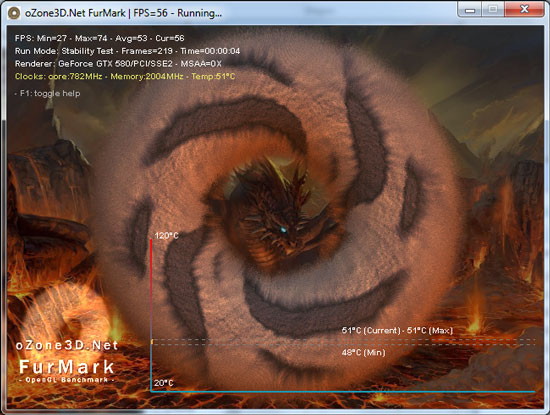
FurMark is just one symptom of a larger issue however, and that’s TDP. Compared to their CPU counterparts at only 140W, video cards are power monsters. The ATX specification allows for PCIe cards to draw up to 300W, and we quite regularly surpass that when FurMark is in use. Things get even dicier on laptops and all-in-one computers, where compact spaces and small batteries limit how much power a GPU can draw and how much heat can effectively be dissipated. For these reasons products need to be designed to meet a certain TDP; in the case of desktop cards we saw products such as the Radeon HD 5970 where it had sub-5870 clocks to meet the 300W TDP (with easy overvolting controls to make up for it), and in laptop parts we routinely see products with many disabled functional units and low clocks to meet those particularly low TDP requirements.
Although we see both AMD and NVIDIA surpass their official TDP on FurMark, it’s never by very much. After all TDP defines the thermal limits of a system, so if you regularly surpass those limits it can lead to overwhelming the cooling and ultimately risking system damage. It’s because of FurMark and other scenarios that AMD claims that they have to set their products’ performance lower than they’d like. Call of Duty, Crysis, The Sims 3, and other games aren’t necessarily causing video cards to draw power in excess of their TDP, but the need to cover the edge cases like FurMark does. As a result AMD has to plan around applications and games that cause a high level of power draw, setting their performance levels low enough that these edge cases don’t lead to the GPU regularly surpassing its TDP.
This ultimately leads to a concept similar to dynamic range, defined by Wikipedia as: “the ratio between the largest and smallest possible values of a changeable quantity.” We typically use dynamic range when talking about audio and video, referring to the range between quiet and loud sounds, and dark and light imagery respectively. However power draw is quite similar in concept, with a variety of games and applications leading to a variety of loads on the GPU. Furthermore while dynamic range is generally a good thing for audio and video, it’s generally a bad thing for desktop GPU usage – low power utilization on a GPU-bound game means that there’s plenty of headroom for bumping up clocks and voltages to improve the performance of that game. Going back to our earlier example however, a GPU can’t be set this high under normal conditions, otherwise FurMark and similar applications will push the GPU well past TDP.
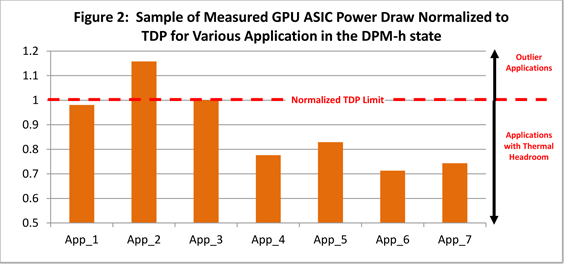
The answer to the dynamic power range problem is to have variable clockspeeds; set the clocks low to keep power usage down on power-demanding games, and set the clocks high on power-light games. In fact we already have this in the CPU world, where Intel and AMD use their turbo modes to achieve this. If there’s enough thermal and power headroom, these processors can increase their clockspeeds by upwards of several steps. This allows AMD and Intel to not only offer processors that are overall faster on average, but it lets them specifically focus on improving single-threaded performance by pushing 1 core well above its normal clockspeeds when it’s the only core in use.
It was only a matter of time until this kind of scheme came to the GPU world, and that time is here. Earlier this year we saw NVIDIA lay the groundwork with the GTX 500 series, where they implemented external power monitoring hardware for the purpose of identifying and slowing down FurMark and OCCT; however that’s as far as they went, capping only FurMark and OCCT. With Cayman and the 6900 series AMD is going to take this to the next step with a technology called PowerTune.
PowerTune is a power containment technology, designed to allow AMD to contain the power consumption of their GPUs to a pre-determined value. In essence it’s Turbo in reverse: instead of having a low base clockspeed and higher turbo multipliers, AMD is setting a high base clockspeed and letting PowerTune cap GPU performance when it exceeds AMD’s TDP. The net result is that AMD can reduce the dynamic power range of their GPUs by setting high clockspeeds at high voltages to maximize performance, and then letting PowerTune cap GPU performance for the edge cases that cause GPU power consumption to exceed AMD’s preset value.










168 Comments
View All Comments
Remon - Wednesday, December 15, 2010 - link
Seriously, are you using 10.10? It's not like the 10.11 have been out for a while. Oh, wait...They've been out for almost a month now. I'm not expecting you to use the 10.12, as these were released just 2 days ago, but you can't have an excuse about not using a month old drivers. Testing overclocked Nvidia cards against newly released cards, and now using older drivers. This site get's more biased with each release.
cyrusfox - Wednesday, December 15, 2010 - link
I could be wrong, but 10.11 didn't work with the 6800 series, so I would imagine 10.11 wasn't meant for the 6900 either. If that is the case, it makes total sense why they used 10.10(cause it was the most updated driver available when they reviewed.)I am still using 10.10e, thinking about updating to 10.12, but why bother, things are working great at the moment. I'll probably wait for 11. or 11.2.
Remon - Wednesday, December 15, 2010 - link
Nevermind, that's what you get when you read reviews early in the morning. The 10.10e was for the older AMD cards. Still, I can't understand the difference between this review and HardOCP's.flyck - Wednesday, December 15, 2010 - link
it doesn't. Anand has the same result for 25.. resolutions with max details AA and FSAA.Presentation on anand however is more focussed on 16x..10.. resolutions. (last graph) if you look in the first graph you'll notice the 6970/6950 performs like HardOcp. e.g. the higher the quality the smaller the gap becomes between 6950 and 570 and 6970 and 580. the lower the more 580 is running away and 6970/6950 are trailing the 570.
Gonemad - Wednesday, December 15, 2010 - link
Oookay, new card from the red competitor. Welcome aboard.But, all of this time, I had to ask: why is Crysis is so punitive on the graphics cards? I mean, it was released eons ago, and still can't be run with everything cranked up in a single card, if you want 60fps...
Is it sloppy coding? Does the game *really* looks better with all the eye candy? Or they built a "FPS bug" on purpose, some method of coding that was sure to torture any hardware that would be built in the next 18 months after release?
I will get slammed for this, but for instance, the water effects on Half Life 2 look great even on lower spec cards, once you turn all the eye-candy on, and the FPS doesn't drop that much. The same for some subtle HDR effects.
I guess I should see this game by myself and shut up about things I don't know. Yes, I enjoy some smooth gaming, but I wouldn't like to wait 2 years after release to run a game smoothly with everything cranked up.
Another one is Dirt 2, I played it with all the eye candy to the top, my 5870 dropped to 50-ish FPS (as per benchmarks),it could be noticed eventually. I turned one or two things off, checked if they were not missing after another run, and the in game FPS meter jumped to 70. Yay.
BrightCandle - Wednesday, December 15, 2010 - link
Crysis really does have some fabulous graphics. The amount of foliage in the forests is very high. Crysis kills cards because it really does push current hardware.I've got Dirt 2 and its not close in the level of detail. Its a decent looking game at times but its not a scratch on Crysis for the amount of stuff on screen. Half life 2 is also not bad looking but it still doesn't have the same amount of detail. The water might look good but its not as good as a PC game can look.
You should buy Crysis, its £9.99 on steam. Its not a good game IMO but it sure is pretty.
fausto412 - Wednesday, December 15, 2010 - link
yes...it's not much of a fun game but damn it is prettyAnnihilatorX - Wednesday, December 15, 2010 - link
Well original Crysis did push things too far and optimization could be used. Crysis Warhead is much better optimized while giving pretty identical visuals.fausto412 - Wednesday, December 15, 2010 - link
"I guess I should see this game by myself and shut up about things I don't know. Yes, I enjoy some smooth gaming, but I wouldn't like to wait 2 years after release to run a game smoothly with everything cranked up."that's probably a good idea. Crysis was made with future hardware in mind. It's like a freaking tech demo. Ahead of it's time and beaaaaaautiful. check it out on max settings,...then come back tell us what you think.
TimoKyyro - Wednesday, December 15, 2010 - link
Thank you for the SmallLuxGPU test. That really made me decide to get this card. I make 3D animations with Blender in Ubuntu so the only thing holding me back is the driver support. Do these cards work in Ubuntu? Is it possible for you to test if the Linux drivers work at the time?