AMD's Radeon HD 6970 & Radeon HD 6950: Paving The Future For AMD
by Ryan Smith on December 15, 2010 12:01 AM ESTCayman: The Last 32nm Castaway
With the launch of the Barts GPU and the 6800 series, we touched on the fact that AMD was counting on the 32nm process to give them a half-node shrink to take them in to 2011. When TSMC fell behind schedule on the 40nm process, and then the 32nm process before canceling it outright, AMD had to start moving on plans for a new generation of 40nm products instead.
The 32nm predecessor of Barts was among the earlier projects to be sent to 40nm. This was due to the fact that before 32nm was even canceled, TSMC’s pricing was going to make 32nm more expensive per transistor than 40nm, a problem for a mid-range part where AMD has specific margins they’d like to hit. Had Barts been made on the 32nm process as projected, it would have been more expensive to make than on the 40nm process, even though the 32nm version would be smaller. Thus 32nm was uneconomical for gaming GPUs, and Barts was moved to the 40nm process.
Cayman on the other hand was going to be a high-end part. Certainly being uneconomical is undesirable, but high-end parts carry high margins, especially if they can be sold in the professional market as compute products (just ask NVIDIA). As such, while Barts went to 40nm, Cayman’s predecessor stayed on the 32nm process until the very end. The Cayman team did begin planning to move back to 40nm before TSMC officially canceled the 32nm process, but if AMD had a choice at the time they would have rather had Cayman on the 32nm process.
As a result the Cayman we’re seeing today is not what AMD originally envisioned as a 32nm part. AMD won’t tell us everything that they had to give up to create the 40nm Cayman (there has to be a few surprises for 28nm) but we do know a few things. First and foremost was size; AMD’s small die strategy is not dead, but getting the boot from the 32nm process does take the wind out of it. At 389mm2 Cayman is the largest AMD GPU since the disastrous R600, and well off the sub-300mm2 size that the small die strategy dictates. In terms of efficient usage of space though AMD is doing quite well; Cayman has 2.64 billion transistors, 500mil more than Cypress. AMD was able to pack 29% more transistors in only 16% more space.
Even then, just reaching that die size is a compromise between features and production costs. AMD didn’t simply settle for a larger GPU, but they had to give up some things to keep it from being even larger. SIMDs were on the chopping block; 32nm Cayman would have had more SIMDs for more performance. Features were also lost, and this is where AMD is keeping mum. We know PCI Express 3.0 functionality was scheduled for the 32nm part, where AMD had to give up their PCIe 3.0 controller for a smaller 2.1 controller to make up for their die size difference. This in all honesty may have worked out better for them: PCIe 3.0 ended up being delayed until November, so suitable motherboards are still at least months away.
The end result is that Cayman as we know it is a compromise to make it happen on 40nm. AMD got their new VLIW4 architecture, but they had to give up performance and an unknown number of features to get there. On the flip side this will make 28nm all the more interesting, as we’ll get to see many of the features that were supposed to make it for 2010 but never arrived.


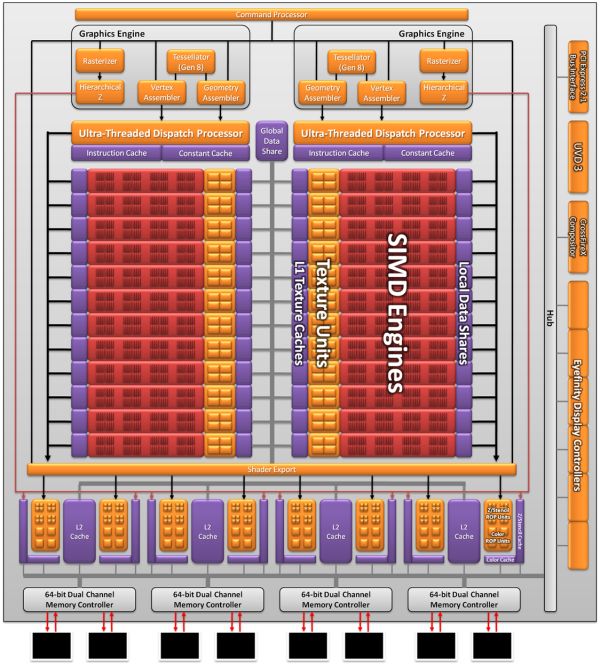








168 Comments
View All Comments
AnnonymousCoward - Wednesday, December 15, 2010 - link
First of all, 30fps is choppy as hell in a non-RTS game. ~40fps is a bare minimum, and >60fps all the time is hugely preferred since then you can also use vsync to eliminate tearing.Now back to my point. Your counter was "you know that non-AA will be higher than AA, so why measure it?" Is that a point? Different cards will scale differently, and seeing 2560+AA doesn't tell us the performance landscape at real-world usage which is 2560 no-AA.
Dug - Wednesday, December 15, 2010 - link
Is it me, or are the graphs confusing.Some leave out cards on certain resolutions, but add some in others.
It would be nice to have a dynamic graph link so we can make our own comparisons.
Or a drop down to limit just ati, single card, etc.
Either that or make a graph that has the cards tested at all the resolutions so there is the same number of cards in each graph.
benjwp - Wednesday, December 15, 2010 - link
Hi,You keep using Wolfenstein as an OpenGL benchmark. But it is not. The single player portion uses Direct3D9. You can check this by checking which DLLs it loads or which functions it imports or many other ways (for example most of the idTech4 renderer debug commands no longer work).
The multiplayer component does use OpenGL though.
Your best bet for an OpenGL gaming benchmark is probably Enemy Territory Quake Wars.
Ryan Smith - Wednesday, December 15, 2010 - link
We use WolfMP, not WolfSP (you can't record or playback timedemos in SP).7Enigma - Wednesday, December 15, 2010 - link
Hi Ryan,What benchmark do you use for the noise testing? Is it Crysis or Furmark? Along the same line of questioning I do not think you can use Furmark in the way you have the graph setup because it looks like you have left Powertune on (which will throttle the power consumption) while using numbers from NVIDIA's cards where you have faked the drivers into not throttling. I understand one is a program cheat and another a TDP limitation, but it seems a bit wrong to not compare them in the unmodified position (or VERBALLY mention this had no bearing on the test and they should not be compared).
Overall nice review, but the new cards are pretty underwhelming IMO.
Ryan Smith - Thursday, December 16, 2010 - link
Hi 7Enigma;For noise testing it's FurMark. As is the case with the rest of our power/temp/noise benchmarks, we want to establish the worst case scenario for these products and compare them along those lines. So the noise results you see are derived from the same tests we do for temperatures and power draw.
And yes, we did leave PowerTune at its default settings. How we test power/temp/noise is one of the things PowerTune made us reevaluate. Our decision is that we'll continue to use whatever method generates the worst case scenario for that card at default settings. For NVIDIA's GTX 500 series, this means disabling OCP because NVIDIA only clamps FurMark/OCCT, and to a level below most games at that. Other games like Program X that we used in the initial GTX 580 article clearly establish that power/temp/noise can and do get much worse than what Crysis or clamped FurMark will show you.
As for the AMD cards the situation is much more straightforward: PowerTune clamps everything blindly. We still use FurMark because it generates the highest load we can find (even with it being reduced by over 200MHz), however because PowerTune clamps everything, our FurMark results are the worst case scenario for that card. Absolutely nothing will generate a significantly higher load - PowerTune won't allow it. So we consider it accurate for the purposes of establishing the worst case scenario for noise.
In the long run this means that results will come down as newer cards implement this kind of technology, but then that's the advantage of such technology: there's no way to make the card louder without playing wit the card's settings. For the next iteration of the benchmark suite we will likely implement a game-based noise test, even though technologies like PowerTune are reducing the dynamic range.
In conclusion: we use FurMark, we will disable any TDP limiting technology that discriminates based on the program type or is based on a known program list, and we will allow any TDP limiting technology that blindly establishes a firm TDP cap for all programs and games.
-Thanks
Ryan Smith
7Enigma - Friday, December 17, 2010 - link
Thanks for the response Ryan! I expected it to be lost in the slew of other posts. I highly recommend (as you mentioned in your second to last paragraph) that a game-based benchmark is used along with the Furmark for power/noise. Until both adopt the same TDP limitation it's going to put the NVIDIA cards in a bad light when comparisons are made. This could be seen as a legitimate beef for the fanboys/trolls, and we all know the less ammunition they have the better. :)Also to prevent future confusion it would be nice to have what program you are using for the power draw/noise/heat IN the graph title itself. Just something as simple as "GPU Temperature (Furmark-Load)" would make it instantly understandable.
Thanks again for the very detailed review (on 1 week nonetheless!)
Hrel - Wednesday, December 15, 2010 - link
I really hope these architexture changes lead to better minimum FPS results. AMD is ALWAYS behind Nvidia on minimum FPS and in many ways that's the most important measurment since min FPS determines if the game is playable or not. I dont' care if it maxes out 122 FPS if when the shit hits the fan I get 15 FPS, I won't be able to accurately hit anything.Soldier1969 - Wednesday, December 15, 2010 - link
I'm dissapointed in the 6970, its not what I was expecting over my 5870. I will wait to see what the 6990 brings to the table next month. I'm looking for a 30-40% boost from my 5870 at 2560 x 1600 res I game at.stangflyer - Wednesday, December 15, 2010 - link
Now that we see the power requirements for the 6970 and that it needs more power than the 5870 how would they make a 6990 without really cutting off the performance like the 5970?I had a 5970 for a year b4 selling it 3 weeks ago in preparation of getting 570 in sli or 6990.
It would obviously have to be 2x8 pin power! Or they would have to really use that powertune feature.
I liked my 5970 as I didn't have the stuttering issues (or i don't notice them) And actually have no issues with eyefinity as i have matching dell monitors with native dp inputs.
If I was only on one screen I would not even be thinking upgrade but the vram runs out when using aa or keeping settings high as I play at 5040x1050. That is the only reason I am a little shy of getting the 570 in sli.
Don't see how they can make a 6990 without really killing the performance of it.
I used my 5970 at 5870 and beyond speeds on games all the time though.