HP Envy 17: HP's MacBook Pro Killer?
by Dustin Sklavos on December 16, 2010 12:30 AM ESTIntroducing the HP Envy 17
HP's Envy line-up has been so often requested around here that actually having one on the test bench feels like both a major win and a kind of letdown. These notebooks (particularly the 14, for which a review is forthcoming) are so well regarded by their user communities that it's kind of hard not to expect the most out of HP's prize series.
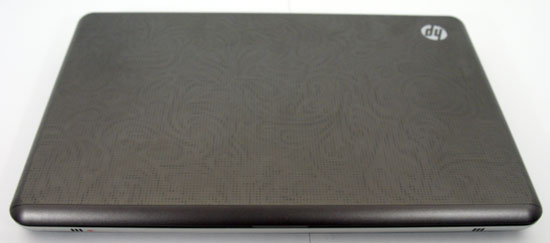
There's some merit to that. The Envy 17 is a stylish, powerful piece of kit. Unlike a lot of consumer notebooks, HP's Envy series are understated and clearly designed to be both attractive and functional. So now that we've finally got one in hand, let's pop the hood and see what makes this bad boy hum.
| HP Envy 17 Specifications | |
| Processor |
Intel Core i7-720QM (4x1.6GHz + HTT, 45nm, 6MB L3, Turbo to 2.8GHz, 45W) |
| Chipset | Intel HM55 |
| Memory | 1x4GB DDR3-1333 (Max 2x4GB) |
| Graphics |
AMD Mobility Radeon HD 5850 1GB GDDR5 (800 Stream Processors, 500MHz core clock, 3600MHz effective memory clock) |
| Display |
17" LED Glossy 16:9 1920x1080 (LG LGD0283 Panel) |
| Hard Drive(s) |
500GB 7200 RPM (Seagate Momentus 7200.4, one spare drive bay) |
| Optical Drive | Slot-loading Blu-ray Reader/DVD+/-RW Drive |
| Networking |
Gigabit Ethernet Broadcom 43224AG 802.11a/b/g/n Wireless Bluetooth 2.1+EDR |
| Audio |
IDT 92HD81B1X HD Audio Beats audio stereo speakers with subwoofer Headphone and microphone jacks |
| Battery | 6-Cell, 11.1V, 62Wh battery |
| Front Side | Speakers |
| Left Side |
Exhaust vent D-SUB Ethernet jack Mini-DisplayPort HDMI USB 2.0/eSATA combo port USB 3.0 Microphone jack Headphone jack |
| Right Side |
2x USB 2.0 Card reader Optical drive AC adapter Kensington lock |
| Back Side | Exhaust vent |
| Operating System | Windows 7 Home Premium 64-bit |
| Dimensions | 16.3" x 10.83" x 1.25"-1.52" (WxDxH) |
| Weight | 7.51 lbs |
| Extras |
HD Webcam Backlit keyboard with dedicated 10-key Flash reader (MMC, SD/Mini SD, MS/Duo/Pro/Pro Duo, xD) Dual drive bays |
| Warranty | 2-year limited warranty |
| Pricing |
Starting at $1,299 Priced as configured: $1,699 |
With Sandy Bridge not terribly far away, the specifications for the HP Envy 17 we have on hand are going to seem a little pedestrian, but make no mistake: it's still a powerful notebook. At 1.6GHz the Intel Core i7-720QM may be the slowest quad-core in Intel's mobile line-up, but it can still outpace their fastest dual-core in properly threaded tasks, and it can turbo up to 2.4GHz on two cores to make up a lot of the difference (or 2.8GHz on a single core).
The other major selling point of the Envy 17 is the AMD Mobility Radeon HD 5850 graphics part. Given the relatively svelte profile of the Envy compared to other 17"-class notebooks, the 5850 is fairly powerful by laptop graphics standards. 800 of AMD's stream processors purr away at 500MHz, and unlike NVIDIA, AMD is able to coax some halfway decent speeds out of its mobile GDDR5, running at an effective 3.6GHz. Still, the 5850 can be considered something of a disappointment: this is AMD's second best mobile part, but it's still a substantially underclocked desktop Radeon HD 5770, a card that goes for around $130. Worse, the 5850 in the Envy 17 appears to be underclocked even by Mobility 5850 standards, running about 125MHz below spec on the core and 400MHz below spec on the memory. It's probably reasonable to assume this is to assuage concerns about heat, but it still takes a healthy bite out of potential gaming performance.
The remainder of the Envy 17 is pretty by-the-book, with the increasingly common Seagate Momentus 7200.4 hard drive pulling storage duties along with an attractive slot-loading blu-ray reader/DVDRW drive. The card reader is accounted for, and there's USB 3.0 and eSATA, but sadly no ExpressCard or FireWire. What's odd is HP's decision to ship the review unit with a single 4GB DDR3 DIMM instead of a pair of 2GB or 4GB sticks, but that's neither here nor there: when you go to order the Envy 17, it actually starts at 6GB of DDR3 these days.










85 Comments
View All Comments
JediJeb - Thursday, December 16, 2010 - link
I haven't owned a laptop for several years and have been shopping for one lately, but frankly I hate the glossy screens it seems every one of them has now days. I don't like being distracted by the reflections on the screen. Back when CRTs were what you used on a desktop the ones with glossy screens soon feel out of favor once we had ones with matte finishes on them. Why is it now that even desktop LCDs are returning to the glossy finishes? I can't even imagine trying to use one of the glossy ones outside in the sunlight! With all the bright florescent lights at work it would still be bad for eye strain with the reflections. Does anyone still make a laptop without the gloss?TheAdAgency - Thursday, December 16, 2010 - link
Vaio Z has a matte screenpollyanna - Sunday, December 19, 2010 - link
Apple does. You can choose between high gloss and matte.Beenthere - Thursday, December 16, 2010 - link
I'd be in the market for this type of notebook but I wouldn't even consider it with an Intel CPU. Due to Intel's unscrupulous Biz practices for which they have been convicted, I wouldn't buy any product containing an Intel CPU. If HP decided to offer an AMD based version with an upgraded graphics card I may consider it.Roland00Address - Thursday, December 16, 2010 - link
HP was planning on offering AMD quad core cpus in their envys 14s and 17s but this was eventually dropped. If I were to guess why it was dropped it was because the AMD quad cores cpus compete against the i3s and i5s and this is supposed to be an enthusiast laptop.smacz - Thursday, December 16, 2010 - link
Hey Dustin,How do the speakers in this compare to the Logitech Z305 you tested earlier? If you could let us know how these compare to the speakers in the Dell XPS laptops that would be great. Thx.
Etern205 - Thursday, December 16, 2010 - link
While 99% of the notebooks will only have 2 ram slots. I've remember the HP envy's as having 4 ram slots.Is there a way for you guys to verify it on this new model?
Etern205 - Thursday, December 16, 2010 - link
Found out the HP Envy 15 has 4 ram slotsHP Envy 15 service manual
http://h10032.www1.hp.com/ctg/Manual/c01911053.pdf
One at the bottom
One below the keyboard
2 below the left palm rest
Mr_Armageddon - Thursday, December 16, 2010 - link
Why would you name the title of this review "HP Envy 17: HP's MacBook Pro Killer?" but then neglect to have any numbers from the MBP in your comparison charts?Granted the Envy 17 is geared towards a different user, looking for more powerful multimedia features, but regardless you should have thrown some MBP numbers in your charts running bootcamp, especially with the article title as it is.
sjprg2 - Thursday, December 16, 2010 - link
Why won't HP give us the specs on the hard drives. I have called them and asked and gotten the runaround but no answers. Are they SATA 1, 2, or 3? It important as with the advent of SSDs, (Which by the way HP will not tell you which brand or speed of the SSD option). You did not include them either. Did you just copy their spec sheet? We look to you for answers, not company hype. I'm looking for a field laptop to run Adobe Photoshop CS5 at a more reasonable level than the Clevo 7200. For example the Canon 1DSIII produces an image of about 25MB RAW and CS5 processing produces a TIF file of approx 275 MB each. The Leica S2 RAW files are on the order of 37MB. We need horsepower, and SSDs. All of my current computers are already converted to SSD.