HP Envy 17: HP's MacBook Pro Killer?
by Dustin Sklavos on December 16, 2010 12:30 AM ESTApplication and Futuremark Performance
While the Intel Core i7-720QM in our Envy 17 is a well known quantity by now, it's still nice to get a feel for how this overall system performs, and we're happy to be getting updated results from the AMD Mobility Radeon HD 5850 into our suite. (We did look at MSI's GX640 back in June, but that used a dual-core i5-430M and 5850, and we don't have it for running updated results with our revised benchmark suite.)
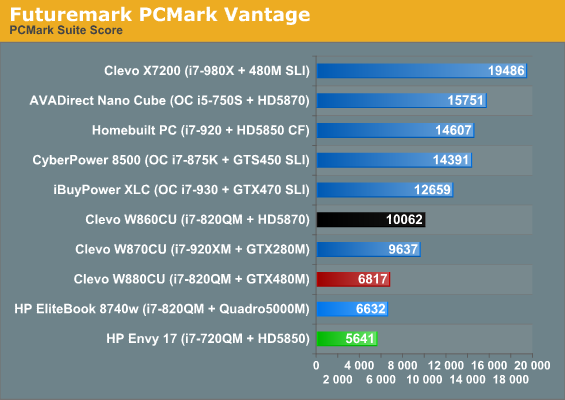
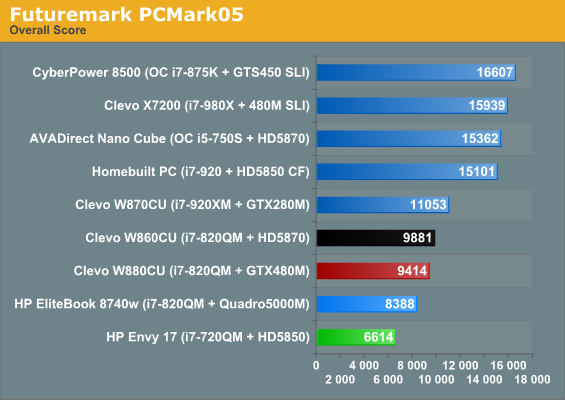
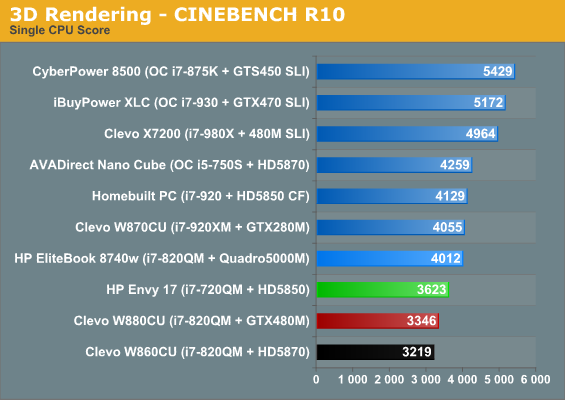
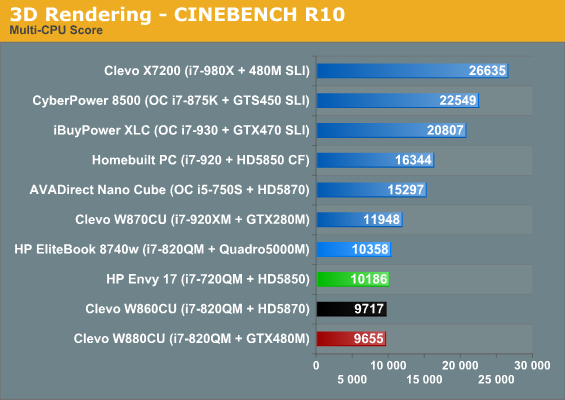
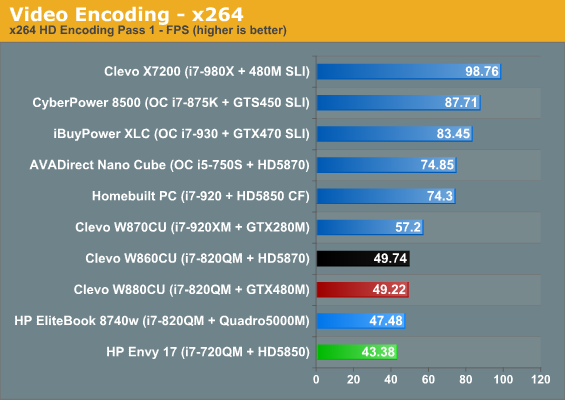
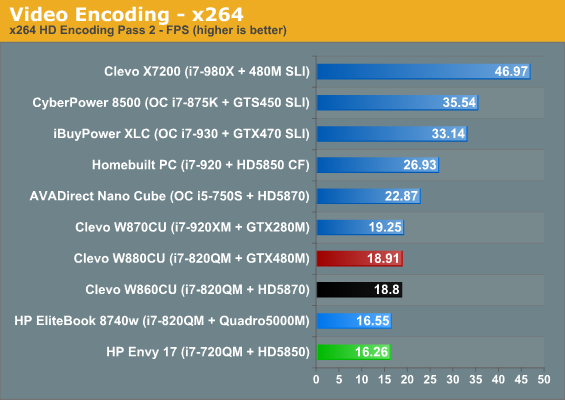
It's true, the Envy 17 with its i7-720QM comes in last in nearly all our tests, but that's not entirely fair. These numbers are still very high, and in some cases the Envy 17 is able to outpace machines equipped with the slightly faster 820QM. If we were to include results of lower-end notebooks, the Envy would place quite a bit higher.
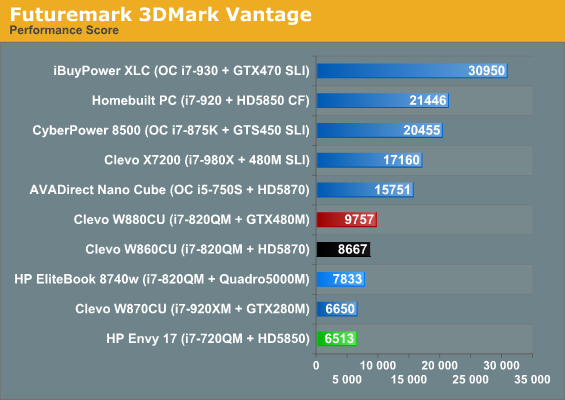
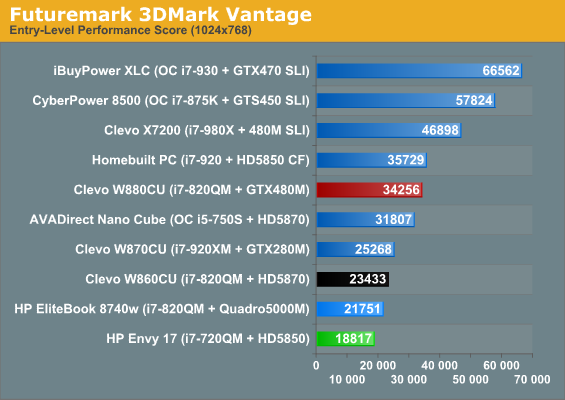
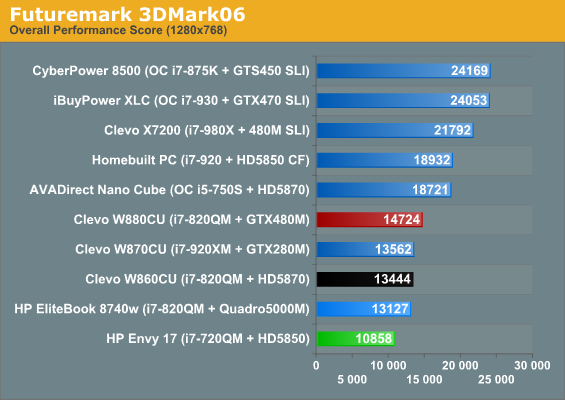
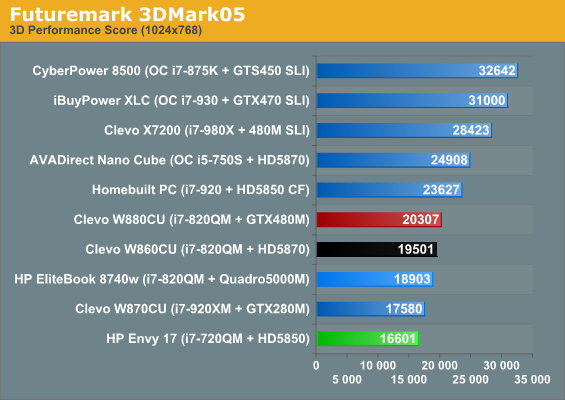
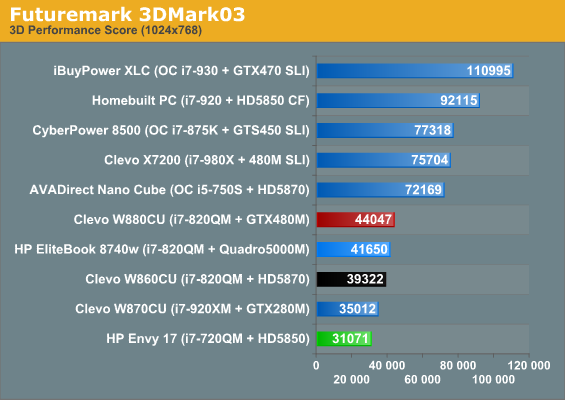
Unfortunately, the 5850 remains consistently last in our charts and loses to the last-gen NVIDIA GeForce GTX 280M at every turn. In some cases it's not a huge difference, though, and we suspect that if the 5850 in the Envy 17 was clocked at spec instead of below that it might be able to close the gap.
Now let's see how it fares in real games.










85 Comments
View All Comments
slagar - Thursday, December 16, 2010 - link
So true, but I would have read the article regardless :-)SilthDraeth - Monday, December 20, 2010 - link
Also, there is no comparison to the macbook pro. Understandably, performance benchmarks can't really be compared, as it is Apples to Microsofts. BUT one can compare battery life, lcd screen quality, keyboard etc.Granted, I need to read the rest of the review, but looking at the LCD tests, I didn't see the Macbook's lcd ranges in the graph.
rwei - Thursday, December 16, 2010 - link
On the F1-F12 keys, there is a setting in the BIOS to correct that. I would have returned mine otherwise, it was really ticking me off.On an unrelated note, why do you hate gloss around the screen so much? Especially with a raised, rubberized edge around the screen area like on the Envy 17, I've personally never gotten a finger on the screen. Just open and close using the edge...but I guess that's a matter of personal preference. Might be worth noting though.
Finally, the Fn+B key combination enables and disables Beats audio, which seems to be an audio "enhancement" that will result in the bass push that you were probably hearing. I usually disable it on headphones/speakers but leave it on for the laptop speakers. Subjectively, using Etymotic ER-4Ps, the sound out of the headphone jacks with Beats disabled seems flat, but is almost completely free of any kind of noise/static (not even my 5th gen iPod can claim that).
(one more thing - I'm surprised you didn't make any mention of Eyefinity! I'm pretty sure no game will run adequately above 1280x800x3, but for some people being able to drive three monitors off of a laptop is a killer app)
Stuka87 - Thursday, December 16, 2010 - link
It looks like a nice machine. I like some of the details that go into it.However, in regards to your comment on Apples track pad. Do people actually "click" it?! I have not "clicked" in years on any of my laptops that support multi-touch. One finger tap for left click, two finger tap for right click. I love the MacBook track pad because its HUGE. Making it for more accurate and easy to use. I also like that its centered.
On another note, I would have liked to of seen Apples screen listed on the displays page. To get a decent comparison.
I am going to add this machine to my list of possibilities for my next work machine though.
heymrdj - Thursday, December 16, 2010 - link
I don't tap at all. I turn it off of any new laptop I get or even one I'm working on. It slows me down because I can't quickly pickup and move my hand without having to slow down and watch how firmly I push my hand back down onto the touchpad.. I don't enjoy having to think about that. If I turn the sensitivty down to the point that it won't activate when I move my hand, then it's a strange feeling on my finger to have to lift and tap it firm enough to activate that senitivity. It's aggrivating.Owner of and user of HP 9550t CTO, HP Mini 210 HD, and HP Envy 17 CTO.
Darnell021 - Thursday, December 16, 2010 - link
are you bragging? your lack of ability to use a trackpad and vehement distaste towards tapping makes me cringe.it should not be an aggrivating experience.
try multitouch on a macbook it will change your life.
pollyanna - Sunday, December 19, 2010 - link
"your lack of ability to use a trackpad and vehement distaste towards tapping makes me cringe."Does it matter?
Your high opinion of yourself so you from judgmental opinions about the preferences of others makes me cringe.
MobiusStrip - Sunday, December 26, 2010 - link
Multitouch: Get over it. What an overhyped bunch of crap. Five years of breathless excitement over.... zooming and rotating.What Apple and its apologists don't understand is that undiscoverable UI may as well not exist. This goes for asinine peek-a-boo widgets that don't appear unless you roll the cursor over them, ridiculous hidden menus and unmarked hotkeys, and yes most multitouch functions. What we don't see multitouch being used for is the one thing for which it makes intuitive sense: multiple selections, or selecting a range.
In Apple's case, the hypocrisy is even more embarrassing when you consider that a two-button mouse has been deemed "too scary" for its user base. But unmarked hotkeys and secret gestures are just fine?
slacr - Thursday, December 16, 2010 - link
It would be really neat to see some MBP figures for the screen comparison, screen selection feels like a big breaking point for laptops at the moment.On another note, how multitouch capable are these trackpads really? Is it possible to do such things as three finger swipes for back and forward while browsing?
I'm also really looking forward to the Envy14 review, i've sourced a few in stock with the display upgrade and my employer is forcing me to get "non-apple" for work.
KZ0 - Thursday, December 16, 2010 - link
I've got an Envy 14, and I assume the trackpad is about the same. I'm using this: http://code.google.com/p/two-finger-scroll/ for controlling two finger clicks, finding it does a better job than the standard driver.Two finger scrolling works nice by default, I haven't gotten three finger swipes working really well.
Else - if you go for an Envy 14 - get a dual core and the good display. Quads kill battery life (and you don't get switchable graphics with a quad core CPU), and make a lot of noise. The screen is just wonderful. I also got an intel x25 160 GB for it, and booting / launching applications fast is really useful when using it for taking notes, etc. A minute each day in a year adds up to quite a bit of time.