Microsoft Kinect: The AnandTech Review
by Brian Klug on December 9, 2010 3:20 PM ESTKinect Sports
If there’s one area that Kinect really shines above the Wii, it’s Kinect Sports. At first I was expecting a relatively token knockoff of Wii Sports so that Kinect can have its own motion-dominated sports title, but I was happily surprised that wasn’t the case.
The Kinect Sports game layout itself is similar to Adventures - you can play by yourself, or with friends, and superficially you can just play single games instead of taking a tour through everything.
The problem with Wii Sports was always that most of the activities relied on just a few different accelerometer inputs. The same accelerometer input as swinging your arm in a complete arc for Wii bowling could be emulated with the flick of a wrist. As soon as you figured out you could create a much larger magnitude acceleration vector by flicking your wrist, all of the immersion was completely destroyed in the game. For me at least, the remainder of Wii titles involved a similar - search for the optimal flick move that emulated inputs, and repeat - type learning curve. With Kinect, you can’t cheat that way, and you can’t lie to the sensor. Move around, flail your arms, or you’re going to get destroyed.
I think Kinect Sports is probably the best example of how full body motion capture can finally be mapped 1:1 and leveraged in such a unique way. The games all work nearly flawlessly, and playing them I’m reminded of what I wanted Wii Sports to be like.
Track and field, boxing, and table tennis are probably my three favorite titles from the sports catalog. Track and field is set in a stadium which looks curiously similar to the Beijing Bird’s Nest (seriously) and involves olympic events such as javelin and discus toss, long jump, hurdles, and sprinting. I’m impressed with just how immersive these games are - when sprinting, wave your hands into another runner’s lane and you’ll solicit angry responses. Finish a sprint, and the crowd will cheer if you wave your hands above your head, or go silent if you drop them to your side. It’s the little things like these that really make Kinect engaging. Finish the whole event, and you get a video set to music of highlights taken on the color sensor. It’s surprisingly well put together.
You can set world records inside Kinect Sports, though they’re only locally-set records - unfortunately they aren’t synced up to the cloud in a *real* world record mode, but the music and animations when you set records is just perfect. I really feel like the game designers got everything perfect here.
The gestures and motions inside Kinect Sports are also nearly flawless. I’ve yet to have a motion misinterpreted, and there’s a surprising amount of technique and dynamic range of responses possible.
Where I was really blown away is - of all things - table tennis. I’ve enjoyed playing table tennis in real life, and though I enjoyed the Wii versions, there was always something missing. I’d either miss returns or serves, and again that seemed purely a function of whether the accelerometer data I was giving was what Wii wanted. The Kinect version of Sports seemed much better and way improved in comparison, never missing when it wasn’t my fault.
But what I found extremely interesting was how integration changed when playing over Xbox Live. Matchmaking took a while, no doubt because of how close to launch it was when I tried it, but after a short wait, I was paired with another two players in a doubles match (I was also playing with a second person on my side, hence the doubles).
What was immerse beyond imagine was how I found myself gesticulating whenever we scored a point, becoming increasingly expressive with each point. Other players see your avatar at the table - they can’t look away - and the result is a whole new world of motion-enabled trash talking. Win an entire game, and the other party is forced to watch you for an opportune five or so seconds where you can literally move your body just about any expressive manner. It’s a brave new world of motion augmented trash talk, and one thing’s for sure - I’m glad Kinect doesn’t have the resolution to pick out fingers.


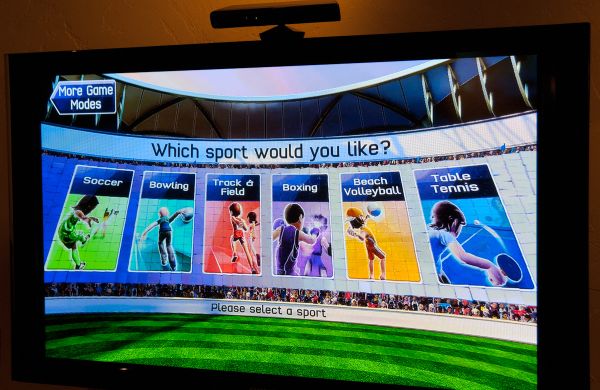











72 Comments
View All Comments
brundleflyguy - Friday, December 10, 2010 - link
"My guess is, if you are using a projector, you should put Kinect in front of you... if there is enough cable length."Yeah, I know. :)
My current set up is:
Wall<--4ft-->WiiBar<---6ft--->Me<---4ft--->Wii<--1ft-->Projector.
I can't get much closer to the wall or my shadow blocks the projected image. My question is: If I replace the WiiBar and the Wii with the Kinect and XBox360 (respectively) would that work? Or would I be too close/far away from some component? I know I can get an active USB cable to reach from the XBox360 to the Kinect.
JonathanYoung - Friday, December 10, 2010 - link
I think I used up my quota for seeing the word "itself" in an article.brshoemak - Friday, December 10, 2010 - link
Totally OT, but I loved the pictures last.fm showed for Xzibit - we just need active content to rotate 'yo dawg' taglines over it.GTVic - Friday, December 10, 2010 - link
I shall now title all of my comments with my name.melgross - Friday, December 10, 2010 - link
I don't have an XBox and aren't interested in getting one, so I'm no XBox fanboy. But, for all those complaining about various problems, just remember that this is a 1st generation product. It's the first device of its type in the consumer market. It's got its problems, but it does a credible job. A year or two from now, either MS, or Sony, or Nintendo, or Apple will come out with a new one that works much better, as always happens. But this seems pretty good for what it is in this timespace.Portablenuke - Friday, December 10, 2010 - link
Forget the Kinect, where can I get wafer mask coasters!?trip1ex - Friday, December 10, 2010 - link
I think the reviewer was a little too generous.First he's too hung up on the fact you can cheat on the Wii. SEems to be his basis for liking Kinect.
I don't think he called out Kinect enough on its drawbacks or the quality of some of the games.
See what the reviewer failed to mention is how sloppy many of the games are.
Take Kinect Adventures.
YOu have to jump way before you think you have to in one of the games. Pretty darn laggy. And there's jaggedy jumping animation as well.
Waving your arms to hit balls in another game was just so un precise. You basically swing in the ballpark and you connect. It doesn't leave you with a solid precise feeling. You don't feel connected to what is happening on the screen. There's something missing between your actions and what happens on the screen.
It's the same with plugging wiki-leaks in Kinect Adventures. You see where the leak is and even though KInect tracks your hand/arm fairly accurately you're still just reaching in the dark to plug the Wiki-leak. There is no preciseness or feedback to the gameplay. OH this leak is down here somewhere I will just move my hand down there in the general vicinity until the screen shows the hole is plugged.
The only thing I found Kinect did really well in Kinect Adventures was track me as I moved left and right to avoid obstacles in the "moving platform" game. That was the only solid part.
Overall I found the KA and the integration of Kinect into the dashboard along with the voice commands and hand gestures to be pretty sloppy. I think that after the xmas gold rush wears off this device is going to die out pretty quickly unless someone comes out with a killer app.
DanaG - Friday, December 10, 2010 - link
Is there any way to put the XBox 360 in a sort of "kiosk" mode, where the only way to exit games would be to push a button somewhere? I see online that there's some "kiosk mode" disk, but I have no idea what other features it would disable, and that kiosk mode is supposedly irreversible.DanaG - Friday, December 10, 2010 - link
I'd be interested to see how much of that latency is caused by the receiver and the TV. I've seen some TVs where even a computer mouse is laggy enough to notice even with game mode (that disabled itself every time you turned off the TV); I had to switch back from HDMI to VGA on that device.Please try connecting the 360's HDMI to a known low-latency monitor that can do 720 or 1080.
clasam - Saturday, December 11, 2010 - link
Could we get an update about the lag WITHOUT the Onkyo ? Thx!