A Busy Day for Android - Nexus S and Gingerbread (2.3) Officially Announced
by Brian Klug on December 6, 2010 9:35 PM EST- Posted in
- Smartphones
- Nexus S
- Android
- Mobile
What's new in Android 2.3
As expected, today Google announced Android 2.3 Gingerbread and the Nexus S. Android 2.3 is the latest iteration of Google’s popular smartphone platform, and includes a number of immediately apparent graphical changes to the Android 2.2 UI, and a host of under the hood features for developers. Alongside the Android 2.3 announcement came official confirmation of the Nexus S, which appears to be architecturally very similar to the Samsung Galaxy S line of devices, with the notable inclusion of near field communication (NFC) hardware, a curved display, and a front facing camera.
First up are new user features in Android 2.3, which there are a number of. Most notable among those are a host of UI changes which google claims are aimed at improving both speed, look, feel, and simplicity. The grey shade and notification bar is now solid black, and menu options appear to be either white or green on black. No doubt, this is done intentionally to help Android 2.3 finally leverage power savings of black (off) pixels on devices with AMOLED displays. There are additional changes in the settings application to make navigation easier, though it isn't immediately obvious what those changes are. Gingerbread’s UI brings GPU accelerated animations onboard and will likely provide some speedup to the interface which even with 2.2 was occasionally jittery even on the fastest hardware.
Gingerbread also brings a multitouch virtual keyboard with repositioned and reshaped keys for better targeting at high speeds. Multi-touch support on Gingerbread enables input such as shift+<letter> and ?123+<symbol>, long-press to select accented characters (which sounds almost identical to iOS's implementation) and of course just general accuracy improvement. Though most of the commercial platforms bundle Swype or a multitouch keyboard rolled by the device OEM (such as the Droid X and Droid 2), it's nice to see stock Android finally getting a better keyboard.
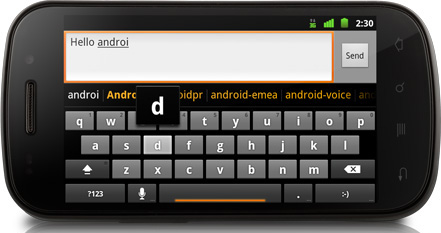
Along those lines also is improved word selection and one-touch copy-paste support. Press-holding on a word selects for copy and paste, and also enables free-selection mode which brings up handles for selecting much more text, which looks very similar to iOS' copy paste implementation. No trackball or cursor is needed in either selection or cursor mode, which is nice for devices (like the Droid X) which lack a trackball.
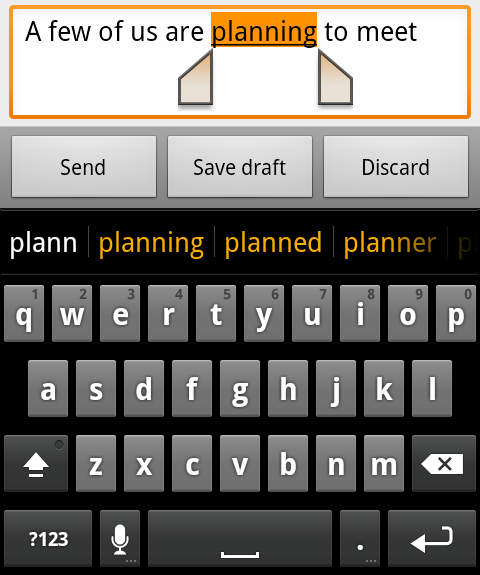
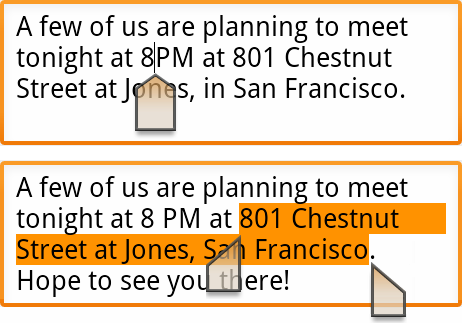
There are also improvements to power management and applications control. It's noted that the system now has the power to manage applications - even closing them if necessary - to ensure maximum battery life. From the screenshots provided, it appears that Gingerbread now provides a graph of charge and elapsed power-on time, as shown above. Note how directly below the graph is a timeline of screen-on events (shown with blue) and charge events (shown with a green highlight). It's nice to see users being given some more direct feedback to manage power consumption. Notably, this UI appears very similar to System Panel, an application I have running on all the Android devices that I come across.
There's now a link to the manage applications setting window from the options menu on the home screen. No doubt Google views applications manager as the built in task manager for Android (which it basically has been since day one) and wants people to use these tools to manage active applications and see memory footprint instead of third party task managers.
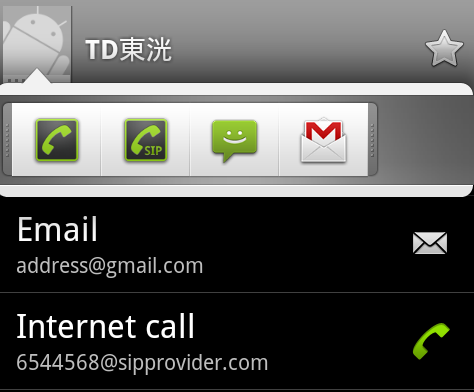
Gingerbread also adds SIP support for VoIP and internet based calling. Like other SIP supported devices, you need a SIP account and provider of your own, but that's nothing new if you're coming from a SIP-friendly platform.
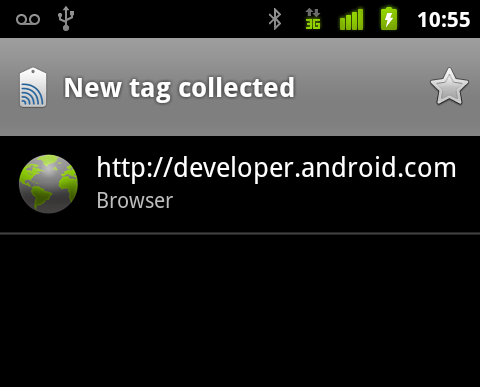
The big thing Google has added support for is near-field communication (NFC) which enables the device to read information from smart tags and stickers. I'm left thinking that NFC is designed to augment and replace QR codes in the long term. NFC in general has a maximum bit rate of around 424 kbps/s and range of under 0.2 meters, though it's unclear what real-world performance and range will be for NFC tags and readers in smartphones. Expect to see a wave of NFC-enabled devices from RIM, Nokia, and even Apple.


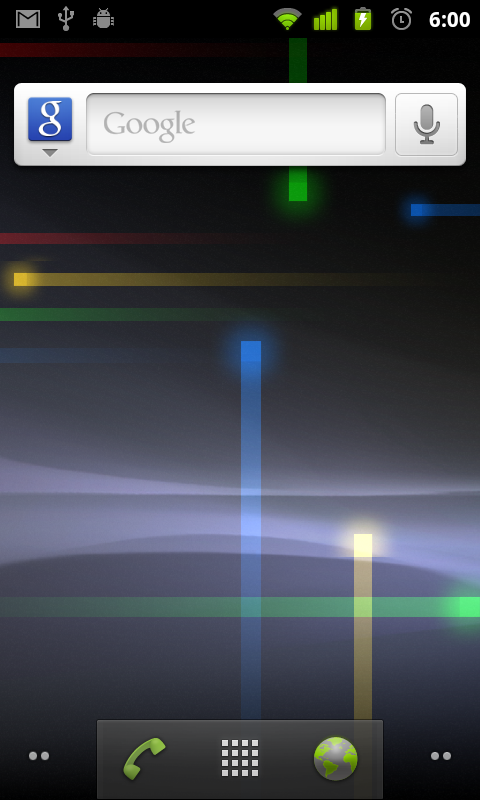
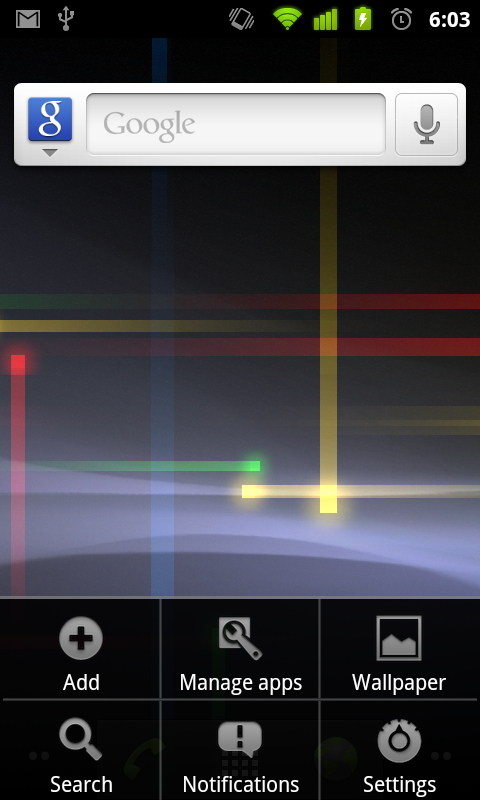
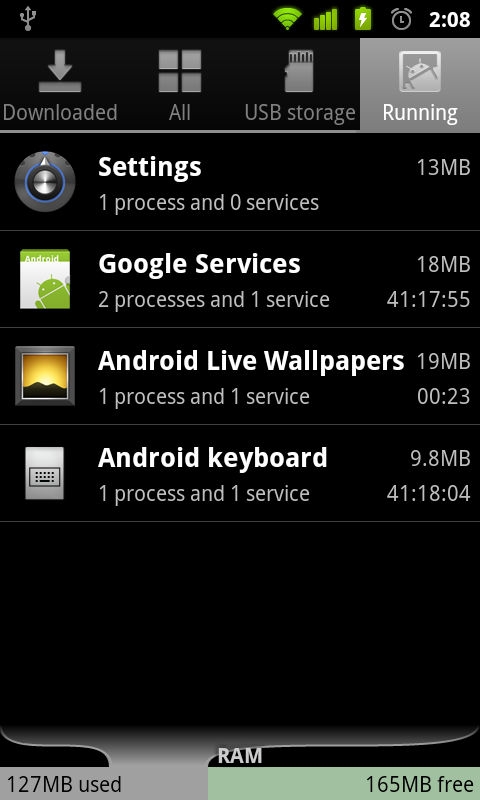
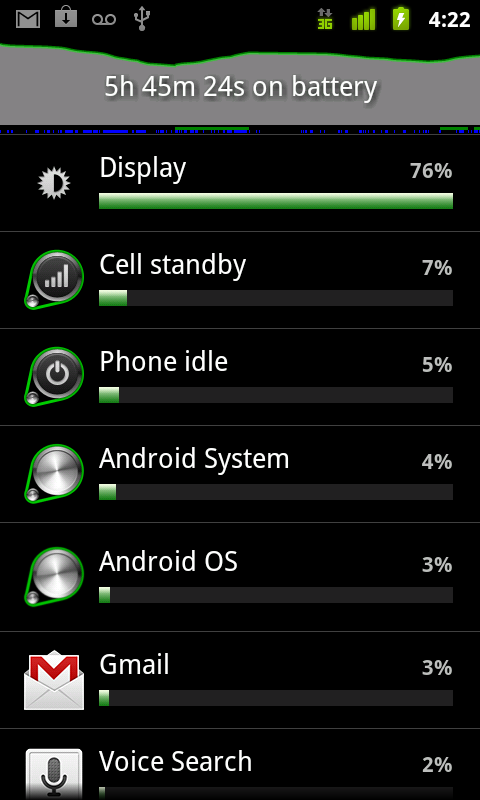














45 Comments
View All Comments
TareX - Monday, December 6, 2010 - link
Where do I start.... the plastic case with the ugly bump at the back? The SINGLE CORE A8 PROCESSOR, in 2011? No microDS expansion? No LED notifications?GB also disappointed, massively: No multimedia app, no Gmail video chat, no UI GPU acceleration, no tabbed browsing as rumored...etc
The only impressive thing is the curved Super AMOLED with insane contrasts. That's it.
Let's hope the Olympus has a comparable screen.
bplewis24 - Tuesday, December 7, 2010 - link
You say no UI GPU acceleration, but Brian states the following:"Gingerbread’s UI brings GPU accelerated animations onboard and will likely provide some speedup to the interface."
Is that different from what you were referring to?
Brandon
thernus - Tuesday, December 7, 2010 - link
GPU accelerated UI was one of the features i really wanted with 2.3 (hell i wanted it with 2.1 on my nexus one.this article is the only one i have seen talking about it.
Brian can you please clarify this? watching the video clips they talk about the garbage collection for apps and the GPU stuff games im really hoping there is a noticable speed increase
its really stupid in this day and age that android doesnt have it. Apple has is winmo7 has it, palm finally might get it after more than a year of promising (I had a pre and it was way to small and laggy i actually gave it away!)
if android doesnt get it soon im jumping back to a iphone or going over to a winmo7 phone when i look to get another phone in 6months time the jittery lag on the N1 kills the experience to much.
Brian Klug - Tuesday, December 7, 2010 - link
At this point, it's a bit unclear. There's definitely GPU acceleration for most animations now, and the UI in general is supposed to be much smoother. I'm not clear yet on whether all of the UI is 100% GPU accelerated, for that I'm waiting to get a device in-hand.I'm just uncertain how much of this menu smoothness is attributable to the Dalvik VM doing much faster/opportune garbage collection (which Google is claiming was responsible for a lot of that trademark Android stuttering when just scrolling through menus or webpages), and how much of that will be sped up purely from having a leaner UI with more GPU accelerated animations.
Stay tuned, I'm going to try and find out.
-Brian
tipoo - Saturday, December 11, 2010 - link
"The SINGLE CORE A8 PROCESSOR, in 2011? "Wut? Are there any smartphones using a dual core processor right now? Yeah, dual core A9's are right around the corner, but phones are in development for months before release.
bplewis24 - Tuesday, December 7, 2010 - link
"long-press to select accented characters (which sounds almost identical to iOS's implementation)"Android has had that since at least 2.1, if not sooner.
Brandon
MacTheSpoon - Tuesday, December 7, 2010 - link
That's weird. Samsung's numbers are off. Verizon lists the specs as 4.92" (H) x 2.53" (W) x 0.39" (D). I pulled out my ruler and Verizon is right; the Fascinate is actually nearly 5" tall. Verizon also gives the weight as 4.16 oz., or 118 grams, which is a good ten grams less than Samsung's number. I'm guessing Verizon is right about the weight as well, because my Fascinate has to be more than 10 grams lighter than the iPhone 4s I've used.Brian Klug - Tuesday, December 7, 2010 - link
Indeed, I think you're right in that regard. I just measured this Fascinate and it appears to be at least 4.875" tall. I'll update the article+dimensions. Awesome catch!-Brian
rigamortis - Tuesday, December 7, 2010 - link
I bought the nexus one when it first came out , i was so excited. Then i slowly started to realize that T-mobile kills the phone. The single worst carrier on the planet. I could go on for days on this since my wife and their parents have the family plan. I went back to sprint. Love the phone, hate T-mobile and ATT.eVo 4G owner
MacTheSpoon - Tuesday, December 7, 2010 - link
Thanks for being responsive to reader feedback, Brian! You rock.