HP EliteBook 8740w: IPS on the Go
by Dustin Sklavos on December 8, 2010 3:10 AM EST- Posted in
- Laptops
- IT Computing
- Intel
- HP
- EliteBook
- Mobile Workstation
- Quadro
- NVIDIA
Application and Workstation Performance
Our review HP EliteBook 8740w leverages an Intel Core i7-820QM processor and a nigh obscene 16GB of DDR3, but keeps the storage conservative with the Western Digital Scorpio Black. In what may seem like an unfair fight, we've also included scores from some of our desktop review units to give you a feel for the kind of trade-off you're making in spending up for the mobile form factor.
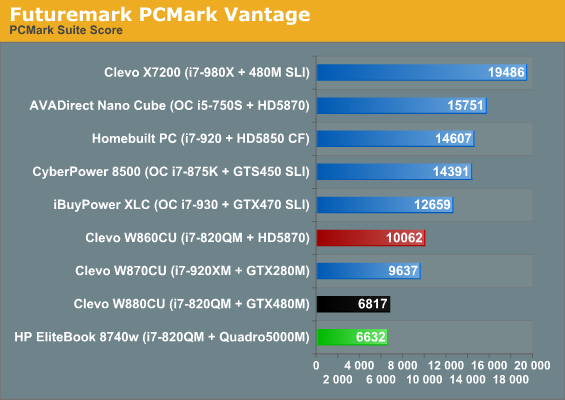
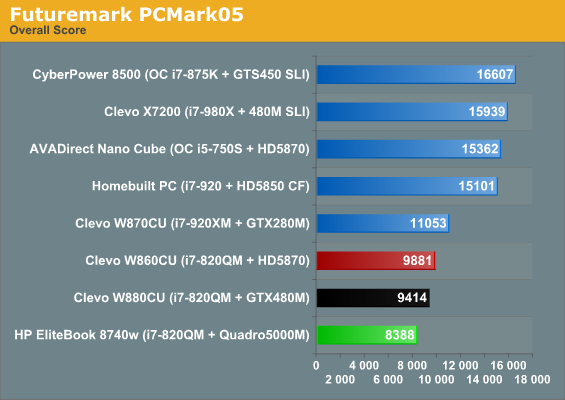
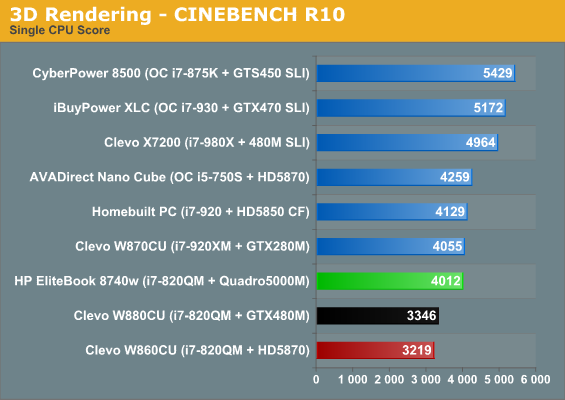
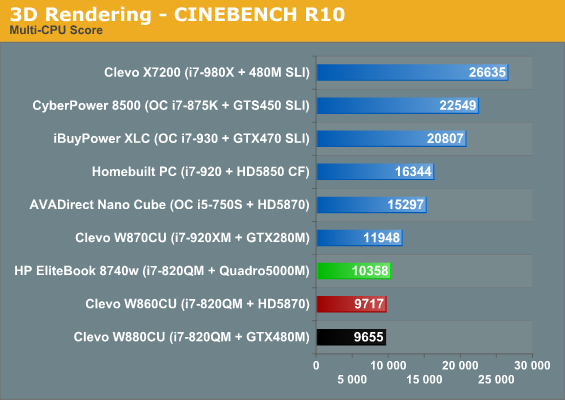
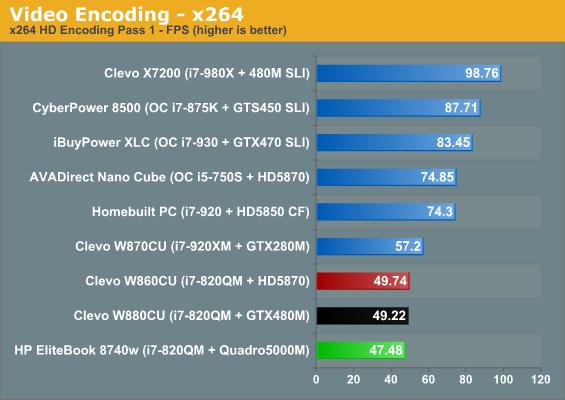
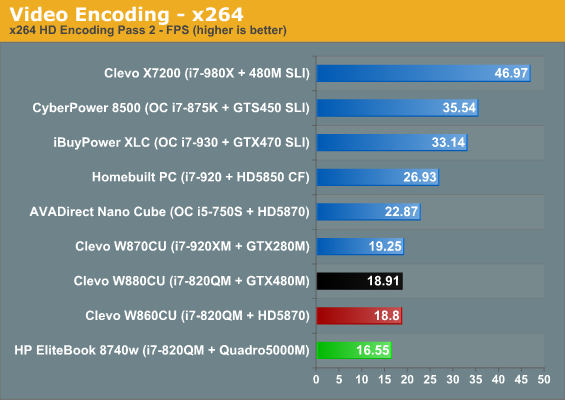
What we find is a bit troubling: the 8740w seems to come in consistently behind in every test but Cinebench. That said, AVADirect is fond of sending us Clevo units equipped with SSDs, and we think there's a good chance that's what's making up the difference here: the Scorpio Black mechanical drive in the EliteBook just can't pick up the slack. With all that said, these numbers aren't bad by any stretch of the imagination and are still miles ahead of competing consumer notebooks.
Since this is a workstation and bred for workstation-based tasks, we also did a quick run with SPECviewperf 11.
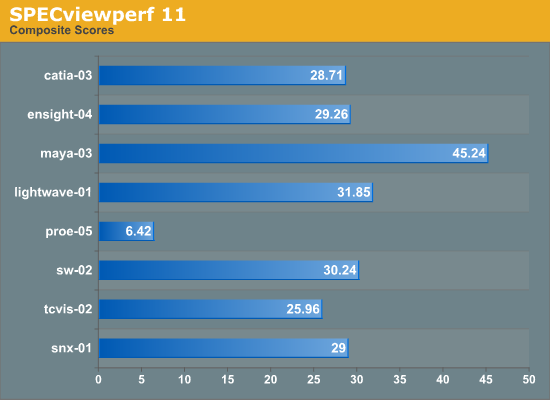
A visit to the results page of SPEC's site reveals a healthy lead over the previous generation mobile workstation parts but still a far cry from desktop workstation kit.










63 Comments
View All Comments
stanwood - Thursday, December 9, 2010 - link
Seems like the main reason to get an IPS screen is color fidelity. So I'd be interested to learn if this machine (or others) is effective for photo editing. Or more generally, what CPU/GPU combinations are best for that application. And what features of the CPU/GPU do Aperture, Photoshop, and Lightroom use for hardware accelleration (if any).AnnonymousCoward - Wednesday, December 8, 2010 - link
Is the comparison to the M6500 fair? The chart numbers might be misleading, if they apply during perfect perpendicular measurements, while real laptop use involves viewing the screen non-perpendicular and with a different angle on the top versus bottom.This point is dramatized when you consider a 25-28" TN, which has a huge color shift from top-to-bottom with normal viewing, but the chart numbers might look fine.
anactoraaron - Wednesday, December 8, 2010 - link
...'borrow' one of Anand's SF SSD's and throw it in this and retest :)qwertymac93 - Wednesday, December 8, 2010 - link
"4x4GB DDR3-1333 (Max 4x8GB)"Does this thing really have 16gigs of ram?! that's a lot...
TheAdAgency - Thursday, December 9, 2010 - link
No, they only state that several times throughout the article for shock value.ijozic - Wednesday, December 8, 2010 - link
I wondered this ever since I got the M6400 which actually had a Q43 chipset which comes with an integrated GPU - all they had to do is use it and add a hardware switch and you would have a 1-2 hour longer battery life (it was around 2 hours of low intensity usage at best).It's even more obvious with this HP model which offers up to an hour and a half of light usage. There are certainly situations where you could use that extra time and given the price tag on these laptops, hybrid graphics should be there. It would be also cool if the CPUs would offer disabling some cores in these low intensity usage situations.
I like the improvements in the looks department of the HP compared to my old 8710w (brushed aluminum vs plastic and a backlighted keyboard (finally!!)), but I'd still vote for the M6500 looks and keyboard.
ijozic - Wednesday, December 8, 2010 - link
BTW, the mobile GPUs are rather disappointing in the gaming department by looking at the 3dMark 2006 numbers which are still only a little above the FX3700M. And there was the FX3800M and now the FX5000M. The names change, but little else does :)For gaming (however silly it may sound to buy one of these workstations for moderate gaming, but I really hate the childish design of the gaming laptops plus their added weight and dimensions), the best buy would be the ATI cards (the M7740 or M7820) which offer similar performance levels with a lower TDP and a much lower price tag. Too bad the M7740 wasn't around when I was getting my Dell. Anybody wants to trade? :)
Akv - Wednesday, December 8, 2010 - link
However I am part of the population having large desktops and screens for office and home work, so I have no need for desktop replacement laptops.I need a low power low heat low noise laptop for traveling, waiting at the airport and communications from the hotel room.
A less great screen, but matte for editing a few photos, 15 inches, no need for more on a laptop. For me at least.
ijozic - Thursday, December 9, 2010 - link
I understand where you're coming from because it's rather tiring to carry these 17" beasts around. M6400 is like 3.8 kilos plus that beast of a charger is an extra kilo and more plus the bag and extra equipment. I have the small low heat low noise laptop which I usually carry together with this one for longer trips so it gets even heavier :)ahmed25 - Thursday, December 9, 2010 - link
Could u pls do a review of the t510...