Quick Look: Kingston HyperX MAX 3.0, A USB 3.0 V+100 SSD
by Anand Lal Shimpi on November 24, 2010 1:28 PM ESTPerformance
As you'd expect there is some measurable overhead compared to the SSDNow V+100 thanks to the USB 3.0 translation layer. Sequential read/write performance is a bit faster than the OCZ Enyo, although small file random writes are slower.
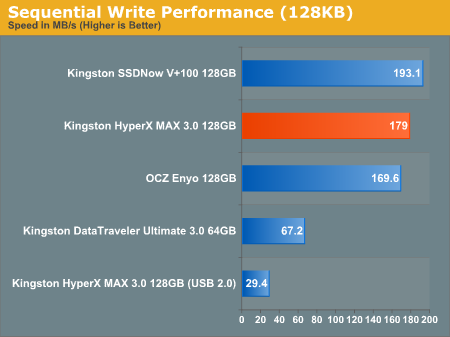
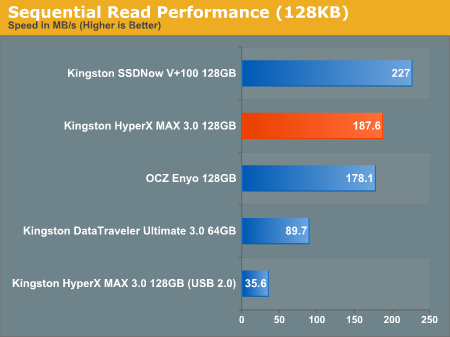
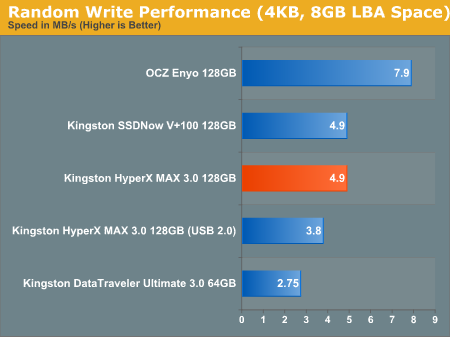
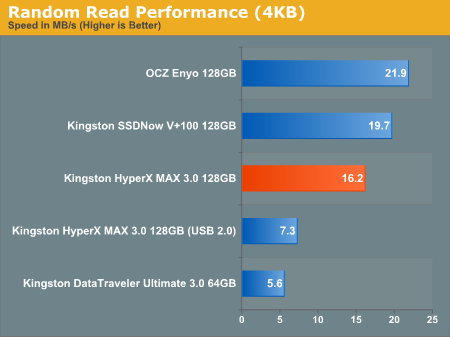
Final Words
For an external drive I'd say the focus should be primarily on sequential write performance as well as performance resiliency, both of which put the HyperX MAX 3.0 at an advantage. I'm really curious about the long term performance of the new T6UG1XBG controller/firmware and as a result I've started deploying drives based on it in my work systems.
| Kingston HyperX MAX 3.0 Lineup | |||||
| 64GB | 128GB | 256GB | |||
| Kingston HyperX MAX 3.0 | SHX100U3/64G | SHX100U3/128GB | SHX100U3/256GB | ||
Kingston isn't announcing pricing yet, however you can expect it to be offered at some premium over the SSDNow V+100. A 128GB V+100 currently etails for around $280, so I'd expect a 128GB HyperX MAX 3.0 to go for above $300. That would put it in the same pricerange as the OCZ Enyo, but as I mentioned above, perhaps better suited to most external drive usage models thanks to its greater performance resiliency.











30 Comments
View All Comments
vailr - Wednesday, November 24, 2010 - link
What was meant was: booting AND running Windows directly from an external USB hard drive (or SSD device). Not possible, due to Microsoft specifically disabling such a scenario.jordanclock - Wednesday, November 24, 2010 - link
You are very mistaken. Microsoft even offers a tool to put any Windows disc image onto a USB and make it bootable. My last three Windows installs were done from a USB drive, as a matter of fact. It's simply a matter of finding a motherboard with USB-boot, but that is really not even an issue.jordanclock - Wednesday, November 24, 2010 - link
Ignore my comment. I was the one that was mistaken.Running Windows from an external drive is possible, but not easily done and very hackish.
SandmanWN - Wednesday, November 24, 2010 - link
hackish??? its a MS utility........jordanclock - Thursday, November 25, 2010 - link
To make an installation USB, yes. It's a Microsoft utility. To make a bootable installation of Windows is hackish. We're talking about running Windows (Not just the installer) from a USB drive. Currently there is no support this feature and as far as I know, XP was the last Windows that made this even remotely easy.SandmanWN - Friday, November 26, 2010 - link
Actually the utility for 7 is out now. Still don't get how following a set of directions from the manufacturer of the product is hacking. Just don't understand the fantasy land some people live in.name99 - Wednesday, November 24, 2010 - link
What's the power usage? In particular, does it run (especially when doing a lot of writes) off a single USB2 connection?Kingston's previous drives have been over the edge of what can be supported off a single USB connector, and then you have the hassle of having to use a double-headed cable, maybe you don't have two slots free. Given that USB provides higher power than USB2, I could well believe that this thing does not run acceptably off a single USB2 connection (or a marginal connection, like in a hub).
Power of this sort is something Ars really should be tracking for every one of these devices. It is a sodding irritating fact of life right now that many many (IMHO crappy and unscrupulous) device manufacturers are shipping products that simply are not robust in their power requirements --- they require two USB connectors, or are so close to the edge off a single connector that 50% of the time they don't work --- with no indication on the box of this. Users like us rely on reviewers like Ars to let us know of these issues.
Chloiber - Wednesday, November 24, 2010 - link
It does/should. 2.5" external HDDs need way more power to start spinning. This does work on most PCs.I myself got a (custom made) external SuperTalent UltraDrive GX on USB 2.0 (please, don't ask why I got this ;) and it works with just the USB connection on all my PCs. Even on the one which had it's problems with external 2.5" HDDs.
ProDigit - Wednesday, November 24, 2010 - link
I thought USB 3 was supposed to be backwards compatible with USB2.0?If you ask me a USB2.0 to mini-usb cable should plug in the device (the only issue 'might' be the power requirements.
jordanclock - Wednesday, November 24, 2010 - link
USB3 has a different form factor. There are additional pins and additional power sent over the cable.