The Nokia E5 Review: A Cheaper E72
by Mithun Chandrasekhar on November 30, 2010 2:01 AM EST- Posted in
- Smartphones
- Nokia
- E5
- Mobile
Hardware
The E5 comes packaged with the essentials; a micro-USB data cable (that’s about 5 inches long!), a wired handsfree kit, the charger and the manuals. The E5 can be charged either using the charger or using the included micro-USB cable, which is nice given that some of their previous devices haven't come with this capability (the 5800 XpressMusic comes to mind).
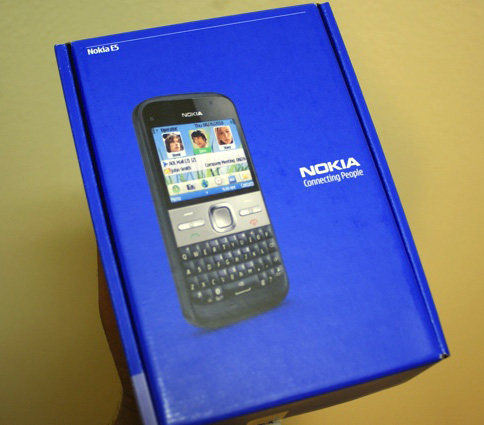
The build quality, in typical Nokia fashion, is rock solid. Weighing in at about 125 grams and a shade less than 13mm thick (12.8mm to be exact), the E5 feels reassuringly good in your hands. And this is an achievement considering the fact that the only metal elements used in the phone’s exterior is the battery cover and a band housing the soft keys along with the Answer/End call keys, right above the keyboard. Speaking of the battery cover, testament to the E5’s amazing build quality is the unlocking mechanism for the battery cover. While opening it is a pain (unless you have long nails), the mechanism itself it solid and reassuring, adding to the overall solid feel of the device. The phone is better put together than most phones two or three times its price. And with the phone having shared my pocket with keys and other assortments for about 2 weeks, there isn’t a single scratch to speak of.
|
No buttons on the left or bottom; volume control flush with the device on the right; micro USB and charger port along with 3.5mm jack on top
|
||||
 |
 |
|||
The design of the phone is very un-Nokia like. In fact, if it were not for the branding below the ear piece along with the etching on the battery cover, it would be very difficult to identify it as a Nokia. The first time I saw the E5, it struck me more as a grown-up Palm Centro than anything out of Finland! And although it may not look striking, it does look quite elegant in an understated way. Perfect for the target market.

Once you get past the good build, the next thing that strikes you is the awesome keyboard. No really, it’s awesome. It’s right up there with the very best QWERTY phone keyboards. Infact I frequently found myself choosing to type out an email on the E5 even though I was right in front of my laptop. The spacing and layout is perfect and so is the contour of each key. Apart from when I had to type out special characters, I didn’t have to look at the keyboard. And unlike the E72/E63, the E5 comes with a generous sized spacebar. If you tend to type a lot of messages on the go, the Nokia E5’s heft, proportion and keyboard will make it a lot easier on your thumbs and won’t make you cringe at the thought of typing out more than 10 words on the phone.













40 Comments
View All Comments
digitalw - Tuesday, November 30, 2010 - link
when picking the right phone for you, it is not to begin with the OS and CPU speed, your needs are first then pick the phone that match them :)Akdor 1154 - Tuesday, November 30, 2010 - link
Very nice for a first review. :)A couple of thoughts - 1: On my E55, and every other S60 device I've used, clicking the centre button while in the contact number field of a new SMS will open the contact list, which can be searched by typing the contact's name. Does the E5 remove this behaviour?
2: Have they fixed the bloody email system to use Destinations instead of Access Points? This is a huge irk for me as it means I have to constantly change settings to have email come over wifi. To make things more confusing, currently "onboard" email accounts CAN use destinations, however Nokia Messaging accounts (i.e. Push email) cannot; they need to be set to a distinct access point.
mythun.chandra - Tuesday, November 30, 2010 - link
1. You are correct on this. Looks like the functionality exists, but just isn't as straightforward. Thanks for pointing it out! :)2. Nope, it's still the same old frustrating "Access Points". However, it does come with an app called "SmartConnect" installed that let's you group multiple AP's into one AP. So you can group all your frequently used WiFi AP's under one heading and use that instead. Clunky, but it works! :)
YukaKun - Tuesday, November 30, 2010 - link
It's been a great review as usual, but I'd like to make a point when you state "build quality". Who has forgotten his phone over the rooftop of the car, dropped it by accident or just throw it away by mere anger?The only phone I've seen survive almost every adversity from clumsy use are Nokia's. Hell, I even got a story from a friend who threw his like 20 or 30 mts to the next-next house into a concrete wall and survived with a scratch (the good old 5120, lol). I doubt these will do the same, but I'd like to strengthen the point in "build quality" here. Nokia deserves a 5 star rating in that department, but it's not just about "details" on the final build, but endurance also comes into account.
I'd love to see some sort of metric into that :P
Cheers!
PS: First post @AT, yay!
craig0ry - Tuesday, November 30, 2010 - link
I disagree. The older "dumbphone" Nokias like the 5120 are indestructable. My N95 held up worse than my BlackBerry. While it never "broke", all it took was one or two drops on the pavement and the exterior looked like I'd kept it in a blender.calyth - Friday, December 3, 2010 - link
I agree. My N82 didn't fare any better, and I didn't drop it. However, my Bold 9000 held up alright after a few drops, and my Bold2 9700 looks just like I bought it (and fumbles here have dropped that one too).Nokia's build quality has been circling the drain for quite a while. It's even more apparent with their feature phones.
jisakujien - Tuesday, November 30, 2010 - link
Thank you, great review. It's too bad you didn't look at Exchange functionality though -- it's pretty important for a lot of business users, and many smartphones (in my experience) have iffy Exchange support. You could have downloaded a 120-day trial of Exchange Server 2010 and had it installed in a VM in a few hours. It's actually pretty easy to install and configure (especially compared to stuff like sendmail!).mythun.chandra - Tuesday, November 30, 2010 - link
Good point. I will try to include this in future reviews with devices support MS Exchange :)Scholzpdx - Tuesday, November 30, 2010 - link
Isn't there a native Opera Mini 5.2 for Symbian? Opera Mobile 10 hangs like crazy on my Blackjack 2, but Opera Mini makes my browsing on the Blackjack 2 almost as good as my Fiance's Iphone.As I can tell, this Phone is pretty similar in speed (hardware spec) to the old Blackjack 2, so using Opera Mini 5 would drastically change that part of the review.
mythun.chandra - Tuesday, November 30, 2010 - link
Actually if I'm not mistaken, Opera Mobile is for smartphones while Mini is for java-only phones. Plus, installing Mini would have skewed the results/experience because in case of Mini, the actual rendering engine in on the Opera servers, not in the phone itself (unlike Opera Mobile).But I didn't have any issues with Opera Mobile. It worked fine by itself... :)