OCZ Vertex Plus Preview: Introducing the Indilinx Martini
by Anand Lal Shimpi on November 16, 2010 9:31 AM EST- Posted in
- Storage
- SSDs
- OCZ
- Indilinx Martini
- Intrepid
Sequential Read/Write Speed
To measure sequential performance I ran a 3 minute long 128KB sequential test over the entire span of the drive at a queue depth of 1. The results reported are in average MB/s over the entire test length.
Sequential read performance hasn't changed compared to Barefoot, but it's still among the top 5% of performers. Sequential write speed has improved tremendously, now almost equaling the performance of the SandForce drives without any stipulations on what type of data you have to be writing to get that sort of performance.
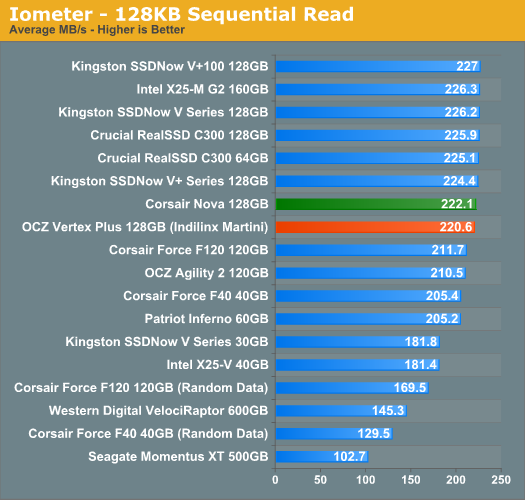
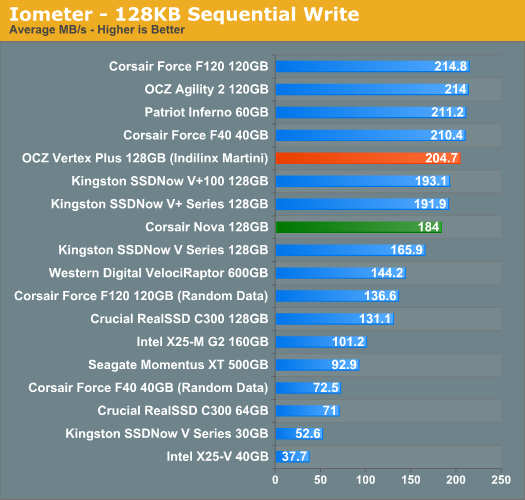










61 Comments
View All Comments
jordanclock - Tuesday, November 16, 2010 - link
Garbage collection is file-system agnostic. It happens on a level between hardware and the file-system. It will work for any and all file-systems.Jaybus - Tuesday, November 16, 2010 - link
Unlike a spinning disk, there is no penalty for where blocks are physically placed. The controller therefore maps the address of the requested block to the real physical location of the block. This mapping is internal to the drive controller and at a lower level (the block level) than the file system. When a SATA request comes in to write a block that has previously been written to and already contains data, the controller would normally have to erase the block before writing the new data. What garbage collection does is change the mapping so that the write is made to a block that is already erased, while the old block is mapped to a list of blocks that now contain stale (ie. garbage) data. The idea is that this speeds up the writes, since the erase is delayed and performed later when disk activity is idle.This doesn't require a TRIM command, since it is all handled internally by the drive controller. It is at the block level, so file system used doesn't matter.
melgross - Tuesday, November 16, 2010 - link
So, and I asked this before, in another thread, is there an advantage to trim. If so, what else is it doing that would make that true? I received no answer there.akedia - Tuesday, November 16, 2010 - link
TRIM is a command from the operating system to the drive to clean up its dirty sectors and ready them for new data. Background garbage collection is the hard drives quietly doing the same thing by themselves when they're idle. Either way it's a process that must be undergone to keep the SSD operating well.The benefit of TRIM is that the operating system is much better at knowing when it's about to access the drive than the drive is at guessing when it's going to be accessed by the operating system, so TRIM can fulfill the function more efficiently and diligently. The big drawback to TRIM is that not all operating systems have it. Thus the Crucial RealSSD C300, which can receive TRIM commands but cannot do background garbage collection, is arguably the best available SSD on Windows 7, which has TRIM, but would have its performance degrade very badly over time on OS X, which does not, while the SandForce SSDs like the OCZ Vertex 2 performs about equally on either system, their own garbage collection taking care of things.
In short, yes, there is a benefit to TRIM in keeping SSDs functioning optimally over time better than idle garbage collection most of the time, IF you have an operating system AND an SSD that utilize the command.
cdillon - Tuesday, November 16, 2010 - link
Garbage collection doesn't have ANY knowledge of file-systems like some people seem to think. That would be entirely too dangerous for your data. Block devices have absolutely no business erasing your data without the OS asking it to.Garbage Collection and TRIM are orthogonal. When new data is written to the SSD, it is written to the pre-erased blocks that exist in the spare block pool. The LBA for that data will now point to the new flash block. Since the contents of the logical blocks are now stored in different physical flash blocks, the old flash blocks now contain orphaned "garbage" data and can be erased and returned to the spare pool. The purpose of Garbage Collection is to erase these previously used blocks and put them back into the spare pool.
This allows for fast writes and some wear-leveling. If you over-run the spare pool with your writes then you'll see the writes slow down until garbage collection and/or TRIM has recovered at least some of the spare block pool.
The advantage of TRIM is that it gives the SSD information about ADDITIONAL blocks that can be erased and put into the spare pool above and beyond the fixed spare pool. The smaller the fixed spare pool size is on an SSD, the more TRIM will benefit.
melgross - Wednesday, November 17, 2010 - link
Well, this is what I thought from what I've read.But, it also seems to me that you can get performance at least as good as trim with controllers that are aggressive, as aggressive as the trim itself may be. We can see from the new Toshiba controller that performance can remain at about 100% if it's aggressive. Yes, that may lead to reduced life, but that's got to be tested.
One advantage I see for garbage collection by the drive itself is that it's matched to the drivef and the extra flash should help determine how aggressive it can get. But trim is independent of the drive, as so treats each drive the same. That could result in poorer performance, and possible shorter lifetime.
I still don't see where any advantage to trim exists.
dbt - Tuesday, November 16, 2010 - link
And.... more importantly, another good article - thankyou !cactusdog - Tuesday, November 16, 2010 - link
I have a vertex2 that im very happy with it but cant OCZ come up with a different name instead of having different controllers under the same model of "vertex" with very different performance levels. Its a good way to confuse consumers.Shadowmaster625 - Tuesday, November 16, 2010 - link
I guess this is why you can buy one of the original vertexes (vertices?) for $40 after rebate.mschira - Tuesday, November 16, 2010 - link
All these 2.5" SSD's are fine for desctops and for replacement in existing Laptops.But where is the move towards 1.8" models or better the super small form factor the MacBook air uses? (btw. does anybody know what sort of SSD the Sony Z-Series uses?)
2.5" drives are getting a limitation for small thin notebooks. Time to get rid of them!!!!
M.