Netgear Roku XD: Streaming for the Masses
by Alan Lueke on November 12, 2010 12:30 PM EST- Posted in
- Media Streamer
- Home Theater
- Roku
- NetGear
- Gadgets
What You Get with the Roku XD
Netgear ships the Roku XD with a small no-frills remote, composite video cables, a brief manual… and that's it. Everything you need to get the device hooked up and running to an SD TV is included. The device can connect to your network via its RJ-45 Ethernet port or via the built-in wireless b/g/n adapter. If you want HD support and multi-channel audio, you will have to bring your own HDMI cable to the party.
The design is all about function rather than form. The remote is simple and black, without so much as text to let you know what the buttons do; instead, white images on black buttons is all you get. The box itself is a mere one inch tall and five inches wide and another six inches deep to make for an extremely unobtrusive footprint. While idling, my Roku XD used 3.8W of power; that "jumped" up to the 5.9W range while streaming an HD movie over Netflix. It's not as good as some other streamers we have looked at such as the Apple TV, but since we're not looking at a battery operated device 6W is hardly worth mentioning—it will raise the yearly electric bill by perhaps $5 if run 24/7.
Looking inside, I discovered the NXP PNX8935 SoC. This chip from NXP handles the latest HD video formats including H.264 and VC1/WM9 at resolutions of up to 1080p. It seems likely that the same chip powers all three Roku offerings, while the peripheral chips attached are likely varied—i.e. the USB controller, network chip, etc. Unfortunately, without the other two models on hand, I cannot comment on the exact differences at the hardware level. The picture below shows the general layout of PNX8935 SoC based systems.
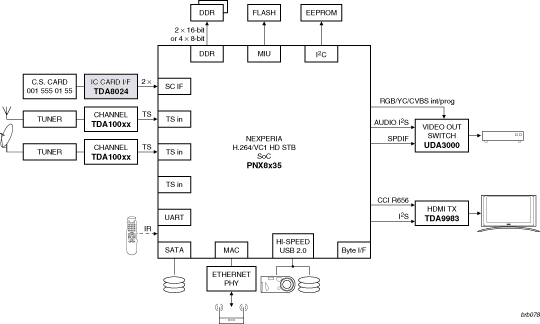
The hardware should be more than sufficient for most streaming services; however, there isn't the sort of container format support you would expected from a local media streamer such as the Patriot Box Office or the WD TV Live. The primary goal of a box like this is streaming support, and while the XD/S adds USB support for local playback, the file and container support isn't anything to write home about compared to other streaming devices focused on local media.
















27 Comments
View All Comments
buhusky - Friday, November 12, 2010 - link
Would be great if Roku supported ISOs. Got all my legally purchased DVDs ripped to my NAS in ISO format (kids + discs = ruination). Maybe next time?Rookie Monster - Friday, November 12, 2010 - link
Cheap box w/Linux install for streaming online content....XBMC installed for everything else. That way I have support for nearly every format.jo-82 - Monday, November 15, 2010 - link
is a 2,5" SATA HDD Bay.ajlueke - Monday, November 15, 2010 - link
Being a primarily streaming device, it does not have 2.5" HDD drive bay. The $100 version comes with a USB port, and that is the extent of conectivity for local playback. Even then, the supported formats will be limited.jimr1234567890 - Monday, November 15, 2010 - link
What about access to the Windows Media Center Content - setting recordings, play back, etc?ajlueke - Monday, November 15, 2010 - link
Your not really going to be able to stream any local content, from your PC or otherwise, unless you really want to play around with the PlayON private channel. I haven't tried to get it working myself and it doesn't sound like an easy process.Frixto - Sunday, March 13, 2011 - link
HelloIt seems that the Roku XDS would be perfect but there is very little mention to what file types it could play thru the USB port.
Also, I live outside the US, would it still be usable?
Thanks