Kingston SSDNow V+100 Review
by Anand Lal Shimpi on November 11, 2010 3:05 AM EST- Posted in
- Storage
- SSDs
- Kingston
- SSDNow V+100
I'm not sure what it is about SSD manufacturers and overly complicated product stacks. Kingston has no less than six different SSD brands in its lineup. The E Series, M Series, SSDNow V 100, SSDNow V+ 100, SSDNow V+ 100E and SSDNow V+ 180. The E and M series are just rebranded Intel drives, these use Intel's X25-E and X25-M G2 controllers respectively with Kingston logo on the enclosure. The SSDNow V 100 is an update to the SSDNow V Series drives, both of which use the JMicron JMF618 controller. Don't get this confused with the 30GB SSDNow V Series Boot Drive which actually uses a Toshiba T6UG1XBG controller, also used in the SSDNow V+. Confused yet? It gets better.
The standard V+ is gone and replaced by the new V+ 100, which is what we're here to take a look at today. This drive uses the T6UG1XBG controller but with updated firmware. The new firmware enables two things: very aggressive OS-independent garbage collection and higher overall performance. The former is very important as this is the same controller used in Apple's new MacBook Air. In fact, the performance of the Kingston V+100 drive mimics that of Apple's new SSDs:
| Apple vs. Kingston SSDNow V+100 Performance | ||||||
| Drive | Sequential Write | Sequential Read | Random Write | Random Read | ||
| Apple TS064C 64GB | 185.4 MB/s | 199.7 MB/s | 4.9 MB/s | 19.0 MB/s | ||
| Kingston SSDNow V+100 128GB | 193.1 MB/s | 227.0 MB/s | 4.9 MB/s | 19.7 MB/s | ||
Sequential speed is higher on the Kingston drive but that is likely due to the size difference. Random read/write speed are nearly identical. And there's one phrase in Kingston's press release that sums up why Apple chose this controller for its MacBook Air: "always-on garbage collection". Remember that NAND is written to at the page level (4KB), but erased at the block level (512 pages). Unless told otherwise, SSDs try to retain data as long as possible because to erase a block of NAND usually means erasing a bunch of valid as well as invalid data and then re-writing the valid data again to a new block. Garbage collection is the process by which a block of NAND is cleaned for future writes.
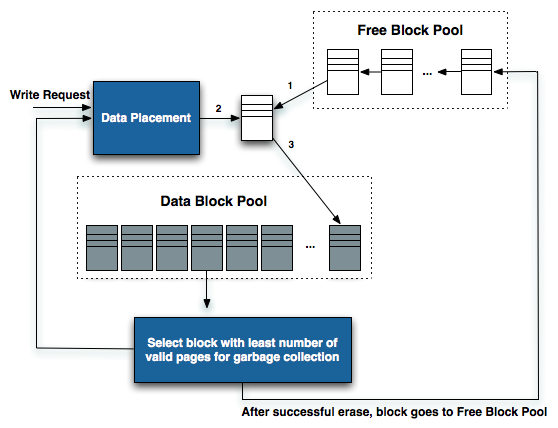
Diagram inspired by IBM Zurich Research Laboratory
If you're too lax with your garbage collection algorithm then write speed will eventually suffer. Each write will eventually have a large penalty associated with it, driving write latency up and throughput down. Too aggressive with garbage collection and drive lifespan suffers. NAND can only be written/erased a finite number of times, aggressively cleaning NAND before it's absolutely necessary will keep write performance high at the expense of wearing out NAND quicker.
Intel was the first to really show us what realtime garbage collection looked like. Here is a graph showing sequential write speed of Intel's X25-V:
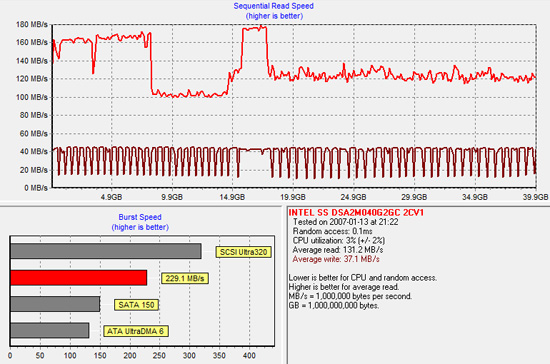
The almost periodic square wave formed by the darker red line above shows a horribly fragmented X25-V attempting to clean itself up at every write. Eventually, with enough writes, the X25-V will return to peak performance. At every write request the X25-V controller will attempt to clean some blocks and return to peak performance. The garbage collection isn't seamless but it will eventually restore performance.
Now look at Kingston's SSDNow V+100, both before fragmentation and after:
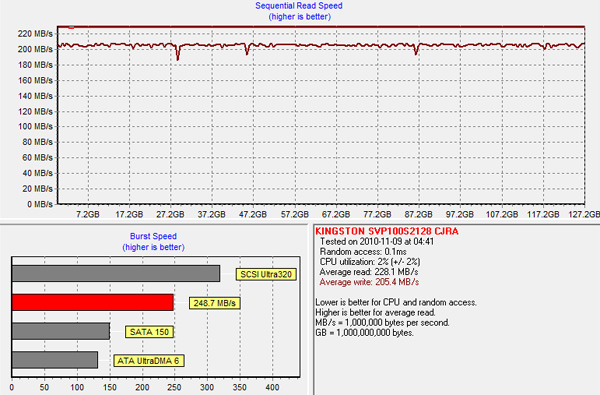
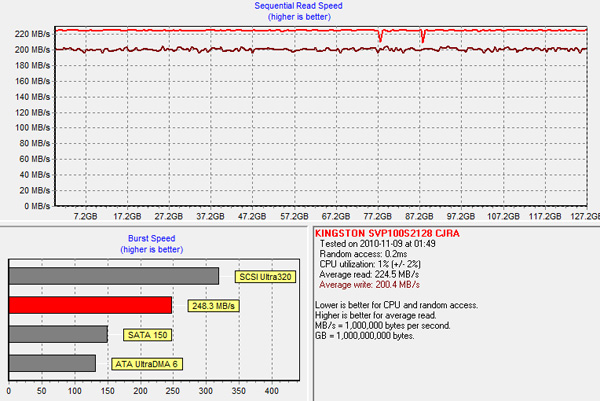
There's hardly any difference. Actually the best way to see this in work is to look at power draw when firing random write requests all over the drive. The SSDNow V+100 has wild swings in power consumption during our random write test ranging from 1.25W to 3.40W. The swings would happen several times in a window of a couple of seconds. The V+100 is aggressively tries to reorganize writes and recycle bad blocks, more aggressively than we've seen from any other SSD.
The benefit of this is you get peak performance out of the drive regardless of how much you use it, which is perfect for an OS without TRIM support - ahem, OS X. Now you can see why Apple chose this controller.
There is a downside however: write amplification. For every 4KB we randomly write to a location on the drive, the actual amount of data written is much, much greater. It's the cost of constantly cleaning/reorganizing the drive for performance. While I haven't had any 50nm, 4xnm or 3xnm NAND physically wear out on me, the V+100 is the most likely to blow through those program/erase cycles. Keep in mind that at the 3xnm node you no longer have 10,000 cycles, but closer to 5,000 before your NAND dies. On nearly all drives we've tested this isn't an issue, but I would be concerned about the V+100. Concerned enough to recommend running it with 20% free space at all times (at least). The more free space you have, the better job the controller can do wear leveling.



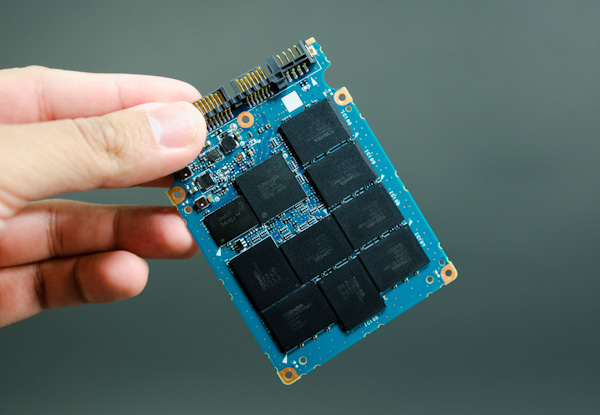








96 Comments
View All Comments
DanNeely - Thursday, November 11, 2010 - link
The 2xnm lifetimes will be shorter. The flash lifetime is a function of feature size, so as processes shrink lifetime will as well. At the same time, it's only likely to be a concern if you're doing very IO intensive activities. My 128GB Indilinx drive is at 96% after a year in my main desktop. At this rate I'll be nowhere near the maximum write limit when the flash dies of old age in another 4-9 years even if I keep it as my main drive the whole time which is doubtful.If scaling is linear with feature area, as the 50% drop in life-cycles from 50 to 34 nm implies, 22nm 2 level flash will last about 2500 write cycles. This still will probably be long enough not to matter. 14nm flash and beyond might not be unless they switch to SLC for consumer SSDs, and only use MLC for memory cards and thumb drives. With 10x the allowed number of write cycles SLC flash should remain good for several additional process shrinks.
OTOH that might be a moot point because the power levels needed to write flash doesn't drop with each process, and unless something changes flash is expected to hit a will in the teens because the wires on the chip won't be able to carry the load without melting.
Iketh - Thursday, November 11, 2010 - link
Anand, couldn't you just continue running your random write test 24/7 until it falls dead, or is this not feasible?Maybe it's not feasible with the Kingston drive because the random write performance is too slow? Which could bring up speculation that it's intentionally handicapped so this type of test is avoided?
Skiprudder - Thursday, November 11, 2010 - link
Hello Anand,Really interesting article as usual. I had no idea that there was such a gulf between various Sandforce controllers. There was one line however that perplexed me, "The V+ 100‘s sequential read speed is excellent, just a hair above the top drives from Intel and Crucial. There’s not much room for improvement here unless you go to a 6Gbps interface."
Why didn't you use a Sata 6 controller? I think that most of us buying boards today will be looking at Sata 6 since so many today's current SSDs clearly outstrip Sata 3, to say nothing of the upcoming 500MB/s and better drives coming down the pipeline. I'm sure you have a good reason, and I know there has been some weird controller issues with AMD I believe, but I'm very curious! Thank you.
Casper42 - Thursday, November 11, 2010 - link
Just saw this on Gizmodohttp://slickdeals.net/forums/showthread.php?t=2365...
Puts it at around $1.60/GB and if you skip past the synthetic benchmarks and look at AT Storage Bench, its a pretty formidable drive. Makes me a little sad I spent more than this on my 160 X25M G2 a while back.
BoboGO - Thursday, November 11, 2010 - link
The true cost vs. useability (usable nand) price breakdowns are as follows... I think... :)SSD Price Comparison - November 11, 2010
SSD Useability % Price $/GB of USEABLE NAND
Western Digital SiliconEdge Blue 93.13% $214.99 $1.80
Corsair Nova V128 128GB 93.13% $219.99 $1.85
Kingston SSDNow V Series 128GB 93.13% $224.99 $1.89
Corsair Force F120 120GB 87.34% $229.99 $2.06
OCZ Agility 2 120GB 87.34% $229.99 $2.06
OCZ Vertex 2 120GB 87.34% $234.99 $2.10
Crucial RealSSD C300 64GB 93.13% $134.99 $2.26
Crucial RealSSD C300 128GB 93.13% $269.99 $2.27
Kingston SSDNow V+ Series 128GB 93.13% $277.00 $2.32
Kingston SSDNow V+ 100 128GB 93.13% $278.99 $2.34
Intel X25-V 40GB 93.25% $ 94.99 $2.55
Patriot Inferno 60GB 87.34% $149.00 $2.67
Intel X25-M G2 160GB 93.13% $409.00 $2.74
Kingston SSDNow V Series 30GB 93.00% $ 82.99 $2.97
Corsair Force F40 40GB 77.71% $124.99 $3.35
SeetheSeer - Thursday, November 11, 2010 - link
Brilliant...just needs controller info added. I think I'll do some searching later tonight if I have time.Is total capacity listed in GB (10^9) or GiB(2^30)? What about usable capacity? I wish people paid more attention to this, especially in area such as this were flash storage (typically in GiB) is being used for a drive (typically in GB).
SeetheSeer - Thursday, November 11, 2010 - link
Anand,Do you think a short description of which controller each drive uses could be added to the table on page 2? It seems to me that it would be much more instructive to sort the drives based on this, rather than the often rebadged brand.
Out of Box Experience - Sunday, November 14, 2010 - link
How about this info when comparing SSD's? >1. Is it truly Plug and Play on any OS?
2. Does it have Alignment Agnostic Controllers?
3. Does it handle incompressible Data really well under XP?
Since the majority of computers still run XP, this information is the most valuable to the most people
snakyjake - Thursday, November 11, 2010 - link
There's a lot of stats for the drives, however I'm not any closer in choosing a drive.I have 3 systems:
1. Windows 7. This system is mostly lots of opened web browsers hogging memory, email, maybe a Word document, video encoding, and reference software (i.e. encyclopedia). I assume the browser is caching to the drive, same with the virtual memory and other background apps. I don't turn the machine off, so boot time is not important. For video encoding, I'd like to keep the data on a HDD since it is a lot of storage that SDD's are not affordable at storing, and it is most likely CPU bound.
2. Media Center. Want a SDD for the main drive (OS and apps), but will use a larger/slower drive for the media storage. Need something low heat. This is what I really want a SDD for.
3. Linux. Mostly emailing and web browsing. All the apps I use are cloud apps.
Obviously the fastest drive would be the one I want if money is no object. But I want to know how much faster my experience is going to be for how much more money? My goal is a snappy system and less time waiting around. I want to know what I'd sacrifice by getting a "value" drive versus the higher quality.
Also, MTBF is important. I hate losing data! Hope the drives have SMART or some other methods of warnings.
Thanks,
Jake
Out of Box Experience - Thursday, November 11, 2010 - link
If all you want to do is boot up quickly and load your apps really fast, then a sandforce drive is perfect for youIf you want to manipulate data already on the drive or copy & paste to the same drive, then you are much better off with a 7200RPM desktop drive as far as I can tell
Anyone wanting to spend their time doing actual work instead of constantly tweaking their SSD to get synthetic benchmarks that have little bearing on real world results should avoid sandforce based drives like the vertex 2
Please read my other posts in this thread for more info