Apple's 11-inch Upgraded MacBook Air: Do 1.6GHz and 4GB Make a Difference?
by Anand Lal Shimpi on November 6, 2010 2:35 AM EST- Posted in
- Mac
- Apple
- MacBook Air
- Laptops
Performance
Adobe Photoshop CS4 Performance
The Retouch Artists Speed Test we use for our CPU testing under Windows also works under OS X. We're running the exact same benchmark here, basically performing a bunch of image manipulations and filters and timing the entire process.
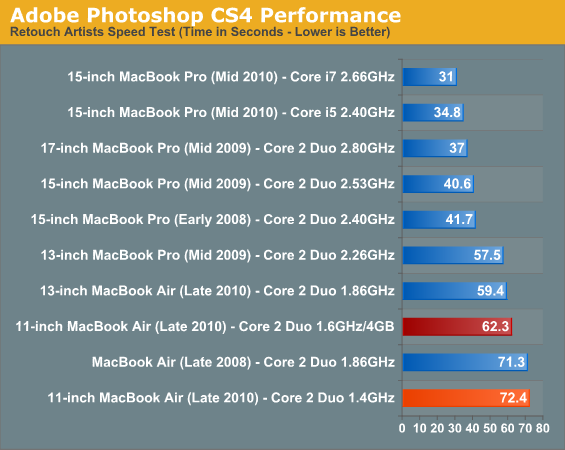
Photoshop benefits tremendously from the upgrade to 4GB. The application takes advantage of both the faster CPU and larger memory size. The combination of the two bring the 11-inch system within 5% of the 1.86GHz, 2GB 13-inch MacBook Air. A 16% increase in performance over the base 11-inch configuration. Definitely, a tangible improvement.
Aperture 2 RAW Import
For my Aperture test I simply timed how long it took to import 203 12MP RAW images into the library.
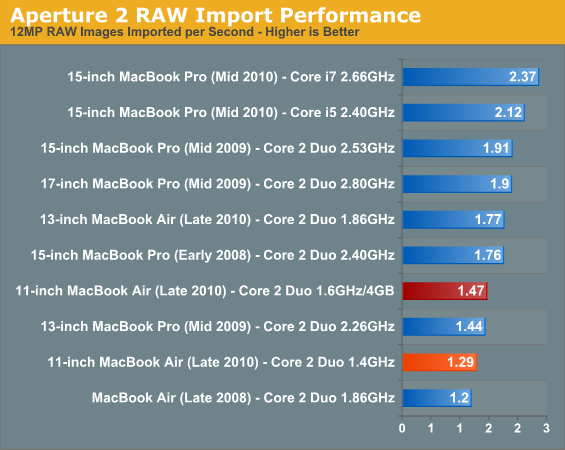
Our Aperture import test is equally impressive. We measured a 14% increase in performance over the base configuration. Although in this case, the 13-inch MBA was still 20% faster than the upgraded 11. Once more, the system didn’t only benchmark quicker, but it felt faster in use.
Cinebench R10
I’m a fan of the Cinebench test because it lets me show off both single and multithreaded performance in the same workload.
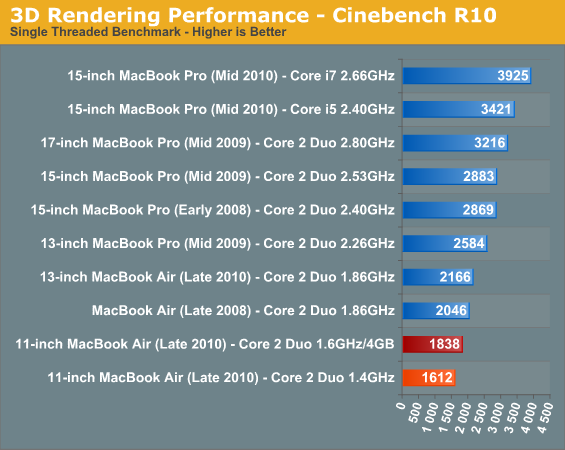
Cinebench is perfect for isolating the potential for CPU improvement. These tests are entirely CPU bound and as a result we see a ~14% improvement from the upgraded 11 vs. the base model. This is important to confirm because it means that despite the higher clock speed, Apple isn’t aggressively throttling the Core 2 in the upgraded system. If you pay for the extra 200MHz, Apple gives it to you - no strings attached.
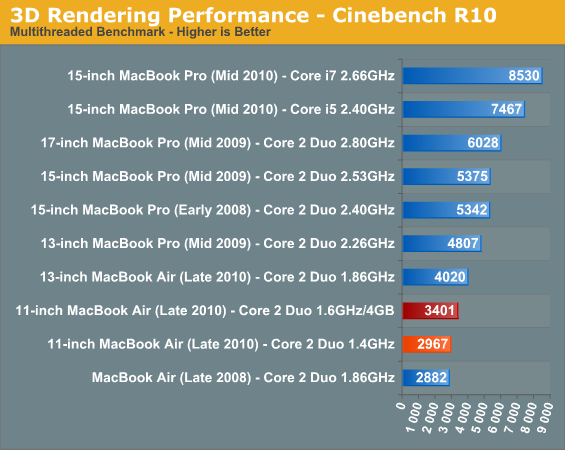
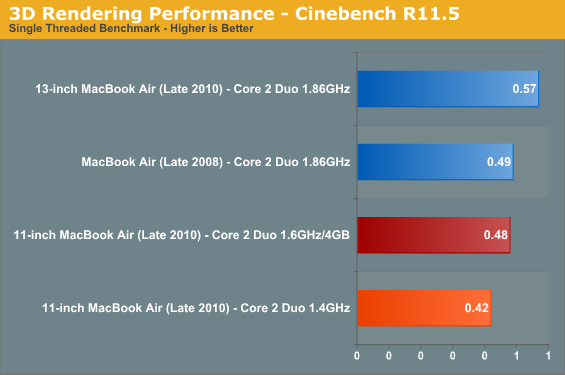
The only indication of something funny going on was our run through Cinebench 11.5. The multi-threaded score was only 13.5% higher than the 1.4GHz model, indicating that the chip most likely pulled back below 1.6GHz (likely only down to 1.5GHz).
Quicktime H.264 & Handbrake Video Encoding
Our Quicktime benchmark is more consumer focused. Here I'm taking an XviD and converting it to an iPhone-supported H.264 format.
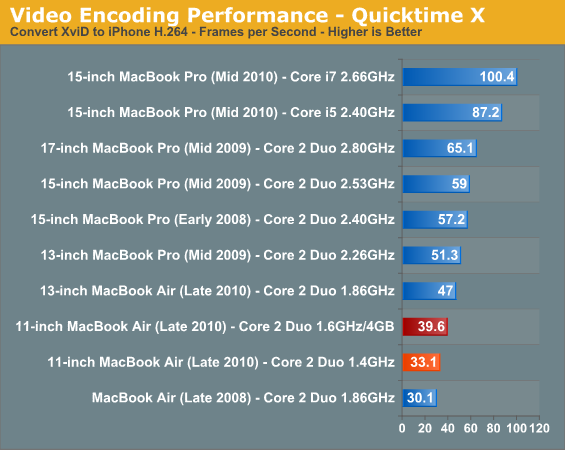
Our Quicktime transcode test proved to stress both the CPU and memory upgrades, resulting in a total performance increase of 19.4%. These are significant gains, definitely noticeable in real world use. Despite the huge improvement however, the 13-inch MacBook Air is still 18.8% faster - partly due to clock speed, and partly due to its larger L2 cache.
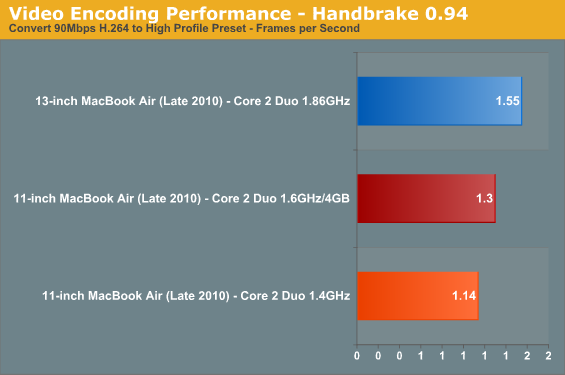
On average the upgraded system was 15% faster than the base 11-inch MacBook Air. The base 13-inch MBA averaged around 19% faster across the board, however in applications/usage models with large memory footprints the faster CPU had effectively no benefit.










85 Comments
View All Comments
sprockkets - Saturday, November 6, 2010 - link
Yes, and I'm sure you have 3 different web sites open with 1-4 flash animations all the time?HTML5 animations are a power hog too. No such thing as a free lunch.
DanielATMD - Saturday, November 6, 2010 - link
Very good review.$1400 is a lot for many. But if one is going to use their computer to generate income, each model and is well worth serious consideration and should be spec'd accordingly.
Anand, I would be interested in how the MacBook Airs functions connected to a Apple Cinema Display or any other 27-30 monitor.
Right now, I have my MacBook Pro 15" connected to a 24 and a 28.5 inch LCD's, and am very interested in the MBA 11 for traveling.
Thank you.
pixelhaus - Saturday, November 6, 2010 - link
Ars Technica covered the part about using the new MBA with Apple's current 27-inch Cinema Display, it works just fine. The only weird bit is having to stretch the 3-way split cable for mini-DisplayPort, USB and MagSafe power connector; the power connector and mini-DisplayPort are on opposing sides of the MBA.Ronin48 - Saturday, November 6, 2010 - link
Can you please add a 1.4GHz 11" MacBook Air 4GB machine to this comparison?And the 1,6GHz with only 2GB RAM as well?
It would be really interesting to see how these middle-spec CTO units compare to the 1.4GHz 2GB base unit and the 1.6GHz 4GB ultimate unit that you compared here.
It's likely that one of the middle-spec units is the best performance/price/battery combination don't you think?
nitrousoxide - Saturday, November 6, 2010 - link
First I agree that this upgrade makes significant improvement compared to factory configurations, Anand gives us convincing results. It is a good deal compared to an MBA 11-inch by default, but what if compared to an MBA 13-inch which ships with a much faster CPU but $200 cheaper? Does 300 grams of weight really makes any difference in portability? Perhaps Anand is too focused on specific data, but not actual using experience. I currently use an MBA 13-inch and a SONY VAIO EA, 1.3kg and 2.3kg are exactly two different things, the MBA allows me to pack more learning material into my backpack when going to classes everyday so I just use the VAIO with i7 and discrete GPU as workstation. 1.0kg and 1.3kg, however, isn't that different, that's what I feel when I borrowed an MBA 11-inch from my friend and try to compare it to mine.blandead - Saturday, November 6, 2010 - link
you also have to remember this is for people who use macs. they are used to paying up the ass for upgrade or anything so they would know better if this is a good upgrade or not when you stay within the mac world.if you use a PC and not Mac as a majority don't even try to think what makes more sense, they don't care about $400 extra when they buy $600 ipad
hate macs....
solipsism - Saturday, November 6, 2010 - link
It’s funny that you imply the iPad expensive when all the other vendors had to go back to the drawing board and are trying desperately to match the iPad’s price point with a clearly cheaper device.khimera2000 - Sunday, November 7, 2010 - link
It takes years to divelop a product. apple just had a bigger splash with less horse power and a bigger price tag. if we wanted to match apples price point then all we have to do is put it up against a cheap android tablet. IPad and IPhone are vary simmilar in performance.it actualy looks like a step backwords in my eyes since ive seen tablet like devices in the past theres is nothing impressive about this divice. If they found a way to use a colored digital ink display in the divice then that would be intresting since it can be seen in direct sun light... near any direct sunlight.
If other companies wanted to match ipad's performance they would most certainly have to downgrade all there hardware across the board (at least for the windwos based ones)
if i where to get a tablet then it would probably be the new dell system that has a flip screen, at least then i can do work.
sprockkets - Saturday, November 6, 2010 - link
"At $1399 there's almost no way to rationally justify the price and rest assured that within 12 - 18 months Apple will have a thinner version available, likely at the same price point."T,FTFY
tehjord - Saturday, November 6, 2010 - link
Can't you overclock the 1.4ghz cpu to 1.6ghz or even more if it's safe. I mean, isn't the 1.4ghz cpu the same as the 1.6ghz cpu?So if you actually do need that extra 200mhz, just oc for the time of your workload?