Dell XPS L501x: An Excellent Mainstream Notebook
by Jarred Walton on November 10, 2010 12:01 AM ESTDell XPS L501x Gaming and Graphics Performance
After so many 768p "midrange" laptops, it's strange to have a different native resolution, especially in light of the GPU performance. We've run our low, medium, and high detail tests at our standardized 768p, 768p, and 900p resolutions. We've also added in 1080p results for those who want to upgrade to the better quality LCD. We're putting all the graphics results on one page, because honestly this review isn't really about gaming and graphics, but we still wanted to see what the L501x could do. We'll start with the easy stuff first.
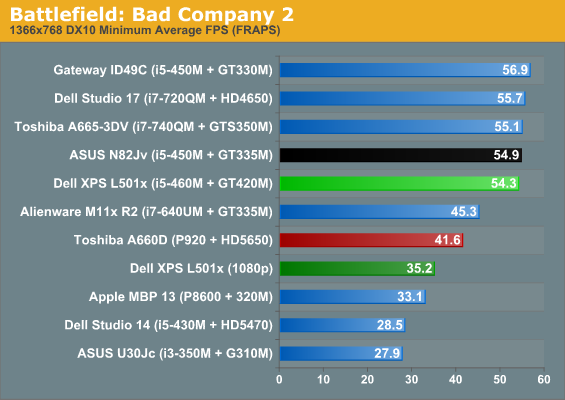
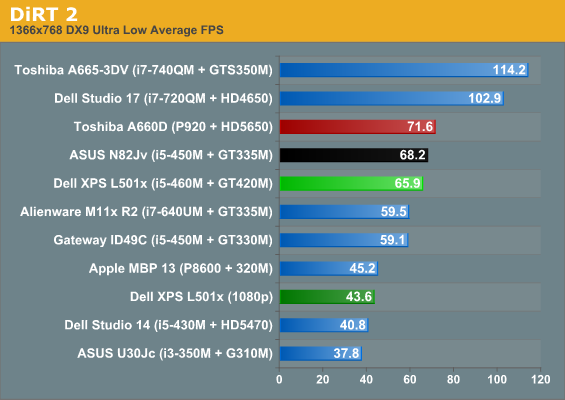
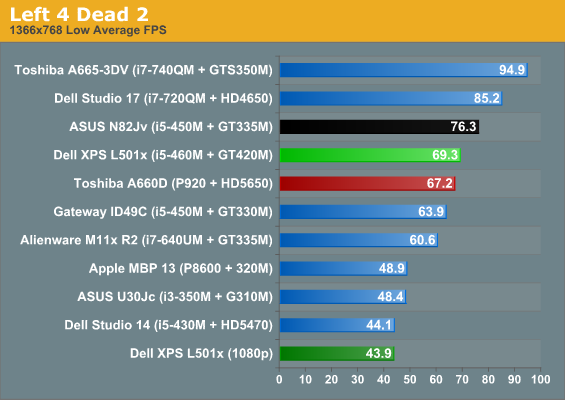
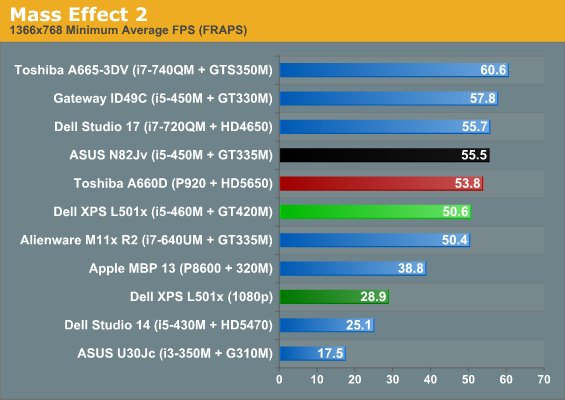
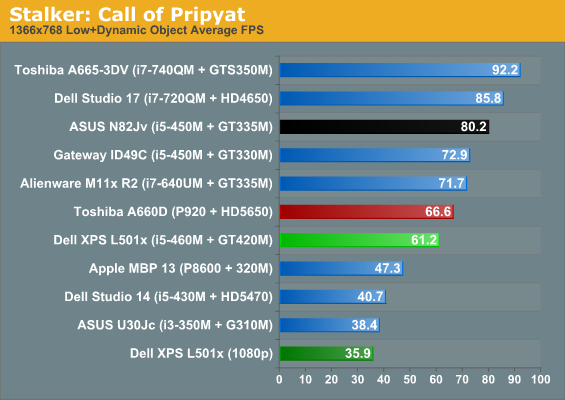
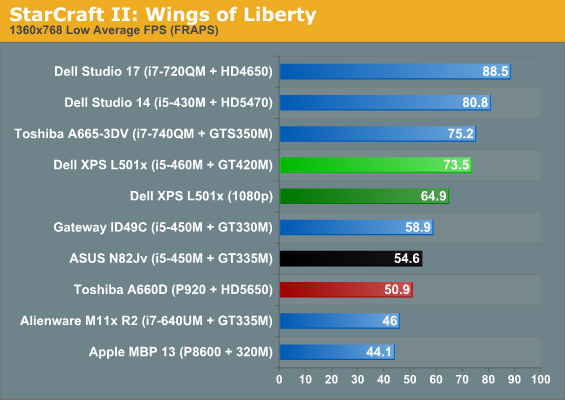
Low detail is playable in most titles at 1080p, with the lone exception being Mass Effect 2. In keeping with our recent reviews, we also ran Mafia 2 and Metro 2033, but we don't have enough comparison points to make graphs meaningful. Both titles are far more demanding than the rest of our test suite, perhaps an indication of things to come. Mafia 2 tops out at just 32FPS, running minimum detail settings and 768p; at 1080p the frame rate drops down to just 19.3FPS. Metro 2033 is even worse, starting at a less than impressive 24FPS at 768p with DX10 "Low" settings and dropping to just shy of 16FPS at 1080p.
As for comparisons with the GT 335M, the GT 420M gets one tie (BFBC2), several titles where it loses by around 10%, a massive 30% deficit in Call of Pripyat, and then to cap it all off there's a 35% lead in StarCraft II. It's possible the 260.89 driver is the culprit with SC2 (and perhaps some of the other titles as well), as the N82Jv was tested with the now-outdated 258.96 driver, but the general consensus of gaming results is that GT 420M is roughly 10% slower than GT 335M at low settings (give or take).
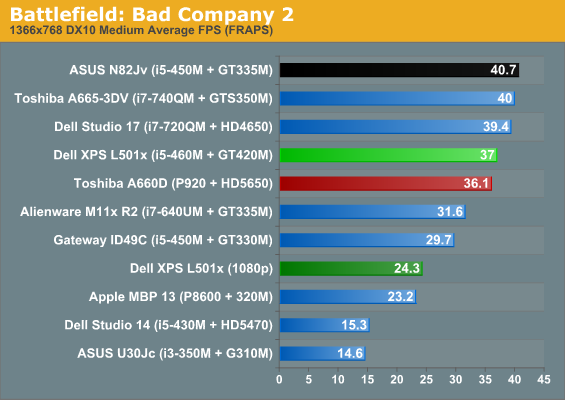
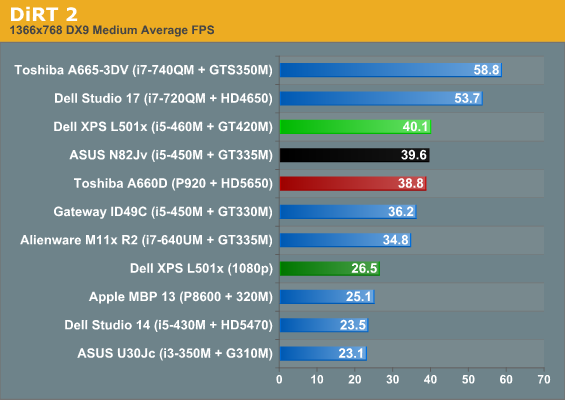
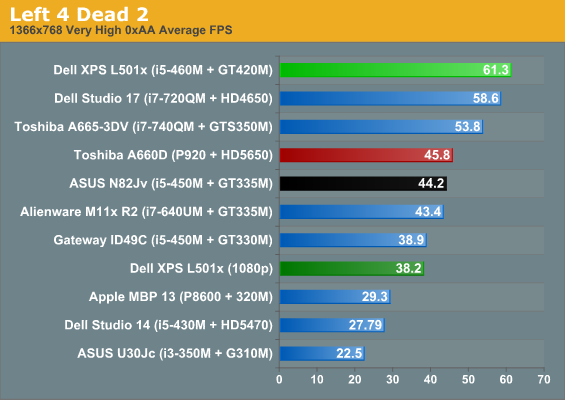
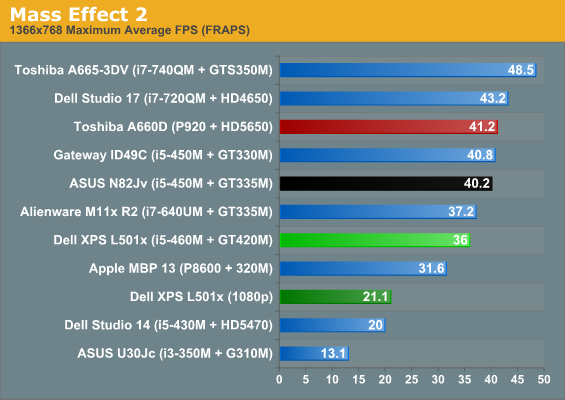
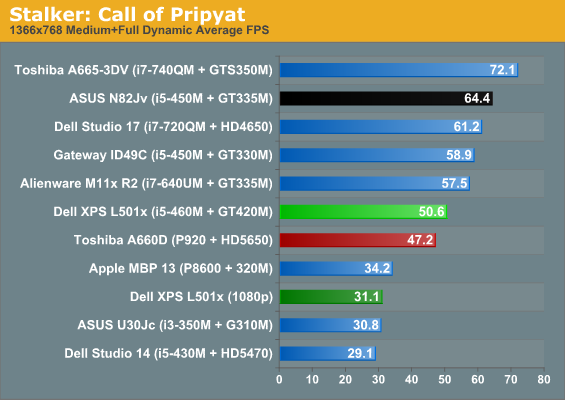
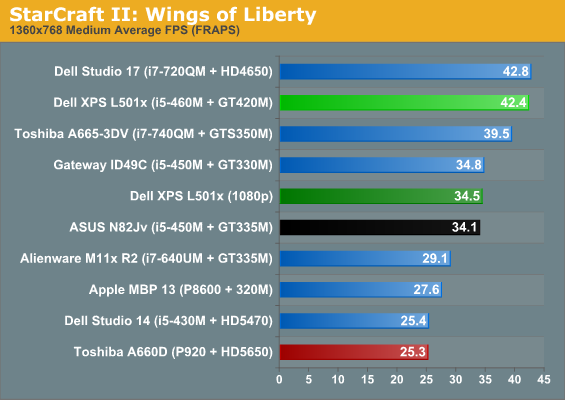
The move to our medium detail settings drops performance a bit, but nearly all of the tested games stay above 30FPS at 768p. Only Mafia 2 (27.5FPS) and Metro 2033 (22.9FPS) fail to reach playable levels. Of course, at 1080p more than half of the tested games fall under 30FPS (including Mafia 2 and Metro 2033, naturally). L4D2 is the least demanding game in our test suite, and it's joined by STALKER (barely) and StarCraft II. That last is an important win, as SC2 looks pretty awful at low settings but improves dramatically when you switch to medium, so it's good to see it stay above 30FPS.
Looking at the N82Jv comparison once more, things get a bit more interesting. We now have two ties, a ~10% lead by the 335M in two other titles, and a still-large 27% lead in STALKER; however, L4D2 now favors the 420M by nearly 40% and the SC2 lead drops to 25%. Looking at the low and medium detail results as a whole, if "mainstream gaming" means 768p low to medium quality, the XPS L501x (and GT 420M) will do the trick. However, if you want medium to high quality at higher resolutions, you'll need something with a bit more potency.
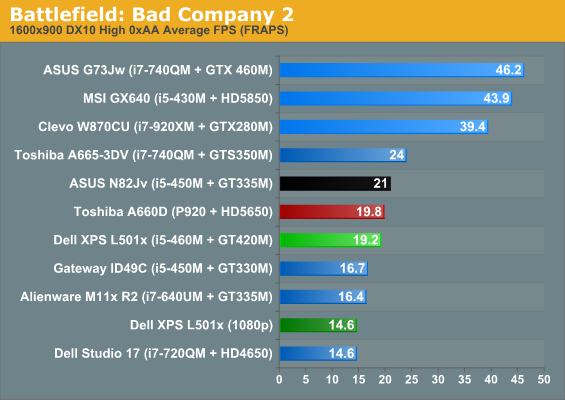
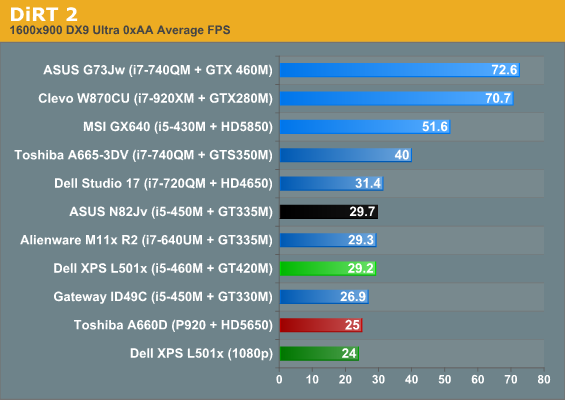
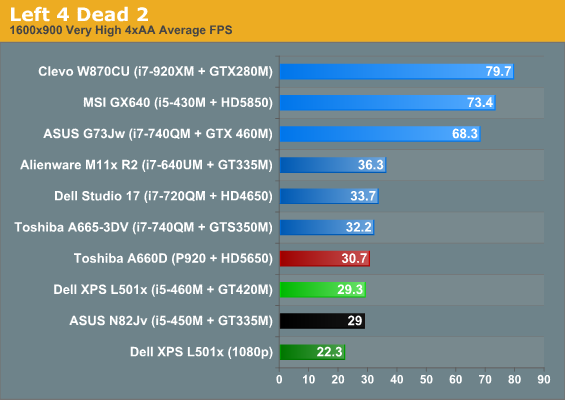
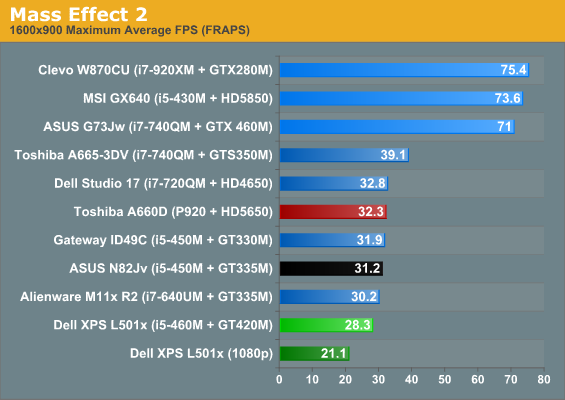
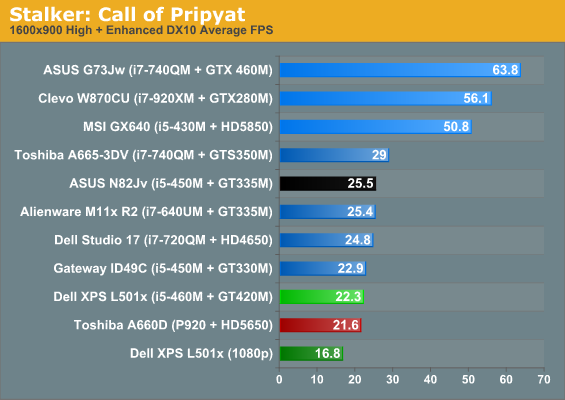
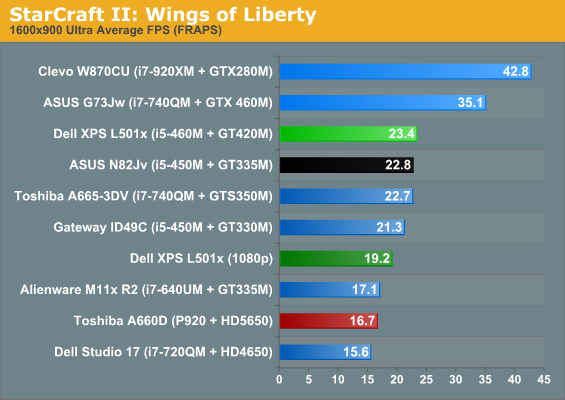
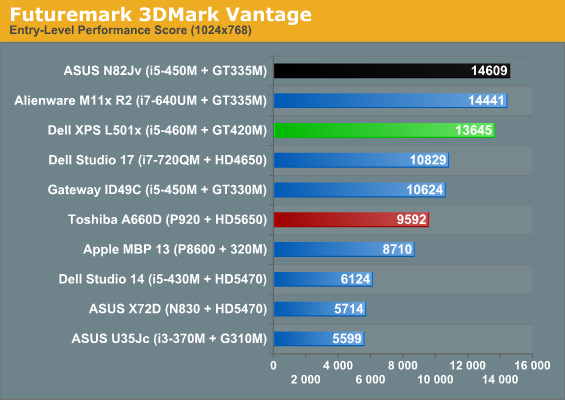
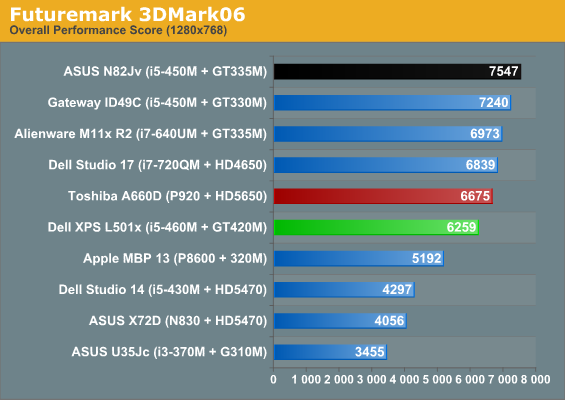
Wrapping up the gaming and graphics charts, we've got the high quality 900p comparisons and 3DMark—both comparisons equally "useful". Three of the games (DiRT 2, L4D2, and Mass Effect 2) come close to the 30FPS mark but fall just short. All of the remaining titles are far below the playable mark, with dips into the teens and even single digits. The 420M can get a few of the test games to break 30FPS at 768p and high detail settings, but it's simply inadequate for 1080p—or even 900p—gaming with the most recent releases. 335M maintains a slight lead at high settings, but it's mostly academic as neither GPU is really able to handle our high settings.
As for 3DMark, take the results for what they're worth. We've stopped including the charts for 03 and 05, since they're quite outdated, but if you just want the numbers the L501x got 15552 in 03 and 12275 in 05 (about 11% lower than the N82Jv in 03 but just 2% slower in 05). 06 gives the 335M a 21% lead, which is a bit more than our gaming suite, and 7% in Vantage (at the awful-looking Entry Level setting). Vantage also scored 3364 at the "Performance" (1680x1050) defaults.










95 Comments
View All Comments
tipoo - Wednesday, November 10, 2010 - link
Oh goodness, I must be blind. Nevermind me!ckryan - Wednesday, November 10, 2010 - link
I'm more than a little disheartened at the state of Windows laptops. Especially Dell. Dell is in the best position to really make the defacto Win 7 standard, but can't seem to get it quite right. I'm going to stick with my Latitude D620 for a little while longer. It's really not that nice. Adding an SSD helped. But it's indestructible for a plastic laptop, has good battery life, and I can get anything I need on Ebay if I run into any issues. The screen is terrible, but having a docking bay makes up for it. Plus, I can get a new screen on ebay too. Newer dell laptops may have a lot going for them in some respects, but they can't eschew the commodity label. In most cases, a commodity with not so hot battery life.plewis00 - Wednesday, November 10, 2010 - link
That Latitude D620 is a metal-encased computer, the lid is magnesium alloy and the base chassis and internal structure is cast-magnesium - that's why it has almost zero flex. The D-series of Latitude laptops (and the Inspiron series that was based on it) had a brilliantly well-built (mechanically at least) design. And I agree, this should be the standard for all laptops.I like the hardware in the new XPS 15 but the first thing I thought when I saw it was I really didn't like the design - it's too thick and retro-looking. Not everyone wants Alienware/stealth designs that's a given but I don't know anyone who really liked the look of the new XPS series - despite the fact the M15x (R2) is 4kg+ it is still a lot better looking than the XPS 15. The Studio XPS 16 was and still is from a looks point of view a great design - shame they didn't consider getting heat out of it at all... This is all a shame because the hardware in the XPS 15 is amazing, and if it wasn't the fact I'd be paying the best part of £1000 for a machine I didn't really like the look of, I'd have put my money down and ordered one.
Shadowmaster625 - Wednesday, November 10, 2010 - link
Once you get a good coating of dust and daily grime in there, you can kiss this sucker goodbye.ZENDUDE - Wednesday, November 10, 2010 - link
If I wanted a device dedicated to watching Blu-Ray movies, a 16:9 screen is great.However, if I wanted a laptop for general use it is a negative.
Vertical space is very important as well to minimize the need to scroll up and down.
The 16:9 loses about 10% of the vertical space vs 16:10 wide screen laptops.
beginner99 - Wednesday, November 10, 2010 - link
correct.16:9 on laptops is just plain retarded. Doesn't make any sense for me. Laptops are used for web-browsing mainly and work. 16:9 only is useful for movies and gaming.
Actually for browsing 5:4 would be ideal but 16:10 is a fair compromise at least at somewhat higher resolutions.
The laptop I would want would need16:10, mate and reasonable resolution. That basically limits my choices to 2000$+ professional offerings... it's ridiculous.
rscoot - Wednesday, November 10, 2010 - link
I think MSI has a couple of laptops with 1650x1080 screens, but you aren't going to find 1900x1200 anymore unless you buy a 17" MBP.erple2 - Friday, November 12, 2010 - link
That's not true. But you are limited to 17+" laptops (HP's EliteBook, Dell's Precision line, Lenovo's Thinkpad line)passive - Wednesday, November 10, 2010 - link
Maybe I will be able to get a better deal!I've been looking for a laptop to use when I'm working from home, that will also handle light multimedia duties and occasional gaming, without feeling like it's going to break in half whenever I pick it up. My wife has a MacBook Pro, so the Envy would just be a little too close, and it's more expensive.
I had also decided I wasn't upgrading my laptop again until I could get a decent screen, so I'm really glad the 1080p lives up to my hopes.
This is exactly the laptop I've been waiting for. Now I just need to decide whether to wait longer in the hopes that all your bitching about a laptop that's not targeted at what you want will bring the price down.
cknobman - Wednesday, November 10, 2010 - link
No tech sites every did a formal review of the Sony CW series that was refreshed in January. That laptop was possibly one of the best buys of the year and makes like these Dell and Asus offerings look like poop.Sony Vaio CW Series Model: VPCCW26FX
Color: Pearly White or Black
Intel Core i5-520M/2.4 GHz
NVIDIA GEFORCE 330M 512MB GPU
Display 14" 1600x900
4GB DDR3/ 500 GB HD
MSRP: $899