ASUS G73Jw: Out with the Old, In with the New
by Jarred Walton on November 3, 2010 12:33 AM ESTASUS G73Jw: Gaming with the GTX 460M
Our gaming benchmarks are in a transitional state right now on high-end laptops, since we’ve added a few titles to the mix after the last high-end review. Sure, we have the Clevo X7200 we can compare it to, but that’s in another stratosphere as far as pricing and performance. We’ve also got results for some of the games run on various notebooks during the past six month, but there will be a few gaps. Ideally, what we’d really like is to have the updated G73Jh in house with the latest AMD Catalyst drivers, and we could pit that against the 460M with the latest Verde drivers. Unfortunately, since we no longer have the G73Jh around that’s not possible. Here are the standardized results at 1600x900, with a few midrange notebooks thrown into the mix as well. We’ve also included 1080p Medium and High performance from the G73Jw, mostly because there are instances where 1080p High is too much and ideally you want to run at native resolution. So here’s how things pan out.
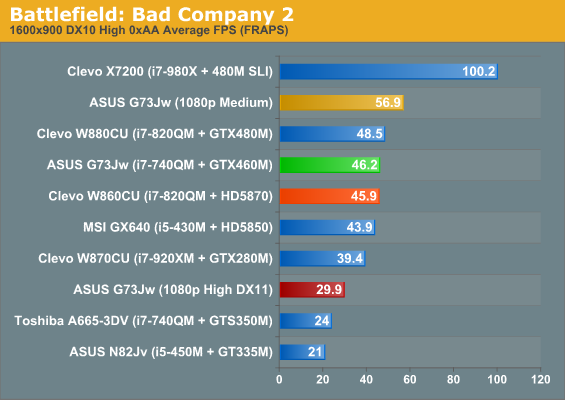
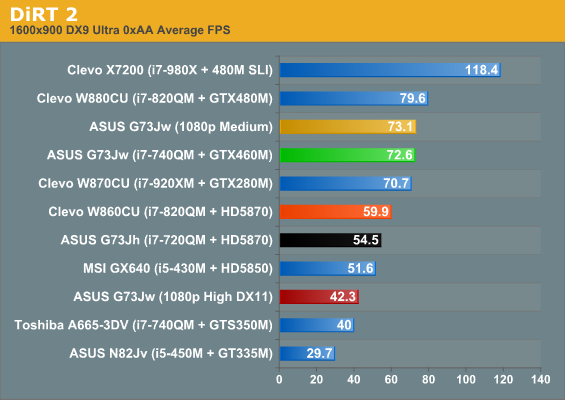
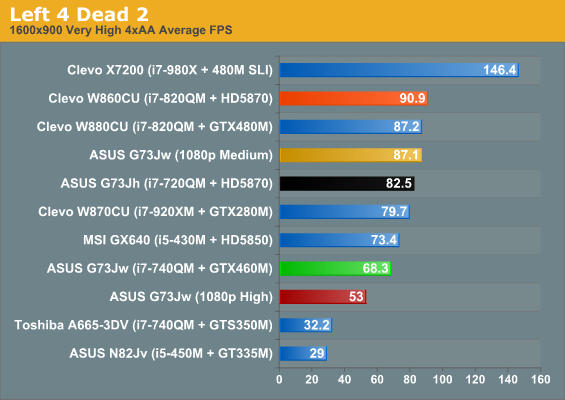
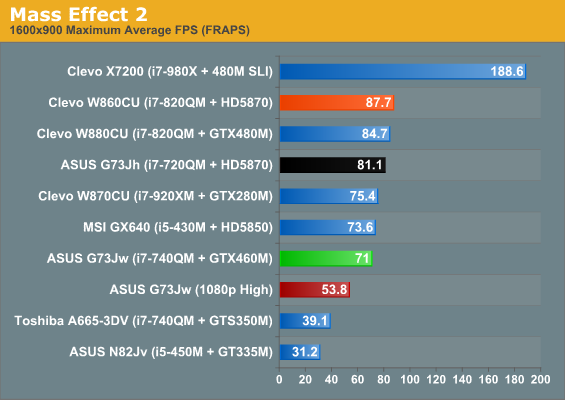
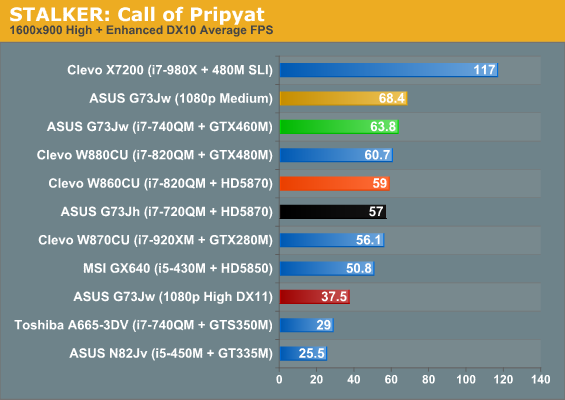
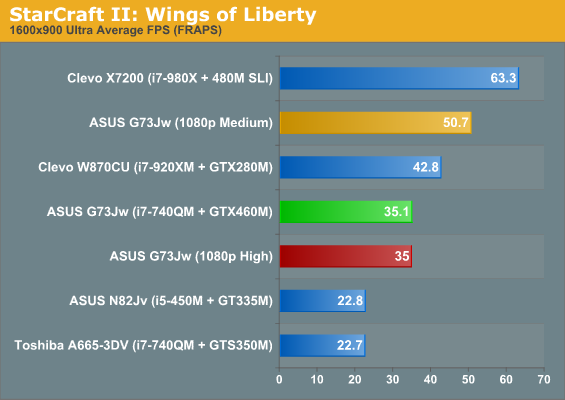
While you might be tempted to look at the G73Jh results when comparing with the G73Jw, the difference in processor and driver age makes the Clevo W860CU with 5870 a better choice. By that metric, there’s a tie in BFBC2, the G73Jw leads by 8% in STALKER, and it has a rather large 21% lead in DiRT 2. On the other hand, the W860CU with 5870 leads by 33% in L4D2 and 28% in ME2, which makes the comparison in favor of the G73Jh by a small margin. Toss in CUDA and PhysX and it’s pretty easy to call the gaming scores a wash. And while we’re talking percentages, the W880CU with 480M leads the G73Jw with 460M by 12% on average, though there’s an interesting result where the 480M scored lower in STALKER. We’ve seen some pretty healthy performance improvements from the latest 260 NVIDIA drivers, so that’s very likely a factor—and updated drivers is a concern for any of the comparisons.
We also ran some other recent titles on the G73Jw: Mafia II and Metro 2033. We only have results from one other laptop on those titles—the Clevo X7200—so it’s not really a reasonable comparison. We’ll just report the numbers for 1600x900 and 1080p and leave it at that for now. Mafia 2 managed 47 FPS at 900p “High” and 37 at 1080p “High”; dropping to 1080p Medium doesn’t help performance much (within a couple of percent of the High detail result). Metro 2033 is quite a bit more demanding, especially if you enable DX11 and the Depth of Field effect. With DX10 at “High” settings, 900p scores 31 and 1080p scores 24 FPS; DX11 with DOF cuts that down to 18 and 13 FPS, respectively; just going with DX11 (and Tessellation) without DOF only reduces performance by about 10%. Even at DX10 “Medium” the game is still quite demanding, hitting just 35FPS—playable, but not quite liquid smooth.
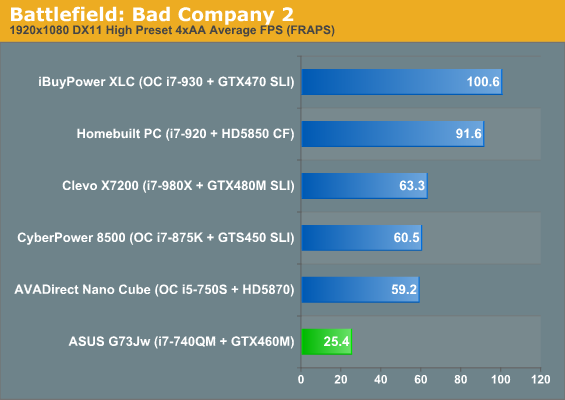
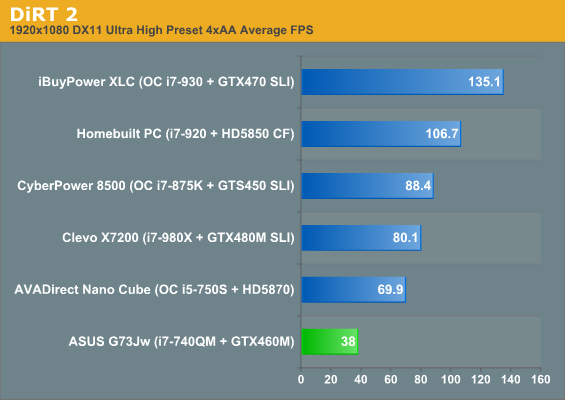
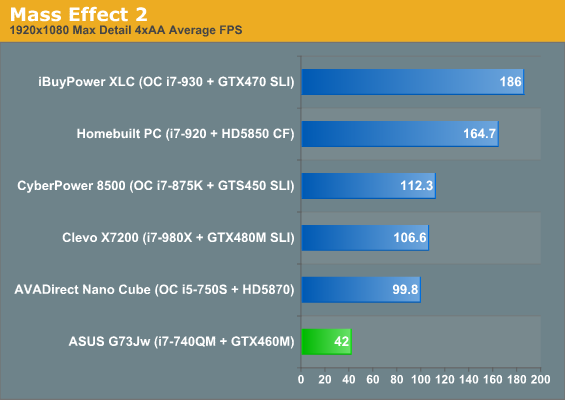
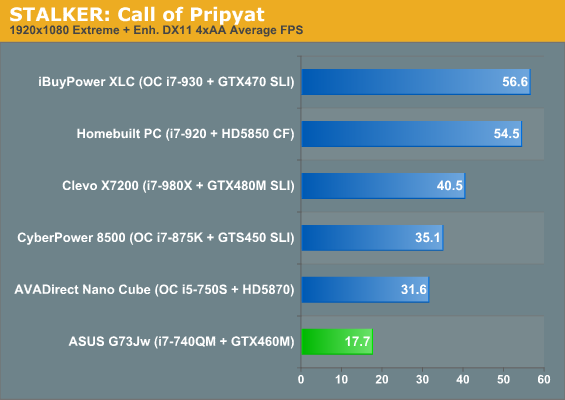
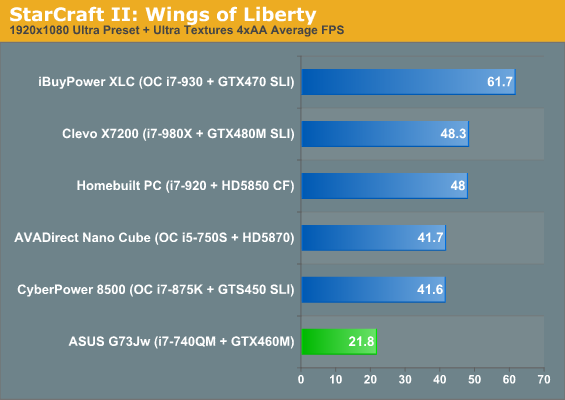
Jumping to our “Ultra” quality 1080p settings slams into a wall and many of the games drop to unplayable levels. Our comparison right now has the Clevo X7200 and a bunch of desktops, but we'll try to flesh out the charts with other notebooks over the coming months. Focusing on the G73Jw: DiRT 2, L4D2 and ME2 continue to generate results close to 40FPS, but everything else is under 30FPS. BFBC2 and SC2 are in the low to mid 20s, with a last minute beta driver drop from NVIDIA helping SC2. Besides the games shown in the above charts, Mafia II with anti-aliasing got 22FPS and Metro 2033 (DX11) drops into the single digits at just 8.4 FPS. If you want to "max out" the graphics settings on every game, you'll be disappointed, but with a bit of judicious tweaking any game can run at 1080p and still look great.
All testing was done with the shipping 260.63 drivers, but an eleventh hour beta of the 260.99 WHQL driver arrived and we ran a sanity check on the results. The initial 260.99 driver lacked support for the G73Jw, but the beta adds the necessary details and future Verde drivers should all include the G73Jw. Results in SC2 went up, though part of that may have simply been flakiness of using an older version 1.0 replay. Mass Effect 2 also improved a few percent at 900p. The rest of the results were well within the margin of error so the main concern will be anyone that plays Civilization 5, Fallout: New Vegas, Final Fantasy XIV, and Formula 1 Racing where NVIDIA specifically notes performance improvements—and even then, some of the improvements are probably still minor at best.
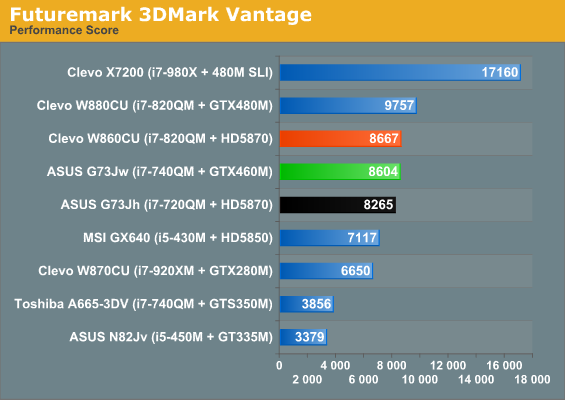
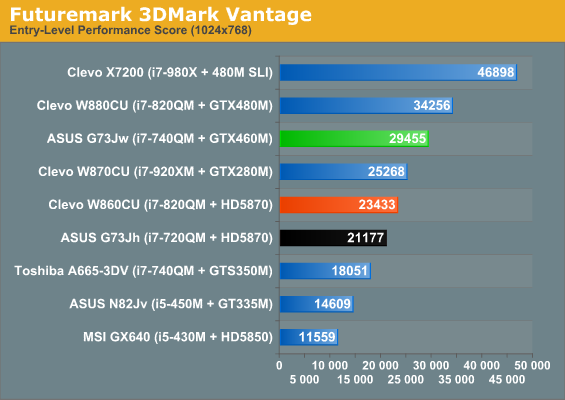
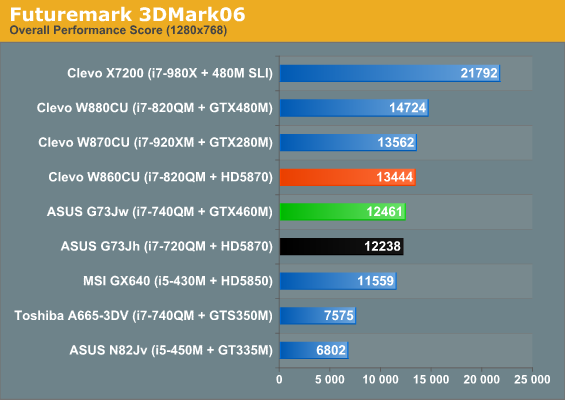
We’ve also got results from 3DMark Vantage and 06 as another aspect of graphics performance. Oddly enough, the G73Jw scores very well in the Entry-Level Vantage score, and essentially matches the W860CU in the Vantage Performance test. 3DMark06 gives the W860CU the win by a fairly large amount over the Jw, with the Jh bringing up the rear. You can take this either as an indication that 3DMark can be similar to certain games, or that it’s not a game and therefore doesn’t matter; we provide the results merely as one more item to look at in the overall picture.










53 Comments
View All Comments
mhorn - Wednesday, November 3, 2010 - link
Great article. Are there any plans to do a review of the G53JW that just came out since it's a smaller version of the G73JW but what looks to be a big upgrade over the G51JX?Kaihekoa - Wednesday, November 3, 2010 - link
What's with all the laptop articles? There's one every few days which lately is much more often than desktop hardware. There are a dozen different components to a desktop with dozens of suppliers - how about some reviews on cases, power supplies, coolers, displays, etc. I barely visit Anandtech anymore because i seems like the only time I see a hardware review is for a major release from AMD/Intel/Nvidia/ATI.trengoloid - Wednesday, November 3, 2010 - link
the g73jw Price 1,745.03 compare to g73jw-xa1 for the price of $1,449.00 it's $300 cheaper than the g73jw and the only difference between the two is the blueray disk and 250gig and 1 year warranty and bag and mouse but remember you can upgrade theg73jw-xa1 for a better spec than the g73jw like buy a bag and mouse for just $50 and buy a hdd 1.5 gig for just &78 and external blueray drive for $90so you get the external blue ray and the built in super dvd drive. there's a lot of upgrade you can do for the price of $300 :)
Wolfpup - Wednesday, November 3, 2010 - link
It's 1120 cores, and the performance does suffer from it. If they do a mobile part, I'd expect it to be chopped down too-probably less than 800 cores. Either way I wouldn't expect it to be better than today's AMD part.JarredWalton - Wednesday, November 3, 2010 - link
Oops... corrected. I got the 5770 core count mixed up with the 6870 and somehow thought they were both 800. I've edited the final paragraph to correct the information, but ultimately the percentages are still what matters. The Northern Islands GPUs improve shader core efficiency at the same power envelope, so one NI core is worth more than one Evergreen core. Anyway, the point is that I'm not really satisfied with mobile GPU performance, at least not at the top-end.We're at less than half of what the top desktop parts can do for both AMD and NVIDIA, and I want something more than that. 5870 has 1600 cores at 850MHz and 153.6GB/s of bandwidth while Mobile 5870 has 800 cores at 700MHz with 64GB/s of bandwidth. 480 has 480 cores at 1401MHz (700MHz for the non-shader stuff) with 177.4GB/s, but 480M has 352 cores at 850MHz (425MHz non-shader) and only 76.8GB/s. That means the best single AMD mobile GPU has roughly 41% of the computational power and bandwidth; the best single NVIDIA mobile GPU has 43-45% of the computational power and bandwidth.
Yes, they also use under half the power, but Intel manages to make a mobile CPU that has about 65% of the performance of its desktop counterpart and uses less than half the power. That's the bar I want to see mobile GPUs reach: two-thirds the performance, less than half the power. Binning already gets a lot of that, so a few tweaks and refinements ought to get the rest. :-)
trengoloid - Wednesday, November 3, 2010 - link
the g73jw Price 1,745.03 compare to g73jw-xa1 for the price of $1,449.00 it's $300 cheaper than the g73jw and the only difference between the two is the blueray disk and 250gig and 1 year warranty and bag and mouse but remember you can upgrade theg73jw-xa1 for a better spec than the g73jw like buy a bag and mouse for just $50 and buy a hdd 1.5 gig for just &78 and external blueray drive for $90so you get the external blue ray and the built in super dvd drive. there's a lot of upgrade you can do for the price of $300 :)
JarredWalton - Wednesday, November 3, 2010 - link
Just to clarify a few things that you're glossing over:The mouse in the G73Jw is far nicer than a cheap $20 optical... it uses the new HP Voodoo gaming mouse, only with a different coating (to match the G73 "stealth" coating). Best price you can find for this sort of mouse is around $40-$50.
As for the bag, even a rather generic backpack is going to cost at least $30, and I'd probably value this one at $40 or more.
The single 750GB HDD looks like it's the Seagate ST9750420AS (about $120), compared to two 500GB Seagate drives ($66 each), so that's a wash really but I suppose it makes adding an SSD easier (if you can find a caddy). FWIW, the only perfect fit for the caddy right now appears to be [l=this one]http://www.asusparts.eu/product_info.php?cPath=676...[/l]. Yup, that's almost $40 for a stupid little metal tray!
Then there's the Blu-ray/DVDR combo drive. Those go for $140, not $90 (unless you just want Blu-ray and DVD reading, with no recording capabilities or you buy a refurbished/used drive).
Add all that up and the difference in price for the mouse, backpack, and BD-Combo alone is at least $220, or $260 if you count the cost of a drive caddy.
We're then left with the final item you neglected to mention: the 1-year versus 2-year warranty. I can easily see the extra year of warranty being worth $100.
So in summary, the XA1 isn't "better" and there's no "truth" behind this (thanks for the double post by the way); it's simply another option where you get exactly what you pay for. The A1 comes with all the extras for $300 more, or you can get the stripped down model with $350 less of "stuff".
JarredWalton - Wednesday, November 3, 2010 - link
Hmmm... links no longer work? Let's try again, as maybe I had the format wrong. [l=http://www.asusparts.eu/product_info.php?cPath=676...]HDD caddy[/l]XiZeL - Wednesday, November 3, 2010 - link
ohh cmon asus 60gig sandforce SSD's are so cheap now why put in 2 hard drives when you could put an SSD for system and other for storage.gc_ - Wednesday, November 3, 2010 - link
Here's a couple errors, please correct me if not:1. Table caption on first page (!)
actual: "ASUS G73Jh-A2 Specifications"
expect: ASUS G73JW-A1 Specifications
2. Battery life on fourth page
"Idle battery life improves by 49%, Internet battery life is up 26%, and x264 playback is UP 41%."
But the graphs and numbers tell a different story: x264 playback is DOWN 27.5%:
ASUS G73JH (i7-720QM + HD5870) (75wh): 80m
ASUS G73JW (i7-740QM + 460M) (85wh): 58m
(a difference in x264 decode hardware perhaps?)