ASUS G73Jw: Out with the Old, In with the New
by Jarred Walton on November 3, 2010 12:33 AM ESTASUS G73Jw: Application Results
We’ve already seen i7-740QM in the Toshiba A665-3DV, so there’s not much new here. Intel’s quad-core Clarksfield chips are the fastest mobile processors in the market for the time being—at least until Sandy Bridge arrives. The flipside is that Clarksfield isn’t particularly power-friendly, so with the high performance comes poor battery life. ASUS does tend to tweak their systems a bit better than other vendors, so general performance (even with a conventional hard drive) is quite good.
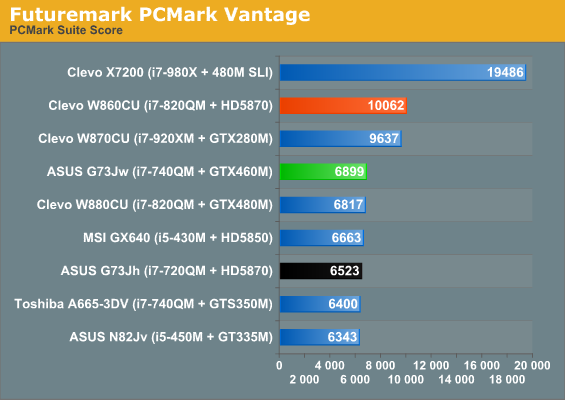
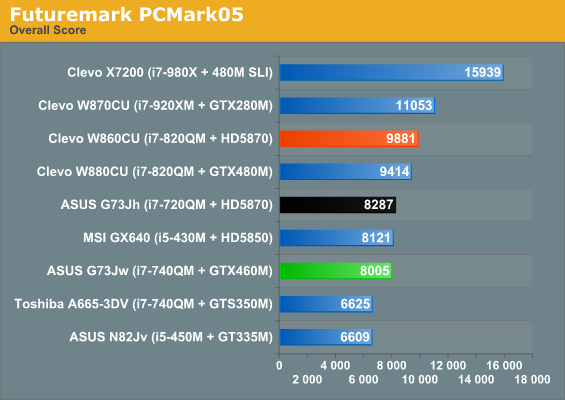
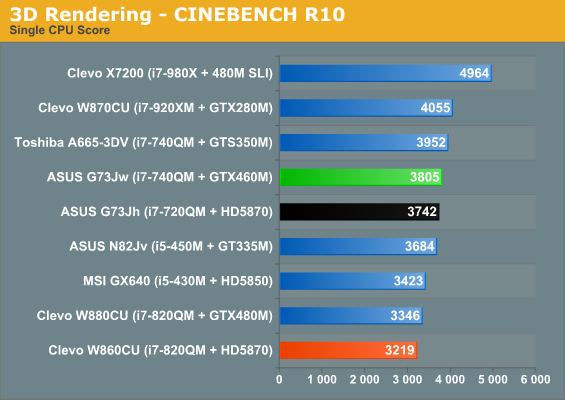
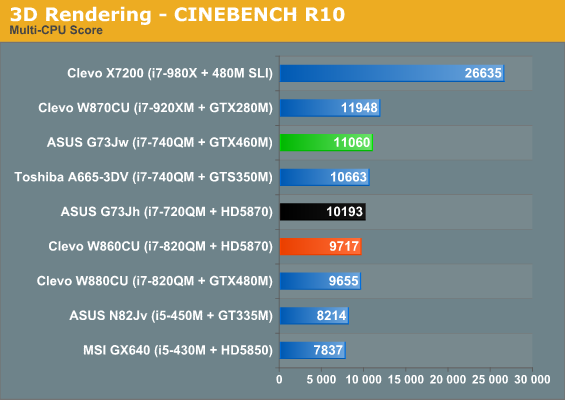
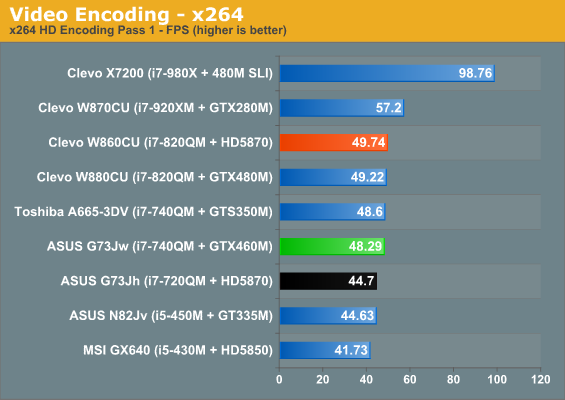
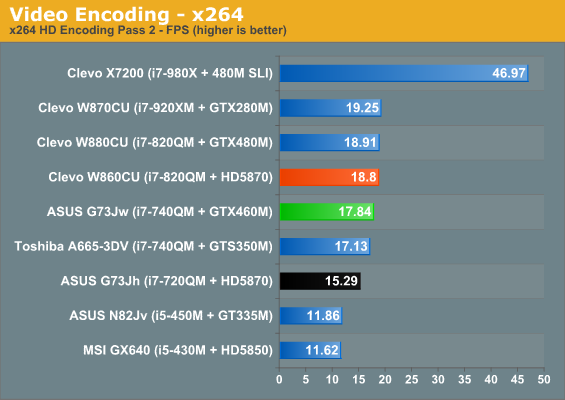
The G73Jw is faster than the similarly equipped A665-3DV in nearly every test, with a particularly large gap in PCMark05. The SSDs in some of the other notebooks provide a massive boost to performance in PCMark, but otherwise the G73Jw falls right in line where we’d expect. It’s also clearly faster than the original G73Jh (8% faster on average, right in line with the clock speed improvement), though the updated version should be the same. Turbo Boost means the i7-740QM is faster in virtually every instance relative to the dual-core Arrandale parts. We don’t have all the parts in the above charts, but even an i5-540M (2.53GHz with up to 3.07GHz Turbo) struggles to establish a clear lead over the 740QM in lightly thread applications; switch to heavily threaded applications and there’s simply no contest.
The only ingredient really missing from the G73 right now is a good SSD to help improve overall responsiveness. With two 500GB hard drives, there’s room for a ton of games, movies, pictures, etc., but we could say the same of a single 500GB drive. Had ASUS gone with a reasonable 80GB SSD for the OS and applications, the price wouldn’t be substantially higher but many tasks would be snappier. Maybe when we get the next generation SSDs with 25nm NAND, prices will reach the point where a decent 80GB SSD will cost as much as a 500GB 7200RPM and ASUS can make the switch. Time will tell, but as far as general performance goes an SSD is the next logical step.










53 Comments
View All Comments
JarredWalton - Wednesday, November 3, 2010 - link
Sorry, you're correct. It's 60GB/s bandwidth and a 192-bit interface, which means the GDDR5 is running at 625MHz and not 1250, or an effective speed of 2.5GHz. I've updated the table.radium69 - Wednesday, November 3, 2010 - link
Hey anand,I just bought a MSI GX740 and suggest you review this model aswell!
The build quality is sturdy and the frame is put together nicely.
Specs:
MSI GX740
Intel Core i5 460M
2x 2GB DDR 1066
500GB 7200RPM HDD
ATi Radeon 5870M
Comes with a carrying bag and mouse aswell.
Cost: 1100 euro
(This is a Dutch version, your versions in the US are cheaper and better equipped!)
You might want to give it a look, I'm sure you won't be dissapointed.
Also the battery life is great with it's 9 cell battery (83Wh)
The asus costs well over 1600 Euro here, so if you compare them the MSI is really budget friendly, without breaking the bank, and sacraficing performance!
Regards,
Kevin
JarredWalton - Wednesday, November 3, 2010 - link
How's the keyboard feel? I tested the GX640 a while back, and everything was fine other than the horrible keyboard. I would be surprised if the GX740 is much better, but it does have an HD 5870 in there IIRC, and the price is definitely attractive.radium69 - Wednesday, November 3, 2010 - link
The keyboard feels well made! I'm typing from it right now, it might not be as good as the Asus. But I think it is really easy to get used to.My desktop PC has a G15 though, and allthough the G15 gives more feedback, I think this MSI keyboard is pretty solid. You should definitely give it a try.
The only little minus is that the function key is on the CTRL spot. But getting used to that is fairly easy.
I think it is also light and very portable for a 17"
Hope to see it in future benchmarks!
I bought the i5 for its lower TDP and better battery life.
It can certainly hold it's ground compared to other laptops.
I can tell that the GX660 (new one 15") Is really gimmicky looking. But the GX740 feels more smooth and has a professional look and feel to it.
MSI even ships a mouse and carrying bag with it. So that saves you another 50 dollars or so.
Hope to see it soon on here!
There is a lot of good stuff on it and it works flawlessy so far.
Definitely a laptop to review!
Regards,
Kevin
Aikouka - Wednesday, November 3, 2010 - link
I'm looking at the laptop on NewEgg and one thing that may make for an odd review is..."Resolution 1680 x 1050"
You'd probably only be able to test it at 1600x900 then since I don't think you guys even benchmark at 1680x1050 anymore... especially since a lot of laptops aren't even 16x10 anymore! :P Unfortunately, only showing 1600x900 wouldn't do much for people looking for performance at its actual settings, but I guess there could just be a table with the 1680x1050 results if there are no other laptops to compare it to at that resolution.
JarredWalton - Wednesday, November 3, 2010 - link
We test at 1600x900 because it's becoming more common than 1680x1050, but we'd also throw in the native resolution benchmarks (and we'd hook up to an external LCD for 1080p tests as well). I guess all we really need is for MSI to send us a GX740. :-)Aikouka - Wednesday, November 3, 2010 - link
Ahh good call on the external monitor. I guess I wasn't thinking outside the box... or should I say "case"? ;)I certainly find no fault in not testing at 1680x1050 anymore as it isn't very common now that a lot of monitors (external or built into laptops) are running at a 16x9 resolution.
The MSI laptop did look pretty decent spec-wise though, but the one thing I've always liked about the ASUS is the fact that it has two HDD bays. I don't recall the MSI laptop having that.
The laptops that have actually disappointed me the most lately have been the newer Dell XPS models... they just seem to still not be centered around... well... good choices. I bought one of the older Dell XPS M1530s back in the day and I still really like the laptop (even with the slow GeForce M8800GT). What disappoints me, is that the 17" XPS, even with the fastest graphics card offering available, does not have a 1080p display option, or at least did not when I tried to configure one. The 15" actually had the 1080p option available, but does not have the fastest GPU as an option... bummer.
StrangerGuy - Wednesday, November 3, 2010 - link
A gaming laptop that already struggles with today's games at its native resolution? I don't even want to imagine how it's going to run future DX11 games.whatthehey - Wednesday, November 3, 2010 - link
It's all relative. HP and Dell sell "gaming" desktops with 5470 and GT 220 cards, which would be slower than the G73. If your goal is to get a gaming laptop that can max out every game, you better have a lot of money for something like the X7200 or else reset your expectations. Traditionally, gaming laptops have never been capable of maxing out game settings on the latest titles, especially when even desktops need two higher clocked GPUs to manage that. If you look at other gaming laptops (i.e. Clevo models with either HD 5870 or GTX 480M) and how much they cost, the G73Jh/Jw is still an awesome bargain, and it's not quite the eyesore of Clevo notebooks! That's my take anyway.Sufo - Wednesday, November 3, 2010 - link
Heh, it's all good - apart from the odd title scattered here and there in 2011, you won't be seeing many of those "future DX11 games" till 2012. PC gaming has plateaued until the next round of consoles.