LaCie 5big Storage Server NAS Review
by Ganesh T S on November 8, 2010 9:26 PM EST- Posted in
- NAS
- LaCie
- 5big
- storage server
- Windows Storage Server
The NAS package was quite spartan. The contents of the box included the following:
- LaCie 5big storage server
- Cat 5E Ethernet cable
- 150 W external power supply
- DVD / CDs for server restore / miscellaneous software
- Getting Started guide
- Drawer key to lock / remove the storage drives
The storage server unit weighed in around 8 Kg, but was surprisingly diminutive considering that it packaged 5 3.5" hard drives inside. LaCie has always been known for its excellent industrial design, and the 5big storage server is no exception. It is beautiful to look at, but we all know that in the NAS area (particularly in professional file sharing appliances), looks are never the factor in a purchase decision.
The blue LED lamp up front seemed a touch annoying in the beginning, but its brightness could be controlled from within the OS. It also doubles up as a switch to power up the appliance. Thankfully, it is recessed to ensure that the unit is not accidentally switched off.
Considering that the NAS comes with dual GbE NICs, it would have been nice if LaCie had packaged in 2 Cat 5E cables instead of just one. The diminutive size of the appliance is enabled by going in for an external PSU. This is one of the bulkier power supplies you are likely to encounter, rated at 150 W.
The Quick Start Guide provided by LaCie is good enough for a company without dedicated IT staff to get the unit up and running. However, Windows Storage Server 2008 has a lot of features. End users who are not familiar with NAS units are likely to get overwhelmed. Though LaCie does carry some technical briefs to set up RAID configurations and NFS / SMB / AFP shares, we would have preferred a FAQ to be created. We encountered quite a number of issues which weren't covered in the technical briefs, particularly for iSCSI setup.
Our review unit had 5 Seagate Barracuda 7200 rpm 1 TB drives bundled inside. Our understanding is that Seagate drives are not exclusive for the 5big server, as we have seen some units with Samsung drives inside them.
As can be seen in the above picture, the drives are not user replaceable without voiding the warranty. Considering the premium that LaCie demands for these standard 1 TB drives, we found the restriction a bit harsh. However, LaCie offered us the reasoning that they wouldn't want to service a unit with some drives not officially sanctioned by them.
As mentioned in the previous section, the 5TB version of the NAS has around 3.5 TB space for data. The Server Manager program can be used as a one-stop shop for all the management tasks. The disk management snap-in shows how the disks are partitioned in the default setting.
The Hardware Monitor program serves as a way to adjust the fan, LED and power management settings.
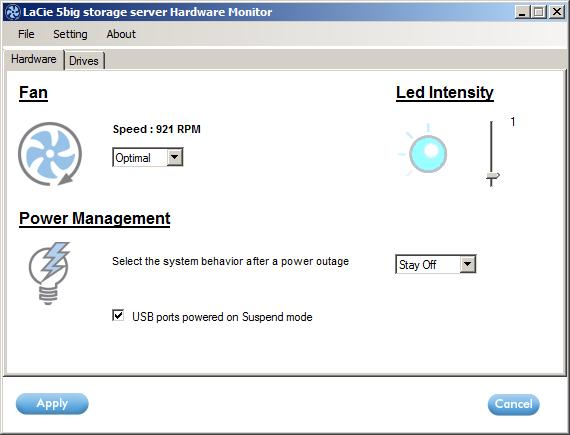
Dynamic link aggregation (IEEE 802.3ad) is one of the advertised features of the 5big storage server. It was quite simple to set it up from the Device Manager console, as shown in the pictures below. Dynamic link aggregation allows us to view the 2 GbE NICs as a unified 2 Gbps link.
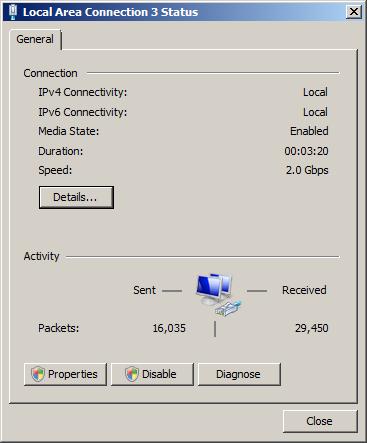
In the next section, we will explain our testing methodology and how the testbed setup gets connected to the 5big storage server configured as above.


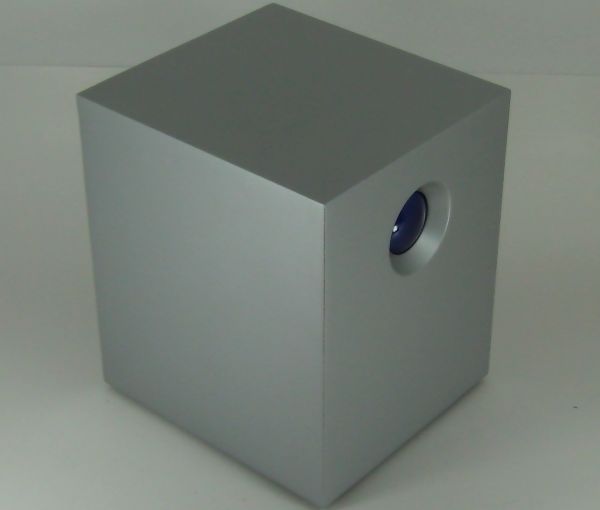


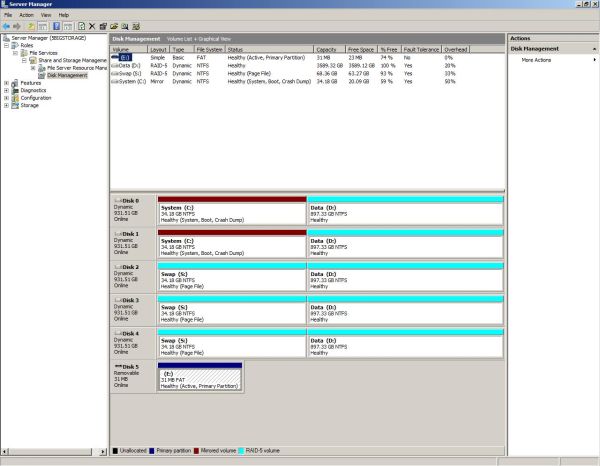
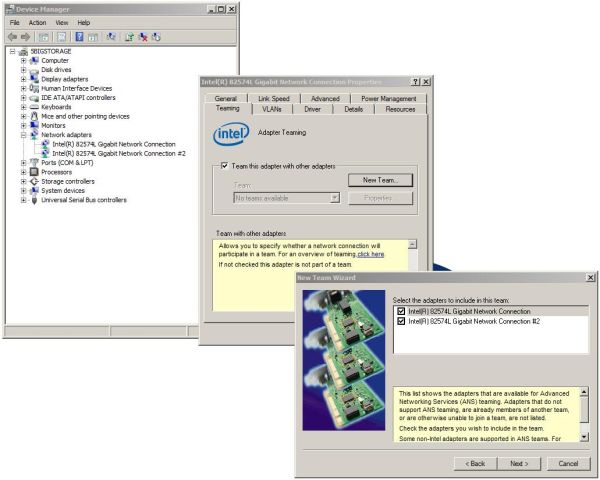








37 Comments
View All Comments
mkruer - Tuesday, November 9, 2010 - link
In this case this was LaCie 5big Network 2 not the one you were reviewing so from that point my comments may not be justified. however considering all the issues they seem to have with the LaCie 5big Network line up it really does not surprise me that they are ditching their quasi linux pseudo AD system for a windows based system. After my experiences the overarching question that MUST be ask is. "If something goes wrong with the OS, is there a way to get to the data bypassing the OS?" historically all LaCie products you MUST use the LaCie UI, and there is no back door if something goes wrong. if this is the case with the LaCie 5big Storage Server i would tell people to avoid it. doubly so if it is RAID'ed I was hoping that if something went worng with the unit I had I would be able to use either USB or estat to attach the device as a local storage (this would bypass the OS), but nope. All the ports on the box are if you want to extend the unit still using the flaky OS running on it.IceDread - Tuesday, November 9, 2010 - link
It looks to have a hard time competing with zfs systems. For the high price it has, why would someone want to purchase one..Sosh - Tuesday, November 9, 2010 - link
If this is supposed to be professional grade, I don't understand why they would opt for a cheap brick power supply with a Mini-DIN connector.These connectors are notoriously loose. That PS is going to be sitting on the floor in a nest of other cables and supplies. All it will take is someone to kick the cable, or pull on it while fiddling around with something else down there for it to drop power to the NAS - possibly loosing data in the process.
jabber - Tuesday, November 9, 2010 - link
I do a lot of office upgrades for small finance firms (say 3-4 people) and they want to move on from file sharing between PCs. They dont want to run a server so a NAS box is perfect for centralised file sharing and organisation.However, for them encryption is vitally important in case of theft and very few NAS boxes appear to carry decent encryption. Plus NAS reviews that do mention encryption rarely ever test it and report on it.
For business use, encryption is very important. Customers have all read the embarrassing news reports of stolen data getting into the open. They want to avoid that as much as possible.
ganeshts - Tuesday, November 9, 2010 - link
I think MS Bitlocker serves this purpose and is supported in Windows Server 2008. Can you let me know what sort of testing you would like us to do for this feature?jabber - Tuesday, November 9, 2010 - link
Bitlocker is out as most users are still on XP.
The dont want servers. So Server 2008/Bitlocker doesnt even figure in this equation.
They just want simple NAS boxes for encrypted file storage and sharing.
Set and forget, pretty much.
What we need to know is does the NAS support encryption.
If it does how does it implement it (full disk/by share/on the fly/USB key etc.)?
How does it affect file transfer/read/write performance?
Customers do not require anything too sophisticated or hard to administer. Its purely to stop anyone who steals the kit to go looking at the data stored on it.
jabber - Tuesday, November 9, 2010 - link
For info, I'm currently pushing out Seagate Blackamors to customers.They are pretty cheap and use on the fly encryption for any share you set it on. The encryption key is stored on a USB stick that has to be plugged into the back of the NAS box for the shares to work.
It's pretty simple and once setup needs little work from the end user other than removing the USB key.
Would be nice to see some alternative solutions.
ganeshts - Tuesday, November 9, 2010 - link
jabber, Thanks for your inputs.I will talk to LaCie (and any future NAS manufacturers who want us to review their units) about this. But, as you mention, Server 2008 based solutions are probably not going to work for your requirement unless there is some other specific support from the manufacturer.
Rasterman - Tuesday, November 9, 2010 - link
synology has encryptionjabber - Tuesday, November 9, 2010 - link
Yes and some of the QNAPs too. However, you usally dont get encryption on them till you are spending in the £400 range for the 4xHDD boxes.Ideally we need a RAID1 capable box with simple to administer encryption with HDDs installed for around the £200 price of the Seagates.