Apple's 2010 MacBook Air (11 & 13 inch) Thoroughly Reviewed
by Anand Lal Shimpi on October 26, 2010 10:08 PM EST- Posted in
- Mac
- Apple
- MacBook Air
- Laptops
The 11-inch as a Windows Notebook
As a follow-up to our Nvidia 320M/MacBook Pro 13 article last week, I’ve been running our Windows test suite on the MacBook Air 11”. I, like Anand, have the lowest end 11”er, with 2GB memory and the 64GB SSD. This makes installing Windows an interesting proposition since after the two OS installs, you’ve got right around 30GB of free disk space to work with. My suggestion - if you plan on installing Windows and dual booting often, save yourself the headache and get the 128GB model.
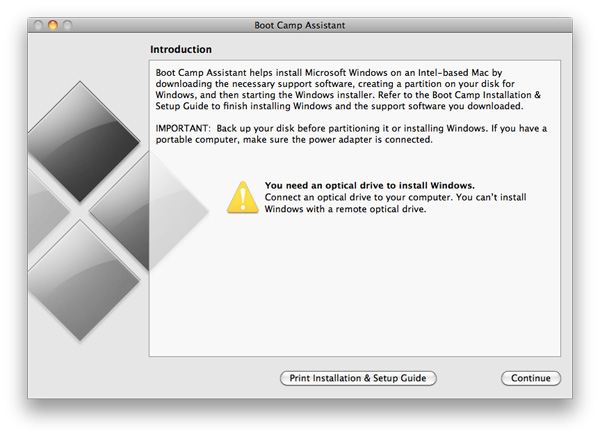
The other quirk with putting Windows on the Air is that it must be done with a USB optical drive - no hard drive/thumb drive installs. Interestingly, my external optical drive wasn’t recognized as a bootable drive, so I had to run out and grab an Apple SuperDrive. Apple says that you just need an external DVD drive, without specifying the MacBook Air SuperDrive, but your mileage may vary.
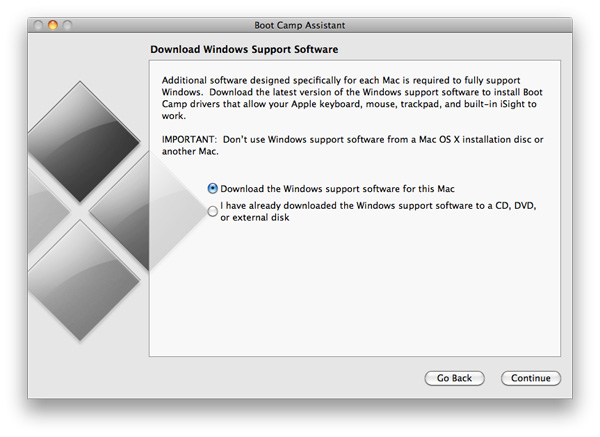
Boot Camp Drivers are now downloaded from Apple's servers prior to the Windows installation
With the Windows install out of the way, we were free to test the living daylights out of it, and that we most certainly did. The 11” Air has the same 1.4GHz Core 2 Duo SU9400 as the similarly thin Dell Adamo 13. Months after we move to Arrandale ULV, leave it to Apple to bring the good old CULV platform back to relevance. As expected, Cinebench and the x264 encoding test gave us results around the same level as the Adamo and the rest of the old CULV gang. Versus the 13” MacBook Pro, you’re looking at roughly a 40% decrease in the CPU compute-heavy benchmarks, roughly equivalent to the reduction in clock speed from the 2.4GHz Pro to the 1.4GHz Air. Arrandale ULV notebooks, such as the Alienware M11x and its Core i7-620UM, are another matter entirely, with the newer architecture posting numbers nearly doubling the Air’s Core 2 processor.
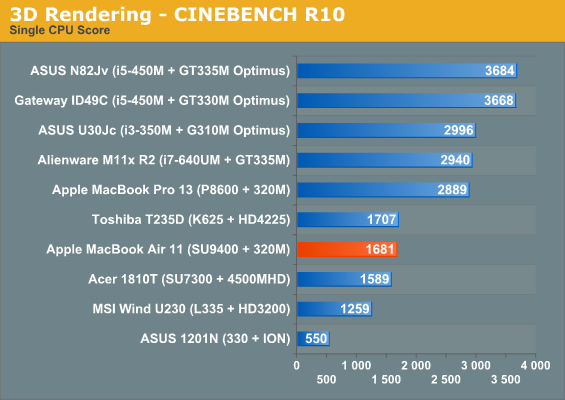
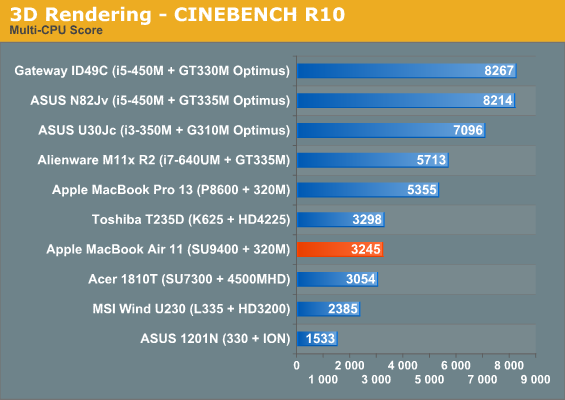
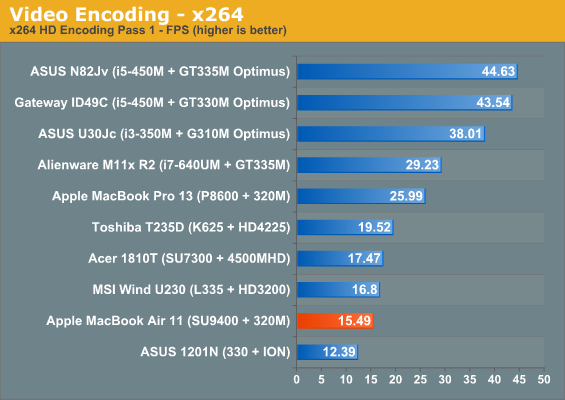
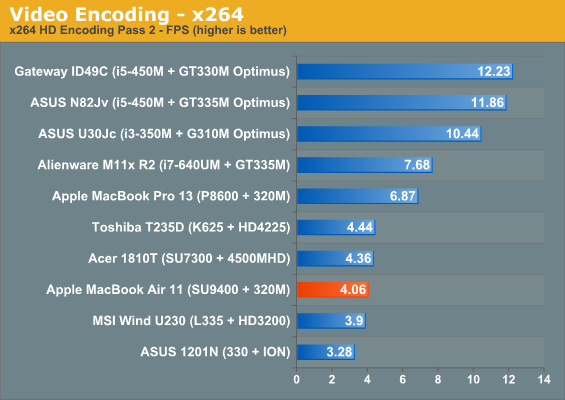
The gaming benchmarks get a bit more interesting. We’re looking at the same GT 216-derived GeForce 320M that was in the MacBook Pro 13, with the same 450MHz core and 950MHz shader clocks. Based on the performance we saw out of the Pro 13, we know that the Air, even in 11” form, can still hold its own in games.
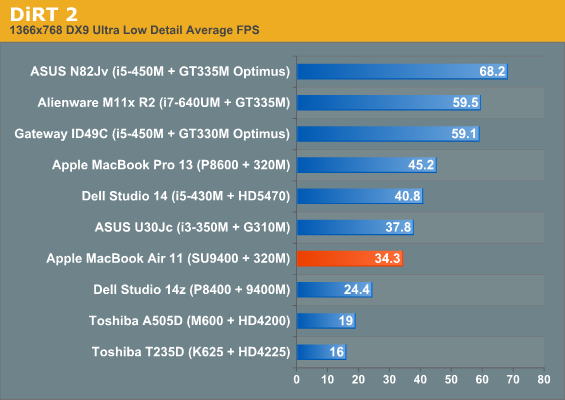
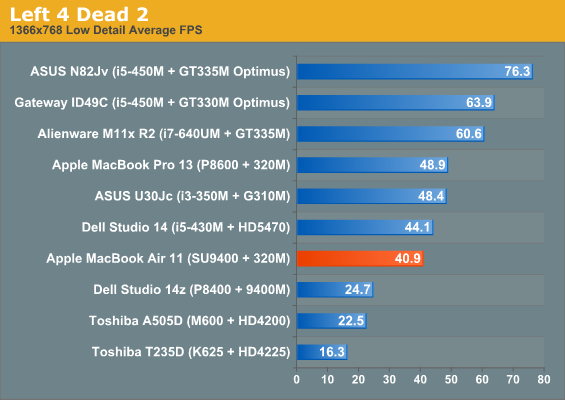
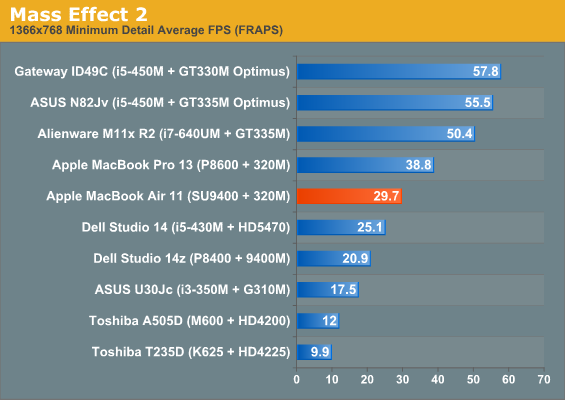
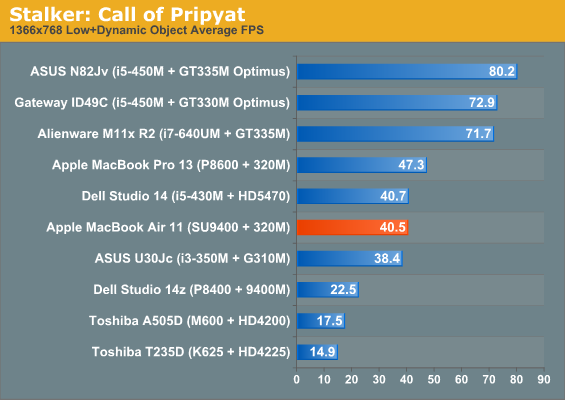
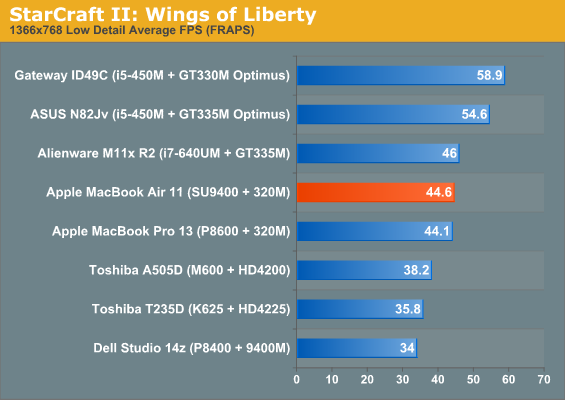
At low detail settings, the Air is pretty consistently 20% slower than the Pro 13, except in SC2, where they were roughly equal. Given that the GPU is identical and that both are using 256MB of the system’s DDR3 1066 memory, it is likely that the 1.4GHz Core 2 Duo is slow enough to put a bottleneck on gaming performance. It’s still a ways ahead of the ASUS Core i3/G 310M combo, and all of our games are playable at native resolution.
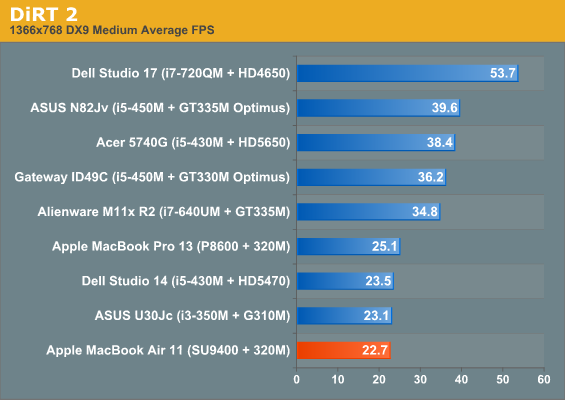
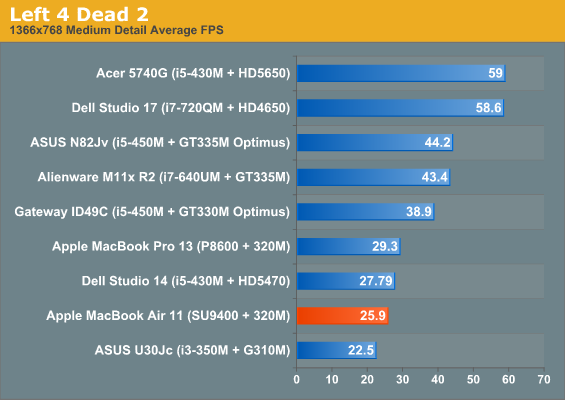
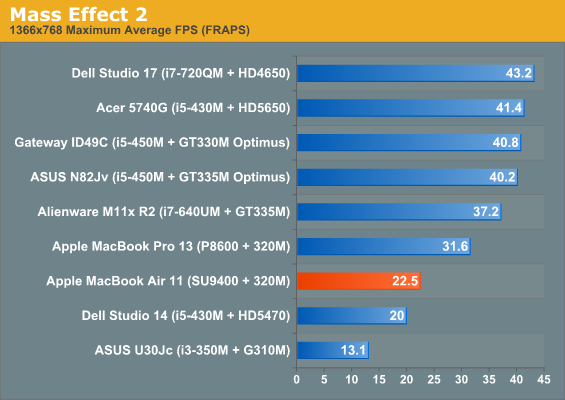
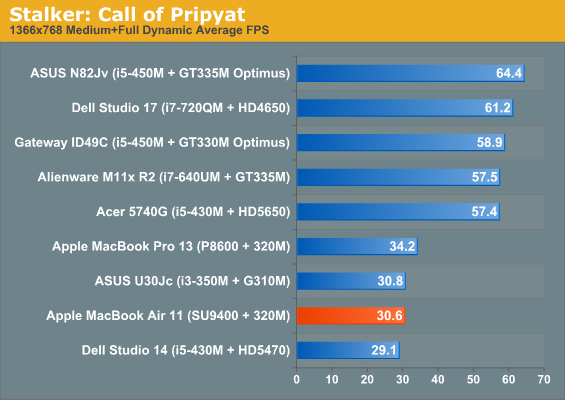
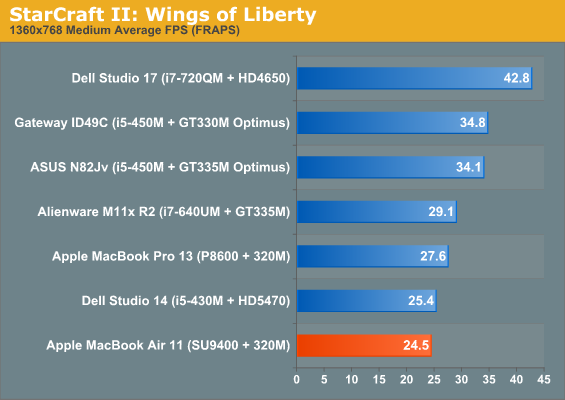
At medium settings though, the Air starts to fall off a bit. Where the MBP13 was borderline-playable, always between the 25-35 fps range, the Air is about 10% behind and makes it to the magical 30fps mark in STALKER, but nothing else. DiRT 2, Left 4Dead 2, Mass Effect 2, and StarCraft II all ended up between 22 and 26 fps, still faster than the G 310M, but not quite playable. Another interesting concern during gaming is heat. The Air isn’t the coolest notebook in the world, with idle temps hovering around 50C, but while running the gaming tests, I saw GPU temps rise up into the 70s. Nothing too alarming, but still pretty toasty and more than enough to get the fans spinning to the max.
But let’s put this all in perspective. This isn’t about just an 11.6” notebook that can game - the 11.6” M11x is the fastest gaming notebook under 5lbs, but even then it’s still a full two times heavier than the MB Air 11. The Air 11 shoehorns quite a bit of power into one of the smallest form factors on the market. Having a GT 216 core in an enclosure this small and being able to run these games at 40 fps at native resolution is definitely very impressive.










185 Comments
View All Comments
hmurchison - Tuesday, October 26, 2010 - link
Other than build your own computer (which is overrated IMO) there's little you can do with your PC that I can't do with my Mac.Yup ...I have style which means that I do get "owned" by the finer things in life. I don't have a tacky 3rd rate Alienware like box sitting on my desk. I could easily program by installing the free Xcode IDE that comes on my disk and create apps if I so choose. With Unix underpinnings I can do terminal commands and geek out if I want to.
I'm not a lowest bidder guy nor to I spend an inordinate amount of time tinkering. My time is precious and time is the one thing money ..or cheap PC cannot deliver.
StevoLincolnite - Tuesday, October 26, 2010 - link
See... Everyone is different, everyone has different tastes.To me Apples products don't look all that attractive to myself, from a hardware or an aesthetics perspective.
I like my big flashy case full of UV Cathodes and LEDs which highlight my impressive looking water cooling loops running from my crossfire setup and Core i7 which can be admired through the side window.
Nothing Apple has ever made has actually "Impressed" me from any angle, not the Aesthetics, the hardware, none of it, hence they aren't for me and a reason why I have never owned an Apple product.
My neighbor even modded his Laptop so that it was all made from a clear plastic, and that to has a bunch of nice looking LED's inside of it which lights up really well and does look impressive.
These... I dunno, the look just doesn't do it for me.
As for the touchpad... I use a keyboard to scroll down a webpage, I guess it's a habit from the days of Ball-Mice giving me hell, so I used a keyboard as much as possible.
martyrant - Wednesday, October 27, 2010 - link
Please, just because Apple tells you you have style doesn't mean you do.Again, you got owned by advertising, and you probably look like a giant douche or a turd sandwich when you walk around, all the while thinking in your head you are the sh*t!
synaesthetic - Wednesday, October 27, 2010 - link
play games? *cough*no, bootcamping Windows does not count.
captainBOB - Wednesday, October 27, 2010 - link
Its called Steam for the MacIts also called TF2, HL2, HL2: Ep 1 and 2, Portal, Left for Dead 2, HL2: Deathmatch, Starcraft 2, Diablo 3 (when it arrives) WoW, City of Heroes: Going Rouge, Day of Defeat, CS: Source, EVE Online, Civilization IV.... they don't look like indie games.... should I keep going?
Sure its not quite the library that Windows based PCs have, but the argument that Macs can't play games was dead in the water when Valve brought Steam to the Mac.
Oh and no, It can't play Crysis.
MikosNZ - Wednesday, October 27, 2010 - link
Most of those games are old and you will note they are only AAA titles. Yes you are right a handful of the most popular games come to OSX. But the vast majority do not.Apple and Apple OSX are a nice platform but they most certainly are not a serious gaming platform. Fine for the hobbyist gamer not anyone who spends a significant time gaming.
captainBOB - Wednesday, October 27, 2010 - link
Yep, I mention the big AAA games because they aren't so quickly dismissed as say, "Torchlight" or the other nice indie games on Steam available for both platforms.Definitely a Mac a gaming machine does not make. Just wanted to clear up a misconception that Macs cannot play games. Better to jump into the Hundred Years flame war prepared.
solgae1784 - Tuesday, October 26, 2010 - link
Display is still one of Apple notebook/laptop strengths.....11 inch Air has the same res (1366x768) as most manufacturers use in 15 inch display and some of the 13 inch displays. 13 inch Air has the same res as the Macbook Pro 15 inch model (1400x900), which also puts most other manufacturer's 15 inch display notebooks/laptops to shame with its paltry 1366x768 res. When will those other manufacturers learn that 768p (or heaven forbid, 800p) on a 15 inch screen is just not large enough?I have also yet to saw a single touchpad that can at least match Apple notebook/laptop's implementation. Scrolling is just plain frustrating (especially horizontal scrolling) on those touchpads.
Accord99 - Wednesday, October 27, 2010 - link
"When will those other manufacturers learn that 768p (or heaven forbid, 800p) on a 15 inch screen is just not large enough?"It's a good thing other manufacturers offer products that use higher resolutions like 1920x1080 or 1920x1200, something not available on a Mac except at 17".
solgae1784 - Wednesday, October 27, 2010 - link
I checked just now on Dell/HP/ASUS/Lenovo 15" notebook and apart from Alienware notebooks, none of them offered anything but a 768p res. Dell used to offer a 900p res on their XPS 15" line, but that option is gone as of now. I don't recall any notebook/laptops apart from Alienware that offered a 1080p or 1200p res on a 15" screen notebook.