Apple's 2010 MacBook Air (11 & 13 inch) Thoroughly Reviewed
by Anand Lal Shimpi on October 26, 2010 10:08 PM EST- Posted in
- Mac
- Apple
- MacBook Air
- Laptops
Performance
Benchmarking under OS X isn’t difficult, you just need to get creative. Luckily I’m in dire need of creative outlets so creating OS X benchmarks works for me. I’m using the same tests I introduced in my Holiday 2009 Macbook Pro roundup and running on the launch hardware for each notebook listed in the charts.
We’ll start with general application performance.
General OS usage is a difficult thing to quantify, but one measure of performance has always been the number of bounces an icon in the dock makes before an application loads. I decided to take it to the next level and write a quick script to launch 15 applications in a row, timing how long the entire process takes.
I launched, in order: Mail, Safari, Activity Monitor, iTunes, iCal, DVD Player, iPhoto, Photo Booth, Quicktime Player, Disk Utility, Preview, iMovie, Front Row, Garage Band and Aperture.
The entire process stresses both the disk and CPU, which is why we see a huge improvement when going to an SSD as well as differences between CPU speeds.
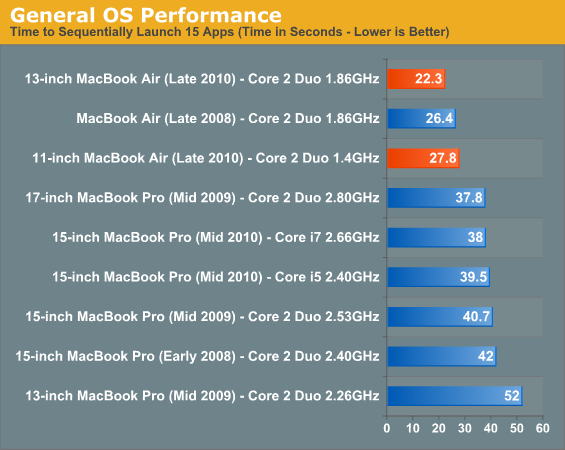
What a difference an SSD can make. The 13-inch MacBook Air is the fastest standard shipping configuration Apple offers in this benchmark. The fact that there's a measurable difference between the 13-inch and 11-inch models shows you just how slow that 1.4GHz Core 2 really is.
Adobe Photoshop CS4 Performance
The Retouch Artists Speed Test we use for our CPU testing under Windows also works under OS X. We're running the exact same benchmark here, basically performing a bunch of image manipulations and filters and timing the entire process.
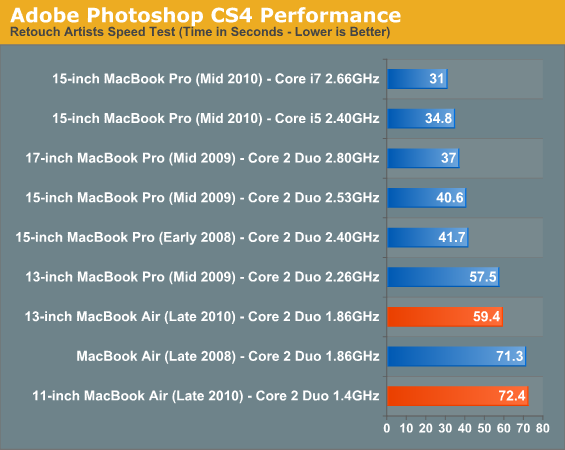
The 13-inch MacBook Air performs as well as last year's 13-inch MacBook Pro. But if you plan on doing real work, you'll be hampered by the performance of these systems. Apple really needs to find a way to get an Arrandale or Sandy Bridge into this chassis
Aperture 2 RAW Import
For my Aperture test I simply timed how long it took to import 203 12MP RAW images into the library.
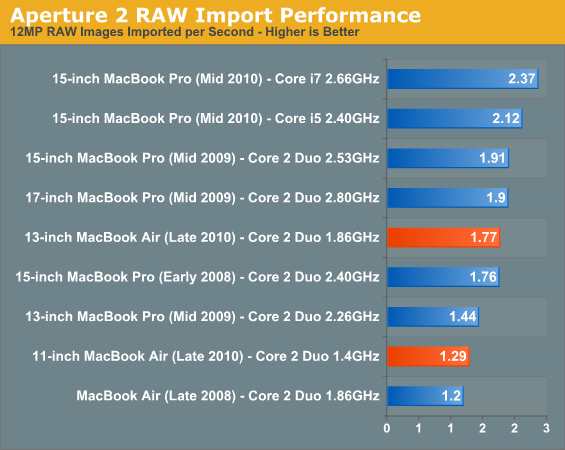
The SSD makes the 13-inch MacBook Air far more competitive than it should be here. It's even faster than a two year old 15-inch MacBook Pro. The 11-inch MBA is faster than the old 13-inch MBA due to its better thermal characteristics as we pointed out earlier.
Cinebench R10
I’m a fan of the Cinebench test because it lets me show off both single and multithreaded performance in the same workload. First, the single threaded performance:
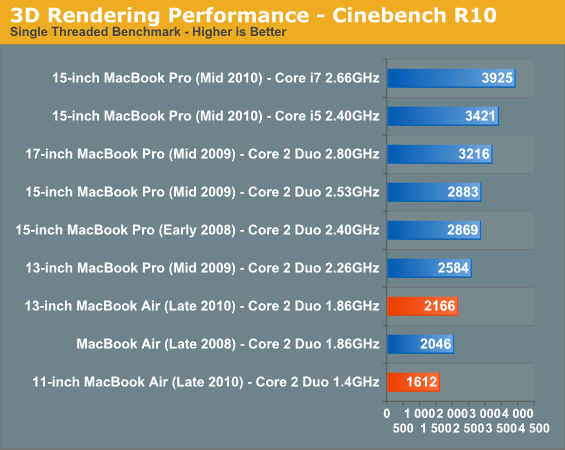
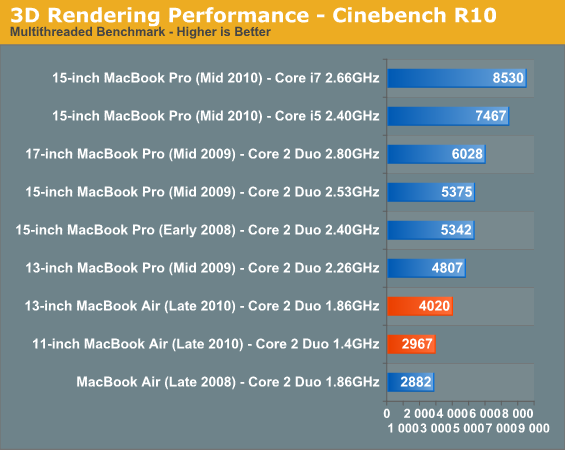
The performance in both of these tests in line with the rest of the results. These notebooks aren't very good at intensive workloads. It is worth pointing out that the 13-inch MacBook Air posts better numbers here than the old dual processor 2.5GHz PowerMac G5 :)
Quicktime H.264 Video Encoding
Our final benchmark is more consumer focused. Here I'm taking an XviD and converting it to an iPhone-supported H.264 format.
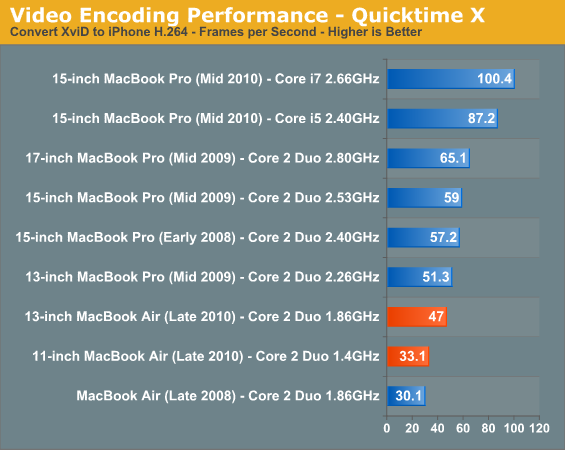










185 Comments
View All Comments
tipoo - Saturday, November 6, 2010 - link
I'm wondering if the larger SSD options would be faster due to more chips/parallelism? And if you could throw the SSD results from the Adamo into the test results?philipdygeus - Thursday, November 18, 2010 - link
I am looking for a new laptop and the choice is between the forthcoming 13" MBP and the new 13" MBA.The "heaviest" work I do is Photoshop CS5. I also "multitask" in the sense that I have Word, Chrome and Bridge open simultaneously, though I would only use one at the time.
What battery life can I expect from the 13" MBA when using CS5?
Thanks for any real-world insight!
Philip
info [at] philipus.com
bailwill - Tuesday, December 14, 2010 - link
Hi when you reviewed the 2008 Air you helpfully stated that trying to watch 2 dvd's back to back failed after about 3 3/4 hours. Sadly I could not find this test for the 2010 air - and as I fly a lot it would be useful to know how long the battery will last in DVD watching mode.Thanks
Martyn
redslap - Tuesday, January 4, 2011 - link
I have to say that I have never been as satisfied with a computer purchase as when I bought my Acer Timeline with SSD back in August 2009. Granted, I bought it on a trip to the states so I really got a sweet deal for 800 dollars instead of euros. However, the netbook has performed well over expectation. I have been using it everyday. The Macbook Pro 2008 Im currently writing on had a hard drive failure in early June and I only got around fixing it yesterday (with SSD ;-), mainly because I was doing fine with my timeline. It has no where near the processing power but I used it a ton for surfing the web, taking notes in class and the SSD must have really made a difference because it felt as snappy as my macbook pro in these instances. Furthermore I had no problem using Traktor and Virtual DJ as well as sound recording and editing with Adobe Audition. Coupled with a good screen, half the weigh of my macbook, the ability to fire up a strategy game like civ 4 or medieval 2 in class or on the road has been awesome and with a battery life of 7 hours; it will surely be missed now that the screen broke during my holiday travel. Alas, I will not give up on my Timeline...NYCPHOTO - Sunday, February 20, 2011 - link
I own a MacBook Air 13" and the battery life just wasn't good enough for me. I got only a few hours per charge and that is if I was lucky. My eventual solution was to get an external laptop battery from Novuscell Batteries. So far, no regrets because I'm now getting an extra 12+ hours of battery runtime per charge on my Air.