AMD’s Radeon HD 6870 & 6850: Renewing Competition in the Mid-Range Market
by Ryan Smith on October 21, 2010 10:08 PM ESTSeeing the Future: DisplayPort 1.2
While Barts doesn’t bring a massive overhaul to AMD’s core architecture, it’s a different story for all of the secondary controllers contained within Barts. Compared to Cypress, practically everything involving displays and video decoding has been refreshed, replaced, or overhauled, making these feature upgrades the defining change for the 6800 series.

We’ll start on the display side with DisplayPort. AMD has been a major backer of DisplayPort since it was created in 2006, and in 2009 they went as far as making DisplayPort part of their standard port configuration for most of the 5000 series cards. Furthermore for AMD DisplayPort goes hand-in-hand with their Eyefinity initiative, as AMD relies on the fact that DisplayPort doesn’t require an independent clock generator for each monitor in order to efficiently drive 6 monitors from a single card.
So with AMD’s investment in DisplayPort it should come as no surprise that they’re already ready with support for the next version of DisplayPort, less than a year after the specification was finalized. The Radeon HD 6800 series will be the first products anywhere shipping with DP1.2 support – in fact AMD can’t even call it DP1.2 Compliant because the other devices needed for compliance testing aren’t available yet. Instead they’re calling it DP1.2 Ready for the time being.
So what does DP1.2 bring to the table? On a technical level, the only major change is that DP1.2 doubles DP1.1’s bandwidth, from 10.8Gbps (8.64Gbps video) to 21.6Gbps (17.28Gbps video); or to put this in DVI terms DP1.2 will have roughly twice as much video bandwidth as a dual-link DVI port. It’s by doubling DisplayPort’s bandwidth, along with defining new standards, that enable DP1.2’s new features.
At the moment the feature AMD is touting the most with DP1.2 is its ability to drive multiple monitors from a single port, which relates directly to AMD’s Eyefinity technology. DP1.2’s bandwidth upgrade means that it has more than enough bandwidth to drive even the largest consumer monitor; more specifically a single DP1.2 link has enough bandwidth to drive 2 2560 monitors or 4 1920 monitors at 60Hz. Furthermore because DisplayPort is a packet-based transmission medium, it’s easy to expand its feature set since devices only need to know how to handle packets addressed to them. For these reasons multiple display support was canonized in to the DP1.2 standard under the name Multi-Stream Transport (MST).
MST, as the name implies, takes advantage of DP1.2’s bandwidth and packetized nature by interleaving several display streams in to a single DP1.2 stream, with a completely unique display stream for each monitor. Meanwhile on the receiving end there are two ways to handle MST: daisy-chaining and hubs. Daisy-chaining is rather self-explanatory, with one DP1.2 monitor plugged in to the next one to pass along the signal to each successive monitor. In practice we don’t expect to see daisy-chaining used much except on prefabricated multi-monitor setups, as daisy-chaining requires DP1.2 monitors and can be clumsy to setup.

The alternative method is to use a DP1.2 MST hub. A MST hub splits up the signal between client devices, and in spite of what the name “hub” may imply a MST hub is actually a smart device – it’s closer to a USB hub in that it’s actively processing signals than it is an Ethernet hub that blindly passes things along. The importance of this distinction is that the MST hub does away with the need to have a DP1.2 compliant monitor, as the hub is taking care of separating the display streams and communicating to the host via DP1.2. Furthermore MST hubs are compatible with adaptors, meaning DVI/VGA/HDMI ports can be created off of a MST hub by using the appropriate active adaptor. At the end of the day the MST hub is how AMD and other manufacturers are going to drive multiple displays from devices that don’t have the space for multiple outputs.
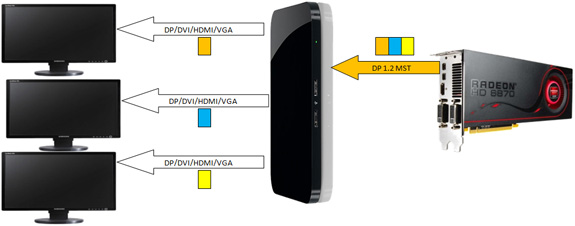
For Barts AMD is keeping parity with Cypress’s display controller, giving Barts the ability to drive up to 6 monitors. Unlike Cypress however, the existence of MST hubs mean that AMD doesn’t need to dedicate all the space on a card’s bracket to mini-DP outputs, instead AMD is using 2 mini-DP ports to drive 6 monitors in a 3+3 configuration. This in turn means the Eyefinity6 line as we know it is rendered redundant, as AMD & partners no longer need to produce separate E6 cards now that every Barts card can drive 6 DP monitors. Thus as far as AMD’s Eyefinity initiative is concerned it just became a lot more practical to do a 6 monitor Eyefinity setup on a single card, performance notwithstanding.
For the moment the catch is that AMD is the first company to market with a product supporting DP1.2, putting the company in a chicken & egg position with AMD serving as the chicken. MST hubs and DP1.2 displays aren’t expected to be available until early 2011 (hint: look for them at CES) which means it’s going to be a bit longer before the rest of the hardware ecosystem catches up to what AMD can do with Barts.
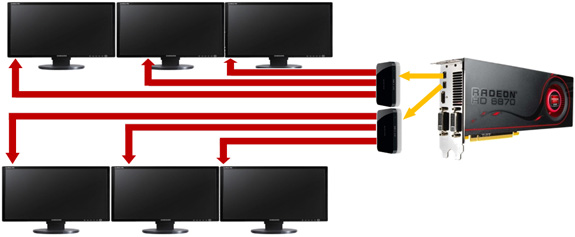
Besides MST, DP1.2’s bandwidth has three other uses for AMD: higher resolutions/bitdepths, bitstreaming audio, and 3D stereoscopy. As DP1.1’s video bandwidth was only comparable to DL-DVI, the monitor limits were similar: 2560x2048@60Hz with 24bit color. With double the bandwidth for DP1.2, AMD can now drive larger and/or higher bitdepth monitors over DP; 4096x2160@50Hz for the largest monitors, and a number of lower resolutions with 30bit color. When talking to AMD Senior Fellow and company DisplayPort guru David Glen, higher color depths in particular came up a number of times. Although David isn’t necessarily speaking for AMD here, it’s his belief that we’re going to see color depths become important in the consumer space over the next several years as companies look to add new features and functionality to their monitors. And it’s DisplayPort that he wants to use to deliver that functionality.
Along with higher color depths at higher resolutions, DP1.2 also improves on the quality of the audio passed along by DP. DP1.1 was capable of passing along multichannel LPCM audio, but it only had 6.144Mbps available for audio, which ruled out multichannel audio at high bitrates (e.g. 8 channel LPCM 192Khz/24bit) or even compressed lossless audio. With DP1.2 the audio channel has been increased to 48Mbps, giving DP enough bandwidth for unrestricted LPCM along with support for Dolby and DTS lossless audio formats. This brings it up to par with HDMI, which has been able to support these features since 1.3.
Finally, much like how DP1.2 goes hand-in-hand with AMD’s Eyefinity initiative, it also goes hand-in-hand with the company’s new 3D stereoscopy initiative, HD3D. We’ll cover HD3D in depth later, but for now we’ll touch on how it relates to DP1.2. With DP1.2’s additional bandwidth it now has more bandwidth than either HDMI1.4a or DL-DVI, which AMD believes is crucial to enabling better 3D experiences. Case in point, for 3D HDMI 1.4a maxes out at 1080p24 (48Hz total), which is enough for a full resolution movie in 3D but isn’t enough for live action video or 3D gaming, both of which require 120Hz in order to achieve 60Hz in each eye. DP1.2 on the other hand could drive 2560x1600 @ 120Hz, giving 60Hz to each eye at resolutions above full HD.
Ultimately this blurs the line between HDMI and DisplayPort and whether they’re complimentary or competitive interfaces, but you can see where this is going. The most immediate benefit would be that this would make it possible to play Blu-Ray 3D in a window, as it currently has to be played in full screen mode when using HDMI 1.4a in order to make use of 1080p24.
In the meantime however the biggest holdup is still going to be adoption. Support for DisplayPort is steadily improving with most Dell and HP monitors now supporting DisplayPort, but a number of other parties still do not support it, particular among the cheap TN monitors that crowd the market these days. AMD’s DisplayPort ambitions are still reliant on more display manufacturers including DP support on all of their monitors, and retailers like Newegg and Best Buy making it easier to find and identify monitors with DP support. CES 2011 should give us a good indication on how much support there is for DP on the display side of things, as display manufacturers will be showing off their latest wares.










197 Comments
View All Comments
Chris Peredun - Friday, October 22, 2010 - link
Not bad, but consider that the average OC from the AT GTX 460 review was 24% on the core. (No memory OC was tried.)http://www.anandtech.com/show/3809/nvidias-geforce...
thaze - Friday, October 22, 2010 - link
German magazine "PC Games Hardware" states the 68xx need "high quality" driver settings in order to reach 58xx image quality. Supposedly AMD confirmed changes regarding the driver's default settings.Therefore they've tested in "high quality" mode and got less convincing results.
Details (german): http://www.pcgameshardware.de/aid,795021/Radeon-HD...
Ryan Smith - Friday, October 22, 2010 - link
Unfortunately I don't know German well enough to read the article, and Google translations of technical articles are nearly worthless.What I can tell you is that the new texture quality slider is simply a replacement for the old Catalyst AI slider, which only controlled Crossfire profiles and texture quality in the first place. High quality mode disables all texture optimizations, which would be analogous to disabling CatAI on the 5800 series.So the default setting of Quality would be equivalent to the 5800 series setting of CatAT Standard.
thaze - Saturday, October 30, 2010 - link
"High quality mode disables all texture optimizations, which would be analogous to disabling CatAI on the 5800 series.So the default setting of Quality would be equivalent to the 5800 series setting of CatAT Standard. "According to computerbase.de, this is the case with Catalyst 10.10. But they argue that the 5800's image quality suffered in comparison to previous drivers and the 6800 just reaches this level of quality. Both of them now need manual tweaking (6800: high quality mode; 5800: CatAI disabled) to deliver the Catalyst 10.9's default quality.
tviceman - Friday, October 22, 2010 - link
I would really like more sites (including Anandtech) to investigate this. If the benchmarks around the web using default settings with the 6800 cards are indeed NOT apples to apples comparisons vs. Nvidia's default settings, then all the reviews aren't doing fair comparisons.thaze - Saturday, October 30, 2010 - link
computerbase.de also subscribes to this view after having invested more time into image quality tests.Translation of a part of their summary:
" [...] on the other hand, the textures' flickering is more intense. That's because AMD has lowered the standard anisotropic filtering settings to the level of AI Advanced in the previous generation. An incomprehensible step for us, because modern graphics cards provide enough performance to improve the image quality.
While there are games that hardly show any difference, others suffer greatly to flickering textures. After all, it is (usually) possible to reach the previous AF-quality with the "High Quality" function. The Radeon HD 6800 can still handle the quality of the previous generation after manual switching, but the standard quality is worse now!
Since we will not support such practices, we decided to test every Radeon HD 6000 card with the about five percent slower high-quality settings in the future, so the final result is roughly comparable with the default setting from Nvidia."
(They also state that Catalyst 10.10 changes the 5800's AF-quality to be similar to the 6800's, both in default settings, but again worse than default settings in older drivers.)
Computer Bottleneck - Friday, October 22, 2010 - link
The boost in low tessellation factor really caught my eye.I wonder what kind of implications this will have for game designers if AMD and Nvidia decide to take different paths on this?
I have been under the impression that boosting lower tessellation factor is good for System on a chip development because tessellating out a low quality model to a high quality model saves memory bandwidth.
DearSX - Friday, October 22, 2010 - link
Unless the 6850 overclocks a good 25%, what 460s reference 460s seem to overclock on average, it seems to not be any better overall to me. Less noise, heat, price and power, but also less overclocked performance? I'll need to wait and see. Overclocking a 460 presents a pretty good deal at current prices, which will probably continue to drop too.Goty - Friday, October 22, 2010 - link
Did you miss the whole part where the stock 6870 is basically faster (or at worst on par with) the overclocked 460 1GB? What do you think is going to happen when you overclock the 5870 AT ALL?DominionSeraph - Friday, October 22, 2010 - link
The 6870 is more expensive than the 1GB GTX 460. Apples to apples would be DearSX's point -- 6850 vs 1GB GTX 460. They are about the same performance at about the same price -- $~185 for the 6850 w/ shipping and ~$180 for the 1GB GTX 460 after rebate.The 6850 has the edge in price/performance at stock clocks, but the GTX 460 overclocks well. The 6850 would need to consistently overclock ~20% to keep its advantage over the GTX 460.