The Windows Phone 7 Review
by Anand Lal Shimpi & Brian Klug on October 20, 2010 7:00 PM EST- Posted in
- Smartphones
- Windows Phone 7
- Microsoft
- Mobile
Windows Phone Cloud Integration
One of the redeeming features of the failed KIN was its cloud integration. The entirety of your phone, everything from your contacts to your photos were synced with the cloud. If you ever needed to access a photo you took with your phone all you needed was your Live login and you’re good to go. While the KIN was short lived, its cloud integration features live on in Windows Phone, with some enhancements of course.
The hub for all of your Windows Phone cloud interaction is a website Microsoft put together: windowsphone.live.com. You authenticate using your Live login and once in there’s a lot you can do, all for free.
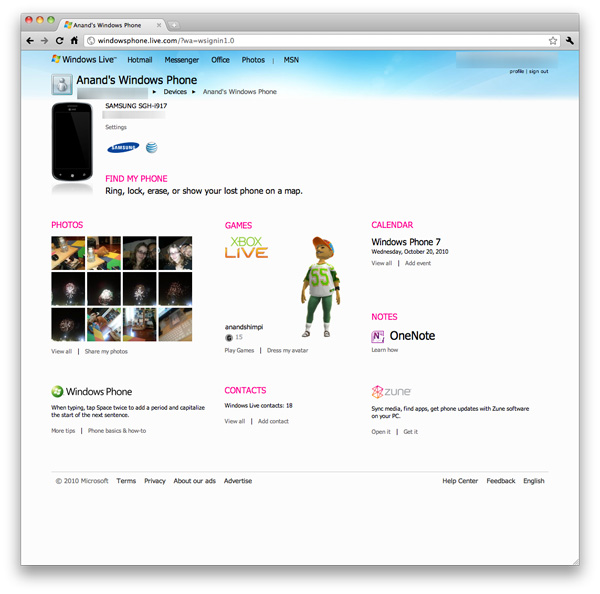
At the top left of your home page is a photo of your phone and your phone number. If you click on the Find My Phone link you’re taken to a page you can use to find your phone on a Bing map, make your phone ring, remotely lock or erase your phone entirely.
The mapping feature works pretty well. Within 30 seconds you’ll get a fairly accurate location of your phone on a map. The site also stores the position of your phone the last time you requested its location. For this feature to work you need to enable it on the phone itself. If you want more instantaneous results you can trade off battery life for location speed, presumably by just leaving the GPS radio on all the time.
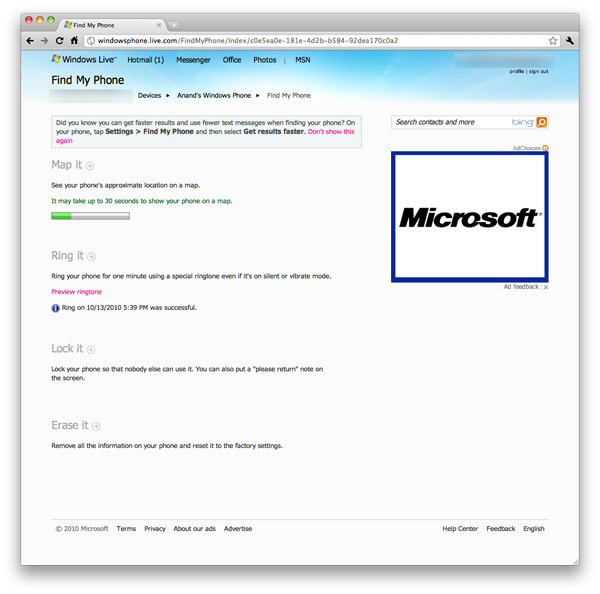
Remotely ringing your phone works as advertised. If you have your ringer off or volume turned all the way down the remote ring will still go through, although the actual ring will be quieter if your volume is turned down to 0.
Remote locking works well. You supply a four digit password and optional message to display on the phone. Microsoft won’t let you supply a simple password like 1111 or 1234, you need to be a little more creative than that.
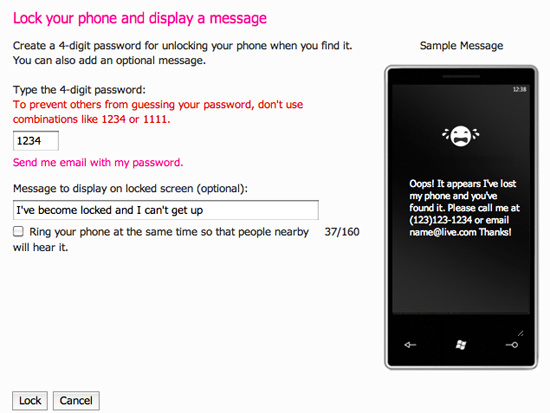
Finally there’s the erase function. The best part of this entire suite of tools is they are all free and they come supported on all Windows Phones.
If you’re not trying to do things remotely to your phone there’s still one very important piece of functionality windowsphone.live.com offers: automatic backup of your photos.
By default any photos you take on your Windows Phone aren’t mirrored in the cloud. However if you’re feeling trusty, you can opt to do just that. There are three levels of sharing options for your photos in the cloud: share with no one, share with friends or share with everyone.
A friend is defined as someone whose information you have in Windows Live either through your address book or Live Messenger. You can also manually add names to your friends list for the purpose of sharing photos.
Microsoft allows Facebook style sharing of photos with not only your friends, but their friends as well. You can even let your friends add their own photos, edit details and delete photos if you’d like.
Photos are uploaded in the background from your phone and they are treated as normal bandwidth usage. That means if you’re on the cellular network and you have a limited data plan, these auto-uploaded bytes count against your monthly limit. AT&T indicated that Windows Phones wouldn’t have any special treatment on the network, so you’ll pay the same rates for data that iPhone users pay.
Uploaded photos reside on your Windows Live SkyDrive account, which is automatically setup for you when you sign up for Windows Live. A single SkyDrive supports up to 25GB of storage for free, presumably you won’t be able to sync photos to the cloud beyond that amount. I say presumably because it’s nearly impossible to test. Windows Phone 7 doesn’t upload full resolution/quality images to your SkyDrive, instead you get a reduced resolution, higher compression version.
All Windows Phones have to sport at least a 5MP sensor, however photos synced to the cloud are stored at 0.3MP - 713 x 539 is what the Samsung Focus’ photos ended up as. File size was always under 90KB. Photos of complex scenes weighed in at around 80KB, while scenes with a lot of easily compressible data (repeated colors, solid backgrounds) were down below 60KB. The resulting image quality is ok but nothing to write home about.
The entire Windows Live web interface desperately needs an overhaul. It’s the one part of the Windows Phone experience that just doesn’t mesh. The functionality is nice but I would like to see higher resolution photos stored online, 0.3MP just isn’t enough. Perhaps when we get more generous data plans from the carriers we’ll see that sort of upgrade on the phone.










125 Comments
View All Comments
serkol - Wednesday, October 20, 2010 - link
"Flipping through pages upon pages of square app icons just isn’t the most efficient way to do it. Folders help reduce the clutter, but they don’t fundamentally address the problem."Try placing folders onto the iPhone dock. I've placed 4 folders there. Tap on the folder (in the dock), and it opens up the folder, then tap on the app. This look like 4 mini "start buttons" - very convenient, and looks very good.
bobjones32 - Wednesday, October 20, 2010 - link
FYI Anand - there's a dedicated Facebook app in the marketplace that was posted today. Actually created by Microsoft, not Facebook. Any chance you can update this article or write another quick one once you have a chance to take a look? The screenshots in the Zune software look interesting, at least.Regenweald - Wednesday, October 20, 2010 - link
The xbox live integration on this alone makes it a much more attractive platform that anything else out there.( i thought I was going to have to buy an xbox for the new plants vs zombies exclusive content, lol) I'm looking forward to WP8. Many persons have sold WP7 short without anything to actually go on, but now, it already seems like the most complete platform out there. Full windows integration, ZUNE, XBOX and Facebook.Dobs - Wednesday, October 20, 2010 - link
All sounded great for me until IE mobile - What a let down.Basically a deal breaker. Other faults I reckon I'd be happy to live with until they fixed them.
My high hopes sunk :(
RetroEvolute - Thursday, October 21, 2010 - link
How did this let you down? The article didn't really have much of anything to say negative about the IE browser included in Windows Phone 7. Unless you're just one of those people who hate anything with the name IE or Internet Explorer...If you haven't already, try the IE9 Beta for Vista/Win7. It's a huge improvement from their previous versions, and you may just like it.
Dobs - Thursday, October 21, 2010 - link
Did you read page 9 (Rebuilding a Brand: IE mobile)?The benchmarks, blocky text and..
"Slower page loading times aren’t as big of a deal anyways, since you can leave the browser and go do something else entirely while the page keeps loading."
This statement instantly reminded me of dial up internet - not a smart phone.
I don't open a browser to then go and test my multi-tasking or my patience.
Like I said - I'll wait for now. If IE mobile is fixed I'll seriously reconsider.
I don't currently have a smart phone and had been patiently waiting for win7 phone as I thought it might be The One - but it looks like I'll continue waiting.
And I don't think browsers for PC have anything to do with a phone review - Thanks anyhow.
B3an - Thursday, October 21, 2010 - link
I dont think the benchmarks matter that much if actual real world browsing is still good, which it is, and that sites are rendered correctly, which they are.Compared to the current state of many other phone browsers at the moment IE on WP7 seems atleast decent. Other browsers might have greater speed and specs on paper but they wont run as smooth and they often have trouble displaying certain pages.
B3an - Thursday, October 21, 2010 - link
Just read the Engadget review and they also like the browser:"we've got to say that web browsing on Windows Phone 7 is actually a really pleasant experience. "
"Loading the desktop version of Engadget was just a hair slower than an iPhone 4, and just as importantly, rendering new parts of the page as you scroll is plenty fast -- not instantaneous, but fast enough so that you never find yourself consciously waiting for it to catch up. Zooming -- which is accomplished with a pinch gesture, of course -- is buttery smooth. The phone accomplishes this in the same way you're probably used to from other devices: when you first zoom in, it uses the same render resolution so that it can at least show you something without going blank, then it renders the appropriate level of detail as it catches up (Google Maps works the same way on almost every platform). It works well. Zooming in and out of a page -- even when still loading up content -- was super fast in our testing, and rendering happened in a split second, meaning hardly any time spent looking at jagged pixels. We're tremendously impressed with how well the browser works "
However they go on to mention that because of no Flash (yet, Adobe are working on it) that watching streaming video is out of the question for now as the browser also dont support HTML5 video.
MacGyver85 - Friday, October 22, 2010 - link
I was at the launch event in Belgium at the Microsoft HQ and had the chance to ask a few questions. One of which was if they'll be moving to the IE9 rendering & javascript engine once it is finalized. The answer was a resounding yes. The guy also said that they are already using some parts of IE9 as well in addition to IE7 and 8.ishbuggy - Wednesday, October 20, 2010 - link
Does anyone know how WP7 will handle updates? I really hope they enforce updates across all the devices so you don't get stuck with old software versions months after new ones have come out like with android.