The Windows Phone 7 Review
by Anand Lal Shimpi & Brian Klug on October 20, 2010 7:00 PM EST- Posted in
- Smartphones
- Windows Phone 7
- Microsoft
- Mobile
The Keyboard
The virtual keyboard is software replaceable under Android. If you don’t like what comes on your phone just download another one. Microsoft took the Apple approach and doesn’t allow swapping of keyboards. Instead, Microsoft put together what it feels is the perfect virtual keyboard. While I won’t call it perfect, it is a nice blend of Apple’s simplicity and the text replacement bar you get with some Android keyboards.
Each keypress has an ultramodern typewriter sound to it. Hold down the shift key and you’ll hear an extra tap indicating that caps lock is now active.
There are three keyboard configurations by default if you’re typing in a text field. The default one is very similar to the iOS keyboard with a few android-like additions. You get a comma and period keys as well as the emoticon button. Tapping the latter gives you two pages of emoticons for your expressive needs.
Hit the &123 key and you’ll get numbers and symbols. Hit the right arrow and you’ll see the second page. The numbers remain intact across both symbol keyboards making typing complex passwords a bit easier.
Microsoft doesn’t inject as much key spacing into the keyboard as Apple does, which can throw off iOS users. The learning curve isn’t steep though. The keyboard will autocorrect simple errors. Corrections happen based on length of word typed and location of keys pressed. For more ambiguous errors it’ll present you with a list of options in a bar above the keyboard. You can tap to select a replacement or scroll left/right to find one that may not be among the top suggestions.
If a word incorrectly shows up as misspelled, tap once to highlight and hit the + key in the suggestion bar to add it to the dictionary.
There’s typically a separate confirm/send button below the keyboard for anything that’s a non-recoverable action (e.g. sending an SMS). This is so you don’t accidentally hit enter and send something when you thought you were putting a space in between some lines.
Of course the whole point of a virtual keyboard is that it should change based on the application. Windows Phone 7 is no exception. If you’re typing in a URL box you get a dedicated .com key for example. Typing in an email field gives you dedicated @ and .com key. The calculator app has its own custom keyboard layouts (one for portrait and one for landscape).
To position a cursor in iOS you tap and hold until you get a magnifying lens that helps you fine position your cursor. Android relies on arrow keys or a trackball (optical/physical). Windows Phone once again borrows from Apple. You tap and hold but instead of getting a magnifying lens, a theme-colored cursor appears above your finger. Simply drag your finger down and out of the way to position the cursor exactly where you want it. It feels awkward at first, but it makes a lot of sense once you get used to it.
Overall the keyboard is great. If you’re used to iOS, there’s a bit of an adjustment period but you’ll pick it up right away. If you’re coming from Android (except for Swype) I believe you’ll find it a pleasant balance between iOS and Android keyboards. And if you’ve never used a virtual keyboard before, you couldn’t have a better starting point.


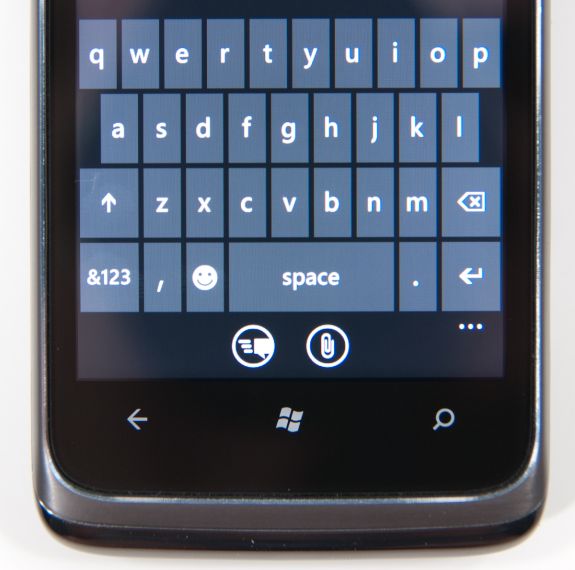

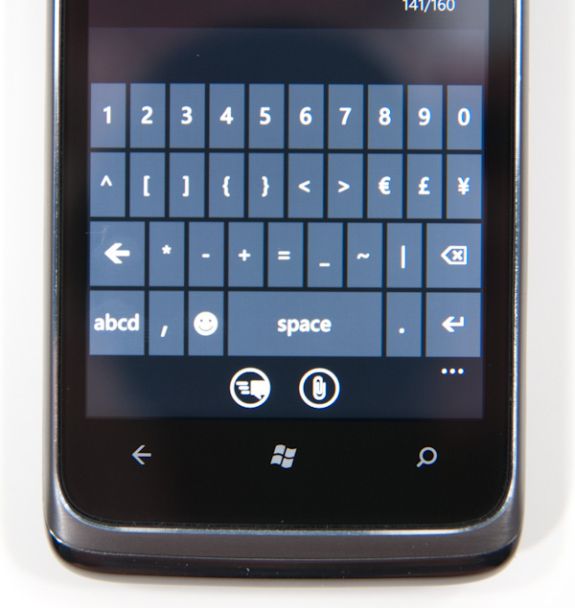

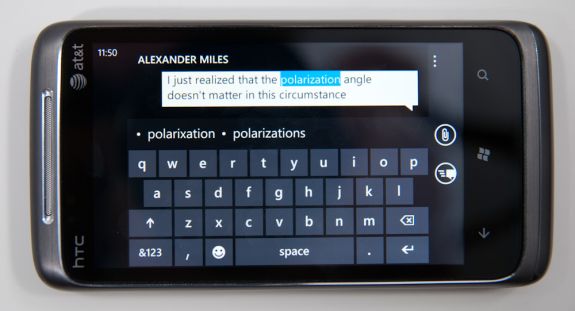








125 Comments
View All Comments
serkol - Wednesday, October 20, 2010 - link
"Flipping through pages upon pages of square app icons just isn’t the most efficient way to do it. Folders help reduce the clutter, but they don’t fundamentally address the problem."Try placing folders onto the iPhone dock. I've placed 4 folders there. Tap on the folder (in the dock), and it opens up the folder, then tap on the app. This look like 4 mini "start buttons" - very convenient, and looks very good.
bobjones32 - Wednesday, October 20, 2010 - link
FYI Anand - there's a dedicated Facebook app in the marketplace that was posted today. Actually created by Microsoft, not Facebook. Any chance you can update this article or write another quick one once you have a chance to take a look? The screenshots in the Zune software look interesting, at least.Regenweald - Wednesday, October 20, 2010 - link
The xbox live integration on this alone makes it a much more attractive platform that anything else out there.( i thought I was going to have to buy an xbox for the new plants vs zombies exclusive content, lol) I'm looking forward to WP8. Many persons have sold WP7 short without anything to actually go on, but now, it already seems like the most complete platform out there. Full windows integration, ZUNE, XBOX and Facebook.Dobs - Wednesday, October 20, 2010 - link
All sounded great for me until IE mobile - What a let down.Basically a deal breaker. Other faults I reckon I'd be happy to live with until they fixed them.
My high hopes sunk :(
RetroEvolute - Thursday, October 21, 2010 - link
How did this let you down? The article didn't really have much of anything to say negative about the IE browser included in Windows Phone 7. Unless you're just one of those people who hate anything with the name IE or Internet Explorer...If you haven't already, try the IE9 Beta for Vista/Win7. It's a huge improvement from their previous versions, and you may just like it.
Dobs - Thursday, October 21, 2010 - link
Did you read page 9 (Rebuilding a Brand: IE mobile)?The benchmarks, blocky text and..
"Slower page loading times aren’t as big of a deal anyways, since you can leave the browser and go do something else entirely while the page keeps loading."
This statement instantly reminded me of dial up internet - not a smart phone.
I don't open a browser to then go and test my multi-tasking or my patience.
Like I said - I'll wait for now. If IE mobile is fixed I'll seriously reconsider.
I don't currently have a smart phone and had been patiently waiting for win7 phone as I thought it might be The One - but it looks like I'll continue waiting.
And I don't think browsers for PC have anything to do with a phone review - Thanks anyhow.
B3an - Thursday, October 21, 2010 - link
I dont think the benchmarks matter that much if actual real world browsing is still good, which it is, and that sites are rendered correctly, which they are.Compared to the current state of many other phone browsers at the moment IE on WP7 seems atleast decent. Other browsers might have greater speed and specs on paper but they wont run as smooth and they often have trouble displaying certain pages.
B3an - Thursday, October 21, 2010 - link
Just read the Engadget review and they also like the browser:"we've got to say that web browsing on Windows Phone 7 is actually a really pleasant experience. "
"Loading the desktop version of Engadget was just a hair slower than an iPhone 4, and just as importantly, rendering new parts of the page as you scroll is plenty fast -- not instantaneous, but fast enough so that you never find yourself consciously waiting for it to catch up. Zooming -- which is accomplished with a pinch gesture, of course -- is buttery smooth. The phone accomplishes this in the same way you're probably used to from other devices: when you first zoom in, it uses the same render resolution so that it can at least show you something without going blank, then it renders the appropriate level of detail as it catches up (Google Maps works the same way on almost every platform). It works well. Zooming in and out of a page -- even when still loading up content -- was super fast in our testing, and rendering happened in a split second, meaning hardly any time spent looking at jagged pixels. We're tremendously impressed with how well the browser works "
However they go on to mention that because of no Flash (yet, Adobe are working on it) that watching streaming video is out of the question for now as the browser also dont support HTML5 video.
MacGyver85 - Friday, October 22, 2010 - link
I was at the launch event in Belgium at the Microsoft HQ and had the chance to ask a few questions. One of which was if they'll be moving to the IE9 rendering & javascript engine once it is finalized. The answer was a resounding yes. The guy also said that they are already using some parts of IE9 as well in addition to IE7 and 8.ishbuggy - Wednesday, October 20, 2010 - link
Does anyone know how WP7 will handle updates? I really hope they enforce updates across all the devices so you don't get stuck with old software versions months after new ones have come out like with android.