The Windows Phone 7 Review
by Anand Lal Shimpi & Brian Klug on October 20, 2010 7:00 PM EST- Posted in
- Smartphones
- Windows Phone 7
- Microsoft
- Mobile
Notifications
Notifications are still a sore spot for iOS users. Thankfully, Microsoft did a good job with notifications in Windows Phone. In general WP7 uses a small slice of the top of the screen real estate to deliver both the kind of information about phones that users need (signal, battery, and status), and also deliver ‘toast’ notifications.
I’ve shown some of that before already. Incoming messages show up and have the contact’s name or number (depending on whether you have a contact card for them), and a snippet of the message. You can tap on that and dive into the messaging application, or swipe the message off to the side and ignore it:
It’s sort of a hybrid combination of WebOS’ notification system. The only small concern I have is that after a toast fades away, there’s no way to see it again. If you’re browsing and want to finish reading a paragraph before responding, you’ll probably miss the message toast. Then you’re forced to hop out of IE, hop into messaging, and get back. You end up missing out on the otherwise excellent IE -> messaging -> back to IE workflow enabled by the back button. It’s a tremendously minor gripe, but it’s important to differentiate that WebOS keeps those notifications at the bottom until they’re dismissed, WP7 dismisses them for you after a few seconds.
Voicemails also result in a notification the same way, popping up a simple new voicemail toast when something is incoming:
On WP7, there really are about 4 different ways to get notified about messages, missed calls, and voicemails. With toasts directly like I’ve already shown, with tiles on the start page that change and show a simple counter, and at the bottom of the lock screen:
Push notifications from applications will also show up as toasts, and there’s an in-application notification system as well. I’ve yet to encounter either of these two, but they’ll definitely be leveraged at one point or another.
I’d say in general that WP7 has struck a balance with its notification system that puts it some place inbetween the competition. iOS either freezes whatever you’re doing and pops up a big bubble right in the middle of your screen, or you can turn that off and get nothing at all. Android sticks everything in the notifications bar at the top and expects users to check that by dragging down. The result is that one gives you a ton of information at the cost of being annoying, the other keeps it all hidden away. Again, it’s obvious that WP7 takes nods from WebOS.
As we already mentioned, the top of the screen isn’t just used for toasts however. WP7 still needs to deliver basic information critical to the operation of the phone. Information like signal strength, network status, vibration status, and battery level. WP7 will drop down status indicators as appropriate, but only when it’s relevant. In a call, signal bars will drop down, but nothing else. When you’re hopping on or jumping off of WiFi, the wireless indicator will animate appropriately. It’s an interesting way of keeping the interface clean. I still prefer seeing all this information all the time, but I understand what the WP7 team was going for here.
Tap volume, and you’ll bring up another toast-like notification where you can toggle vibrate/ring and change the current volume level:
When playing music, there’s a similar kind of notification toast, except now you can skip tracks and pause:
There’s also a black on white version of all these if you change your theme settings:
Though the toasts remain the solid accent color set in themes.



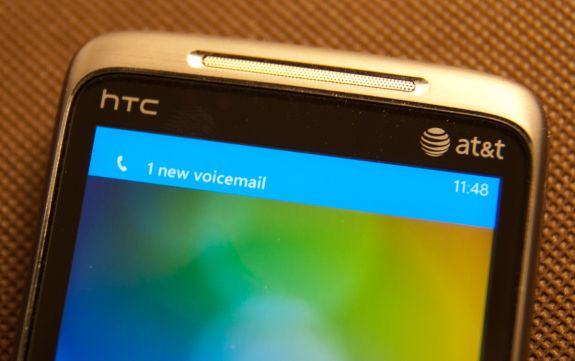












125 Comments
View All Comments
AstroGuardian - Thursday, October 21, 2010 - link
Everything is displayed fine. Dunno what to tell younumberoneoppa - Thursday, October 21, 2010 - link
Could have something to do with your reply coming a day after the article was posted. :PKashmire - Wednesday, October 20, 2010 - link
Hardware review website goes political? Good way to irritate your viewers by sneaking in the Obama advertisement (phone's screen on AnandTech homepage). Why make your readers suffer through your political statement to read tech hardware reviews? Wrong place for this.bdattilo - Wednesday, October 20, 2010 - link
That is a Pepsi billboard...dreamlane - Wednesday, October 20, 2010 - link
BeautifulDonkey2008 - Thursday, October 21, 2010 - link
LOL. Seriously, just ROLMAO.earthzero - Thursday, October 21, 2010 - link
Are you serious? You know that is a Pepsi Cola "get out and vote" ad, right? That's a Pepsi logo.lwatcdr - Thursday, October 21, 2010 - link
I also thought that was a Pepsi bill board.Welcome to the polarization of America.
fernando.gomes@ydreams.com - Thursday, October 21, 2010 - link
Geez... I'm guessing you're the only one who noticed it, and I'm betting you're the only one who gives a crap, let alone accusing the authores of political biasing. Get a life, will ya?Smilin - Thursday, October 21, 2010 - link
BWAAHAHA. Oh boy what a tool you just made yourself out to be. Do you really hate Obama so much that you have PTSD like flashbacks of him everywhere? You see "hope" symbols where others see "pepsi".