The Windows Phone 7 Review
by Anand Lal Shimpi & Brian Klug on October 20, 2010 7:00 PM EST- Posted in
- Smartphones
- Windows Phone 7
- Microsoft
- Mobile
Battery Life
With everyone sharing the same base hardware and software there are only two items that will ultimately impact battery life between vendors: screen type and battery size. The pecking order is pretty easy to follow. Smaller LCDs will be the best on battery, larger Super AMOLED screens will be the worst. The battery scale is even easier to define: bigger is better, but heavier.
We’ve been testing three Windows Phones: HTC’s Surround, Samsung’s Focus and the LG Optimus 7. The HTC and LG use standard LCD displays, while the Focus uses the same type of Super AMOLED screen we saw in the Fascinate and Epic 4G.
The LG uses a 5.55Whr battery compared to 4.55Whr on the HTC Surround. As a result LG gets the best battery life out of the three with the Focus coming in last due to its Super AMOLED display.
Microsoft mandates three discrete display brightness settings on all phones: low, medium and high, coupled with an automatic brightness mode. The three phones delivered very different levels of brightnes at each setting:
| Brightness Comparison (White Point) | |||||
| Phone | Low | Medium | High | ||
| HTC Surround | 10.4 nits | 183.1 nits | 405.7 nits | ||
| LG Optimus 7 | 130.4 nits | 259.1 nits | 381.2 nits | ||
| Samsung Focus | 61.9 nits | 143.1 nits | 234.3 nits | ||
| Brightness Comparison (Black Point) | |||||
| Phone | Low | Medium | High | ||
| HTC Surround | 0.03 nits | 0.39 nits | 0.88 nits | ||
| LG Optimus 7 | 0.28 nits | 0.56 nits | 0.82 nits | ||
| Samsung Focus | 0 | 0 | 0 | ||
Overall battery life of these Windows Phones ranges from average to above average in the case of the LG Optimus 7. The use of Qualcomm’s 65nm SoC definitely doesn’t help battery life, but Microsoft appears to have done a reasonable job with power management.
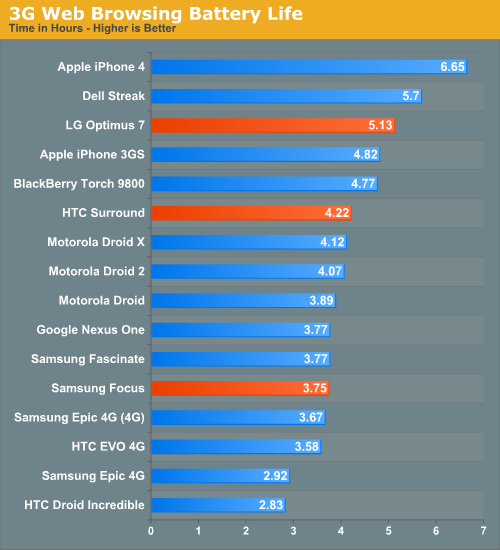
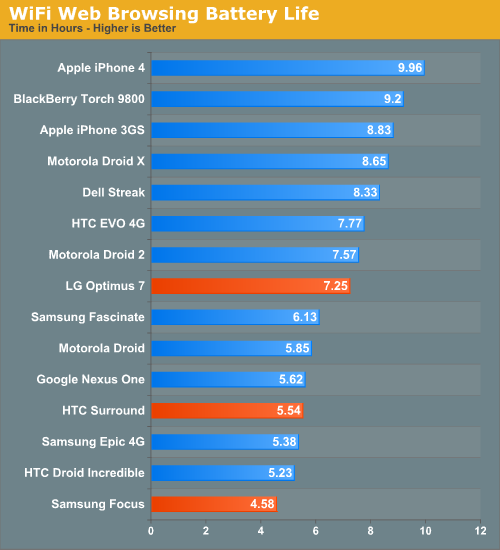
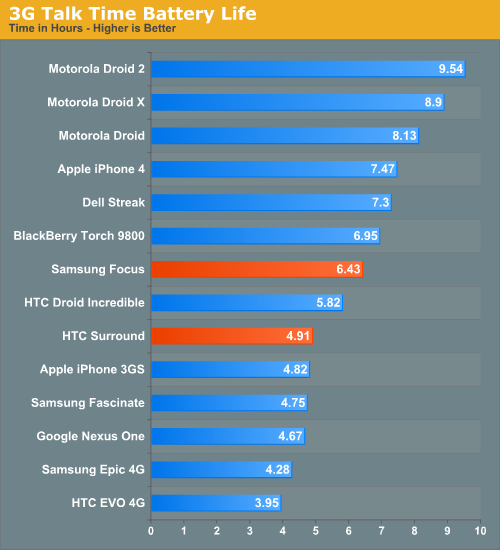
The first Windows Phones won’t be in the same realm of battery life as the iPhone 4, but it’s a reasonable starting point. Given a normal/light workload you can easily make one of these things last a full day on a single charge, but heavier users will probably find themselves charging once in the early evening. As with most aspects of the platform, we need to see significant improvement in the next 6 months for Microsoft to be taken seriously. Luckily for Microsoft, where it is today isn’t a bad place to be.










125 Comments
View All Comments
Hrel - Friday, December 3, 2010 - link
Am I the only one who sees that the "brown" option for the UI color is red? Am I losing my sight? My tv is adjusted perfectly to THX standards. All the other colors look right. Or is it just the camera you used to take the shot?Hrel - Saturday, December 4, 2010 - link
As far as I'm concerned any phone that doesn't have a "fine me" feature with the ability to lock it doesn't even exist. Seriously, why has it taken SOOO long to have this? It should be standard on all phones. Now I want to be able to make my phone the key for my car.Hrel - Sunday, December 5, 2010 - link
I'm the same as your dad. I mean I want to view everything is the proper aspect ratio; but I also REALLY want usefull pixels filling the whole screen. That's why I wish everything was just filmed in 16:9. I mean, that's plenty wide. When I want movies on DVD I just zoom in once so the whole screen is filled and with the exception of far right/left text in some movies I honestly don't miss out on anything. It doesn't cut off very much on the sides and really when you're filming who's gonna point the camera so where you're supposed to be looking is at the edge of view? No one. 16:9 is the only aspect ratio visual media should be in. That way everything is uniform and just fits.Hrel - Sunday, December 5, 2010 - link
ie no trade offsnatewaddoups - Friday, December 23, 2011 - link
The article mentioned the confusing behavior of IE's back button... The confusion starts when you open IE from the start menu, because at that point IE throws away your browsing history, so that the back-button will return you to the start menu. It makes sense if you were opening IE to look at a new web page, but it's maddening if you were opening IE to resume a browsing session that had useful stuff in the web navigation history.The workaround is to switch to IE by holding down the back-button and selecting IE from the list of running apps. That opens IE without throwing away your browsing history, so that the back-button continues to work for web navigation.
I actually removed the IE tile from the start menu, just to prevent myself from accidentally throwing out the browser history. I've always got two or three tabs open in IE, with meaningful history in each tab, so it was always aggravating to press the back button and get kicked back to the start menu.
If you'd like to see this fixed in a future version of Windows Phone, please vote for it here:
http://windowsphone.uservoice.com/forums/101801-fe...