Western Digital Caviar Green 3TB and My Book Essential 3TB Drives Reviewed
by Anand Lal Shimpi on October 19, 2010 1:43 PM EST- Posted in
- Storage
- HDDs
- Western Digital
- 3TB
The 2.19TB Barrier
I addressed this in my 3TB Seagate review back in August, so much of this is a rehash from the review back then with some new information toward the end of the page.
Pretty much all HDDs (and SSDs) are addressed using a scheme called Logical Block Addressing (LBA). The method is very, well, logical. Storage is addressed linearly, regardless of how the hardware itself is accessed. You start at LBA 0 and you go all the way up to the last address in your device.
The number of LBAs you can address is a function of your hardware and the style of partition you’ve applied to your drive.
Master Boot Record partitioning is by far the most common on PCs today. LBA 0 contains the Master Boot Record (MBR) and your BIOS looks at the contents of LBA 0 to determine how to boot.
Now LBAs under MBR partitions are addressed using 32-bit values, the maximum of which is 2^32 or 4294967296. Each LBA on a hard drive corresponds to a 512-byte sector value (even on 4K advance format drives, they still appear as 512-byte sector drives to the OS), so the largest partition you can have in a MBR partitioned drive is 4294967296 * 512-bytes or 2,199,023,255,552 bytes.
Hard drive manufacturers define 1TB as 1 trillion bytes. If we use that definition then the largest 32-bit MBR partition would be 2.199TB (2,199,023,255,552 bytes / 1,000,000,000,000). If we define 1TB as 1024^4 bytes (TiB) then the largest 32-bit MBR partition would be 2TiB (2,199,023,255,552 bytes / 1,099,511,627,776). Either way, with a 3TB drive there’s no way we’re getting a single 3TB partition using MBR.
In use on all Itanium and Intel based Macs (among other systems) is GPT (GUID Partition Table), and a feature of GPT is 64-bit LBA support.
With 64-bit LBAs the largest 512-byte sector drive we can address is 9.4ZB (Zettabytes - 10^21 or 2^70 bytes depending on if you’re counting in base 10 or 2). That’s an absurd amount of data.
GPT drives are supported as data drives in all x64 versions of Windows as well as Mac OS X and Linux. Below we have some screenshots of creating a GPT drive in Windows and OS X:
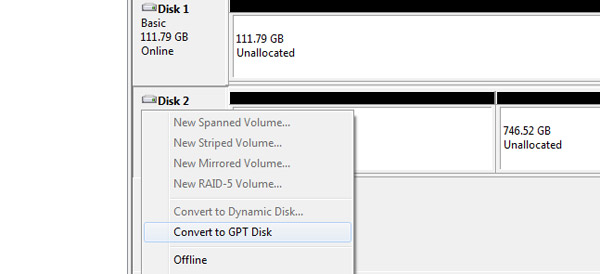
GPT Partition in Windows 7
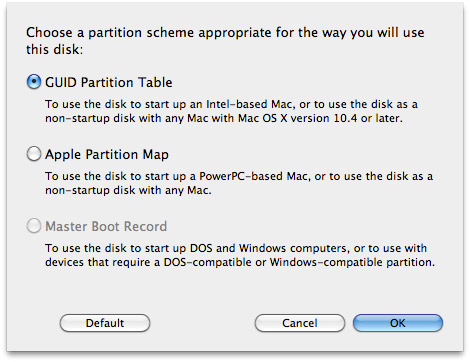
GPT in Mac OS X
You’ll note that I said data and not boot drives. In order to boot to a GPT partition, you need hardware support. I just mentioned that your PC’s BIOS looks at LBA 0 for the MBR. Your BIOS does not support booting to GPT drives. GPT is however supported by systems that implement the successor to the BIOS: Intel’s Extensible Firmware Interface (EFI).
Intel based Macs don’t use a BIOS and instead have an EFI which allows them to boot to GPT drives. Most PC motherboards however do not have EFI support, and those that do may have bugs associated with the implementation.
I’m expecting to see the first round of motherboards with official 3TB HDD support in the coming weeks. Although consumers shouldn’t expect good support from motherboard makers until the first half of next year. Users of older boards may be out of luck as enabling EFI is still a low priority for most manufacturers.
BIOS support is only part of the problem. You SATA controller also needs to support 64-bit LBAs. Currently Intel’s storage drivers don’t support 64-bit LBAs. Running your ICH in Native IDE mode will work however.
AMD’s 8-series storage drivers do support 64-bit LBAs but I haven’t seen any AMD motherboards with EFI support.
In order to deal with all of the potential controller issues today, Western Digital bundles all 3TB drives with a HighPoint Rocket 620. The controller supports booting to a 3TB formatted drive if your motherboard has EFI support. But as I just mentioned, proper EFI support is tough to come by.
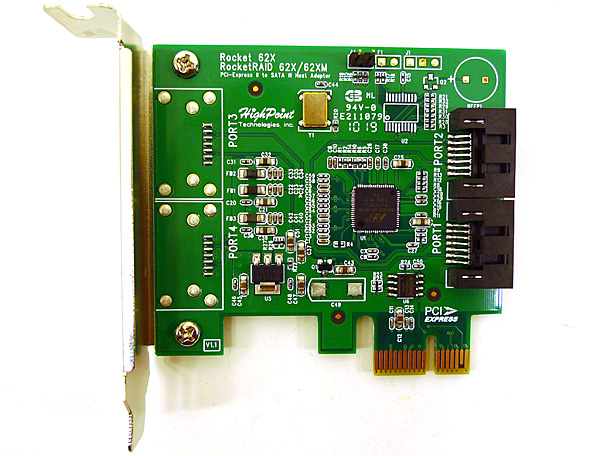
Western Digital expects that we’ll see both motherboard and storage controller support by Q2 2011, at which point it will stop shipping the HighPoint cards with 3TB drives.
The HighPoint adapter uses a Marvell 88SE9025 6Gbps SATA controller, although for some reason installing HighPoint’s drivers on the card (both at boot and under Windows) would cause the drive to disappear entirely. I had to rely on the drivers that ship with Windows 7.
Mac & Linux Support
Intel Macs already ship with EFI support so these drives should just work in a Mac. I popped one into a Nehalem Mac Pro and I confirmed it worked:
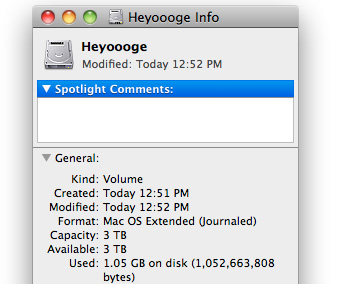
Linux is also covered if your distribution enables support for 64-bit LBAs. The full compatibility matrix is below:
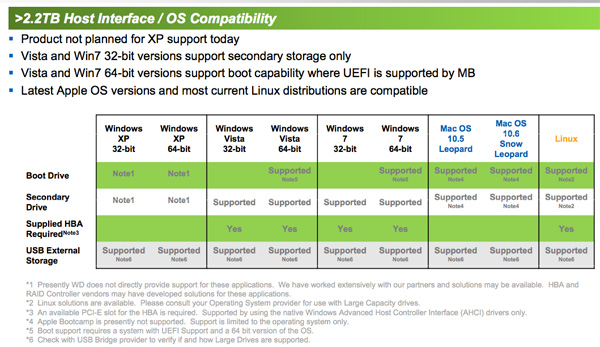










48 Comments
View All Comments
risa2000 - Wednesday, October 20, 2010 - link
I have 4 years "old" Intel board D975XBX, which sports EFI boot. The only effect I saw so far, it confuses Win 7 Ultimate installation disk to the point it presents strange menu after the boot, which does not display the choices. Searching on Internet returns this is related to EFI (since it has been also observed on Intel Macs). So EFI has been around for quite a while already - whether it works is different story.For 4KiB sector size. I hope WD will soon come out clear on this point and have their drives to report it properly. So far I have seen two Caviar Greens (640G and 2TB), which both claimed logical and physical size 512b. It seems the situation now is forced by Windows XP compatibility, but it then has negative impact on any other system and performance if not handled manually and correctly.
For example the mentioned 4K random read&write: Were those 4K blocks aligned to physical disk sectors or were they random on 512b boundary?
alpha754293 - Wednesday, October 20, 2010 - link
I thought that LBA48 was supposed to fix the whole LBA32 issue?At 48-bits of Logical Block Addressing, that would be 2^48 blocks. Multiply that by even 512-byte sectors, you end up with 144,115,188,075,855,872 bytes of storage max. (144 TB).
QChronoD - Wednesday, October 20, 2010 - link
This drive looks very interesting. I'm looking to add a bunch more storage to my computer and these new 3TB are very tempting especially with such a small price premium.Since I have 8 open drive bays but no free SATA ports, I'm debating between getting a good 12 or 16ch raid card and then running one ginormous RAID5 or 6, or just picking up a pair of cheap SATA cards and dealing with a dozen drive letters.
ATM I'm leaning towards RAID since I think I would be less likely to loose data. Anyone's opinion on which way I should go (or what cards/drives to get)
mark3450 - Wednesday, October 20, 2010 - link
My understanding is that Western Digital is now deliberately crippling RAID support in all new consumer level drives. Specially by removing the users ability to set what WD terms the "Time-Limited Error Recovery" flag in the drives firmware.http://en.wikipedia.org/wiki/Time-Limited_Error_Re...
Anyone have and idea if this is also the case for this drive?
JNo - Wednesday, October 20, 2010 - link
First of all, I think most of us know that a 3TB 5,400rpm (ok 'up to 6k rpm') is not meant to be a boot drive so there is not much point reiterating it so many times or carrying out 20 different tests that all show it. However I do take point with one statement:"At $239 for an internal drive, the 3TB offering isn't too expensive. You can shave off another penny or two per GB if you go with a smaller drive, but if you want the space of a single drive Western Digital's offering isn't a bad deal."
A penny or 2 per gigabyte is a *huge* amount when gigabytes are only 3-6p each.
In the UK, the pre-order price for this drive (scan.co.uk) is £189.05 or 6.3p/gb whereas the 2TB caviar green (WD20EARS) is only £73.21 or 3.7p/gb. That's 42% less! I know there is always a premium for cutting edge but I'm not sure there are too many people for whom 3TB is mission critical where 2TB would fail.
So unless you have an SFF/HTPC with v limited drive bays, the 2TB drives win everytime. You've admitted yourselves that speed is not a factor, that these are slow storage drives, so the only metric of interest, really, is cost / gb. There's a lot of analysis this write up for a straight forward conclusion unfortunately.
softdrinkviking - Wednesday, October 20, 2010 - link
So, does using Linux Effect the hardware requirements?You still need a mobo with efi support, right?
And you also are restricted by SATA and have to use IDE?
mariush - Thursday, October 21, 2010 - link
Is Anandtech so poor that they can't buy a license for that software used to determine the transfer speed? It shows "trial version" in the top left corner...
I guess the extra cost is also in part because of the controller, which is a custom HighPoint RocketRAID 620 (see newegg.com/Product/Product.aspx?Item=N82E16816115075) that's available for 60$ ... well custom, if you think custom means removing the beeper.
I guess if you need a sata controller or you wish to sell the controller on eBay it would be worth getting this drive.
marsbound2024 - Thursday, October 21, 2010 - link
"It's barely any faster than an old Seagate Barracuda ES and even slower than the old 150GB VelociRaptor. "I believe it is just "Raptor" not "VelociRaptor."
Hrel - Thursday, October 21, 2010 - link
The only way I'd forgo using a 7200rpm drive is if I could get a 500+GB SSD for under 100 bucks. That's the only way I could install every single program I use and have enough space space to keep things running smoothly. And that's today, I'd want room for expansion, more games, bigger games, bigger media editing programs. SSD's are still WAY WAY WAY too expensive. The price of them needs to come WAY down or they'll never see market penetration. I'm honestly shocked they're still so expensive. Where's the sub 50 cents per GB SSD?Hrel - Thursday, October 21, 2010 - link
I've seen 1TB drives for 50 bucks. That's 5 cents per GB. You'd think we could get at least 25 cents per GB in SSD's. Hell, they're only 5 times faster at best, so 5 times more/GB seems totally fair. Greedy Bastards; most us are still struggling out here and they're just getting greedier.