Intel's 3rd Generation X25-M SSD Specs Revealed
by Anand Lal Shimpi on October 5, 2010 12:04 PM ESTWhat's this? The long awaited specs for Intel's third generation SSD? Indeed.
Internally it’s called the Postville Refresh (the X25-M G2 carried the Postville codename), but externally it carries the same X25-M brand we’ve seen since 2008. The new drive uses 25nm IMFT Flash, which means we should get roughly twice the capacity at the same price. While Intel is sampling 25nm MLC NAND today it's unclear whether or not we'll see drives available this year. I've heard that there's still a lot of tuning that needs to be done on the 25nm process before we get to production quality NAND. The third generation drives will be available somewhere in the Q4 2010 - Q1 2011 timeframe in capacities ranging from 40GB (X25-V) all the way up to 600GB.
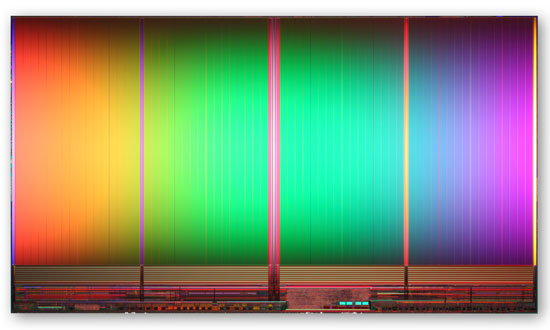
Despite the Q1 release of Intel’s 6-series chipsets, Intel is listing the new X25-M as being 3Gbps SATA only. The SATA implementation has been updated to support ATA8-ACS so it’s possible we may see official 6Gbps support once Intel has a chipset with native support.
The new drive’s performance specs are much improved. The comparison between old and new is below:
| Intel Consumer SSD Comparison | ||||
| Intel X25-M G2 (34nm) | Intel X25-M G3 (25nm) | |||
| Codename | Postville | Postville Refresh | ||
| Capacities | 80/160GB | 80/160/300/600GB | ||
| NAND | IMFT 34nm MLC | IMFT 25nm MLC | ||
| Sequential Performance Read/Write | Up to 250/100 MB/s | Up to 250/170 MB/s | ||
| Random 4KB Performance Read/Write | Up to 35K/8.6K IOPS | Up to 50K/40K IOPS | ||
| Max Power Consumption Active/Idle | 3.0/0.06W | 6.0/0.075W | ||
| Total 4KB Random Writes (Drive Lifespan) | 7.5TB - 15TB | 30TB - 60TB | ||
| Power Safe Write Cache | No | Yes | ||
| Form Factors | 1.8" & 2.5" | 1.8" & 2.5" | ||
| Security | ATA Password | ATA Password + AES-128 | ||
If these numbers are accurate, the new Intel drive should be roughly equal to Crucial’s RealSSD C300 and SandForce SF-1200 based drives. There are many different ways to measure this data however so the numbers may be higher or lower in our tests. Note that performance could also go up by the time drives are available as there's still a lot of tuning going on right now. I'd say that at these performance levels Intel had better be very aggressive with pricing because I'm expecting much better from the next-generation SandForce drives.
Write amplification appears to be more under control with the third gen X25-M. Intel upgraded the total 4KB random writes spec from 7.5TB - 15TB on the G2 to a much higher (and wider) range of 30TB to 60TB depending on drive and spare area.
Intel hasn’t disclosed any information about spare area, but given the huge increase in longevity of the drives I suspect that spare area has gone up as well (at least on the larger drives).
The G1 and G2 drives didn’t store any user data in the off-controller DRAM, the third gen drive changes that. A large part of why the C300 is so quick has to do with its large external DRAM, something Intel has avoided implementing in the past due to the associated risk of data loss. Intel refers to the 3rd gen X25-M has having a power safe write cache, which sounds to me like it has an external DRAM paired with a big enough capacitor to flush the cache in the case of sudden power loss.
Full disk encryption is the next big feature on the Postville Refresh. You get AES-128 support on the consumer drives. I’m guessing there’s a new version of the SSD Toolbox in the works as Intel is also promising Windows based firmware updates.
The new X25-M will be available in both 1.8” and 2.5” versions. The 1.8” drive tops out at 300GB, you’ll need the 2.5” form factor for 600GB.
In addition to the new X25-M there’s a new X25-E due out in Q1 2011. Codenamed Lyndonville, this will be the first Intel Enterprise SSD to use MLC flash. It’s not quite the same MLC used on the consumer drives but rather a modification of the 25nm process that trades data retention for longevity.
Standard MLC will last for 12 months after all erase/program cycles have been consumed. Enterprise grade MLC will last only 3 months after exhausting all erase/program cycles but will instead support many more cycles per cell.
The X25-E improves specs compared to its predecessor:
| Intel Enterprise SSD Comparison | ||||
| Intel X25-E (50nm) | Intel X25-E (25nm) | |||
| Codename | Ephraim | Lyndonville | ||
| Capacities | 32/64GB | 100/200/400GB | ||
| NAND | IMFT 50nm SLC | IMFT 25nm eMLC | ||
| Sequential Performance Read/Write | Up to 250/170 MB/s | Up to 250/200 MB/s | ||
| Random 4KB Performance Read/Write | Up to 35K/3.3K IOPS | Up to 50K/5K IOPS | ||
| Max Power Consumption Active/Idle | 3.0/0.06W | 5.0/0.095W | ||
| Total 4KB Random Writes (Drive Lifespan) |
32GB: 1PB 64GB: 2PB |
100GB: 900TB - 1PB 200GB: 1PB - 2PB 400GB: 1.4PB |
||
| Power Safe Write Cache | No | Yes | ||
| Form Factors | 2.5" | 2.5" | ||
| Security | ATA Password | ATA Password + AES-128 | ||
Larger capacities, higher performance, AES-128 support and comparable lifespans to the old X25-Es are all in store early next year. Note that Intel tests 4KB random write performance differently on enterprise vs. consumer drivers so you can’t directly compare the numbers between the X25-M and X25-E. The X25-E will be 2.5” only.
Intel isn’t the only one working on a controller update. SandForce and Indilinx are both heading towards production versions of their next-generation controllers. I expect we’ll see preview class hardware before the end of the year, with mainstream availability in Q1 2011.










97 Comments
View All Comments
Chloiber - Tuesday, October 5, 2010 - link
By the way - there is a mistake in the second table. Ephraimbased E-models use SLC, not MLC.ajp_anton - Tuesday, October 5, 2010 - link
Are you sure the G2 doesn't store any data in the cache? My X25-V loses the last written data if I pull the plug. To me that "safe cache" doesn't mean that the cache itself is new, but that it's actually safe this time.Or maybe the data is just cached somewhere else, but the same thing happened on both AMD and Intel chipsets with both XP and 7, and the mechanical HDDs in the same computer doesn't have this problem (smaller 8MB caches?).
Sivar - Tuesday, October 5, 2010 - link
Your OS is likely caching writes.Any data cached in RAM will be lost if power is lost before the data is committed to the SSD.
Reason: Even with very large amounts of cache memory on hard drives or SSD's, adding an operating system cache will improve performance. In addition to simply having more data cached, the OS also "knows" more about the data, and how you are using it. To a hard drive, its all just a blob of bytes.
You can turn off unsafe caching by disabling "Advanced Performance" for that drive in your Windows control panel.
Sivar - Tuesday, October 5, 2010 - link
How long will Intel SSD's last?http://www.anandtech.com/show/2614/4
"Intel went one step further and delivered 5x what the OEMs requested. Thus Intel will guarantee that you can write 100GB of data to one of its MLC SSDs every day, for the next five years, and your data will remain intact"
5 years is about 1,825 days. 1,825 * 100GB/day = 182,500GB total
That's just over 178 TB. Even the new, unreleased SSD figures of 30TB - 60TB doesn't even come close.
In fact, using these figures, my 160GB G2 can only be filled up about 96 times before it dies.
nitrousoxide - Tuesday, October 5, 2010 - link
So finally comes the 25nm NANDs! It is a great breakthrough from the 34nm SSDs `cuz if Intel prices it aggresively, we finally get a SSD with around 1$/GB and we will be able to enjoy a 40GB boot-drive at very low price-as cheap as a 500GB HDD we use today. But still I would not get this SSD `cuz my laptop has only one HDD bay. And the premium I have to pay for the 300GB or 600GB model is still too high. And I still can't get a decent capacity from one that I can afford. 0.5$/GB, namely the next generation SSD would be a good choice because with only 160$ I can upgrade to a 320G SSD, that's finally enough for daily use.Seagate's Momentus XT SSH (Solid State Hybrids) would be a great choice during this transition period. It's priced at USD 130 and has 500GB Capacity. Though we can get a 1TB HDD at much lower price, the performance boost it provides is considerable. I've read many tests on Momentus XT and it receives really good comments! I'm not sure how Seagate got such high performance boost with only 4GB Reading Cache so it is really amazing when I see it overrun even the fastest HDD, the WD Velociraptor (well, the Seagate 15000rpm Cheetahs aren't for PCs or laptops lol). Hope the seagate engineers can add a bigger Reading-Writing Cache to make it behave more like an SSD! And I would definitely choose the SSH as the upgrade for my turtle-speed 5400rpm HDD before I can afford an SSD.
zing99 - Tuesday, October 5, 2010 - link
I may be making a mistake, BUT let's suppose the maximum 4KB random write speed is 150MB/sec. That means you can write a GB (1024MB) in 6.83 seconds. In 6991 secs (116 mins), you can write out 1 TB. The minimum lifespan of the older drive is 7.5TB, so that means you can use up the life span of the drive in 870 minutes, or roughly 14 hours and 30 minutes. So if you were running a continuous security web cam, or buffering video, or doing some type of application that writes all the time the drive would last less than one day. And these newest versions would only last 2 or 3 days.However, I read some other research suggesting that most people afraid of wearing out their SSD's needn't be. That they were often rated for over 100,000 cycles or data write at bare minimum. Looking at it this way, a 250GB SSD would take 6 seconds to fill each GB at 170 MB/sec. So 1506 secs or 25 minutes to complete one full write cycle. So 2,509,804 mins or 41,830 hours, or 4.77 years of writing continuously, 24 hours a day. Other estimates put the write cycles upwards towards a million, giving the drive 47 years of 24 hour a day writing. In fact one such article explains another similar drive would last 57 years at it's top speed of 90MB/sec.. Or something roughly like this. It's on the "SSD Myths and Legends" site - http://www.storagesearch.com/ssdmyths-endurance.ht...
Everything I've read before this, seems to indicate at least 100,000 cycles if not more. So I'm confused as to why they are hinting such a low life span on these drives. I'm likely misunderstanding this. Either that or it's a likely a typo. At least I hope so.
Mr Perfect - Wednesday, October 6, 2010 - link
It would be extremely difficult to find enough data to continuously write 150MB every second. That security camera would likely feed less then a MB a second to the drive.Makaveli - Tuesday, October 5, 2010 - link
Not that your math is off but SSD's are used for their low seek times and speed with random read and writes.What benefit would you get with having one sitting in a box recording video feeds all day?
The price alone for an SSD would not make that suitable choice for that example which would require a vast amount of storage, archiving Video feeds will not be small.
noblemo - Wednesday, October 6, 2010 - link
Your point is valid that most users are better off recording video to hard disk drives. However, SSDs would be great for capturing and editing raw high definition video at 100-200 MB/s. Later the video can be transferred to hard disks for archiving, and the empty SSDs used again. It is conceivable that an application like this would eventually exhaust the life span of the SSDs, but the cost:benefit is justified for a professional production company.zing99 - Saturday, October 23, 2010 - link
true noblemo. Thankfully, the other article I read seems to think the SSD's can write much longer even if they are writing at their maximum speed 24/7. In fact it thinks they will last many years.