ASRock's High-End Vision 3D HTPC Reviewed
by Ganesh T S on October 3, 2010 10:20 AM EST
One of the main challenges faced by ASRock in designing the Vision 3D was to handle the extra heat generated by the GeForce 425M. While the Core i3-370M has a TDP of 35W only, the GPU has a TDP of 27W. While the Core 100 had a fan on top of the CPU and another fan to keep up the air circulation / ventilation within the unit. While a similar solution could have been used in the Vision 3D, it would have made it necessary to have fans with higher noise potential. In this section, we will try to analyze the thermal design of the Vision 3D.
The GeForce 425M MXM module has a TDP of 27W, and it is passively cooled. The MXM card is fully covered by a thermal copper pad and this is connected to a heat sink of sorts with a thick copper heat pipe, as can be seen in the picture below.
The Vision 3D uses a pure blower solution and gets rid of the case fan altogether. The blower and a thermal pad are placed above the processor and the H55 chipset as shown in the picture below.
The above two thermal solutions are combined together as shown in the picture below.
The single blower solution replaces the blower and fan solution of the Core 100. However, the single blower solution requires ventilation slots around the bottom panel to taken in the cooler air from the surroundings. It is advisable to place the unit on a hard surface so that the bushes at the bottom keep the unit raised. This allows for better airflow.
Though blowers are often thought of as being noisier than fans, the elimination of one of the fans (when compared with the Core 100) results in a quieter solution, as we will see further on in the review.


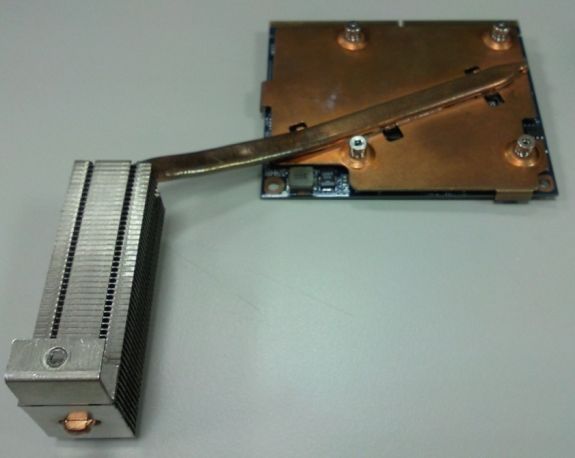










51 Comments
View All Comments
ganeshts - Monday, October 4, 2010 - link
Momentus XT is a hybrid and not a pure hard drive. In any case, I have already linked to a StorageReview.com comparison of the 500 GB WD Scorpio Black and the Momentus XT. There are benchmarks in which the Scorpio Black turns out better.http://www.storagereview.com/western_digital_scorp...
troystarr - Monday, October 4, 2010 - link
I'm curious how fast it can load blu-ray discs, such as the time from blu-ray disc insertion to the BD-Java main menu, speed of interacting with BD-Java menus, etc. I have a Blu-ray Profile 2.0 player that's about 2 years old now, and while it plays blu-ray discs great, it's pretty slow to load them and navigate their menus. If I try to use any Internet-based content via BD Live, it's downright painful. I would love to see comparisons in load time between this device, a typical consumer Blu-ray player, and a Sony PS3.Thanks for the review!
michael.gulde - Monday, October 4, 2010 - link
Was there a cable card for cable tv hd encrypted channels?ganeshts - Monday, October 4, 2010 - link
The ASRock Vision 3D is high end from the viewpoint of supporting the latest standards such as 3D which are yet to go mainstream.Also, the system has been designed taking the world market into consideration, and people outside the US just don't use CableCard.
You can always use the upcoming SiliconDust HD Tuners with CableCard functionality if this is something essential :)
cknobman - Monday, October 4, 2010 - link
this is just too expensive to justify for most consumers.I dont do alot of actual computing from my media room so therefore when I think HTPC I want something that can access my network and stream content and play games.
Those things can be done by already existing equipment in my house or even other new equipment for much cheaper.
PS3 - $299
Xbox 360 - $299
Blu Ray player - > $200
Media Streamer - $50 - $150
True this impressive little unit is also a full blown computer but as someone with 4 other pc's in the house already I dont really need a full blown computer as part of my media room.
I think this would be perfect for someone who dosnt really own a gaming system and/or blue ray player already and would like an all-in-one solution.
Otherwise I think that is really is priced too high to be of any real value to most consumers.
vlado08 - Monday, October 4, 2010 - link
Hi Ganesh, thanks for the good article. I have several questions.1 What was the HDD tems when the GPU was under load? Because the HDD is sitting above the GPU I have some concerns.
2 What does the DPC Latency Checker shows? Are there any latency problems? In the sreen shot of the MPC-HT there are some spikes in the green line?
3 Do we need to disable Intel speed step for latensy free playback?
4 Is it possible to put a HDD vertically mounted to the side wall of the Vision 3D? This way you can have 3 HDD inside - two on the side and one under the DVD/Blu-ray.
ganeshts - Monday, October 4, 2010 - link
1. I never received warnings about HDD temperature when running Furmark. The only time there was a warning was when I was copying around 100 GB of data from the USB 3 port (so much higher write rate than even through GbE network) into internal hard disk, at which point the temperature reached 52 C towards the very end. As long as you are doing normal HTPC activities, I don't think this will be an issue.2/3. I did DPC latency checks for the Core 100, but found no issues with playback even though the checker reported issues. I have come to the conclusion (with help of other editors here at AnandTech), that there is no necessity that there is an issue even if the checker reports it. In all, even though I saw the spikes in MPC-HC, I didn't notice any issues in the playback of Blu-Rays or any of our other test streams, even with SpeedStep enabled.
4. No, there is no space for any more components within the Vision 3D chassis :(
vlado08 - Monday, October 4, 2010 - link
Thanks again for the quick reply and for your enthusiasm.junkles - Monday, October 4, 2010 - link
Hi, Ganesh.So which HTPC functions have you found to be lacking with a Linux distribution such as Ubuntu?
Thanks
ganeshts - Monday, October 4, 2010 - link
For starters, Blu-Ray disc playback and HD audio bitstreaming (even for stand alone files)I just wish we had a Linux program capable of playing back Blu-Rays (particularly considering the fact that all standalone BR players run some version of Linux at the core).