Apple 27-inch LED Cinema Display Review
by Anand Lal Shimpi on September 28, 2010 12:15 AM EST- Posted in
- Displays
- Mac
- Apple
- Cinema Display
Color Quality
We report two main quality metrics in our display reviews: color accuracy (Delta-E) and color gamut. Color gamut refers to the range of colors the display is able to represent with respect to some color space. In this case, our reference is the AdobeRGB 1998 color space, which is larger than the sRGB color space. So our percentages are reported with respect to this number, and larger is generally better.
Color accuracy (Delta E) refers to the display’s ability to display the correct color requested by the GPU and OS. The difference between the color represented by the display, and the color requested by the GPU is our Delta-E, and lower is better here. In practice, a Delta E under 1.0 is perfect - the chromatic sensitivity of the human eye is not great enough to distinguish a difference. Moving up, a Delta E of 2.0 or less is generally considered fit for use in a professional imaging environment - it isn’t perfect, but it’s hard to gauge the difference. Finally, Delta E of 4.0 and above is considered visible with the human eye. Of course, the big consideration here is frame of reference; unless you have another monitor or some print samples (color checker card) to compare your display with, you probably won’t notice. That is, until you print or view media on another monitor. Then the difference will no doubt be apparent.
As I mentioned in our earlier reviews, we’ve updated our display test bench. We’ve deprecated the Monaco Optix XR Pro colorimeter in favor of an Xrite i1D2 since there are no longer up-to-date drivers for modern platforms.
For these tests, we calibrate the display and try to obtain the best Delta-E we can get at both 200 nits of brightness for normal use, and 100 nits for print brightness. We target 6500K and a gamma of 2.2, but sometimes the best performance lies at native temperature and another gamma, so we try to find what the absolute best performance could be. We also take an uncalibrated measurement to show performance out of the box using either the manufacturer supplied color profile, or a generic one with no LUT data. For all of these, dynamic contrast is disabled.
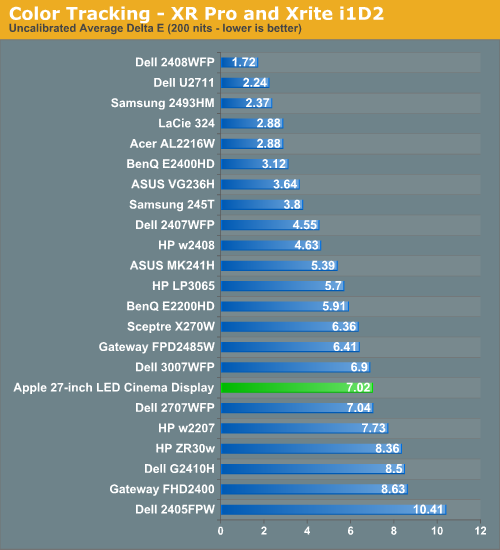

Uncalibrated the display's color accuracy isn't very good. I found the 27-inch LED Cinema Display to be way too blue and green out of the box, calibrated the display did much better:
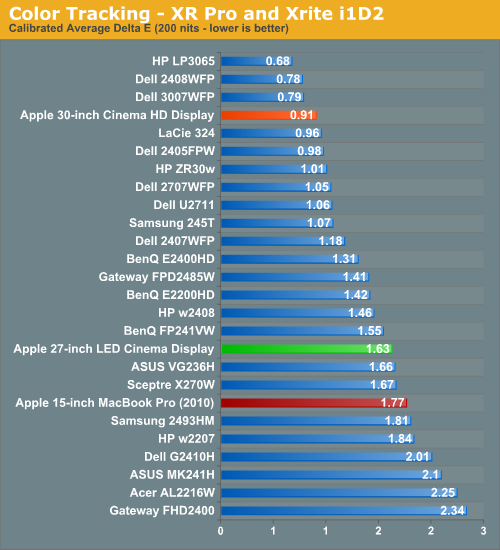

The 27-inch LED Cinema Display isn't going to be winning any awards for color reproduction but it's good enough when calibrated.
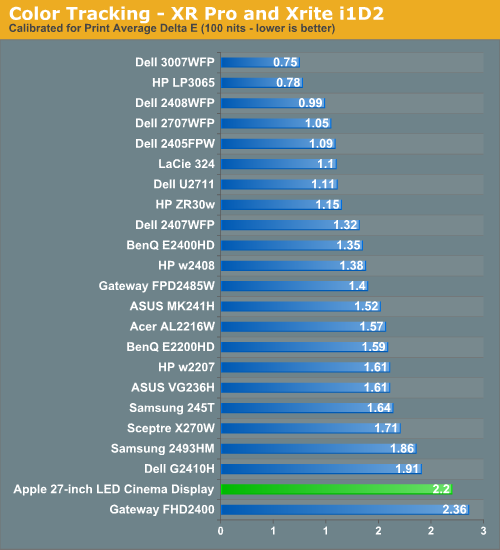

Curiously enough, dropping brightness down to 100 nits caused a noticeable reduction in color tracking. The average delta E went up to 2.2 while most of the 27's competitors remained about the same. The 27-inch behaves very differently depending on what brightness setting you have it on.
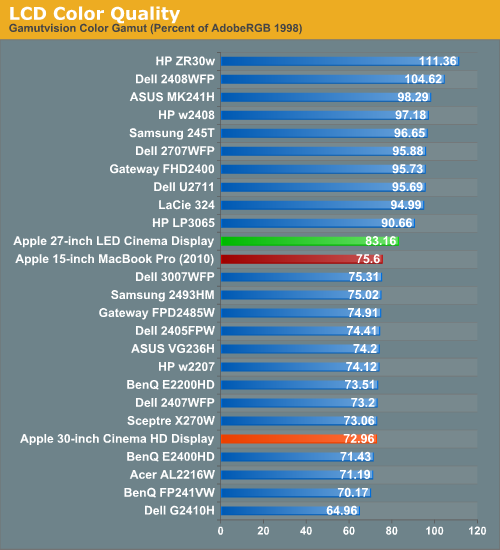
Apple managed to do relatively well with the WLED backlight but it's still no match for the color gamut you get from any of the CCFL backlit displays. Note that my old 30 hasn't aged well, it's only able to cover roughly 73% today.











93 Comments
View All Comments
piroroadkill - Tuesday, September 28, 2010 - link
Also, the new Dell OSD controls are awesome. Proximity sensor with glowing controls? Bitching.BZDTemp - Tuesday, September 28, 2010 - link
Agree but it would have been nice to see the review compare the Dell and the Apple more especially since afaik there are no other displays like them.I for one am certainly loving my U2711. I would have liked split-picture function to be an adjustable Picture-in-picture function and the gaming mode is stupid but other than those small details I have no issues. It's hooked up to a PC, a Mac, a PS3 and a 360 all on the same time - great stuff.
I dream of even more pixels per inch2, but for now the U2711 and the 27" Apple are the best choices bringing even more pixels per inch2 than a 30" panel. When someone makes a "retina" display in 27"+ size it will be a good day :-)
ijhammo - Tuesday, September 28, 2010 - link
he he, can you imagine the cost of a 27" retina display!!!!BZDTemp - Thursday, September 30, 2010 - link
For sure it would cost an impossible amount at first but as with all tech the prices will come down. For example back some 2.5+ decades ago or so my dad paid something $8,000 for a phone the size of a small suitcase and now...Or to stay with computers. The first one I bought back when I was a kid cost $500, it had 1 KB memory total and for display I used an old TV and storage was a audio tapedeck. In other words some day... :-)
ijhammo - Wednesday, October 6, 2010 - link
yeah, one day!! And we'll be here reminiscing how a an base 8 core Mac Pro cost $3000 whilst talking about the new faster than light optical processors....Gotta love technology :-)
ijhammo - Tuesday, September 28, 2010 - link
Well that depends really on use. I would like a 27" screen with as few as cables as possible to use in a fairly limited space. So a monitor with built in speakers and a charger for my laptop seems like a reasonable choice.If ultimate colour quality etc is the goal though, surely you wouldn't even go for the 2711?
BZDTemp - Thursday, September 30, 2010 - link
I must admit to not knowing enough about colours to truly judge my U2711 but it is the first LCD that I have seen come close to my trusted old Sony GDM-F520 (a 21" CRT and perhaps the best CRT ever made).Most likely you can get better colour control with a high end EIZO or something like that but these new 27" panels offer finer pixels so it depends on what you're needs are.
IceDread - Tuesday, September 28, 2010 - link
I really disslike 16:9, a 16:9 27" is just like a 24" 16:10. The loss of height in the 16:9 aspect is huge and very annoying.I also do not like the reflection that can occur to easily and distract me on the apple screens. It may look good at first but it's really annoying when using it.
BZDTemp - Thursday, September 30, 2010 - link
You forget that while the physical size is not as a 30" the 27" still offers a lot more pixels than a 24" 16:10 and the pixels are smaller as well.Check out the Dell U2711 to avoid the reflection hell (and gain a lot of nice features)
AstroGuardian - Tuesday, September 28, 2010 - link
"For some reason color tracking in the lower left of the screen was measurably worse than anywhere else."Guess what...