Compro Technologies IP540 PTZ Camera
by Cameron Butterfield on October 12, 2010 9:03 PM EST- Posted in
- IP cameras
- camera
- camcorder
- Gadgets
The Compro IP540 camera can be viewed and configured via several different interfaces. The first option is to use the web interface with an ActiveX component that is hosted on the camera itself. The second option is to use the bundled ComproView Software, and the third option is to view it on iDevices using a third party app.
The Web Interface
We expect most home users to be comfortable using the web interface to observe the camera's audio and video feeds. Compro has put a lot of functionality into the live view portion of the web page, this single page lets the user control almost all the functionality of the webcam from one screen.
This interface allows you to control the pan, tilt and zoom, adjust the audio levels, brightness, etc.. Some of the most interesting and unique features are the fact that this interface can change viewing mode to show up to 4 cameras at once all on the same page, (additional cameras required, of course.) Also, the Communicate button allows the user to use the two way communication built into the device (although in order for the viewing subjects to hear you, you have to plug into some sort of speaker on the camera's end. In practice, the two way audio worked quite well, however there is a substantial delay of about 5 seconds from when the audio leaves your lips and when the sound comes out the other end.
Taking snapshots and video clips is easily managed using the snapshot and record buttons. Video recorded from here is saved in a MKV container. While I am personally happy with the file type used here, users will need appropriate playback software which supports this file type (VLC works).
The setup page here lets you adjust all the camera's settings and options. The codec options include Motion JPEG, MPEG-4 (Divx), and H.264 Resolutions up to SXGA in 5-15 FPS and 5-30 FPS in VGA modes. Unique features here include Active bandwidth management, which monitors your viewing experience and reminds you to adjust your settings down if it detects that there is not sufficient bandwidth. The IR light can be configured to turn on during certain hours, or it can be set to an automatic mode, which worked very well. There is also a distinct clicking noise that happens when the camera changes into low light mode, it is fairly loud, but can be heard when you leave the room and turn the lights out.
The camera can be set to be triggered based on schedule, motion detection, via its IO ports, and even audio detection. Motion detection can be configured for several different locations on the camera's video feed, with varying sensitivity levels. Several notification options can be configured as well. Email alerts can also be sent, and even SMS text messaging is possible via Click-a-Tell.
ComproView Software
I have been quite impressed by the capabilities of Compro Technology's custom made "ComproView" camera security suite. It supports up to 32 cameras at once, a wide range of detection methods, event monitoring, day to day history of video recordings and events and also two way communication. The software feels quite industrial, and could definitely be used as a solution by professional surveillance companies. Armed with this software and 32 cameras, you could monitor fairly large facilities, and without question, a small or home office.
The detection methods include motion detection, scene detection, object detection, facial detection and audio detection. It also supports an eMap feature that allows you to upload an image of the layout of your facility to more easily keep track of the location of any given camera. Overall the ComproView software is very capable for managing and recording video feeds, and providing a video security platform.
Mobile Devices
The IP540 supports publishing two video feeds at once. This becomes useful when one wants to view their webcam on mobile devices. The first feed can be configured in a high resolution for normal monitoring, and a secondary feed can be published at a lower resolution and bit-rate that can be more easily accessed and viewed on a mobile device. Using the second video streem set to a motion jpeg codec, It was very easy to view the camera on an iPhone.
If the user wishes to view the camera's feed with audio on the iPhone, Compro has provided instructions (PDF) on how to install a free third party application onto your iDevice and stream video and audio. In testing, this worked adequately, but if you don't require audio monitoring, you can simply use any browser to view the feed with no setup required.




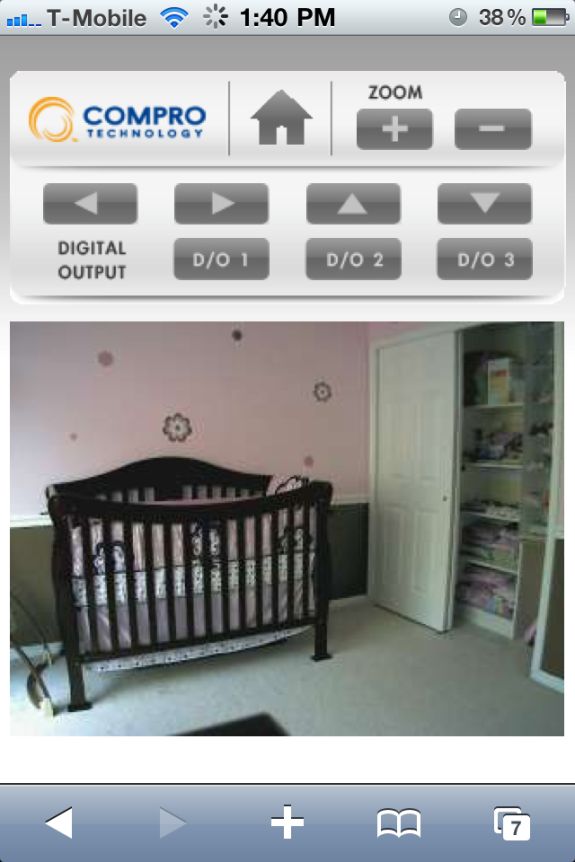








36 Comments
View All Comments
cbutters - Wednesday, October 13, 2010 - link
We do have these sample clips.Let me see if we can get them accessible, hang tight.
cbutters - Wednesday, October 13, 2010 - link
Ok here are some links to the requested sample files that we have uploaded to youtube:http://www.youtube.com/watch?v=dXZbAwbwtRM
Day 30fps 640x480 3mbps motionadaptive
http://www.youtube.com/watch?v=BiP4f8dok4M
Day 15fps 1280x1024 3mbps turbopicture
http://www.youtube.com/watch?v=AzKwx9tisEs
Night 15fps 1280x1024 3mbps turbopicture
http://www.youtube.com/watch?v=2UX95pFKnZ0
Night 30fps 640x480 3mbps motionadaptive
Also if you absolutely would prefer to see these videos unmodified you can download the set here:
http://images.anandtech.com/reviews/gadgets/Compro...
nanfy - Thursday, October 14, 2010 - link
Thanks for the video's I really appreciate it.There IP70 Camera is actually in stock. I wonder if it has the same image quality as this camera.
somedude1234 - Friday, October 15, 2010 - link
Thanks for an excellent review as well as posting the video samples.The night shot in the nursery with the empty swing has a very "Paranormal Activity" like effect to it... kinda creepy actually.
Trefugl - Wednesday, October 13, 2010 - link
I'm having a hard time getting a feel for the size of the camera. Do you have any shots of it with something for size reference, or at least some measurement specs?I like the idea of this, but I get the feeling that something of this size (or maybe any PT camera) is too large to put on the ceiling of my home or even my office without being distractingly out of place. Maybe there's an option of mounting it in a dark glass hemisphere...
Looking forward to seeing more IP cameras in this price range reviewed.
cbutters - Wednesday, October 13, 2010 - link
On page two there is a shot of the camera next to a CD and also an ethernet cable.cbutters - Wednesday, October 13, 2010 - link
also here is this: Dimensions: 105 x 125.5 x 128.6 mm (including bracket)Trefugl - Wednesday, October 13, 2010 - link
Thanks for the dimensions. Somehow I must have glossed over the pictures with the CDs in it.pmely - Wednesday, October 13, 2010 - link
Can this system be used outside? Does it need an environmental enclosure or can it be mounted under an eve away from weather and still function? What are the temperature specs?cbutters - Wednesday, October 13, 2010 - link
Here are the temperature specs, there is no mention of this being an outdoor camera however. Operating Condition: 5 °C ~ 40 °C