Boxee Box: The Inside Story, Swapping Tegra 2 for Intel CE4100
by Ganesh T S & Brian Klug on September 13, 2010 10:31 AM EST- Posted in
- Media Streamer
- Home Theater
- HTPC
The Intel CE4100 (codenamed Sodaville) was introduced on September 24, 2009 at the Intel Developer Forum. Based on the Atom CPU, it is a full blown SoC. A basic block diagram of the CE4100 is shown below.
The x86 core in the SoC is based on the Atom CPU. We suspect that the CE4100 is a slightly modified single die implementation of the Lincroft and Langwell SOCs used in Moorestown, albeit in the 45nm process. While the Moorestown platform had a 32 bit DDR interface, the CE4100 increases this to 64. Other than that, the core components for the OpenGL and video decode support seem to be the same.
The Atom core with 512K of L2 cache is the host processor in the SoC. Though the internal L1 cache details are not public, it is likely to be the same as that of the Lincroft SoC which had 24K of data cache and 32K of instruction cache. Owing to a single die implementation, as well as the process geometry, the TDP of the SoC must be a bit high compared to Lincroft or Langwell taken alone. The higher DRAM bus width also contributes to an increase in the TDP.
The memory controller can support two separate channels of 32-bit DDR2-800/DDR3-1333. This is in contrast to the single channel 32 bit DRAM support in the Tegra 250 which was the earlier SoC under consideration. A NAND flash controller helps the system boot from attached Flash storage. The ability to boot from NAND flash has the potential to reduce the board costs.
Next, we shift our attention to the most interesting gray box in the diagram. This block consists of the video decoder, display processor and the graphics processor. While the block diagram removes any doubt that the graphics processor used is the same as the one used in the iPhone 4 (Imagination Technologies PowerVR SGX535), the origins of the other two components are not entirely clear. We have been led to believe that Imagination Technologies is behind these components as well. The decoder would be a member of the PowerVR VXD series, and it is indicated that two simultaneous HD streams can be decoded. There is also hardware acceleration for decoding JPEG pictures, so one may possibly look forward to snappy photo slideshows in products using this SoC. The scaling, noise reduction and deinterlacing features of the display processor need proper programming in order to be able to deliver good results, and the quality of the Intel drivers would ultimately decide the HQV scores for media streamers based on this SoC. The display controller also needs proper configuration in case a product based on this SoC is supposed to end up supporting native frame rates. It is also responsible for OSD blending, subtitles and miscellaneous video functions.
From the perspective of the Boxee Box, the Audio/Video inputs go unused. However, using this SoC in a DVR / PVR system would make the usage of these inputs necessary. For media streamers, HDMI 1.3a is the key feature. Considering that this SoC was launched almost one year back, the absence of HDMI 1.4 is excusable. For general I/O, we have GbE support, but the Boxee Box only enables 100 Mbps Ethernet. The 2 SATA ports also go unused, but both the USB 2.0 host ports are taken advantage of. Some of the other I/O ports are configured for supporting SDIO. Without a look at the board, and knowledge of the pin configuration, it is not evident which I/Os are configured for supporting the SD card.
The CE4100 also sports a dual audio DSP from Tensilica, the Tensilica HiFi2. It is capable of downmixing / decoding two lossless HD audio streams (as per Blu-Ray bitrate specifications) simultaneously. The Transport Processor would be useful for a STB product. We have been given to understand that the security processor is not disabled in the Boxee Box. This should enable the Boxee Box to access premium online content and also get a license from the Blu-Ray consortium.


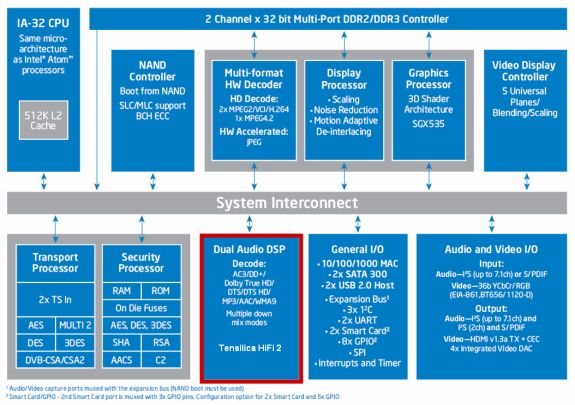








51 Comments
View All Comments
ganeshts - Monday, September 13, 2010 - link
Thanks, fixed.evilspoons - Monday, September 13, 2010 - link
People actually still care about Real Media content?? I haven't installed Realplayer in something like seven years and I've only come across a couple things I haven't been able to watch as a result.Also: I find it extremely unlikely to matter to 99.5% of consumers that this thing is missing NFS support. You're going to want to watch files shared on a Windows box or a Mac, and SMB would cover both of those- the Macs would just require you to turn on the proper sharing feature. (Isn't HFS+ a file system like NTFS?)
Wikipedia even redirects CIFS to SMB so I'm not sure what the issue is there...
As for the Linux nuts who are miffed they don't have NFS, well, just install Samba. It's not hard.
And FTP? Either you've got a local link and can use SMB or you probably don't have a fast enough streaming connection to worry about playing video from FTP anyway. I mean, for the future, sure, but it seems weird to list as a con right now.
Now: disc menus and DRM'd disc content not being available, those are real drawbacks. This thing would be absolutely killer in the market if you could plug in a USB Blu-Ray drive and watch movies the same way you do on a "regular' player.
ganeshts - Monday, September 13, 2010 - link
evilspoons, CIFS is fixed now.RealMedia is very prevalent in China (and by extension, with the Chinese community in the US). Otherwise, all the media streamer chip companies wouldn't be adding support to it (Sigma Designs added support for Real Media in the new 8646 which they have been avoiding for 3 generations of chips).
NFS is important for Blu-Ray ISO streaming since SMB often has bottlenecks and lesser throughput.
evilspoons - Monday, September 13, 2010 - link
Huh, I had no idea about the RealMedia thing or the NFS business - I have hard-wired GigE that has never given me bandwidth troubles with SMB, but apparently it has seriously helped people with 802.11n cards and stuttering movies.Please note that I re-read my comment and it seemed a bit mean-spirited, I didn't mean anything of the sort - just giving my opinion.
I may very well buy one or two of these Boxes if they're nearly as good as we all hope.
chrnochime - Tuesday, September 14, 2010 - link
People actually care to muck around with a media streamer that has this shortcoming or that? Huh?If I'm stuck with getting a media streamer, it would actually be VERY convenient since all those Chinese subbed J dramas are encoded to rmvb. Just because you don't care doesn't mean it's useless for others. Oh wait I thought that was obvious already LOL
deadsix - Monday, September 13, 2010 - link
Why did the Boxee engineers disable GigE? While streaming movies to my PS3 with PS3 media server I've seen over 100Mbps.sprockkets - Monday, September 13, 2010 - link
If that were the case your movie size would be around 50 gigabytes for a 90 minute movie. Sure about that?haze4peace - Monday, September 13, 2010 - link
That simply isn't true. My roommate streams high quality movies from my computer and I watch how much bandwidth is sent to him. It rarely goes over 6 MBps on the highest of quality movies i own. Usually hovers between 2 and 3 MBps. 100Mbps can theoretically runs at 12.5MBps, which is more than enough to watch a single movie.deadsix - Tuesday, September 14, 2010 - link
I'm basing it off what the PS3 says when you bring up the info overlay... but that might be video bitrate.... I might have been confused.mataichi - Monday, September 13, 2010 - link
All the media streamers I've seen render subtitles in some generic looking way (ie same font, color, border etc). I assume Boxee will be the same? For instance, if I watch a file on my computer and the subtitle color is red and some cursive font, will it display this way on Boxee or will it convert to the generic style. I watch a lot of subtitled videos and its a big deal that the subtitles display as the subtitler intended.