Caring for the Elderly: iOS 4.1 Speed Boost on the iPhone 3G
by Brian Klug on September 7, 2010 1:20 PM EST- Posted in
- Smartphones
- iOS 4
- iPhone 3G
- Mobile
Application Launches
On the iPhone 3G running 4.0.2, application launches were unbearably longer. This is what really tells the story about how much slower the iPhone 3G was on 4.0.x compared to 3.1.3, and what really contributes to the perception that 4.0 is slower. Playing around with a 3G running iOS 4, everything feels dog slow, but counting by seconds for things to launch is unacceptable anymore.
We’ll start out with the messaging app. For this test, I time from opening the application to when the compose message screen fully appears. With lots of messages, I’ve been on iPhone 3G devices that have literally made the messaging application launch time in the 10s of seconds, so any savings here is a dramatic improvement under those conditions.
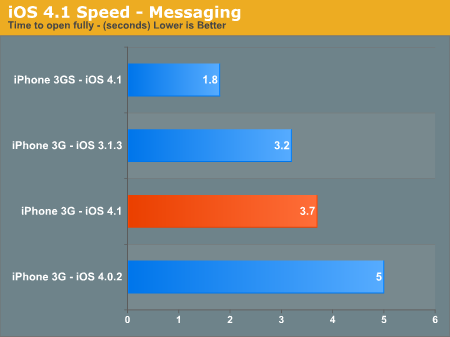
Thankfully, iOS 4.1 brings messaging launch time nearly down to 3.1.3, but it isn’t quite there.
Next up is the camera. We noted in our original iOS 4.0 walkthrough that the camera application launches felt much speedier on a 3GS with 4.0 than 3.x. Here we see a similar story for the iPhone 3G.
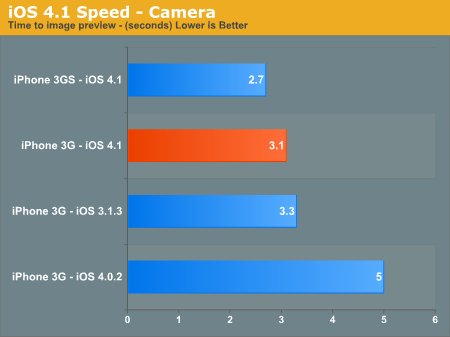
Dramatic improvement over iOS 4.0.2, which previously took a whopping 5 seconds to get from tapping on camera to the capture live preview.
Next is maps. For this test, I time from tapping on the maps icon to when the entire preview of the United States has loaded.
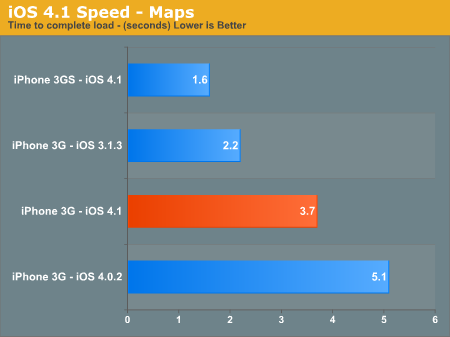
iOS 4.1 again dramatically improves on 4.0.2 speeds, but can’t quite come close to 3.1.3 for whatever reason. I’m puzzled by this and ran and re-ran the tests, 3.1.3 is still faster at maps.
Up next is settings, again I time from tapping on settings to when the application is fully loaded.
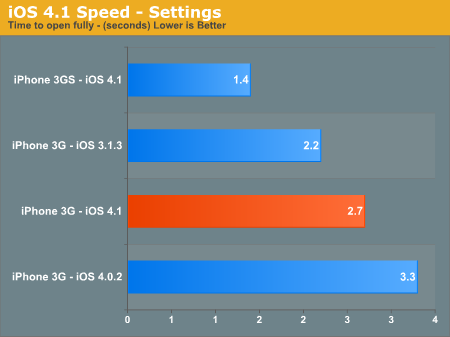
Again a definite speedup from 4.0.2, but still not quite 3.1.3 speeds.
The phone application is one of a number of iOS applications that always run in the background. In theory, launching the phone and dialer should always be snappy, after a slower initial run. We test the initial run from tapping on the icon until the dialer pops up.
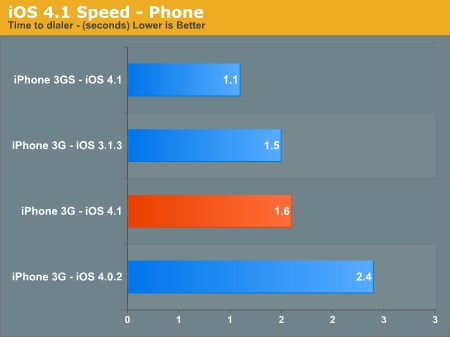
Speaking of Safari, how fast does it launch? Here we test launch from tapping on the icon to bringing up the default set of bookmarks. Remember that after bookmarks pops up you’re finally free to enter a URL.
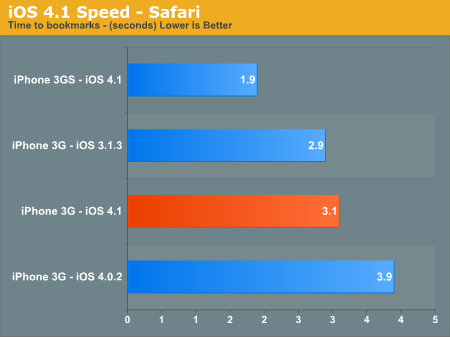
Here we see another case of iOS nearly bringing 4.1 into parity with 3.1.3, though a whole 3 seconds is still a long time, but not nearly as long as the nearly 4 it used to take.
Weather is an interesting case - it’s a simple application that’s been around since the first iPhone without much change. iOS 4.1 doesn’t make much difference:
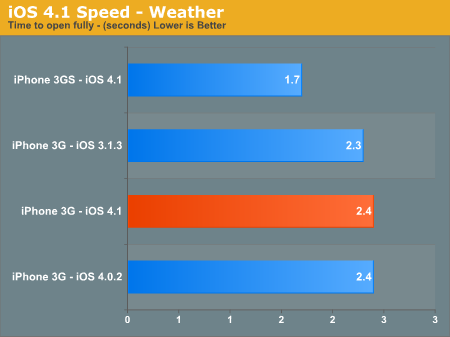
Here we tested from tapping on the icon to when the default Cupertino result fully loads. It’s clear there’s not much Apple could do to make this faster.
The App Store is an important application, as it often feels like the most sluggish default Apple program on iOS. We’re connected over extremely fast WiFi, so network throughput should be negligible. Here, we’ve initially installed an application and are coming back to the application detail page accessed through search, and time from tapping on app store to getting to that result.
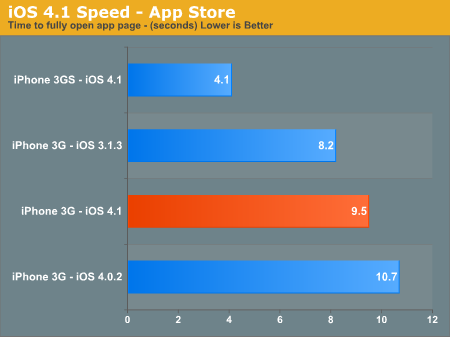
Again we see that iOS 4.1 is better, but still not as fast as 3.1.3. Admittedly the App Store has added a few things since 3.1.3.
Overall Performance Comparison
How do things look if you total up all of these application launch times? Better than 4.0.2, but still not quite as fast as 3.1.3:
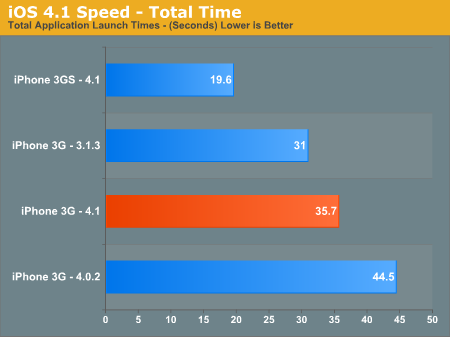
On the whole, application launches are an average of 15% slower on the iPhone 3G running iOS 4.1 than iOS 3.1.3, down from nearly 44% on iOS 4.0.1.
There's another general performance test that runs on virtually all iDevices called Geek Bench. I ran it on the same devices and got a similar order of scores:
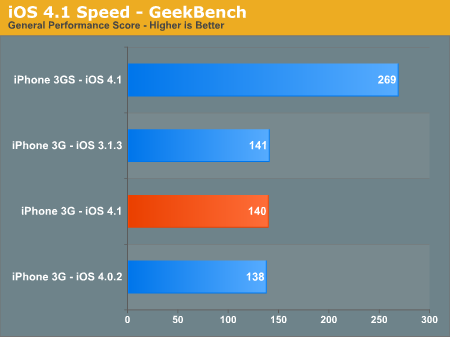
There's not quite enough dynamic range to really see how much 4.1 improves from 4.0.2 unless you dive into individual scores that are composited into this average GeekBench Score, but it shows a similar story.










36 Comments
View All Comments
Colin1497 - Thursday, September 9, 2010 - link
Actually, it should have been more thoroughly tested, IMO. When I first installed 4.0, like the author for the tests, it was OK. It was several days before I started getting things like not being able to answer calls because the slider wouldn't respond in time. I disabled spotlight search (http://lifehacker.com/5599406/disable-spotlight-se... and that helped, but still it would become unresponsive and I'd do a hard reset and it would be OK for a while. This article was just a sign that the author has no understanding of what the issues were, and his conclusion is, frankly, insulting.watzupken - Thursday, September 9, 2010 - link
Seriously, I think with the current push for the 2 major mobile OSes, apart from the BB OS, we are in the position of a computer user, or may be worst. Right now, we are looking at mobile OSes that releases a new version every 6 to 12 mths. With every new release, the older hardware will suffer cause the new functions basically kills performance. Unlike a com, we do not have the chance to upgrade any part of the phone hardware to keep up with the requirement of the OS. Plus, we are all tied to a contract with the telco, thus, not all can afford to keep up to date on the hardware. Anyway, back to this review. I have not tested this on my last gen iPod Touch. May give it a try. On the iPhone 4, it is a great update, especially the HDR cam feature.Colin1497 - Thursday, September 9, 2010 - link
This article was a total failure. The author demonstrated that he has no understanding of the issue. The issue wasn't so much how fast a web page got rendered or how long it NORMALLY took to get things to happen. Those were slower, and if that was the only problem, saying "well, it is an older device" might have been an answer. The issue was that the phone would just become completely unresponsive for 5, 10 15 seconds. Sometimes you couldn't answer it when it was ringing. The slider would appear but you couldn't get it to answer.I suspect that the real issue is fixed, even if this article doesn't address it all and just makes the author look like a jerk (Seriously, you were a fan of Windows CE phones? LOL, what a maroon! What an ingoranimus! See, we can all be jerks.). Before you correct my spelling: http://www.youtube.com/watch?v=C_Kh7nLplWo
What the article does reveal is that 4.1 is better than 4.0. I'd wager that if Apple HADN'T screwed up the 3G version of iOS 4 so badly, the 3G users probably wouldn't have gotten these improvements. So, 2 months of "I HATE MY PHONE" traded for more longevity for the device.
monomer - Thursday, September 9, 2010 - link
Is there any chance we'll be able to get a battery life comparison of iOS 4.1 vs 4.0.x and 3.x on the 3G? It may be my imagination, but it seems like my battery life had decreased with iOS4, though it may be just a change in my usage.Shaorinor - Sunday, September 12, 2010 - link
I jailbroke a friend's 3G and the problem is that too many apps seem to hang in memory after you close them. A side effect of the "multi-tasking" enhancement to the new OS I would say. Once I killed all the loose processes from all the apps that I opened, the phone sped up significantly again.Luckily, I was able to downgrade him back to firmward 3.1.3. I'd personally advise holding off upgrading to any firmware until you see all the major kinks have been worked out.
jeans_xp - Wednesday, October 20, 2010 - link
A4 is manufactured by SAMSUNG semiconductor. For more information: www.mobilegoing.com