Caring for the Elderly: iOS 4.1 Speed Boost on the iPhone 3G
by Brian Klug on September 7, 2010 1:20 PM EST- Posted in
- Smartphones
- iOS 4
- iPhone 3G
- Mobile
Application Launches
On the iPhone 3G running 4.0.2, application launches were unbearably longer. This is what really tells the story about how much slower the iPhone 3G was on 4.0.x compared to 3.1.3, and what really contributes to the perception that 4.0 is slower. Playing around with a 3G running iOS 4, everything feels dog slow, but counting by seconds for things to launch is unacceptable anymore.
We’ll start out with the messaging app. For this test, I time from opening the application to when the compose message screen fully appears. With lots of messages, I’ve been on iPhone 3G devices that have literally made the messaging application launch time in the 10s of seconds, so any savings here is a dramatic improvement under those conditions.
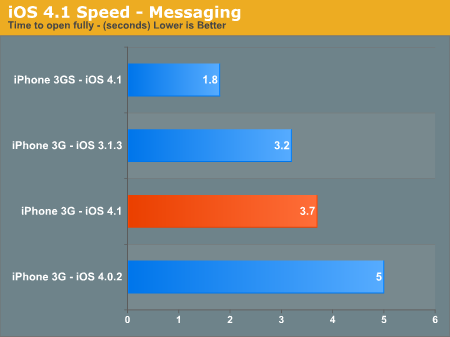
Thankfully, iOS 4.1 brings messaging launch time nearly down to 3.1.3, but it isn’t quite there.
Next up is the camera. We noted in our original iOS 4.0 walkthrough that the camera application launches felt much speedier on a 3GS with 4.0 than 3.x. Here we see a similar story for the iPhone 3G.
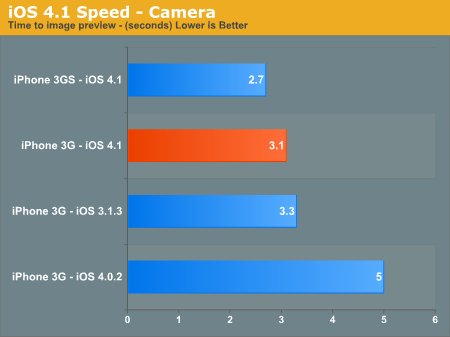
Dramatic improvement over iOS 4.0.2, which previously took a whopping 5 seconds to get from tapping on camera to the capture live preview.
Next is maps. For this test, I time from tapping on the maps icon to when the entire preview of the United States has loaded.
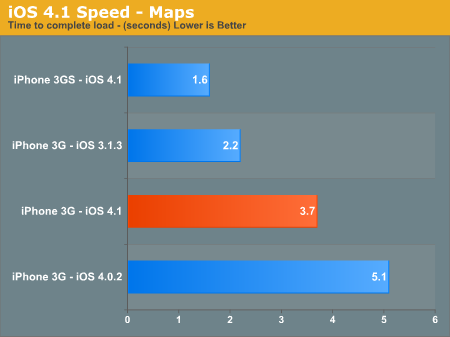
iOS 4.1 again dramatically improves on 4.0.2 speeds, but can’t quite come close to 3.1.3 for whatever reason. I’m puzzled by this and ran and re-ran the tests, 3.1.3 is still faster at maps.
Up next is settings, again I time from tapping on settings to when the application is fully loaded.
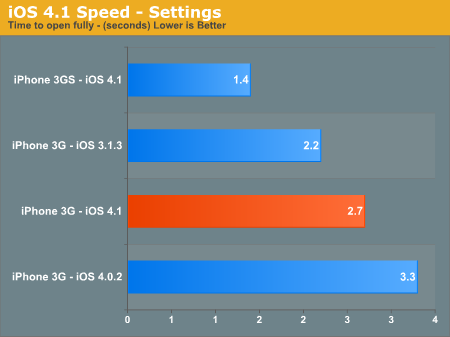
Again a definite speedup from 4.0.2, but still not quite 3.1.3 speeds.
The phone application is one of a number of iOS applications that always run in the background. In theory, launching the phone and dialer should always be snappy, after a slower initial run. We test the initial run from tapping on the icon until the dialer pops up.
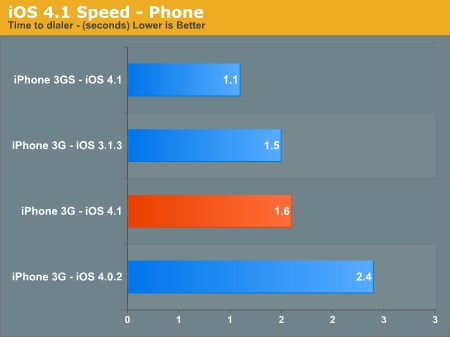
Speaking of Safari, how fast does it launch? Here we test launch from tapping on the icon to bringing up the default set of bookmarks. Remember that after bookmarks pops up you’re finally free to enter a URL.
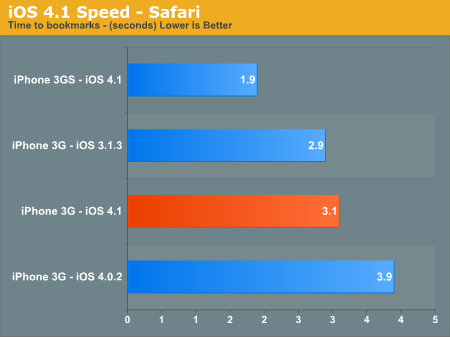
Here we see another case of iOS nearly bringing 4.1 into parity with 3.1.3, though a whole 3 seconds is still a long time, but not nearly as long as the nearly 4 it used to take.
Weather is an interesting case - it’s a simple application that’s been around since the first iPhone without much change. iOS 4.1 doesn’t make much difference:
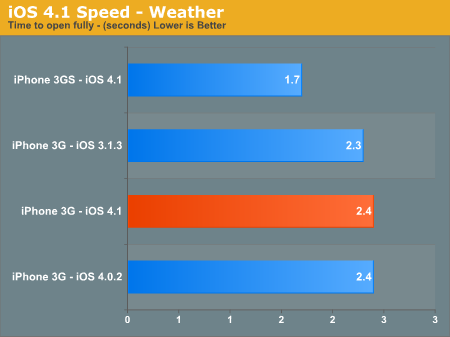
Here we tested from tapping on the icon to when the default Cupertino result fully loads. It’s clear there’s not much Apple could do to make this faster.
The App Store is an important application, as it often feels like the most sluggish default Apple program on iOS. We’re connected over extremely fast WiFi, so network throughput should be negligible. Here, we’ve initially installed an application and are coming back to the application detail page accessed through search, and time from tapping on app store to getting to that result.
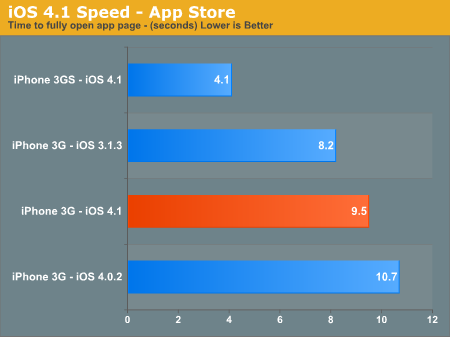
Again we see that iOS 4.1 is better, but still not as fast as 3.1.3. Admittedly the App Store has added a few things since 3.1.3.
Overall Performance Comparison
How do things look if you total up all of these application launch times? Better than 4.0.2, but still not quite as fast as 3.1.3:
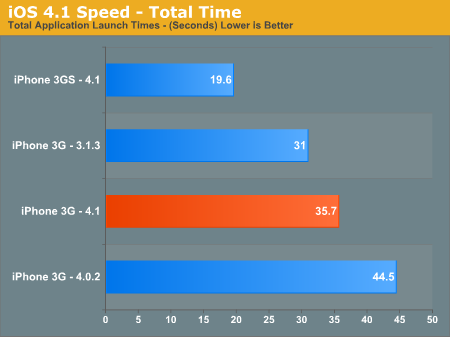
On the whole, application launches are an average of 15% slower on the iPhone 3G running iOS 4.1 than iOS 3.1.3, down from nearly 44% on iOS 4.0.1.
There's another general performance test that runs on virtually all iDevices called Geek Bench. I ran it on the same devices and got a similar order of scores:
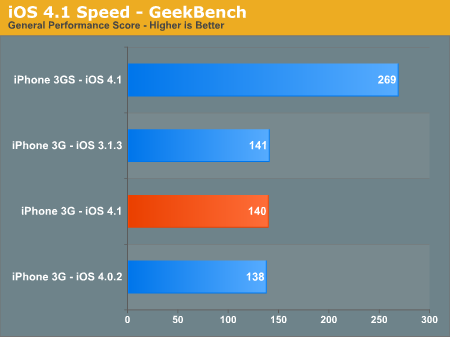
There's not quite enough dynamic range to really see how much 4.1 improves from 4.0.2 unless you dive into individual scores that are composited into this average GeekBench Score, but it shows a similar story.










36 Comments
View All Comments
Brian Klug - Tuesday, September 7, 2010 - link
Much thanks for letting me borrow your iPhone 3G ;)-Brian
xenol - Tuesday, September 7, 2010 - link
I noticed the slide mentioned the camera can take HDR photos. How?chdude3 - Tuesday, September 7, 2010 - link
I believe that's for iPhone 4 only.Stuka87 - Wednesday, September 8, 2010 - link
It takes three photos. Normal, over exposed, and under exposed, then uses an algorithm to put them together.But I don't recall it being iPhone 4 only, but I dont have 4.1 installed yet.
Brian Klug - Thursday, September 9, 2010 - link
The other commenters so far are correct - HDR is an iPhone 4 only feature.At least from iOS's perspective, that is ;). I've already heard direct discussions of a simple Cydia program being in the works on 4.1 jailbroken (when that happens) to make it work for the 3G and 3GS.
-Brian
crimson117 - Tuesday, September 7, 2010 - link
I have a 3G running iOS 4.0.2, and yes it's slowwwwwwer than it used to be.The things I'm sure are new additions with iOS 4 are:
- 1st letter lag when entering a search term in safari. Actually, it's more like second-letter lag: the first letter is displayed quickly, but all subsequent letters I type take several seconds to show up. I get the feeling that this is due to a very slow initialization of the auto-suggest feature, perhaps related to re-establishing an internet connection after my phone has been idle for a while.
- Random 5-15 second freezes when scrolling. Often happen in Safari, or in iReddit or Alien Blue (which use embedded safari windows).
And the worst part about these things is that the OS doesn't seem aware (and also doesn't seem to care) that it's making the user wait for 5-15 seconds without any warning or explanation.
If there's a step involved in the safari search box such as "Initialize search suggestion dictionary" then if that's about to happen, the OS should dim the screen and put up a message saying that's what it's doing. Then the user would know which part is slow, and perhaps could push apple or the app's developer to fix it. Perhaps the OS isn't even aware that it's hanging for 5-15 seconds?
chdude3 - Tuesday, September 7, 2010 - link
Or being in the middle of typing an email when things will freeze up again for several seconds (this was usually in the order of 5 seconds) before the phone would become responsive again. It wasn't just Safari - any application exhibited this behaviour. The timing for the freezing did not appear to have a pattern at all, but it made the phone useless. I got so tired of sitting there waiting for it to let me use it again that I went for the downgrade.Sometimes it'd freeze without being in the middle of an operation - I'd be reading text within an application and hit a soft button to, say, return to a previous page and the phone would simply sit there for several seconds before responding.
I can't believe that it got through any type of QA with those types of defects.
Stuka87 - Wednesday, September 8, 2010 - link
I actually get this on my 3GS with 4.x (I have not yet put on 4.1). Sometimes mail will lock up for 20-30 seconds before I can finally do something. I have not noticed it in other apps, but mail for sure on many occasions. So the mail issue may be a mail issue, or could be the 3GS can have the same pausing issues as the 3G.icrf - Tuesday, September 7, 2010 - link
I have an iPhone 3G and never upgraded to iOS 4, and after reading this, I won't update to iOS 4.1 either. It's already a sluggish device to me, but it's a corporate device for which I barely have an official use, so I've no cause for demanding an update.Henk Poley - Tuesday, September 7, 2010 - link
I wonder if Apple will break out of character and release iOS 5 earlier than with the next iPhone, to get around this line in their Software License Agreement:"Apple will provide you any iPhone OS software updates that it may release from time to time, up to and including the next major iPhone OS software release following the version of iPhone OS software that originally shipped from Apple on your iPhone, for free."
iPhone 3G 8GB were still sold here slightly more than a month ago.