Samsung Epic 4G Review: The Fastest Android Phone
by Anand Lal Shimpi on September 6, 2010 5:28 PM EST- Posted in
- Smartphones
- Samsung
- Epic 4G
- Gadgets
- Mobile
The Keyboards
“Wait, this is Swype?”
I read about Swype in Brian’s Droid X review, but Motorola shipped the keyboard disabled by default so I figured it’d be one of those things with a steep enough learning curve to dissuade the impatient. When I first started using the keyboard on the Epic 4G I fell in love. It was by far my favorite Android keyboard. It wasn’t until I finished typing a word and noticed a little info button blinking in the lower left corner of the keyboard that I realized I was using Swype.
Samsung ships the Epic 4G with Swype installed and enabled by default, and I totally get why. The keyboard layout is simply perfect for Android. You get a very simple keyboard with a layout that makes sense, I have absolutely no complaints about it. The keys are both big and well spaced enough on the 4” touchscreen to make typing quickly a non-issue. There’s no And if you want an alternate input form that requires fewer taps, there’s always Swype input.
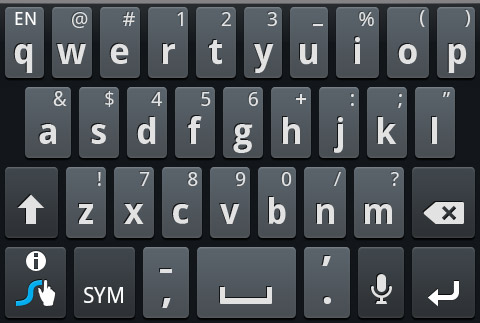
The virtual keyboard rocks but what Swype lets you do is input characters an alternative way: by tracing a line over the letters of the word you’re trying to type. For example, if I wanted to Swype out the world “them” I’d place my finger over the letter ‘t’ on the keyboard, then draw a line down to h, diagonally up to e, and back down and to the right over to m. When I lift my finger there’d be a slight pause, and Swype would insert the word “them”. There are tricks to do more complicated things: make a little circle around a letter you need to enter twice, or extend a line up above the keyboard to create a capital letter. If Swype is unsure of what you’re typing it’ll give you a list of options to choose from, and manually typing in words adds them to the dictionary.
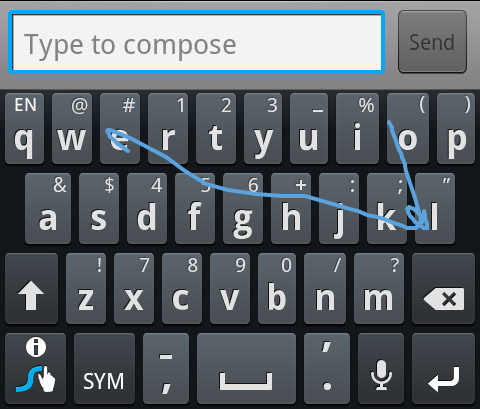
Swyping "hello"
I personally prefer the traditional typing method of text input but I can see how, with practice, you could be just as fast with Swype.
While Swyping you have to pay more attention to spelling. The iOS style of text input is pretty much tap and forget, if you misspell or mistype something the OS autocorrects. But with Swype, you actually need to know how to spell the words you’re trying to type and know where all of the keys are on the keyboard. I didn’t feel my mental CPU utilization hit 100% as Brian described in his first encounter, but I felt like I was in a constant spelling/key location bee. It just takes some getting used to but I actually liked Swyping when I didn’t feel like typing with two hands.
The downside to using Swype as a normal virtual keyboard is the optional autocorrection (you have to enable it under Swype settings). Instead of getting suggestions inline, you get a distracting popup. Thankfully you can easily switch back to the default Android keyboard just by holding down on any text input box and changing the input method.
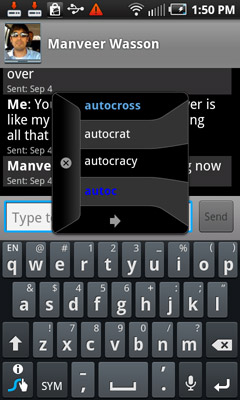
The physical keyboard is a nice addition, I definitely appreciate it being there although most of the time I used the virtual keyboard. I’d probably prefer the other Galaxy S variants that lack the physical keyboard, but if you need tactile feedback the Epic 4G’s hybrid model works.











93 Comments
View All Comments
dvinnen - Tuesday, September 7, 2010 - link
I bet it has to do with the 4G/WiFi-MAX radio. I have a Vibrant and the battery life is fineMilind - Tuesday, September 7, 2010 - link
I think that's possible since my Vibrant gives me about 6-7 hours of battery life with full brightness and the screen consumes about 70-80% of my battery as per the battery usage view. I don't care since I'm typically around a charger so I set it at max brightness. But if I were to lower the brightness, I should easily be able to go for the whole day. Even at 0 brightness, the screen is surprisingly usable.I have also noticed that the only thing that drains battery faster than the screen (in my G1 as well), is if it has to hunt for a phone signal. At one time, my G1 was draining battery in about 2-3 hours, which was awful even by the G1's sorry battery life standard. It turned out to be because I was using a SIM card of a provider that had very poor coverage at the location. As soon as I swapped the SIM with another carrier, the battery life went back up. So it's possible that Sprint's causing the phones to go back and forth between 2g, 3G and 4G signals causing the battery to drain faster. It might be worthwhile to go into the Mobile Networks settings and use only 2G network to check the battery drain. Obviously this would just be to test the hypothesis. It would be stupid to buy this phone and use it only in 2G mode.
jamawass - Tuesday, September 7, 2010 - link
The GPS on my Pre Plus is perfect.Voldenuit - Tuesday, September 7, 2010 - link
Thanks for reviewing the Galaxy S, Anand!Probably the most requested review here. I'm actually glad that the battery life turned out to be abysmal - it helped me make up my mind about an otherwise desirable phone.
Let me explain: My fiancée had two dead Samsung Blackjacks within one warranty period. My Samsung Spinpoint F1 is dying. My mother just junked a dead Samsung TV (5 yrs old). To be perfectly frank, I have ZERO confidence in Samsung products, and the build quality of the Galaxy gives me no reason to revise that opinion.
Fortunately, the poor battery life gives me a legitimate excuse not to buy this, and I won't feel like I am missing out on anything because of a possibly irrational aversion. Sure, it's nice to have a fast phone, but by the time apps come out that make meaningful use of this, there will be *much* faster phones on the market. Buying for future-proofing is not a smart idea in the smartphone space.
Voldenuit - Tuesday, September 7, 2010 - link
PS Still looking for that 'perfect' (Android) smartphone. Evo 4G is too big and power hungry, Droid X plans are too expensive.Something like the recently announced Droid Defy might work, if only it didn't have eFuse, Motoblur, and wasn't tied to a sucky carrier.
I'm perfectly willing to wait 1 year on a post-paid phone plan for a decent phone to come out. Even the Torch would work for me, though probably not for the missus.
First and foremost for me is that it should be a phone above all things and 'smart' second. If you're going to chew the battery life tweeting and watching youtube on it, then have no juice to call AAA when you break down on the highway, it's useless to me. Integration with social apps is also something of a nightmare for me - there are people I may enjoy hanging out with on social occasions, but that doesn't mean I wish to know what they are eating, thinking, drinking or (bodily function deleted) during office hours. Somebody, please get this. So far, only Blackberry seems to. Fortunately, most other BB users are sober/boring enough that BBM is a good way to communicate for the dour, buttoned-down crowd. :p
Mike1111 - Tuesday, September 7, 2010 - link
I think it's worth mentioning that SuperAMOLED is officially a Samsung smartphone exclusive until 2012 (IMHO mostly because of limited AMOLED manufacturing capacity until the new Samsung OLED fab is up and running in 2012) . So you won't see it anywhere else in the near future. So please people, don't bitch about missing Super AMOLEDs in every smartphone that's coming in the next 18 months...Mike1111 - Tuesday, September 7, 2010 - link
Anand, your mixing your SGX versions when mentioning the OMAP3630. One time it's SGX535, the next SGX530. I think SGX530 is correct.Milind - Tuesday, September 7, 2010 - link
>>Thankfully Samsung provides a setting to sync these two so both the screen and buttons go blank at the same time, but it’s just not enabled by default.
>>
I have seen this posted a couple of times, but I can't find any such setting on my Vibrant. Is it on the Epic? Can someone provide a little detail on exactly where this setting is? The timeout for lighting the buttons is just too short and very annoying.
Anand Lal Shimpi - Tuesday, September 7, 2010 - link
On the Epic it's here:Settings -> Sound & Display -> Keyboard timeout (last option in the list) -> Same as screen timeout
Take care,
Anand
Milind - Tuesday, September 7, 2010 - link
Thanks Anand. That option is not present on the Vibrant. The last option on the Vibrant for Sound and Display is TV out. Hopefully, it will be part of the Froyo update.