Apple MacBook Pro 13: Can a Mac Be a Decent Windows Laptop?
by Vivek Gowri on October 14, 2010 9:00 PM ESTApple MacBook Pro 13—Awesome Display
Oh man, where do I start? Compared to most PC notebooks, especially thin and lights, this display is simply superb. Apple uses a very high quality, high contrast panel in the MacBook Pro, and it’s one of the most noticeable advantages the MPB has over the PC notebook world. It just adds to the high quality feeling that the MBP practically exudes—it’s like Apple thought of everything to make it more enjoyable to use. I really wish other manufacturers would put in the money and effort into speccing their systems with high quality displays.
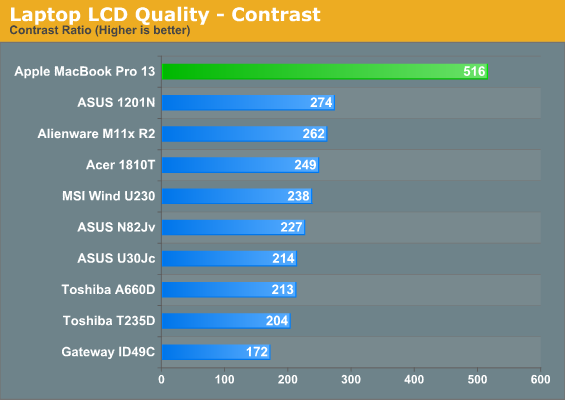
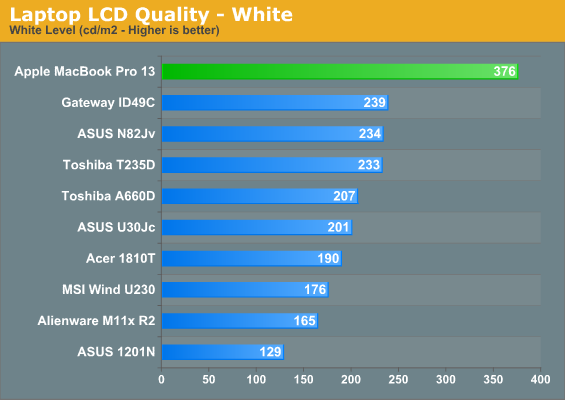
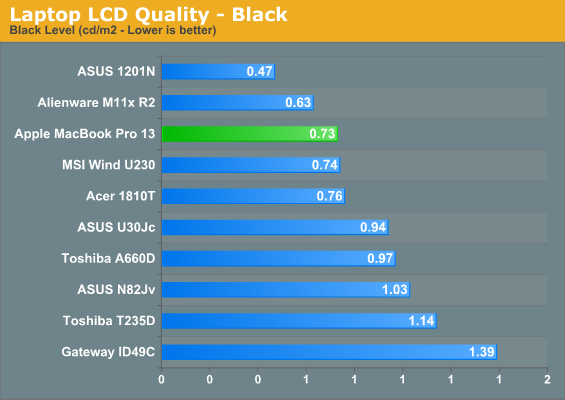
The contrast ratio of 516:1 is chart topping, even higher than the excellent RGB-LED backlit screen in the Dell SXPS 16. It’s orders of magnitude better than basically any other thin and light or ultraportable notebook we’ve tested recently. Think about the same maximum white level as the Adamo, but with the black levels of something with half the brightness. I officially love this screen, even with all the super glossy stuff going around. (For the record, I still hate Apple for not offering the MacBook Pro 13” with a matte screen, but they could always make me happy and offer it as an option on the Sandy Bridge variant. I’m not holding my breath, though.)
There are of course other LCDs that can achieve higher contrast ratios, like the RGB LED panels in Dell's Precision M6500, HP's DreamColor offerings (i.e. EliteBook 8740w), and perhaps a few others. We've also seen plenty of decent panels in larger notebooks like the ASUS G73Jh, Clevo X7200, MSI GX640, etc. The problem is, few if any thin and light laptops have decent contrast, and those that do it with a 360nit maximum brightness are even harder to find. Also note that the MBP13 Anand tested under OS X scored even better than the results from this Win7 unit, but that may simply be variation among panels. The difference between 600:1 and 500:1 isn't all that striking; usually you need at least 50% more contrast before it becomes noticeable, and once you reach 1000:1 the only change is typically in fractionally darker blacks.
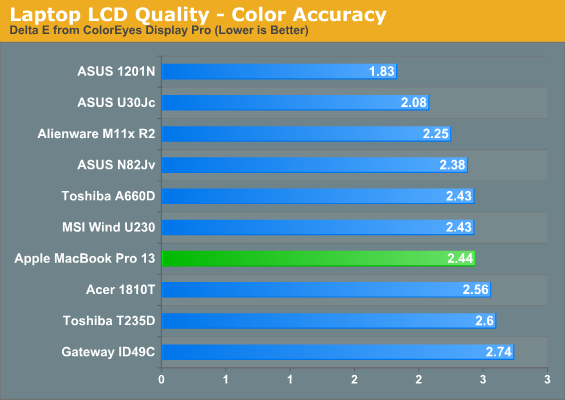
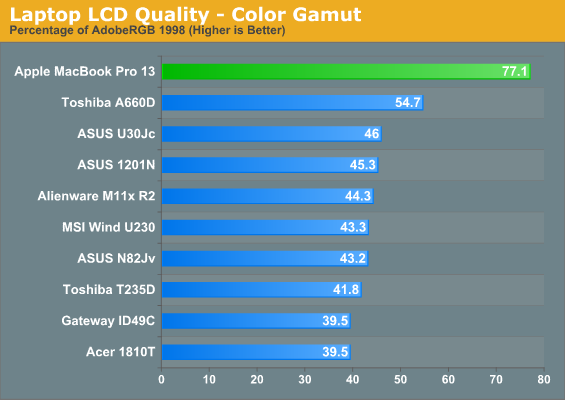
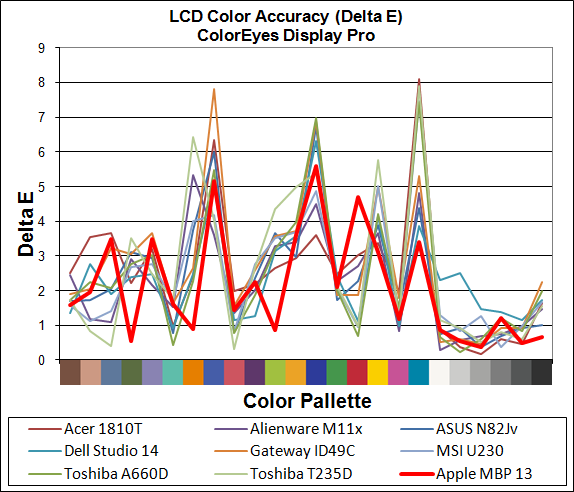
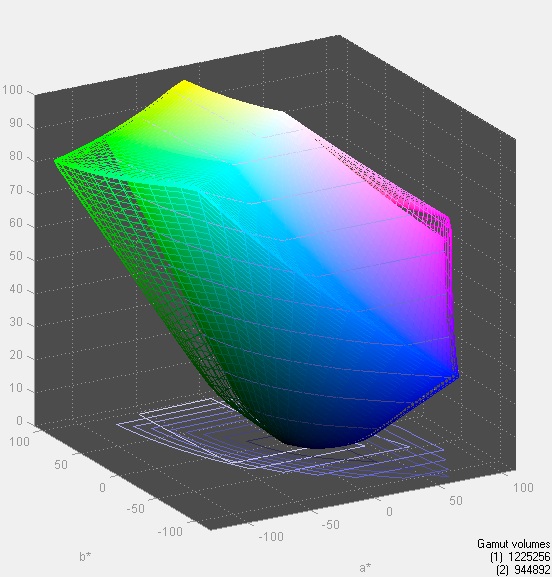
Color accuracy is pretty good, as is the color gamut. In fact, the MBP has one of the best color gamuts we’ve seen on a 13” notebook. But here’s the takeaway from all this: the MacBook Pro is one of the only small notebooks with a decent display. I’m not going to say it’s the only one, since I haven’t tested all of them (and the Sony Z still exists), but of all the notebooks we’ve been through, it’s by far the best one. I really wish more PC manufacturers would “get it” and spec their notebooks with higher quality displays, or at least offer a better screen as an option.










117 Comments
View All Comments
disappointed1 - Friday, October 15, 2010 - link
I don't think your comparison holds. Movies can only ever be compared with reviews & scores on a star-based system, whether from newspaper critics or laypeople on IMDB, unless perhaps you are suggesting that you read the script beforehand to identify a weak script or watch clips to identify weak acting. If not, then the star system is still inherently subjective, whether you're looking at one reviewer or the aggregate reviews of millions.When I say 3DMarks are meaningless, arbitrary numbers, I mean that I can't go out and play 3DMark at 8,710 3DMarks. I can, however, play FC2 at a standardized resolution at 60fps, and as you imply, I'd even prefer that be just one factor in the review. There are tons of other games that include built-in, standardized benchmarks that report in meaningful frames-per-second, and more of these games should be substituted for the meaningless 3DMark numbers.
Sufo - Monday, October 18, 2010 - link
I think the comparison holds insofar as it makes my point that even subjective information - when presented as part of a larger body of information - can still hold value. Apart from that the two have next to nothing in common :)Personally I don't think it can hurt to have 2 extra (I say extra, they're already there) bars in a review - they're certainly not so ostentatious that they might preclude one's ability to ignore them, and at the same time there may be people that want em. If a review was *entirely* based around benchmarks then i'd understand the resulting frustration.
Incidentally, my gpu tends to do better in 3dmark than cards it's better than, and worse than cards it's not. This may be a lucky coincidence, but for me at least it provides a quick, albeit *somewhat* dubious reference point, as most new hardware will def get a 3dmark run, whereas it may not have been run against games i've benched.
beginner99 - Friday, October 15, 2010 - link
Are there any test around with battery live in linux? Is the better battery live a general linux/unix advantage or did apple tweak OSx on their own so much?Anyway makes you cry as a windows user...
(I recently installed Jolicloud on my eeepc. As far as I know it runs as a Virtual machine next to windows (dual boot). But it is still much faster and more responsive. pretty weird especially the responsiveness.)
JarredWalton - Friday, October 15, 2010 - link
I looked at this a while back with a couple laptops:http://www.anandtech.com/show/2840
At the time, Win7 bested WinXP bested Vista, with Ubuntu generally far behind. It may have improved since then, but drivers and power optimizations are critical to get the most out of your hardware in terms of battery life, and Apple has obviously spent some time in OS X on this stuff. Win7 is good, but the wide compatibility isn't helping it keep up with OS X.
kawatwo - Friday, October 15, 2010 - link
I bought a 13 inch MBP just to get some Mac experience and it is a beautiful screen. It makes a great coffee table laptop with the perfectly lighted keyboard as well. I am curious how much the faster 2.66 CPU would have helped on the benches, but that does lower the value equation a bit probably too. It handles every game I own so far at 1200x800 though not all at highest quality settings of course. Just as an aside after several months using OS X it still boots to the desktop in about 40 seconds with zero fine tuning with the stock HD which I find amazing.yyrkoon - Friday, October 15, 2010 - link
Not enough to spend the extra ~$40 USD. Or, in your case ~$259 USD to replace the CPU with a newer one. The P8600 is actually a very good CPU.As an example. I have an E6550( 2.33Ghz stock ) C2D overclocked to 2.8Ghz, and barely notice a difference. Mainly, I just did it because I could, and to run the "FSB" 1:1 with my memory. Even overclocked on up to around 3.8Ghz, there is barely a noticeable difference. Unless you start benchmarking games, and comparing FPS. But playing the games, either stock, or overclocked. The difference is barely, if even conceivable.
seanleeforever - Tuesday, October 19, 2010 - link
i really think your booting speed has more to do with what you install, than the h/w spec or the OS.my netbook with 1.6G atom processor still boot up in 40 seconds after 2 years of use. so?
plewis00 - Friday, October 15, 2010 - link
Is the battery life thing anything to do with BIOS in regular PCs vs. EFI in Mac machines? In a previous article it had been mentioned that Windows 7 'could' run on Moorestown (Intel's new Atom) but due to the constant bus-polling, etc. that is built into Windows it could never achieve low-wattage idles and the bus-polling is part of the antiquated BIOS architecture PCs use - this is just a theory, but also having read UEFI-based PCs could boot in seconds, I imagine Mac OS X's speed and efficiency is down to having semi-custom hardware with many unnecessary and legacy processes not running. I could be wrong and if I am and someone knows please explain where.fokka - Friday, October 15, 2010 - link
i must say when i saw the article i was really looking forward to reading it, because it's exactly what i am doing right now - trying out win7 on the latest 13" mbp.but in the end it seemed a little too positive, at least to me.
while i agree, that the the 13 incher is a great little machine, especially on windows its not without it flaws.
the first thing that comes to my mind is the long booting time. i think it has to do with the bios-emulation, but that really shouldn't last that long.
second there is the choppy and much too fast scrolling, which i yet have to find out how to slow it down.
the third point is not a windows-one, but never the less i have to mention it: the display is not that good. sure, on paper and even in real life it looks fine with high contrast, brighness and color gamut, but it still is a tn-panel and so the viewing-angles are only "good enough".
there are other shortcomings as a win-notebook, too, like the keyboard-layout and, of course, battery life.
so all in all it's a great machine, but it sure as hell isn't designed for windows.
mrsmegz - Friday, October 15, 2010 - link
I had a Macbook 13 aluminum w/ the 9400 for a year. I really liked the notebook for all the reasons mentioned above, the touchpad, the screen keyboard etc. However I had more than a few hangups running Windows 7 on the laptop. 1), Bootcamp wouldn't support 64 bit windows 2) Sound would only come out of one speaker/headphone at about 20pct volume while the other was at 100pct 3) it got so damn hot sitting in your lap, the aluminum just didn't vent the laptop enough. Everything else on Windows though, worked much as the article explained, If they fix those problems, I will consider getting another next cycle.