Apple MacBook Pro 13: Can a Mac Be a Decent Windows Laptop?
by Vivek Gowri on October 14, 2010 9:00 PM ESTApple MacBook Pro 13—Some Quirks as a PC
Yes, there are quirks, but not as many as one might suspect. For the most part, the MacBook Pro functions as any PC notebook would, though with some of Apple’s features present. To smooth out the transition between the designed-for-OS X hardware and the Windows system, Apple has included a Boot Camp utility to customize settings with the mouse, keyboard, and which operating system the notebook should boot on the next restart.
The keyboard settings are pretty sparse; you can choose between having the F-keys default to F1, F2, F3 etc., or default to the brightness and volume changing utilities, with a press of the function key to use the standard F-keys. The trackpad settings are more interesting: you have two finger right click, two finger scroll, and various options to lock the touchpad in drag mode (it’s hard to describe, but makes sense instantly when you use it). The best part is turning the bottom right-hand corner of the touchpad into a right click button. Tap anywhere else, you get a left click; tap at the bottom right (where you’d expect the right click button to be on a PC notebook) and it’ll give you a right click. It’s pretty brilliant, and rectifies one of the chief complaints with running the older MacBooks and MacBook Pros under Windows, where it was necessary to Ctrl+tap to get a right click.
Overall what struck me was how cohesive the experience was in Windows. Everything translates over pretty well—Apple has coded in the same popup animations for the hardware control shortcuts (volume, brightness, etc) for Windows, and the two finger scroll is simply the best in the business. I don’t know how or why, but two finger scroll on the MacBook Pro just works better than two finger scroll on normal Synaptics touchpads, and the entire touchpad just works. It amazes me that basically nobody else has figured out how to do a buttonless/single button touchpad yet (Dell, HP?), but Apple’s is pretty great, especially with the new right click corner. Maybe it's just the size of the touchpad—bigger is better?
The keyboard wasn’t as easy to adjust to though. I go through a lot of laptops, so I’ve gotten pretty adept at switching between various layouts, but for some reason the MBP threw me more than most. I don’t remember having trouble adjusting to any of the previous two dozen-odd notebooks I’ve had in the last few months, so it was definitely different. I’m not entirely sure why, probably just a combination of things. Apple likes to switch the control and function keys, Lenovo-style, and I think I got used to the OS X shortcuts on the Apple keyboard (which is odd because I never actually used OS X on this system beyond running the Boot Camp partition utility the first time). Unfortunately, Apple+C and Apple+V aren’t copy and paste in Windows.
But other than that and the occasional annoyance at having to use the function key to get some keys (Fn+Bkspace to get Delete, Fn+Up/Down for page up and down), the keyboard was as awesome as it always has been. As I said before, it’s the best chiclet keyboard out there, even better than the ThinkPad chiclet keyboard. It just underscores this point: everything that makes the MacBook Pro a great notebook in OS X still makes it a great notebook under Windows, with a couple of quirks along the way to give it character.


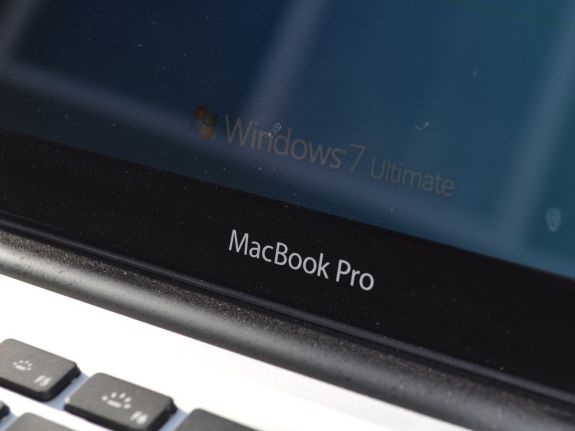
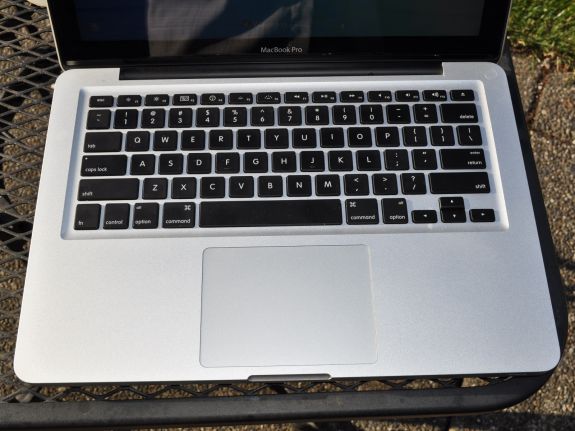








117 Comments
View All Comments
IlllI - Friday, October 22, 2010 - link
umm.. some many months ago i made a comment in a review here in regards to glossy screens. specifically i suggested possibly using an anti glare filter (here is one for example http://www.photodon.com/c/LCD-Protective-Films.htm... ).the reviewer at the time (i forget who) said he'd buy one and then do a review about it later on anandtech.. well that was many, many months ago. maybe even almost a year ago. to this day i keep wondering what ever happened to that review
i'd still like a review of these things, since i completely detest glossy screens myself.. but seemingly most laptops are going this way. i think only business laptops offer matte options now :(
appliance5000 - Sunday, October 24, 2010 - link
Based on the article's title the answer is yes - it's a decent windows machine. If you want to run OSX it's the only option (legal).I'd ask a few questions: is bootcamp more efficient than parallels and/or vmfusion?
RE the old chip: Mac's are optimized for OSX and apps designed for OSX use the GPU via openCl. The new intels do not allow this.
Mac is stingy with memory - always has been - nothing new.
Check the resale value on ebay. The value becomes more apparent.
Apple is not so much interested in pure performance, from ipod to ipad they use readily available components. What they excell at is user interface: they make products that people want to use.
There are many things to hate about apple but until other software/hardware manufacturers take the user into consideration, apple will do just fine. Borrow a friend's apple product for a few days and use it. 2 things will occur:
you will be able to use it well in a short time and enjoy the process ,
and you will hate apple all the more because Jobs is totally annoying while being generally correct. That, my friends, is a toxic cocktail.
deathdemon89 - Thursday, November 4, 2010 - link
.. you had compared it to models that were actually in the same category as the MBP 13, like the Vaio Z. It would have been interesting to see how it stacked up to something its own size, but (seemingly?) superior in every other respect - processor, display, keyboard and all.newrigel - Saturday, November 27, 2010 - link
Why in the hell would you want it to be if you can but a 17 inch PC laptop for $500?ChuckDarwin - Friday, January 7, 2011 - link
I think the answer to the question posed by the article's title is, "yes." The current 13" MBP makes a "decent" Windows laptop, in terms of performance, but it certainly can't justify the price for the performance.But here's the thing. How many people use a thin-and-light laptop to do heavy video encoding? Practically nobody. And that is where the newer i3-i5-i7 hardware matters. What do people actually use their thin-and-light laptops for? Office, surfing the net, and light gaming. All of which the 13" MPB delivers on Windows just as well as Brand X with a Core i5 and integrated graphic.
Meanwhile, the MBP really delivers on things you notice in everyday use rather than checking off a features list. Only the Apple has a screen you actually want to look at for hours on end, and only the Apple has a multi-touch trackpad that is effortlessly responsive. Apple's close attention to "user experience," and build quality, are the real reasons why the 13" MBP is still competitive with other manufacturers' machines despite running on 2 yo hardware.
For the record, I bought my 13" MBP 2 years ago when they debuted, replacing a 12" Sony Vaio. For my money, there was no comparison at the time between the Vaio line and Apples in terms of build quality, and back then the MBP was basically the same price as a similarly-specced Vaio. The MPB looks still delivers, as described above, as a work-oriented travel machine, whereas my 12" Vaio looked like it had been through a war after 2 years--it had a cracked case from a 2' drop, the screen latch wouldn't close properly, the hinge on the screen was a little loose, and the rubber on the keys was becoming discolored. Meanwhile the MPB has survived at least as much abuse and looks like new.
Admittedly, though, I'd never buy a 13" MBP today until Apple updates to Sandybridge--but then again, I wouldn't buy ANY laptop from any manufacturer today for the same reason.
dqnet - Wednesday, March 16, 2011 - link
I'm really considering splashing out on the 13" but I've read countless articles and all I hear is the glossy screen is either horrible or awful. I dont want the 15", I need the portability and I dont know what on earth to do!??????????The comes the SSD issue, if I want this option I have to wait 6 weeks!
I can always get this later down the line I guess?? well from what the article suggests??
Any help (opinions) would be great as right now i'm lost! :(
asuka10456 - Wednesday, April 6, 2011 - link
I installed windows 7 on my gf laptop and attempted to play magic workstation. It was unplayable but it played decent on my hp 210 mini netbook. MWS is used to play card games and doesn't really use a lot of resources, I don't understand why it doesn't run