Apple MacBook Pro 13: Can a Mac Be a Decent Windows Laptop?
by Vivek Gowri on October 14, 2010 9:00 PM ESTApple MacBook Pro 13—Some Quirks as a PC
Yes, there are quirks, but not as many as one might suspect. For the most part, the MacBook Pro functions as any PC notebook would, though with some of Apple’s features present. To smooth out the transition between the designed-for-OS X hardware and the Windows system, Apple has included a Boot Camp utility to customize settings with the mouse, keyboard, and which operating system the notebook should boot on the next restart.
The keyboard settings are pretty sparse; you can choose between having the F-keys default to F1, F2, F3 etc., or default to the brightness and volume changing utilities, with a press of the function key to use the standard F-keys. The trackpad settings are more interesting: you have two finger right click, two finger scroll, and various options to lock the touchpad in drag mode (it’s hard to describe, but makes sense instantly when you use it). The best part is turning the bottom right-hand corner of the touchpad into a right click button. Tap anywhere else, you get a left click; tap at the bottom right (where you’d expect the right click button to be on a PC notebook) and it’ll give you a right click. It’s pretty brilliant, and rectifies one of the chief complaints with running the older MacBooks and MacBook Pros under Windows, where it was necessary to Ctrl+tap to get a right click.
Overall what struck me was how cohesive the experience was in Windows. Everything translates over pretty well—Apple has coded in the same popup animations for the hardware control shortcuts (volume, brightness, etc) for Windows, and the two finger scroll is simply the best in the business. I don’t know how or why, but two finger scroll on the MacBook Pro just works better than two finger scroll on normal Synaptics touchpads, and the entire touchpad just works. It amazes me that basically nobody else has figured out how to do a buttonless/single button touchpad yet (Dell, HP?), but Apple’s is pretty great, especially with the new right click corner. Maybe it's just the size of the touchpad—bigger is better?
The keyboard wasn’t as easy to adjust to though. I go through a lot of laptops, so I’ve gotten pretty adept at switching between various layouts, but for some reason the MBP threw me more than most. I don’t remember having trouble adjusting to any of the previous two dozen-odd notebooks I’ve had in the last few months, so it was definitely different. I’m not entirely sure why, probably just a combination of things. Apple likes to switch the control and function keys, Lenovo-style, and I think I got used to the OS X shortcuts on the Apple keyboard (which is odd because I never actually used OS X on this system beyond running the Boot Camp partition utility the first time). Unfortunately, Apple+C and Apple+V aren’t copy and paste in Windows.
But other than that and the occasional annoyance at having to use the function key to get some keys (Fn+Bkspace to get Delete, Fn+Up/Down for page up and down), the keyboard was as awesome as it always has been. As I said before, it’s the best chiclet keyboard out there, even better than the ThinkPad chiclet keyboard. It just underscores this point: everything that makes the MacBook Pro a great notebook in OS X still makes it a great notebook under Windows, with a couple of quirks along the way to give it character.


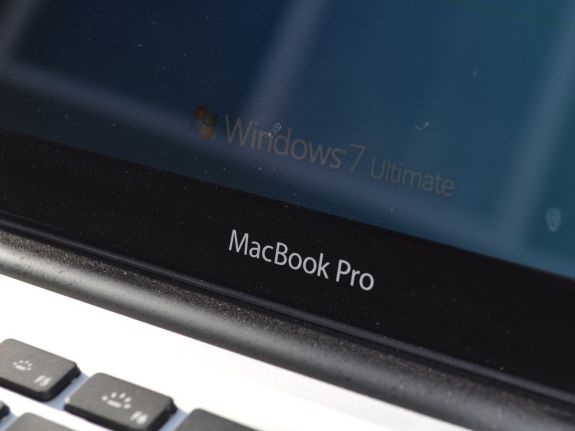
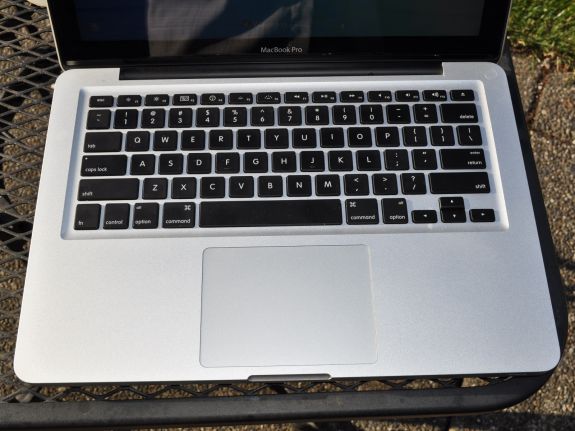








117 Comments
View All Comments
yuhong - Friday, October 15, 2010 - link
"(And for those people who still cling to the theory that Apple couldn’t fit a third chip onto the board without reducing the battery size or making the notebook larger, that’s nonsense. If ASUS can manage to fit a Core 2010 processor, the chipset, and a dedicated graphics card into a system with similar dimensions to the MBP13 and a 33% larger battery, then Apple could have too. Simple as that.)"Do a detailed comparison of the insides of the two, please.
aniraf - Friday, October 15, 2010 - link
The one thing I've always been interested in is comparing the graphical benchmarks from OSX and Windows7 on the same machine. I don't know why I've never seen this done, but it would certainly be an interesting way to determine which OS takes better advantage of the hardware.Wolfpup - Friday, October 15, 2010 - link
I pay no attention to Donutmark and never have. I really respect Anandtech's resistance to it, how they used to never even post it, and now still downplay it and tell you things like "this is worthless, but here it is because some people want it".I'm fine with that-if it helps the site, leave the Donutmark stuff in. If not, dump it I guess.
djcameron - Friday, October 15, 2010 - link
I had to buy a unibody 13 inch Macbook for a past job. Once the job was over, I set up a minimal OS X partition for updates, and then made Windows 7 Ultimate my primary partition.It works great, and I don't miss OS X at all.
FYI... The obnoxious Delete(really Backspace) key becomes a true Delete key if you hold down the Fn key.
radium69 - Friday, October 15, 2010 - link
I really can't justify that steep price, it's just plain insane.I'm buying a tax free MSI GX740 for 1400 USD, and thats with a core I5 460m, 4gig ddr3, 500gb 7200RPM HDD, and a RADEON 5870M! It's 17" but I don't mind!
It also comes with a 9 cell battery so should be plenty!
For other stuff where I have NO wallsockets I just use my EEEPC 1000H. Works very well for the basic stuff.
The only + is the screen that looks good. But why is it good if you need to play everything on ultra low / medium settings. Sure the macbook is more portable, but you can get a lot more bang for the buck.
Just my 2 cents,
lorribot - Friday, October 15, 2010 - link
......Apple would release OSX in to the wild.RussianSensation - Saturday, October 16, 2010 - link
"The majority of the expense is in higher quality components and build, but my point is that the 15" i5 MBP is only $300 higher than the 2.6 ghz Core 2 Duo MBP 13" and the i5 is between 50% and 100% faster depending on the task."johnspierce, what are you smoking?
Core i5 is at best 20% faster in performance per clock than a C2D Penryn architecture design. So no, there are 0 tasks where a Core i5 will be 50-100% faster than a C2D at the same clock speed.
And the major reason for a high Mac product pricing is OBVIOUSLY their profit margin. They got all the apple fanatics to believe that their products use "proprietory, specifically selected hardware". Keep in mind EVERY single component inside a MAC other than the motherboard (which everyone who owns a PC knows has 1% impact on performance) is no different than what PCs use. The reason Apple products cost so much $ is because they are:
1) Customer Service (Apple store is amazing!! the customer service is 2nd to none).
2) Image (it's a fashion statement; (the younger generation considers them more hip).
3) Marketing (Apple has outmarketed Microsoft in selling an "easier to use, better, more stable environment").
4) Design - it's impossible for anyone to deny that Apple products are sexy/contemporary and push design trend boundaries.
People pay $$$ for all 4 of these first and foremost when they buy an Apple product, with performance, price/performance ratio being almost irrelevant.
yuhong - Saturday, October 16, 2010 - link
"They got all the apple fanatics to believe that their products use "proprietory, specifically selected hardware"."Which used to be true back in the PowerPC age.
AnnonymousCoward - Saturday, October 16, 2010 - link
"it’s the best chiclet keyboard out there" - great, but how does it compare to a regular laptop keyboard?Klimax - Saturday, October 16, 2010 - link
I have only onel problem with review. The baterry test. Respectively what where the settings? There are few plans available like balanced and minimal power. Which one was chosen?Where they altered?For example,when I alter power level of WiFi I can easkly gain or lose about 50% of battery life and there are more of such options.(like USB suspend ; Link state power mng and min/max processor state along with cooling policy) They all can alter experience and it would be interesting to know how much they can change outcome.