The Sandy Bridge Preview
by Anand Lal Shimpi on August 27, 2010 2:38 PM ESTUpdate: Be sure to read our Sandy Bridge Architecture Exposed article for more details on the design behind Intel's next-generation microprocessor architecture.
The mainstream quad-core market has been neglected ever since we got Lynnfield in 2009. Both the high end and low end markets saw a move to 32nm, but if you wanted a mainstream quad-core desktop processor the best you could get was a 45nm Lynnfield from Intel. Even quad-core Xeons got the 32nm treatment.
That's all going to change starting next year. This time it's the masses that get the upgrade first. While Nehalem launched with expensive motherboards and expensive processors, the next tock in Intel's architecture cadence is aimed right at the middle of the market. This time, the ultra high end users will have to wait - if you want affordable quad-core, if you want the successor to Lynnfield, Sandy Bridge is it.
Sandy Bridge is the next major architecture from Intel. What Intel likes to call a tock. The first tock was Conroe, then Nehalem and now SB. In between were the ticks - Penryn, Westmere and after SB we'll have Ivy Bridge, a 22nm shrink of Sandy.
Did I mention we have one?
While Intel is still a few weeks away from releasing Sandy Bridge performance numbers at IDF, we managed to spend some time with a very healthy sample and run it through a few of our tests to get a sneak peak at what's coming in Q1 2011.
New Naming
The naming isn’t great. It’s an extension of what we have today. Intel is calling Sandy Bridge the 2nd generation Core i7, i5 and i3 processors. As a result, all of the model numbers have a 2 preceding them.
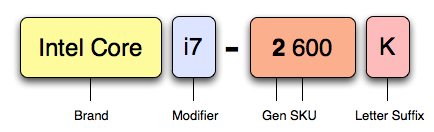
For example, today the fastest LGA-1156 processor is the Core i7 880. When Sandy Bridge launches early next year, the fastest LGA-1155 processor will be the Core i7 2600. The two indicates that it’s a 2nd generation Core i7, and the 600 is the model number.
| Sandy Bridge CPU Comparison | |||||||||
| Base Frequency | L3 Cache | Cores/Threads | Max Single Core Turbo | Intel HD Graphics Frequency/Max Turbo | Unlocked | TDP | |||
| Intel Core i7 2600K | 3.4GHz | 8MB | 4 / 8 | 3.8GHz | 850 / 1350MHz | Y | 95W | ||
| Intel Core i7 2600 | 3.4GHz | 8MB | 4 / 8 | 3.8GHz | 850 / 1350MHz | N | 95W | ||
| Intel Core i5 2500K | 3.3GHz | 6MB | 4 / 4 | 3.7GHz | 850 / 1100MHz | Y | 95W | ||
| Intel Core i5 2500 | 3.3GHz | 6MB | 4 / 4 | 3.7GHz | 850 / 1100MHz | N | 95W | ||
| Intel Core i5 2400 | 3.1GHz | 6MB | 4 / 4 | 3.4GHz | 850 / 1100MHz | N | 95W | ||
| Intel Core i3 2120 | 3.3GHz | 3MB | 2 / 4 | N/A | 850 / 1100MHz | N | 65W | ||
| Intel Core i3 2100 | 3.1GHz | 3MB | 2 / 4 | N/A | 850 / 1100MHz | N | 65W | ||
The names can also have a letter after four digit model number. You’re already familiar with one: K denotes an unlocked SKU (similar to what we have today). There are two more: S and T. The S processors are performance optimized lifestyle SKUs, while the T are power optimized.
The S parts run at lower base frequencies than the non-S parts (e.g. a Core i7 2600 runs at 3.40GHz while a Core i7 2600S runs at 2.80GHz), however the max turbo frequency is the same for both (3.8GHz). GPU clocks remain the same but I’m not sure if they have the same number of execution units. All of the S parts run at 65W while the non-S parts are spec’d at 95W.
| Sandy Bridge CPU Comparison | ||||||||
| Base Frequency | L3 Cache | Cores/Threads | Max Single Core Turbo | Intel HD Graphics Frequency/Max Turbo | TDP | |||
| Intel Core i7 2600S | 2.8GHz | 8MB | 4 / 8 | 3.8GHz | 850 / 1100MHz | 65W | ||
| Intel Core i5 2500S | 2.7GHz | 6MB | 4 / 4 | 3.7GHz | 850 / 1100MHz | 65W | ||
| Intel Core i5 2500T | 2.3GHz | 6MB | 4 / 4 | 3.3GHz | 650 / 1250MHz | 45W | ||
| Intel Core i5 2400S | 2.5GHz | 6MB | 4 / 4 | 3.3GHz | 850 / 1100MHz | 65W | ||
| Intel Core i5 2390T | 2.7GHz | 3MB | 2 / 4 | 3.5GHz | 650 / 1100MHz | 35W | ||
| Intel Core i3 2100T | 2.5GHz | 3MB | 2 / 4 | N/A | 650 / 1100MHz | 35W | ||
The T parts run at even lower base frequencies and have lower max turbo frequencies. As a result, these parts have even lower TDPs (35W and 45W).
I suspect the S and T SKUs will be mostly used by OEMs to keep power down. Despite the confusion, I like the flexibility here. Presumably there will be a price premium for these lower wattage parts.










200 Comments
View All Comments
Mithan - Tuesday, August 31, 2010 - link
I will be buying one of these the day it comes out.The only question will be between whether I get a CoreI5 or the Corei7. It will depend on price I guess, as the max I am willing to spend on a i7 CPU is $250.
Anyways, should be a nice upgrade to my E8400.
starfalcon - Tuesday, August 31, 2010 - link
Considering how great of a quad core the Core i5-750 is at $195, hopefully they'll have some great quad cores at about $200.Sabresiberian - Tuesday, August 31, 2010 - link
I've often wondered why people don't use WoW to test their video performance in the computers they are testing, and the obvious occurred to me - it so much depends on where you are and what the population is in the area you are in, that the frame rates vary widely. I imagine the frame rates reported here were for an area like Durotar with no one else in sight, heh. It would be a good place in terms of consistency, anyway, though less taxing that somewhere in Storm Peaks.WoW is often described as a CPU-intensive game, and so a great game to be included in tests of CPUs like you are doing here. Thanks for including it! I hope it is used for more video card tests as well; WoW may not be the most taxing test bed at lower end video, but at upper end in some areas it can hit 4 GHz i7 based Crossfired systems hard. I like playing at 85 Hz everywhere in the WoW universe I go - and Cataclysm will bring new video challenges, I'm sure.
drunkenrobot - Tuesday, August 31, 2010 - link
I'm a bit disappointed at Intel's attempt to completely lock us out of over clocking all together. But maybe this is AMD's chance to win back the enthusiast market. If AMD sold only unlocked parts, they would have a market segment all to themselves...theangryintern - Wednesday, September 1, 2010 - link
OK, didn't see it in the article and don't really feel like wading through 200 comments. What I want to know is will we be able to either A) disable the onboard graphics if we have the latest and greatest bad-ass video card...or even better, B) Will it be able to run both at the same time in a configuration where when I'm doing just generic web surfing, emailing, etc, the Intel GPU is doing the work and the discrete card can power down (quieter and less heat generated), and then when I fire up a game, the discrete powers up and the onboard powers down?JonnyDough - Thursday, September 2, 2010 - link
Intel is screwing over minorities! Colorblind people unite!"Both H67 and P67 support 6Gbps SATA, however only on two ports. The remaining 4 SATA ports are 3Gbps. Motherboard manufacturers will color the 6Gbps ports differently to differentiate."
JonnyDough - Thursday, September 2, 2010 - link
Higher performance integrated GPU's should help bring some of the gaming market back to the PC. That is a very good thing. :)starx5 - Tuesday, September 7, 2010 - link
I'm sorry anand but is this because your intel frendly?Come on..you have to run high resolution(2560x1600 or higher eyefinity) gaming benchmark too.
Sandbridge is nothing if it doesnt have much supiror performance in high resolution gamming.
But I know intel sucks. Even 980X is sometimes sucks in high resolution gaming.
When I see your bench, I can clearly SEE your intel frendly. Espesilly in gaming part.
Anand, of course your site is very popular(even in my country korea).
But in reality..your nothing but a intel suckass indian.
wut - Friday, September 10, 2010 - link
Stop. You're making yourself look like a bigoted fool.mekdonel - Friday, November 5, 2010 - link
Naaah, you're not a Korean. Only Americans make dumb spelling mistakes like "your" in place of "you're".