The Sandy Bridge Preview
by Anand Lal Shimpi on August 27, 2010 2:38 PM ESTWindows 7 Gaming Performance
Our Bench suite is getting a little long in the tooth, so I added a few more gaming tests under Windows 7 with a new group of processors. We'll be adding some of these tests to Bench in the future but the number of datapoints is obviously going to be small as we build up the results.
Batman is an Unreal Engine 3 game and a fairly well received one at that. Performance is measured using the built in benchmark at the highest image quality settings without AA enabled.
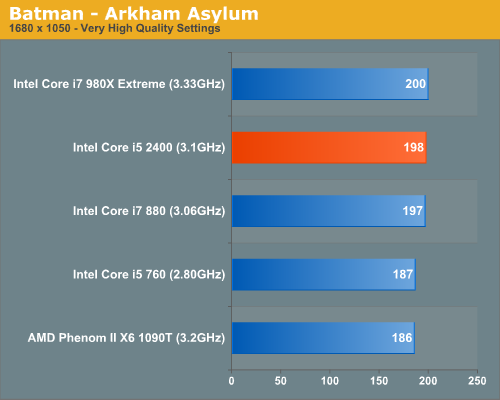
Gaming performance is competitive, but we don't see any huge improvements under Batman.
Dragon Age Origins is another very well received game. The 3rd person RPG gives our CPUs a different sort of workload to enjoy:
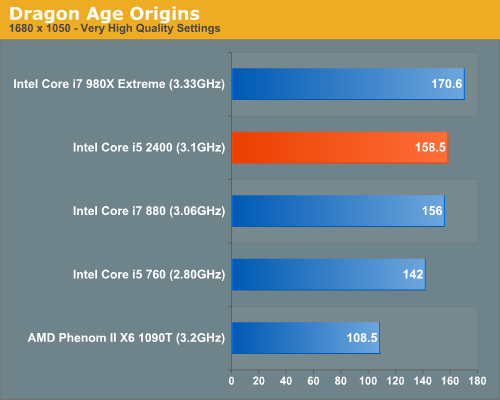
Dragon Age on the other hand shows an 11.6% gain vs. the i5 760 and equal performance to the Core i7 880. Given that the i5 2400 is slated to be cheaper than the i5 760, I can't complain.
World of Warcraft needs no introduction. An absurd number of people play it, so we're here to benchmark it. Our test favors repeatability over real world frame rates, so our results here will be higher than in the real world with lots of server load. But what our results will tell you is what the best CPU is to get for playing WoW:
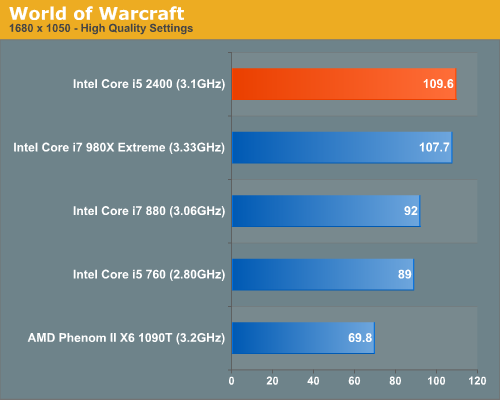
Performance in our WoW test is top notch. The i5 2400 is now the fastest CPU we've ever run through our WoW benchmark, the Core i7 980X included.
We've been working on putting together Starcraft II performance numbers, so here's a quick teaser:
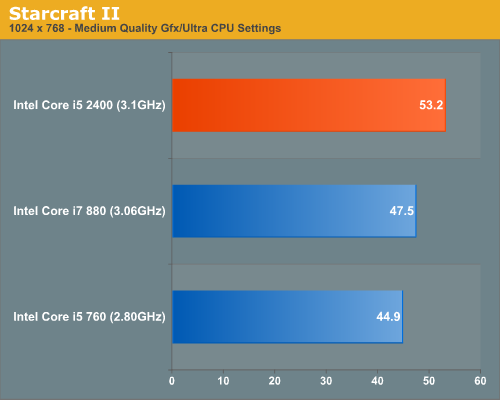
A 12% advantage over the Core i7 880 and an 18% improvement over the Core i5 760.










200 Comments
View All Comments
teohhanhui - Saturday, August 28, 2010 - link
Just something like nVidia Optimus? Perhaps Intel could come up with a more elegant solution to the same problem...hnzw rui - Friday, August 27, 2010 - link
Hmm, based on the roadmap I actually think the i7-2600K will be priced close to the i7-875K. The i7-950 is supposed to drop to $294 next week putting it in the high end Mainstream price range (it'll still be Q3'10 then). Also, all the $500+ processors are in the Performance category (i7-970, $885; i7-960, $562; i7-880, $562).If the i7-2600K goes for $340 or thereabouts, I can already see supply shortages due to high demand (and the eventual price gouging that would follow).
liyunjiu - Friday, August 27, 2010 - link
How are the comparisons between NVIDIA low end discrete/mobile graphics?tatertot - Friday, August 27, 2010 - link
Hey Anand,How could you tell that this sample had only 6 execution units active in the GPU vs. the full 12?
Was it just what this particular SKU is supposed to have, or some CPU-Z type info, or... ?
thx
Anand Lal Shimpi - Saturday, August 28, 2010 - link
Right now all desktop parts have 6 EUs, all mobile parts have 12 EUs. There are no exceptions on the mobile side, there may be exceptions on the desktop side but from the information I have (and the performance I saw) this wasn't one of those exceptions.Take care,
Anand
steddy - Saturday, August 28, 2010 - link
"all mobile parts have 12 EUs"Sweet! Guess the good 'ol GeForce 310m is on the way out.
mianmian - Saturday, August 28, 2010 - link
The mobile CPU/GPU usually has much lower frequency.I guess the 12EU mobile GPU will perform on pair with the desktop 6EU one.
IntelUser2000 - Saturday, August 28, 2010 - link
That seriously doesn't make sense. Couple of possible scenarios then.-Performance isn't EU bound and 2x EUs only bring 10-20%
-The mobile parts are FAR faster than desktop parts(unlikely)
-The mobile parts do have 12 EUs, but are clocked low enough to perform like the 6 EU desktop(but why?)
-There will be specialized versions like the i5 661
DanNeely - Sunday, August 29, 2010 - link
Actually I think it does. Regardless of if they 6 or 12EU's it's still not going be a replacement for any but the bottom tier of GPUs. However adding a budget GPU to a desktop system has a fairly minimal opportunity cost since you're just sticking a card into a slot.Adding a replacement GPU in a laptop has a much higher opportunity cost. You're paying in board-space and internal volume even if power gating, etc minimizes the extra power draw doubling the size of the on die GPU will cost less than adding an external GPU that's twice as fast. You also can't upgrade a laptop GPU later on if you decide you need more power.
Anand Lal Shimpi - Tuesday, August 31, 2010 - link
I spoke too soon, it looks like this may have been a 12 EU part. I've updated the article and will post an update as soon as I'm able to confirm it :)Take care,
Anand