Dell Studio 14: Defining Solid
by Dustin Sklavos on August 19, 2010 2:49 AM ESTThe Studio 14 Examined
Given that I had been using a Studio 17 personally for nearly a month (a review is forthcoming), it was amusing to see the Studio 14 as being nearly identical physically, just somewhat smaller, like they basically sawed off the side of the notebook that had the 10-key. It's tough to dispute the design, but the ugly gray box Dells are definitely long gone.
The first and possibly the most notable part of the design is the lid. Dell has made the lids of their notebooks customizable for a while now, and saw fit to send us a review unit with a red lid that has a black silhouette of a bull on it. The designs and colors they make available are going to be purely matters of taste; many of them are interesting and attractive, but the pricing is steep: if you want a different color than basic glossy black, you're looking at tacking another $40 on to the build. If you want a pattern like the one we have here, it's a very steep $85. For some it may be worth it, but the most disappointing thing may be that even after that price tag you still can't actually submit your own design or image to be printed on the lid.
When you swivel the lid open, you'll see a fairly tasteful mix of glossy and matte plastics. The screen bezel is glossy black with a subtle Dell logo under it and the webcam centered discretely at the top. You'll also find the Kensington lock on the left side of the hinge, and the softly glowing white LED power button on the right. The accent is a tasteful one.
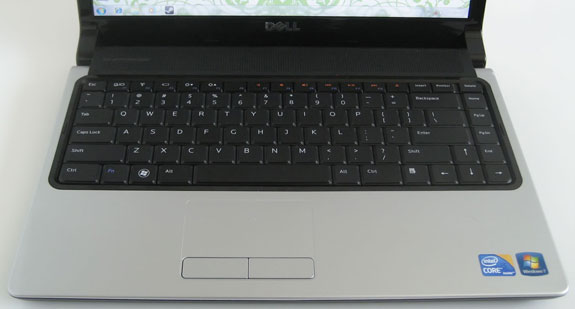
At the top of the body proper is the matte speaker bar with an “SRS Premium Sound” logo. Sound quality of the Studio 14 is certainly a step up from what we're used to from notebooks. The keyboard is also matte and surprisingly not a chiclet style or any variant thereof as we're used to seeing from pretty much every other manufacturer these days. There's some flex to the keyboard, and Dell has set the function keys to be media and control buttons first, requiring you to hold Fn to get access to the actual function keys. This is something that can be toggled in the BIOS if it's not to your liking [Jarred: Raises hand].
The rest of the inside is a simple glossy silver plastic, with the touchpad integrated into the fascia and two perfectly matching mouse buttons beneath it. It isn't overly glossy like some manufacturers use (Toshiba), and the color can effectively hide fingerprints. Integrating the touchpad seems to always look cheap, but at least it lacks the glossy finish of the surrounding palm rests. Still, the texture may be uncomfortable for some users; your mileage may vary.
While the port arrangement around the sides is plenty logical, the utter and complete lack of indicator lights in the entirety of the build is not. The only indicators are a battery light above the AC adaptor jack and the backlighting of the power button. We can understand wanting to clean up and simplify the notebook's layout—there's certainly something to be said for simplicity—but the lack of something as basic as a hard disk activity light might be disconcerting for some, and the system tray app Dell uses to indicate whether Caps Lock and Num Lock are enabled can actually be obtrusive. This isn't a deal-breaker necessarily, but it's going to be a matter of taste and liable to irk some users.
















52 Comments
View All Comments
Wolfpup - Thursday, September 16, 2010 - link
I really hate that Dell has such terrible GPUs in everything except their Alienware, and I guess their single Studio XPS (which has all kinds of issues) lines.I mean looking at this, it would be fine, but it's a joke next to what Asus offers for the same price. Heck, my Asus from NINETEEN MONTHS AGO cost the same price, has a superior Geforce 9650GT (32-core part, probably marginally better than AMD's 120-core part...compared with this one's 80-core part), and a somewhat worse CPU (2.4GHz Penryn Core 2 versus 2.26GHz Corei5).
I mean the bottom line is my Asus notebook has what I consider a better mix of hardware, for the same price...only it's nineteen months old. That's nuts. And of course when I bought it it was the same deal, Dell's stuff was weirdly low end. That new Asus n83 or whatever it is looks so much more appealing for this size and price range... probably double the GPU power and a bit more CPU power too.
caffy2103 - Tuesday, November 9, 2010 - link
Just bought mine for $599 plus $34 tax on Dell