Everything You Always Wanted to Know About SDRAM (Memory): But Were Afraid to Ask
by Rajinder Gill on August 15, 2010 10:59 PM ESTThe process of moving data in and out of the Memory Array and over the Memory Bus is not overly complicated, although the massive parallelization of the actual effort can make it somewhat difficult to fully envision what's really happening without some pretty concise visual aids. We'll try our best to help you out in this regard.
Both read and write access to DDR[3] SDRAM is burst oriented; access starts at a selected location and continues in a pre-programmed sequence for a Burst Length (BL) of 8-bits, or 1 byte, per bank. This begins with the registration of an ACT command and is followed by one or more READ or WRI commands.
Chip Select (S0#, S1#), one for each rank, either enables (LOW) or disables (HIGH) the command decoder which works like a mask to ensure commands are acted upon by the desired rank only.
The length of the each Read Burst (tBurst) is always 4 clocks (4T) as DDR memory transmits data at twice the host clock rate (4 clocks x 2 transactions/clock = 8 transactions or 8 bits per bank).
The address bits registered coincident with the ACT command are used to select the bank and page (row) to be accessed. For our hypothetical 2GB DIMM described on Page 2 of this article, Bank Selects BA0-BA2 indicate the bank and Address Input Selects A0-A13 indicate the page. Three bits are needed to uniquely address all eight banks; likewise 14 bits are needed to address all 16,384 (214) pages.
The address bits registered coincident with the READ or WRI command are used to select the targeted starting column for the burst. A0-A09 select the column starting address (210 = 1,024). A12 is also sampled during this operation to determine if a Burst Chop (BC) of 4-bits has been commanded (A12 HIGH). Even though a Burst Chop delivers only half that data of a regular Read Burst, the time period to complete the transfer is still the same: 4T. The SDRAM core simply masks the outgoing data clock strobe for the second half of the full read cycle.
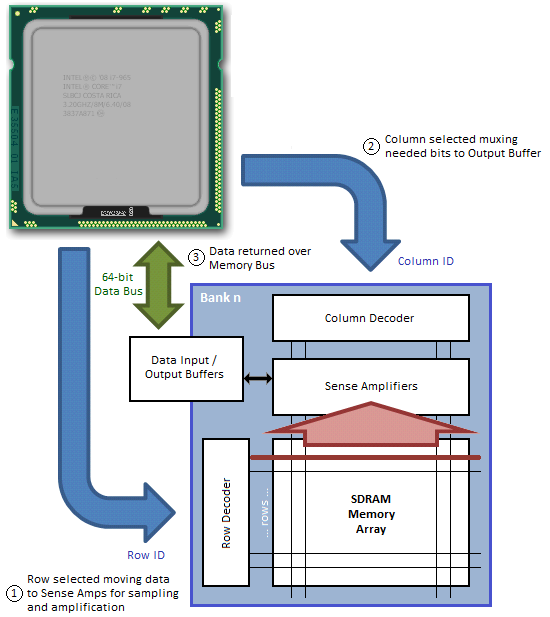
During a Precharge command A10 is sampled to determine whether the precharge is intended for one bank (A10 LOW; BA selects) or all banks (A10 HIGH).
Data Input/Output pins DQ0-DQ63 provide the 64-bit wide data interface between the memory controller embedded in the CPU and each DIMM. Those with a triple-channel capable CPU, like the Intel Core i7-series processor, will come to understand why the memory bus width is reported as 192-bit – three independently operated channels each with a 64-bit interface makes 192. Those of you running a Core 2 or a Core i3/i5 will have to make do with just two channels for a total bus width of 128 bits.
Each channel can be populated with up to two DIMMs. This means there could be a maximum of four ranks per channel, assuming we install a matched pair of dual-rank modules. Installing more than one DIMM per channel does not double the Memory Bus bandwidth, as modules co-located in the same channel must compete for access to a shared 64-bit sub-bus; however, adding more modules does have the added benefit of doubling the number of pages that may be open concurrently (twice the ranks for twice the fun!).
Figure 3 attempts to provide a top-down look at the minimum cycle needed to first open a page in memory, and then read data from the activated page; Figure 4 shows the same, only from a much more fundamental perspective; and Figure 5 provides a detailed accounting of the timing involved.
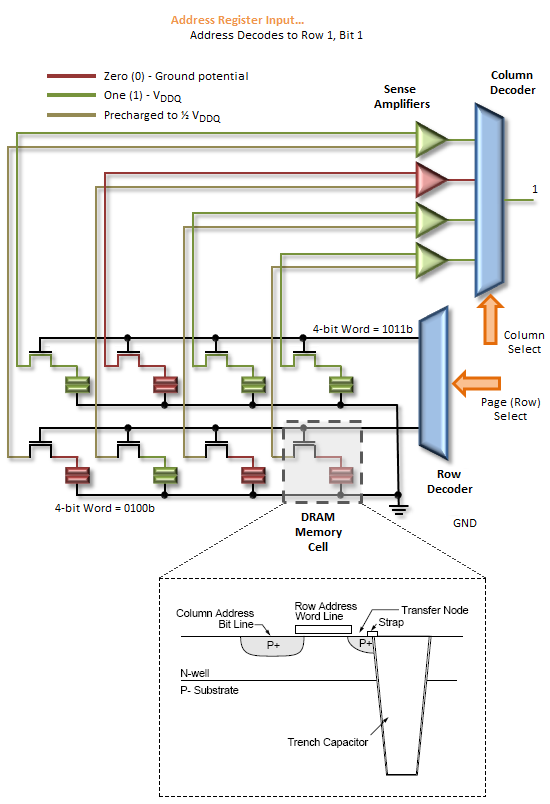
In this example we assume the bank has no open page, thus is already in the proper precharged state to support a new page access command. Step 1 selects the bank; Step 2 selects the column; and Step 3 bursts the data out over the Memory Bus. A 1-bit row address and a 2-bit column address are all we need to read any data stored in our 2 x 4-bit x 1 (bank) Memory Array.
An Activate command prompts the routing of the specified page address to be accessed to the Row Decoder where it triggers the chosen Word Line to appear at the input of the Sense Amps. As previously stated, this takes a finite time - Row-Column (or Command) Delay (tRCD) is used to program the minimum wait time the memory controller allows for this to occur before it issues the next command in the sequence. Attempting to set too low a timing can lead to inconclusive operation, often resulting in data corruption and other data access issues that ultimately lead to system crashes and other application errors.
Next, the column address provided with the Read command selects the right Bit Line, beginning the process of disregarding those bits that were not addressed. The wait associated with these events is the CAS Latency (CL or tCAS).
The Sense Amps work by sensing the direction of the voltage swing induced on the sense line when the Word Line is activated. Activating the page gates-on the switching element holding back the accumulated charge in a trench filled with dielectric material used to create the capacitive storage element of the memory cell. When this happens the sense line, starting from VRefDQ (½ VDDQ), either swings positive or negative, depending on the potential of the sampled memory cell. An increase in voltage encodes a 1, while a decrease means 0.
The Sense Amps are not comparators. Rather, each Sense Amp interfaces with a pair of memory cells, reducing the total number of amplifiers needed to otherwise sense the entire array by a factor of two.
Following the read, any charge stored in the memory cells is obliterated. This is what is meant by a destructive read: not only do the Sense Amps cache the page for access, they now hold the only known copy of that page of memory! Precharging the bank will force the Sense Amps to "write" the page back to the array and will prepare the sense lines for the next page access by "precharging" them to ½ VDDQ. This accomplishes two thing: (1) It returns all sense rails to a known, consistent potential, and (2) it sets the pre-sense line voltage at exactly half the full-scale value of VDDQ, ensuring whatever the potential stored in the cell, there will be a swing in voltage when the proper Word Line is activated.











46 Comments
View All Comments
mupilot - Monday, August 16, 2010 - link
Nice article, its very in depth, but easy to read! I'll have to read through a couple times if I truly want to understand how my memory works so I can actually understand what I'm doing when I overclock my memory and adjust the timings.Cool Mike - Monday, August 16, 2010 - link
I find memory a bit confusing. What type of memory would be best (or even work) on an AMD system - for example the Asus M4N98TD EVO. Will the lower voltage modules work? I'd like to get some pretty decent memory, but almost all of the discussions are around Intel based chipsets. Any help would be appreciated.vajm1234 - Monday, August 16, 2010 - link
---- well i too wanna see a comparison how AMD works against the intelPrinceGaz - Monday, August 16, 2010 - link
Whilst the text for the Mistake Counter is incorrect, the bit count in the table does match the text-- the PARAMS2 register holds the 9, not 8 MSBs of each parameter (the internal values being 13 bit, not 12 bit), and the text and diagram both agree on this.PrinceGaz - Monday, August 16, 2010 - link
Oh and by the way, thankyou for an extremely informative article which has refreshed (hehe) and added to what I knew about how RAM operates and the effects of the main timings.Icepop66 - Monday, August 16, 2010 - link
Thanks for touching on some of the important aspects of sdram architecture and function and how they're related. My understanding is better now. Thanks for consistently good articles and reviews.Gary Key - Monday, August 16, 2010 - link
Rampage III Extreme -BIOS 0878 -
1. Opened Memory Timing Selections for Ultimate Tweaking
2. General Performance Enhancements for Overclocking
3. AnandTech Memory Article BIOS - Support provided by ASUS USA Tech Support (that would be me).
http://www.mediafire.com/?850dsymmc9j7jdd
lowenz - Monday, August 16, 2010 - link
Simply AWESOME article!Muhammed - Monday, August 16, 2010 - link
You didn't mention the fact that (for example) DDR3 1600MHz actually works @200 MHz , and by fetching 8-bits per clock , it can effectively work like a 1600MHz RAM .DDR2 @800 MHz , actually works at 200MHz too but fetching 4-bits per clock .
DDR@400 MHz , actually works at 200MHz too , fetching 2-bits per clock .
MrBrownSound - Monday, August 16, 2010 - link
Thank you for helping me understand. Yes I was afraid to ask, or maybe I just felt I didn't need to know. I was wrong.