HP EliteBook 8440w: On-the-Go Workstation
by Vivek Gowri on August 13, 2010 10:10 PM ESTIn and Around the HP EliteBook 8440w
In a word, build quality is phenomenal. There is zero flex on any single surface—not the palm rests, not the LCD lid, not the keyboard, not the base...nothing. It honestly feels as though it is made of a single piece of granite. If you're into car analogies, how about this: the EliteBook's build quality is on the same level as the vault-like solidity of the W140-series Mercedes S-class. There's no loose play in the hinges, in the buttons, in the latching mechanisms, etc. Business notebooks tend to be built to a higher level of quality than most consumer machines, but even by those standards, the 8440w is pretty exemplary. The Dell Latitude E6400 has nothing on this, and the ThinkPad Edge isn't even in the same zip code. The ThinkPad T410 is pretty sturdy, but even that doesn't feel as rugged and solid as the EliteBook.
The 8440w won't be winning any industrial design awards anytime soon (or ever), but it sticks faithfully to the design philosopy of "function over form". It's a business-class notebook, and it definitely looks that way. Very angular design, lots of seams, very prominent (and sturdy-feeling) hinges, a casing done in various shades of gray and black—it couldn't be any more dull if it was Seattle weather in mid-February. Even so, the 8440w's design has its moments; the gunmetal-colored brushed aluminum panels on the lid, palmrest, and above the keyboard look and feel great while keeping the brightwork to a minimum, and the soft green notification lights are a welcome change from the glaring blue LEDs that are so popular these days. And in the age where ThinkPads come in red and Latitudes can be had in basically any color of the rainbow, it's refreshing to see a manufacturer say “silver for business class, gunmetal for workstation class, black trim and aluminum panels all around.”
Business notebooks tend to have the highest quality input devices, and the EliteBook is no exception. The keyboard is great, with no flex to speak. There's an ample amount of travel, and the spacing and layout are good. I think I would still take the ThinkPad T-series keyboard over this, but not by much and only because the keys used by Lenovo are less grainy and smoother feeling than the HP's. And truth be told, the 8440w has a far more standard (read: better) layout than any Lenovo keyboard, so there's not really an adjustment period. The only slight niggle I have with the keyboard—other than the slightly scratchy feeling keys—is that the spacebar, when pressed on the edge as I do in normal typing, sometimes doesn't register keypresses. So if I'm not paying attention, I start losing spaces between words andthingsturnoutlikethis. But that doesn't happen all that often, so I'm willing to forgive it. The other sweet touch is the retractable light above the screen that shines onto the keyboard, basically the same thing as the ThinkLight. I prefer backlit keyboards, but the keyboard light works just as well.
The other input device that I really love is the trackpoint. Call me old school, but boy, do I love my trackpoints. I'm also a sucker for the soft-feel rubber mouse buttons that HP uses on their business class notebooks. Great, great stuff. I lament the death of the trackpoint as much as the next business notebook fan, but I'm realistic about it—touchpads have been here to stay for about 10 years, and the HP has a good one that is comfortably sized and has multitouch gesture support. But for me, it takes a backseat to the trackpoint. The only minor detail that I think would be nice is a center mouse button for the trackpoint, ThinkPad-style. Overall, count me a fan.
The list of ports is pretty nice too, with three USBs, an eSATA/USB combo port, DisplayPort, VGA, ExpressCard, Gigabit Ethernet—basically, every port that you could or would ever want on a business-class notebook. One thing I don't really understand is why business notebooks have started using DisplayPort instead of the more common HDMI standard (even though both have the same digital video/audio output). I know that DisplayPort is royalty free, but the minimal royalty on HDMI ports hasn't stopped a majority of consumer notebooks from having it, so I'm not sure about the motives. However, having the option of both analogue and digital video out is good. The speakers are better than expected for a business notebook, with loud and clear sound compared to some other business notebooks that famously ship with awful speakers. (ThinkPad X and T series, I'm looking at you.) The webcam and mic are pretty solid for audio and video conferencing, an increasingly useful tool in the enterprise world.








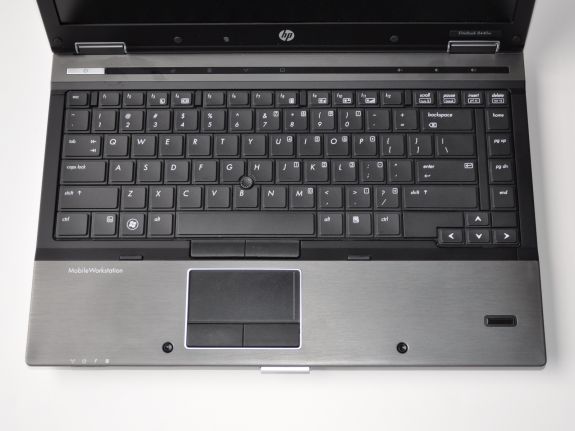








45 Comments
View All Comments
fire400 - Sunday, August 15, 2010 - link
I don't like it though. It doesn't seem to compare to the older HP Compaq generation of notebooks. Business class LCD's should have the best displays of any laptops available, in my opinion. You're already paying a premium, you should get premium quality on one of the most important things you're looking at most of the time... the LCD?saifikhan - Sunday, August 15, 2010 - link
It is sad to see that there is not even one AMD processor based Elitebook.JarredWalton - Sunday, August 15, 2010 - link
Sad maybe, but hardly surprising. EliteBook is a mobile workstation product, and mobile workstations tend to focus more on performance. My testing of an AMD Phenom II P920 shows it to be about on par with an i3-330M in terms of performance in heavily threaded scenarios (i.e. video encoding and 3D rendering), and in less multi-core friendly tests it's not even close (like 50% advantage to the i3-330M). In other words, a 1.6GHz quad-core AMD chip using their latest mobile architecture matches Intel's slowest dual-core + Hyper-Threading mobile part.The fastest AMD mobile quad-core is the X920 BE clocked at 2.3GHz. Going by the same figures I see with the P920, it would probably win some tests against the dual-core i7-620M, but overall it would be at best a wash. And then you can throw in the quad-core Intel chips and it's not even close anymore.
Now, AMD does provide better power figures if you compare their quad-core to Intel's mobile quad-core, but that's hardly the primary consideration in a mobile workstation. In fact, our biggest complaint with the 8440w is precisely that it doesn't offer more power, specifically in the graphics department where the 16 core FX 380M lets it down. There are some interesting AMD-based laptops coming out now, particularly with Nile and Danube platforms, but for mobile workstations the current stuff can't make a good case.
We've got a couple reviews coming soon--yes, I know I've said that before. The P920 Toshiba system review got delayed for two faulty laptops, but it was pre-production hardware. I should have a final production sample next week so I can post the full write-up. The other is perhaps the best AMD-based laptop I've ever used, a Toshiba T235D. Packing a 1.5GHz Turion II K625 and a 61Wh battery, I've actually managed to get into the 6+ battery life range. Performance is respectable as well, and the HD 4200 is still better than any current Intel IGP. It's 13.3" and costs $600, but it's the first AMD "ultraportable" (thin and light) that I can really recommend. It's a viable alternative to the old CULV, and even holds its own against Arrandale ULV.
sapiens74 - Sunday, August 15, 2010 - link
Its sturdy and made for work.Not nearly as quick as my MAC, takes almost 3 times to boot Windows 7 Ultimate, but for a Windows machine it does the job
seanleeforever - Monday, August 16, 2010 - link
so.. your definition of 'quick' is booting OS.you can vastly improve that by using ssd. booting speed has almost nothing to do with CPU/GPU. my T7400 with SSD can boot up windows 7 ult in less than 20 seconds.
jaydee - Monday, August 16, 2010 - link
AT has a CAD junkie on staff?!?! Can we please get a CAD workstation videocard roundup? Pretty please?
jea508 - Monday, August 16, 2010 - link
Anandtech is amazingoshogg - Tuesday, August 17, 2010 - link
I have been using business class notebooks for over 10 years - first 7 years, I was using IBM Thinkpad lines of notebooks and the last 3 "HP Compaq" and EliteBook. Both lines are fairly comparable and each one has its unique advantages over the other. One key disadvantage of HP that I find is lack of bay battery. With IBM thinkpads, the bay battery was a god-send. I could easily go over 5 hours with real heavy workload with 2 batteries. With the 3-year newer technology of HP's business notebooks, 2.5 to 3 hours is a max.I wonder why more business-class notebooks do not come with a bay battery option. I hardly ever need a CD/DVD Rom drive in my work. In fact, I can count on one hand how many times I have used the CD/DVD drive in last 2 years.
Osho
kenyee - Wednesday, August 18, 2010 - link
HP has ridiculous sized ones compared to thinkpads. I also don't think the keyboards are as good as the older T series thinkpads.And I'm looking forward to your Envy 14/15 comparison. This seems like it's a business version of the Envy. Too bad the screen is crap :-P
I just want a relatively light 14-15" laptop I can stick 8GB or more into to run VMs :-P
kfjg - Sunday, August 22, 2010 - link
http://0845.com/Inr==J. a .m .e )) shoes
< j o r d a n> (1-24) shoes
< j o r d a n> 2010 shoes
http://0845.com/Inr
http://0845.com/Inr