HP EliteBook 8440w: On-the-Go Workstation
by Vivek Gowri on August 13, 2010 10:10 PM ESTHP EliteBook 8440w—Gaming and Workstation Performance
With the FX 380M inside, we didn't expect the 8440w to fare particularly well in our gaming tests. However, given the hardware, it acquitted itself about as well as could be expected. It was basically on par with the U30Jc and U33Jc, which have the GeForce G 310M. This also puts it around the same level as the Quadro NVS 3100 (which has the same GT 218 graphics core as the G 210/310M and the FX 380M), a bit ahead of the now-aging ATI HD 4330, and well behind the more mainstream performance GT 325M and 335M chips.
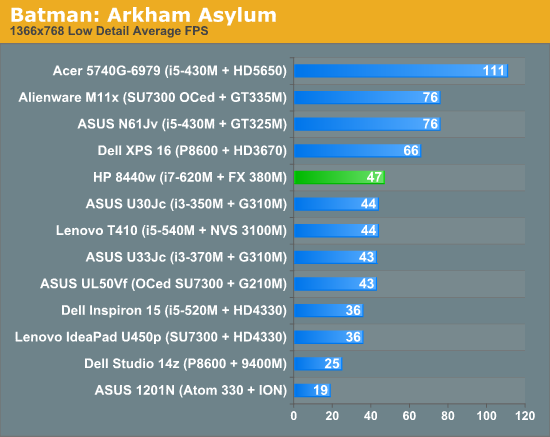
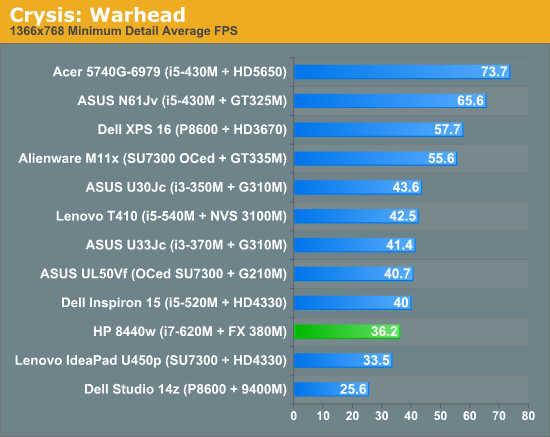
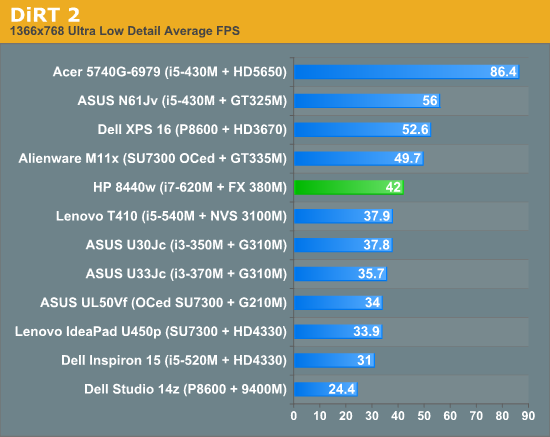
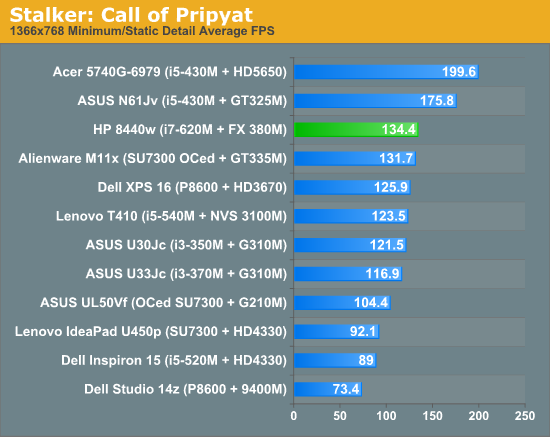
But the real test is in workstation performance, and that is where compared to the G 310M, the Quadro really shines. Looking at the SPECViewperf benchmark, the 8440w really murders the U33Jc. It's more of a comparison between the two GPUs than the two laptops, since there isn't as much of a load on the CPU as there is on the GPU. The hardware acceleration features enabled in the Quadro really help it compared to the standard GeForce chip.
But as a workstation, a consumer-level thin and light like the U33Jc is not what we should be comparing with a serious workstation machine like the 8440w. How about the 8440w's most natural competitor—the esteemed Lenovo ThinkPad W510? Let's give you a bit of background on the W510.
The latest in the workstation ThinkPad line, the W510 starts at $1599 and comes with a quad-core Core i7-720QM, Quadro FX 880M (based on the GT 330M), a 15.6" screen, 2GB memory, and a 9-cell battery. And that's where the 8440w starts losing it's lustre. For roughly the same price, the W510 packs in a quad-core processor and a far faster graphics card, so workstation performance should be significantly improved, whether you're a developer compiling OS builds, a CAD junkie like me, or into engineering simulation. So while I can say, having run SolidWorks and done some CAD on the 8440w, that it's adequate for such things, at the same time it's difficult to say great things about the performance when some similarly priced workstations are specced so much better.


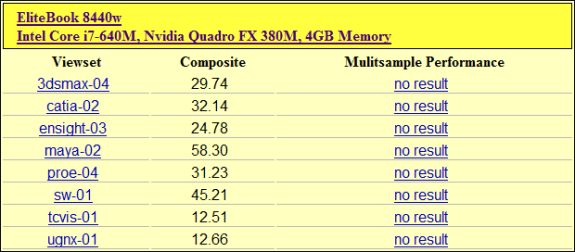
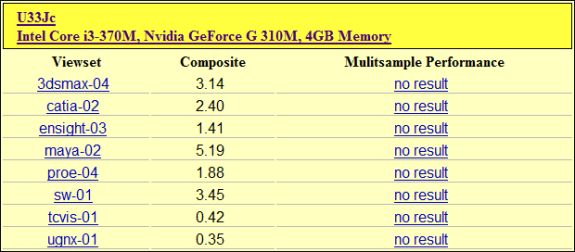








45 Comments
View All Comments
sheltem - Saturday, August 14, 2010 - link
Displayport also enables the usage of more than 2 monitors driven by a single card because a native it's digital signal does not require a ramdac.mrphones - Saturday, August 14, 2010 - link
I have been using the Elitebook line of laptops at my company now for 2 years. The 6930P and now the 8440P. The only thing I was disappointed with HP about was they changed the docking station. All my previous models, NC6400, 6910P and 6930P models could use the same docking stations. Why HP did this, I don't know, but I have 12 of these 8440P models and they are nice.KorruptioN - Sunday, August 15, 2010 - link
Apparently this is because the current docking station connection cannot accommodate the DisplayPort traffic. I'm not too happy about it either, but oh well...DanaG - Monday, August 16, 2010 - link
The reason they changed it is for the DisplayPort availability, after all. If you get the 15" or 17" EliteBook with ATI, you can use up to 5 of the following ports at once, thanks to Eyefinity:On the laptop: LVDS (internal panel), VGA, DisplayPort.
On the fanciest dock: 2 DVI, 2 DisplayPort.
Regarding high-DPI, that's one reason I can't use desktops: all desktop displays have utter crap DPI. I wish I could buy even a laptop display (DreamColor 2* would be best) in a desktop enclosure!
* 15" or 17", 1920x1080 or 1920x1200 (respectively), IPS, 30-bit color.
kasakka - Saturday, August 14, 2010 - link
Seems like it still has that crappy touchstrip for volume controls and whatnot. It just works poorly in my experience.Also it's strange that they went with the full size Displayport instead of the Mini-Displayport. I guess they figured that since they're keeping that bulky VGA might have the full size DP too.
To be honest I don't find the Elitebook line-up particularly impessive at all. A bit too bulky, mediocre keyboard and trackpad.
dlineate - Saturday, August 14, 2010 - link
I propose adding the Sony Vaio Z to the list.13.1" 1600x900, i5-540M/i6-620M, 1-2 64-256GB SSDs,
BlueRay R, etc.. etc.
All in ~3lbs! (starting @ ~$1900)
Best of all, 1920x1080 display avail for only an extra $100.
I know that's a crazy resolution, but bump your font size and you can still get more in your text editor because it'll be so crisp.
Anyways, for portable workstations, I rate them proportional to $screen_res/$weight, with a constraint on weight to ~5lbs. This thing is by far the best by that metric imho.
I mostly code, not compile or game, so I don't care about the CPU or GPU.
Of course, the cost does approach infinity as weight approaches 0. =)
Apparently in Europe you can get a kit that swaps the optical drive for standard hard drive, which I'd use to compliment a 64G SSD (which are not standard sizes).
Other reviews say it's pretty sturdy. I'd love to see Anand review this.
Or better, give one away.
My only gripe is that it's a Sony, so getting *nix/bsd support likely a pita. I used to use a Picturebook, but they implement hardware in so many non-standard ways (glued together w/ windows "drivers") that I swore never again. Will probably change my mind though if no one else ever manufactures a small high res display ever again.
PS What happened to the more reasonably priced Thinkpad X201s w/ 12" 1400x900?
strikeback03 - Saturday, August 14, 2010 - link
Obviously what you call a workstation depends on what work you do with it, but I imagine they require professional level GPUs to call something a workstation. And the ThinkPad T series are not included in their list, so there must be more options they are considering.This HP keyboard has the FN key in the wrong spot and still has the stupid strip of buttons to the right of Backspace/Enter/shift, so I still very much prefer the Thinkpad keyboard.
seanleeforever - Monday, August 16, 2010 - link
complete agree with strikeback03i have a elitebook for over half a year now and i could not stop complaining the stupid volume stripe (Vivek, did you even try to play that volume control at all? it is utterly useless and the single most stupid thing anyone can put on a laptop, let alone a BUSINESS laptop), i challenge you to precisely control volume to 20% 50% and 75%, then go back to 20%.. guess what, you cannot do it without overshoot and undershoot.
the keyboard is great... really? you got to use some better keyboards because you standard is really too low. HP keyboard is alright. their texture and curvature and feedback response is lacking (but i suppose this is personal preference, many like Sony and apple's no feedback keyboard and i just hate them absolutely).
now.. like strikeback03 said. the FN key is in the wrong place (as well as all other non-thinkpad keyboards). case in point, measure the distance of the 'ctrl' and 'z' 'x' 'c' of your favorite desktop keyboard, and measure that on thinkpad/hp notebook keyboard, you will find the thinkpad keyboard provides better travel distance when you perform copy/paste/undo.
JarredWalton - Tuesday, August 17, 2010 - link
On the keyboard layout, I couldn't disagree more! But then, it's totally a personal preference. Anand likes the Fn key in the bottom-left with the CTRL in what position. I can't stand that arrangement and invariably hit "Fn+C" and "Fn+V" (and various other combinations) when I want the CTRL key. You may be correct in saying that the CTRL key is closer to the CVXZ on ThinkPad, but then on virtually any destkop keyboard there's so much more space between the keys that I can't say I prefer the "close" arrangement.I also played with the 8440w and found it to be a decent system overall, but just too expensive. I could easily type without any major complaints, and the system feels very sturdy. Get a Quadro FX 880M in there (48 cores) and this would have been a much better mobile workstation.
Kishkumen - Saturday, August 14, 2010 - link
Great review! I've been pondering upon the merits of the elitebook line for some time. I especially appreciate all the attention to detail you gave the LCD (as well as mentioning other good Matte display options though limited they may be). I hate how much LCD quality is glossed over in reviews (pun intended). Your review was everything I needed. Looking forward to your future work.