HP EliteBook 8440w: On-the-Go Workstation
by Vivek Gowri on August 13, 2010 10:10 PM ESTHP EliteBook 8440w—Gaming and Workstation Performance
With the FX 380M inside, we didn't expect the 8440w to fare particularly well in our gaming tests. However, given the hardware, it acquitted itself about as well as could be expected. It was basically on par with the U30Jc and U33Jc, which have the GeForce G 310M. This also puts it around the same level as the Quadro NVS 3100 (which has the same GT 218 graphics core as the G 210/310M and the FX 380M), a bit ahead of the now-aging ATI HD 4330, and well behind the more mainstream performance GT 325M and 335M chips.
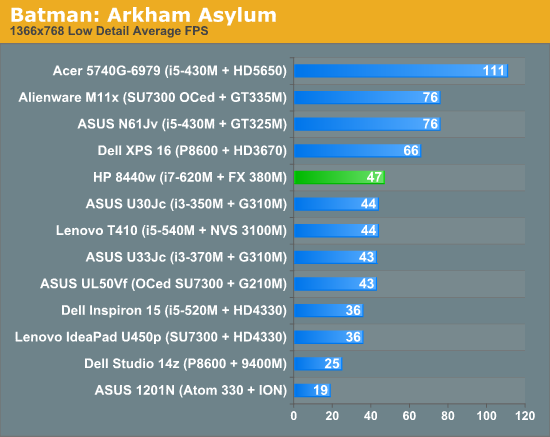
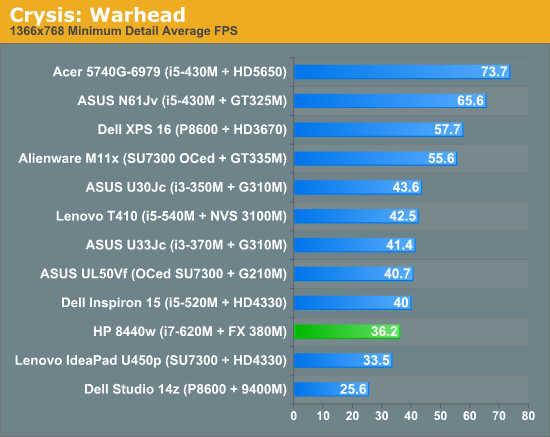
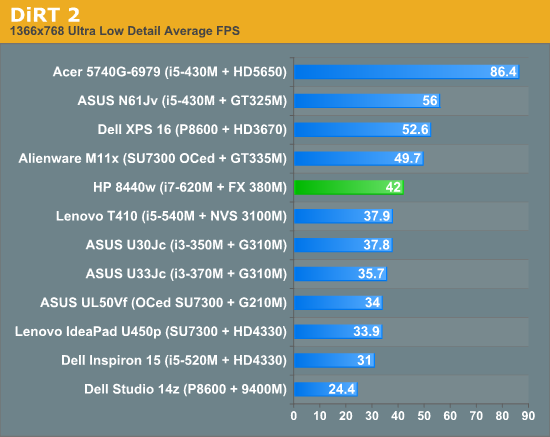
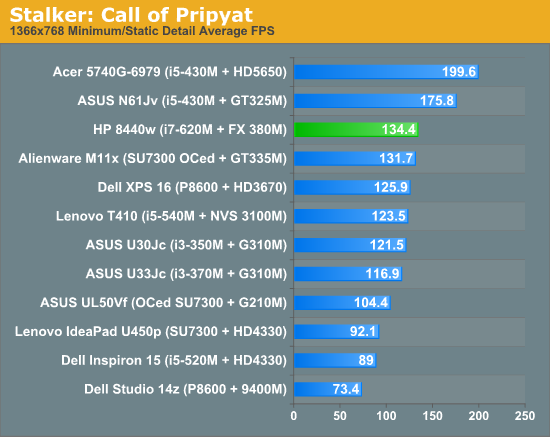
But the real test is in workstation performance, and that is where compared to the G 310M, the Quadro really shines. Looking at the SPECViewperf benchmark, the 8440w really murders the U33Jc. It's more of a comparison between the two GPUs than the two laptops, since there isn't as much of a load on the CPU as there is on the GPU. The hardware acceleration features enabled in the Quadro really help it compared to the standard GeForce chip.
But as a workstation, a consumer-level thin and light like the U33Jc is not what we should be comparing with a serious workstation machine like the 8440w. How about the 8440w's most natural competitor—the esteemed Lenovo ThinkPad W510? Let's give you a bit of background on the W510.
The latest in the workstation ThinkPad line, the W510 starts at $1599 and comes with a quad-core Core i7-720QM, Quadro FX 880M (based on the GT 330M), a 15.6" screen, 2GB memory, and a 9-cell battery. And that's where the 8440w starts losing it's lustre. For roughly the same price, the W510 packs in a quad-core processor and a far faster graphics card, so workstation performance should be significantly improved, whether you're a developer compiling OS builds, a CAD junkie like me, or into engineering simulation. So while I can say, having run SolidWorks and done some CAD on the 8440w, that it's adequate for such things, at the same time it's difficult to say great things about the performance when some similarly priced workstations are specced so much better.


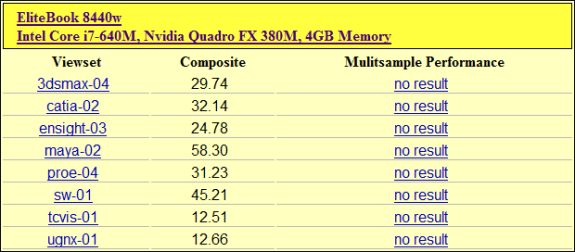
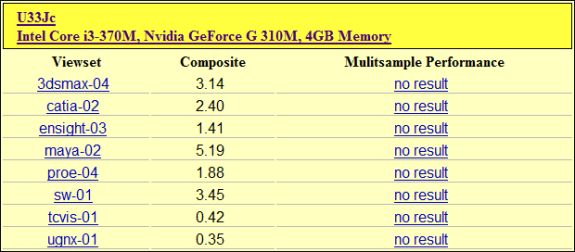








45 Comments
View All Comments
AstroGuardian - Saturday, August 14, 2010 - link
This native resolution IMO is totally ridiculous unless you work CAD and rendering 100% of the time.... don't you think?teohhanhui - Saturday, August 14, 2010 - link
Many would prefer it over 1366x768 (the current par) on a 14" screen.mino - Saturday, August 14, 2010 - link
Any reasonable OS would allow for DPI customization.Not to mention that you can go for lower resolution on high-res diplay but it's kinda hard to get an WXGA screen display at WSXGA resolutions ...
mindless1 - Saturday, August 14, 2010 - link
Only if you don't mind it looking like someone smeared butter all over the screen from how blurry it is.strikeback03 - Saturday, August 14, 2010 - link
Yeah it is still a bit low, but what are you going to do...synaesthetic - Sunday, August 15, 2010 - link
1600x900 should be the standard for 13.3-14.0" displays.1366x768 shouldn't be on anything bigger than 12.1".
15.6" should have 1920x1080.
17" should have 1920x1200.
18"+ should have 2560x1600. :D
Death to low resolution crappy LCDs! Windows 7 doesn't have XP's horrible DPI scaling problems. There's no reason why you should ever want less pixels. Unless you like lots of scrolling and jaggy fonts.
japhmo - Saturday, August 14, 2010 - link
A general comment--I'd be curious is seeing where MacBook pros running windows7 compare to this other windows systems. Could you please add that test too?Daeros - Saturday, August 14, 2010 - link
Seconded. I have been waiting for a high-quality of Win7 on the new macbooks sinthey came out.dvinnen - Saturday, August 14, 2010 - link
Like it a lot. Good 15+ inch widescreen work station. No idea on price or whatever but it handles at the code I throw at it. Keyboard feels cramp though with the full number pad and the battery life is pretty bad. Runs dry in about 3 hours just browsing on the internet.zdw - Saturday, August 14, 2010 - link
HDMI is a consumer standard. Displyport is a computer display standard, and can:1. Run larger displays, such as a 30" 2560x1600 display
2. Convert to VGA/HDMI/DVI, with embedded audio (driver and adapter allowing)
3. Eventually, daisy chain monitors off one port (in the spec, but often not supported)
As this is a pro product, it makes sense if only for item #1.
This isn't a HTPC. It doesn't need HDMI.