HP EliteBook 8440w: On-the-Go Workstation
by Vivek Gowri on August 13, 2010 10:10 PM ESTHP EliteBook 8440w—Gaming and Workstation Performance
With the FX 380M inside, we didn't expect the 8440w to fare particularly well in our gaming tests. However, given the hardware, it acquitted itself about as well as could be expected. It was basically on par with the U30Jc and U33Jc, which have the GeForce G 310M. This also puts it around the same level as the Quadro NVS 3100 (which has the same GT 218 graphics core as the G 210/310M and the FX 380M), a bit ahead of the now-aging ATI HD 4330, and well behind the more mainstream performance GT 325M and 335M chips.
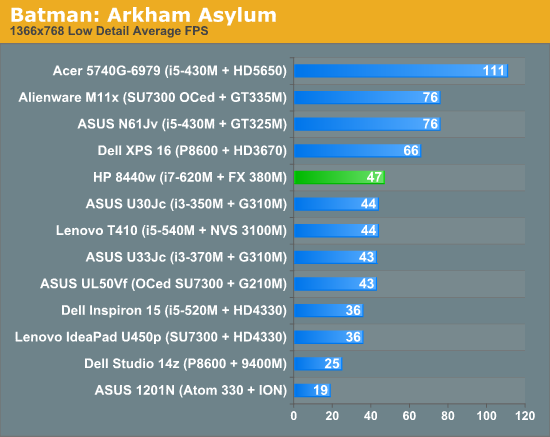
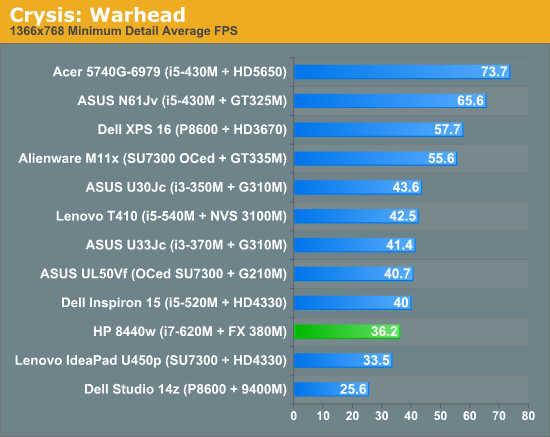
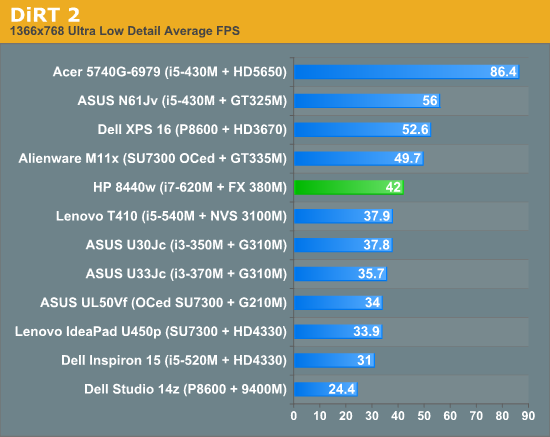
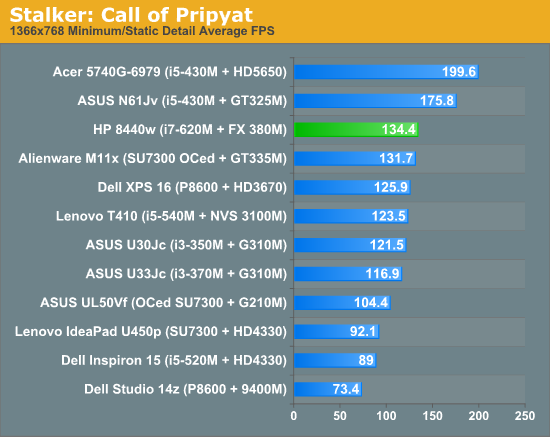
But the real test is in workstation performance, and that is where compared to the G 310M, the Quadro really shines. Looking at the SPECViewperf benchmark, the 8440w really murders the U33Jc. It's more of a comparison between the two GPUs than the two laptops, since there isn't as much of a load on the CPU as there is on the GPU. The hardware acceleration features enabled in the Quadro really help it compared to the standard GeForce chip.
But as a workstation, a consumer-level thin and light like the U33Jc is not what we should be comparing with a serious workstation machine like the 8440w. How about the 8440w's most natural competitor—the esteemed Lenovo ThinkPad W510? Let's give you a bit of background on the W510.
The latest in the workstation ThinkPad line, the W510 starts at $1599 and comes with a quad-core Core i7-720QM, Quadro FX 880M (based on the GT 330M), a 15.6" screen, 2GB memory, and a 9-cell battery. And that's where the 8440w starts losing it's lustre. For roughly the same price, the W510 packs in a quad-core processor and a far faster graphics card, so workstation performance should be significantly improved, whether you're a developer compiling OS builds, a CAD junkie like me, or into engineering simulation. So while I can say, having run SolidWorks and done some CAD on the 8440w, that it's adequate for such things, at the same time it's difficult to say great things about the performance when some similarly priced workstations are specced so much better.


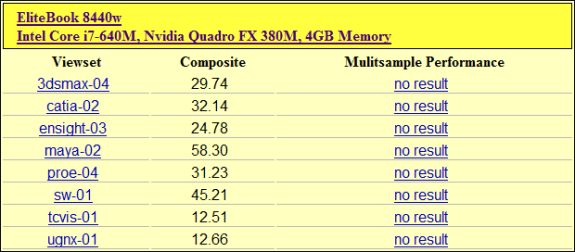
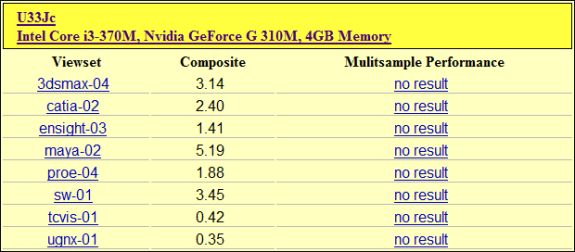








45 Comments
View All Comments
ExodusC - Friday, August 13, 2010 - link
Has AnandTech been able to get their hands on an Envy 14 to review it? I'm typing from mine now, and I absolutely love it. I'd like to see what AnandTech thinks about it, compared to the plethora of other laptops you guys get to review...JarredWalton - Saturday, August 14, 2010 - link
Not yet, but hopefully real soon (finally!)CurseTheSky - Saturday, August 14, 2010 - link
I'll second the Envy 14 review recommendation. In a world where the Macbook Pro seems like the only option if you want a good, solid, "consumer-level" notebook, the Envy 14 is a breath of fresh air.Essentially it comes down to a trade-off between the two. OSX vs. Windows 7, and better battery life (MBP 13) vs. better processor / graphics card / screen (Envy 14).
zoxo - Sunday, August 15, 2010 - link
I have 2 problems with the envy14. Although it supposedly has a great screen, it does not (yet) come in matte. The second problem is, that it's only really available in the us. Europe is out of luck there. (as usual with notebooks I might add)ExodusC - Sunday, August 15, 2010 - link
I agree the glossy screen can be annoying, but if it gets to where the reflections annoy me, I just crank up the brightness-- and HP didn't lie, this thing gets really bright. I have considered a matte screen protector that would help alleviate it, but as of now I'm okay with the glossy panel.I agree that the availability in Europe seems poor-- I've read around and it seems hard to find there, aside from maybe Germany.
djjazzyjeff1965 - Monday, August 16, 2010 - link
Envy 14 would be a lot more attractive if it had a matte screen, a non-underclocked GPU and ditched the gratuitous branding ("Beats" audio, the name "Envy") designed to appeal to 13 year-olds with small penises.djjazzyjeff1965 - Monday, August 16, 2010 - link
Oh, and if they didn't hand off the design to somebody's daughter who thought that flowers would be pretty.Envy 14 - so close, yet so far.
jasperjones - Friday, August 13, 2010 - link
I was hoping for this review :) aorn, the one other business-class notebook I'd like to see reviewed is the E6410.Two minor things:
"The other sweet touch is the retractable light above the screen that shines onto the keyboard, basically the same thing as the ThinkLight. I prefer backlit keyboards, but the keyboard light works just as well."
I don't understand why people consider backlit keyboard/retractable light a useful feature. If you're serious about keyboard quality, you're probably touch typing anyway, right?
"I don't really understand is why business notebooks have started using DisplayPort instead of the more common HDMI standard."
So that you can attach a 2560x1600 resolution external display? I know that HDMI 1.3a and higher specifies (optional, afaik) support for resolutions greater than 1920x1200, but I've yet to see that higher-resolution support in a notebook.
mino - Saturday, August 14, 2010 - link
"I don't understand why people consider backlit keyboard/retractable light a useful feature. If you're serious about keyboard quality, you're probably touch typing anyway, right?"Wrong.
ThinkLight (and copies) is VERY useful thing for 2 reasons:
- it allows for built- in ability to operate without ANY external light, anywhere, anytime
- notebook keyboard are very much "non-standard", so typing by memory is hard and special/custom key operation downright impossible without seeing the keyboard.
jconan - Sunday, August 15, 2010 - link
typing by memory is typically for hunt and seek typist. For people who have been typing without even looking at the keys, this not useful unless using non-standardized keys. I rarely look at the keys unless there are nuances like the mac keyboards because of the command key inclusion and missing keys ie prntscrn, scrnlock, pause and inclusion of more function keys,