Asus U33Jc: Much Ado About Bamboo
by Vivek Gowri on July 29, 2010 9:01 AM ESTASUS U33Jc - Application Performance
I’ll start off with a complaint: ASUS loads waaay too much bloatware on their systems. This came up in the U30Jc review too, but I’ll just reiterate my displeasure here. I really don’t need links to The New York Times, or Amazon’s Kindle Store, or eBay, or any of that other nonsense on my desktop, thanks. It’s not as bad as Sony used to be, but it’s getting there. Some of ASUS’ built in utilities are quite nice, like Power4Gear and the Notebook Hardware Control, but all of the third-party preinstalled software is stuff that needs to be removed immediately. As we showed in our U30 review, it can really kill performance and battery life if left on the system.
Now onto the benchmarks. After our review, ASUS upgraded the processor in the U30Jc to the 2.4GHz Core i3-370M, and the U33 carries that over, along with the Intel HD/Nvidia G310M plus Optimus combo. The U33Jc get’s a larger 500GB hard drive, while the U30 makes do with a 320GB drive, though both are 5400RPM units. Both have 4GB of DDR3 1066. With nearly identical specs, we should expect similar performance from the two.
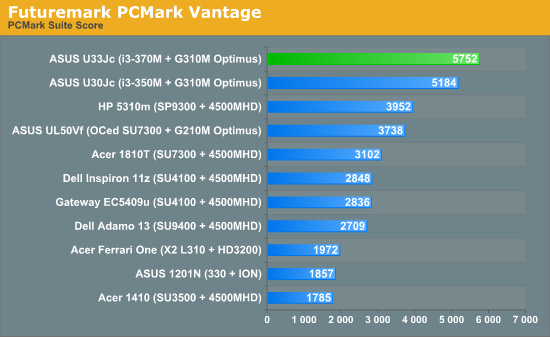
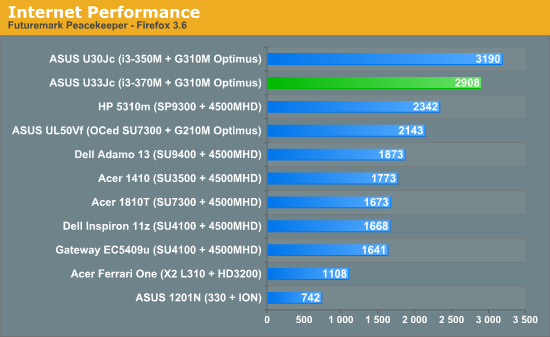
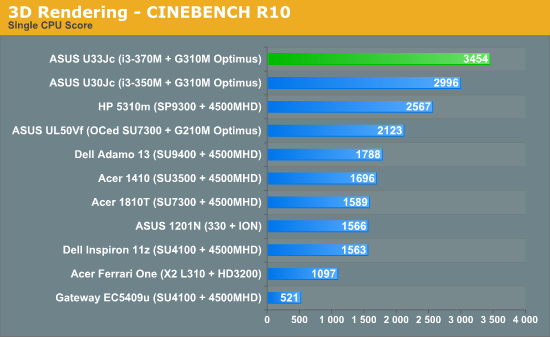
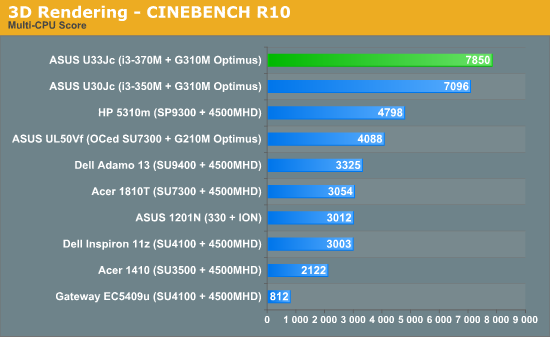
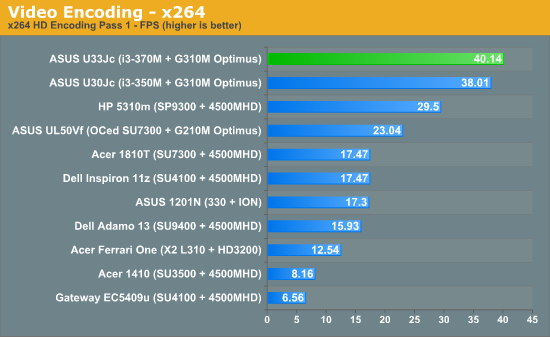
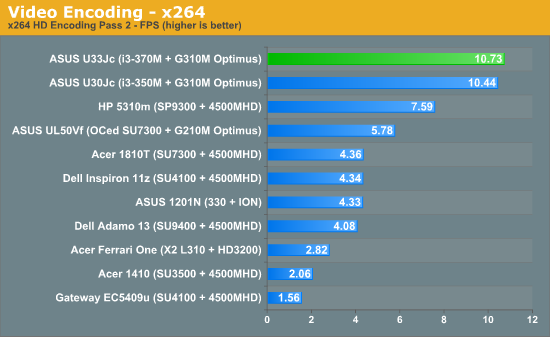
And similar it is. The U33 has slightly better overall processing performance than the U30 test unit we had, which can be attributed to the faster CPU in the U33 (our U30Jc unit was an older SKU that used a 2.26GHz i3-350M). We had some issues with the hard drive tests in PCMark05, but the PCMark Vantage score was a fair bit higher than the U30. We’ll update this section later on with the PCMark05 results, but for right now, the rest of the benchmarks indicate performance on par or slightly better than the U30, which makes the U33Jc the best performing sub-4 pound system right now.










34 Comments
View All Comments
chrnochime - Friday, July 30, 2010 - link
If you want to do graphic design/photo editing any desktop paired with a good display does a better job than pretty much any laptop on the market anyway.darckhart - Thursday, July 29, 2010 - link
is it the usual nec providing the usb3 support?geok1ng - Thursday, July 29, 2010 - link
"the only differences other than the bamboo and WiDi are the addition of Bluetooth, the lone USB 3.0 port, and a higher resolution 2.0MP webcam"For $150 these differences are a fair trade IMO. The USB 3.0, no matter how "slow"is a welcome feature for futureproofness. and Stile ans status are priceless.
chris1317 - Friday, July 30, 2010 - link
I am really disapointed about the display too. I love the look, need USB3, need a small(ish) laptop.I am also a photographer. Colour accuracy is important to me. 16x10 would also be nice but I dont think that's going to happen :)
Maybe next year ASUS
AstroGuardian - Friday, July 30, 2010 - link
Yea... or maybe never... It seems like Asus s a follower and not a developer of good technology. At least they have been acting like that...erple2 - Saturday, July 31, 2010 - link
Sadly, more or less everyone is a follower. The low resolution 720p crummy displays seem to be the norm in the computer industry, or at least for the laptops that Anandtech reviews. Maybe that's a problem endemic to ACER and ASUS's though.I don't know. Maybe some people just don't get it. The display is one of the most important things about any laptop. oh well...
goinginstyle - Friday, July 30, 2010 - link
Why would you suggest a unit that has not been reviewed yet as a better option? Looking at the specs on Amazon there is probably at least a $75 component difference and the other $75 is for the Bamboo. That $75 seems like an acceptable amount to have a unit that is certainly unique and looks damn good at least to me. Who knows, the U35 might be a bust. I would probably still go with the U30Jc since I need an optical drive or wait for the 14" version of the Bamboo that has both the optical drive and a core i5.lemonadesoda - Sunday, August 1, 2010 - link
I would like to see a thorough review comparing laptop screens (only). IMO, most laptop users don't worry about an extra 5% performance on the CPU... (except perhaps a few people who use their laptop as a gaming rig). However, 95% of laptop users would jump at longer battery performance AND A BETTER SCREEN; whether higher contrast, matte, higher resolution, faster response time, wider gamut, more accurate colour calibration.I would like to see an industry laptop screen roundup here on anandtech. Perhaps that will have a small impact on the industry. And the review pages will become a reference point for many other websites/forums.
Alexo - Sunday, August 1, 2010 - link
Vivek: why would reviewing the U35Jc be a priority when the results are expected to be within a margin of error from the U30Jc and the U33Jc? Wow about reviewing the UL30Jt instead (or in addition)? Or even better, the PL30Jt that is available with a matte display?Joepublic2 - Tuesday, August 3, 2010 - link
Tensile strength of "steel". Mild steel I'll give them that; most tool steels and structural aluminum alloys like the 2000 or 7000 series no fucking way. I'm more worried about the compressive and fatigue strength of a material when it's being used a structural component for a laptop that I've plunked down roughly a grand for.Seriously, a "green" laptop is one of the dumber ideas I've ever heard of. More than a ton of petroleum is used in this laptop's production and assembly regardless of what its outer shell is made of.
Computers will never be "green"; they require tons of energy and ghastly chemicals to produce their ICs and tons of oil in the form of energy and structural precursors to fabricate their PCBs and other electrical components.