WD TV Live Plus: Western Digital's Latest Media Player Reviewed
by Cameron Butterfield on July 29, 2010 1:00 AM EST- Posted in
- Home Theater
- Media Streamer
- WD
- WD TV Live Plus
The WD TV Live Plus comes in a basic box, which advertises a few of the most prominent and hopefully consumer eye catching features such as the Netflix and YouTube support. The WD TV Live Plus comes with the following items:
- Player Unit
- Infrared Remote Control w/ included AAA batteries
- Composite Video Cable
- Component Cable
- AC Power Adapter
- Quick Install Guide
- Software CD
Measuring 40mm x 100mm x 125.5mm, the media player unit is quite small. A person used to seeing VHS, DVD and BluRay players will usually do a doubletake at the size as this media player is dwarfed by a standard sized receiver or DVD player. It is considerably smaller than the similarly priced competing products such as the Seagate Theatre HD. This is not surprising because Seagate’s offering has room to store a 2.5 inch hard drive inside.
The included remote control is small and basic, yet functional. The remote has a few unique buttons such as the search button used to access the search menu, and the initially confusing eject button, which brings to mind an optical disc drive, which of course this device does not contain. The eject button is for preparing your USB HDD to be removed.
The included cables are standard fare, composite and component cables, which will give you the bare minimum connectivity you need to call your setup high definition (like it says on the side of the box). It would have been nice if the device came with an HDMI or optical cable; but quite understandably, it does not. Not including cables that are not proprietary to the unit and will potentially go unused helps keep costs down. WD can hardly be blamed for not throwing in a HDMI cable, as it is rare that any competing device or AV product does.
This WD TV device does support operation over wireless networks. Rather than sell their own wireless device as an accessory, Western Digital has opted to provide a list of compatible adapters that are certified to work with the media player.



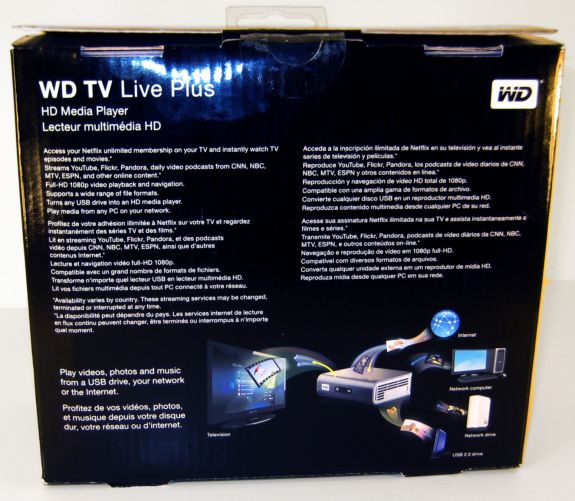














81 Comments
View All Comments
Anubis - Thursday, July 29, 2010 - link
The 360 or PS3 combined with Tversity or PS3 Media Server can transcode ANYTHING, even real mediabeginner99 - Thursday, July 29, 2010 - link
Your PC is transcoding so that the ps3/xbox can read it. With wd tv live you do not need to transcode at all. Transcoding isn't exactly ideal especial for HD content. will probably use quite a bit of cpu juice.Alexstarfire - Thursday, July 29, 2010 - link
I think anyone looking into these is probably going to have a computer that's up to par for that purpose though. I might actually look into getting a used 360 for that purpose.BigDH01 - Thursday, July 29, 2010 - link
Can the 360 playback full bit rate blu-ray rips? What about audio? DTS support at all? I haven't tried TVersity or WMC lately from my 360, but last time I did I was extremely disappointed.http://support.xbox.com/support/en/us/nxe/gamesand...
The 360 is great as long as your needs fit into that little world. As far as I know, TVersity simply converts your videos on-the-fly into the confines of the above limitations. Because of this reason, I use the WD TV Live to stream my media and am much happier as a result.
It'd be nice if MS tried to optimize the 360 at all for media playback, but dreaming for that is like dreaming for Softsled.
saiga6360 - Friday, July 30, 2010 - link
OR they have NAS devices that do not have the CPU power to do transcoding. Not that they should. What's the point of a streaming device if you have to transcode?nonmiraj - Monday, August 2, 2010 - link
Even using TVersity with the 360 you're storing and playing movies through your computer and then streaming them. Streaming HD movies, that's a "Stupid" / awful idea, anyone that suggests that isn't streaming HD movies. And forget it if you're ever planning on fast forwarding, rewinding or pausing doing that.Get a media player like this WD and do it right.
gigahertz20 - Thursday, July 29, 2010 - link
Wirelessly streaming HD movies (4-15GB mkvs h.264 codec) using TVersity to your Xbox 360 sucks, just does not work. I messed around with TVersity at a friends house using my laptop to stream a few movies to his Xbox 360 and it just did not work that well. Maybe if you have a built in wired network it would work fine, but not wireless.Anubis - Thursday, July 29, 2010 - link
pretty sure streaming 1080p over wireless doesn't work for anything, even if everything is N based it still has issues, PS3 has the same issue as 360 does with it. Wired works fine for both.beginner99 - Friday, July 30, 2010 - link
for normal mkv's it woprks on n. I do it. but on a 5 ghz seperate network for streaming only.anachreon - Thursday, July 29, 2010 - link
The idea that an xbox 360 is a replacement for any of these devices is absolutely laughable.